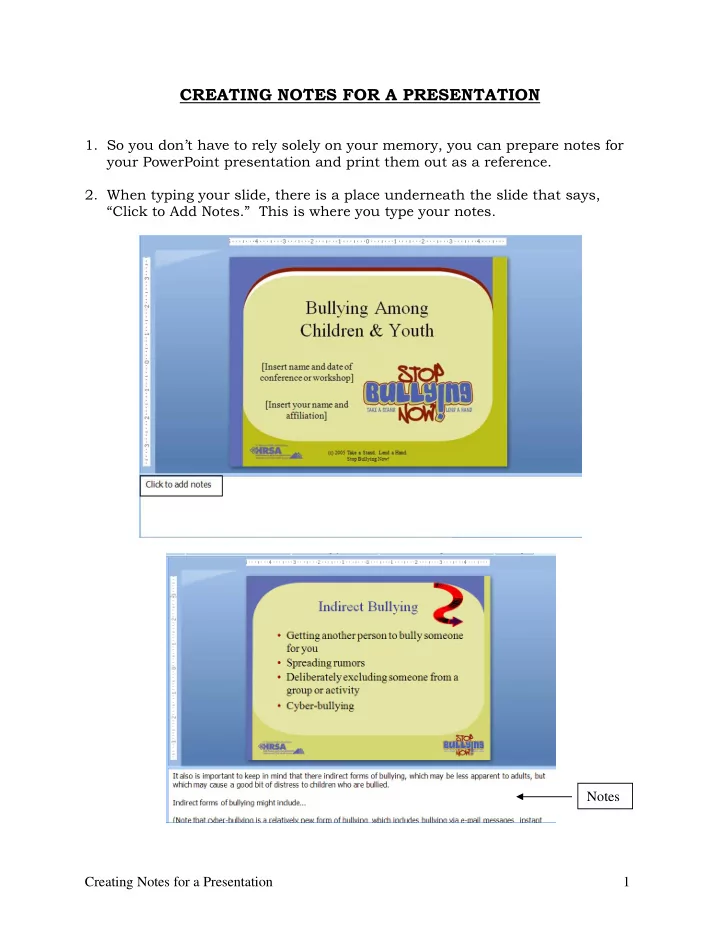
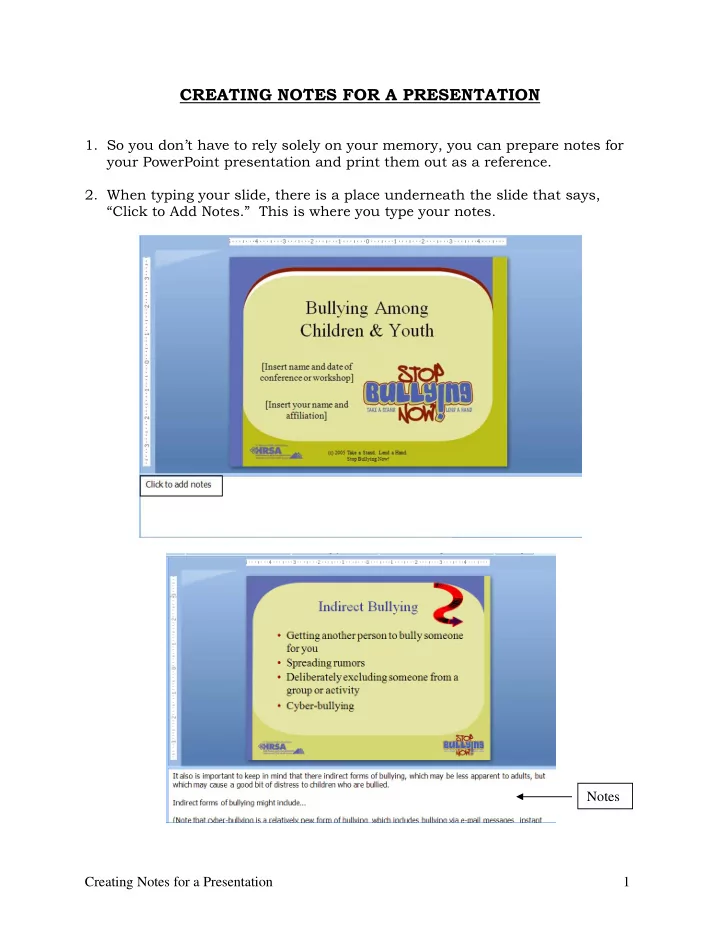
CREATING NOTES FOR A PRESENTATION 1. So you don’t have to rely solely on your memory, you can prepare notes for your PowerPoint presentation and print them out as a reference. 2. When typing your slide, there is a place underneath the slide that says, “Click to Add Notes.” This is where you type your notes. Notes Creating Notes for a Presentation 1
3. Or, you can go to the View tab, Presentation Views group, and click on Notes Page. In this view, the slide appears on top and you type your notes below the slide. 4. When you are finished preparing your PowerPoint presentation, you can print your notes with a copy of your slide for yourself. 5. To print your presentation with notes, go to Open Office > Print . Under “ Print What ,” you have a choice to print slides, handouts, notes page, or outline view. Click on “Notes Page.” Your page will look similar to the picture under #3 above (slide on top, notes below). Creating Notes for a Presentation 2
6. Click OK when finished. Creating Notes for a Presentation 3
Recommend
More recommend