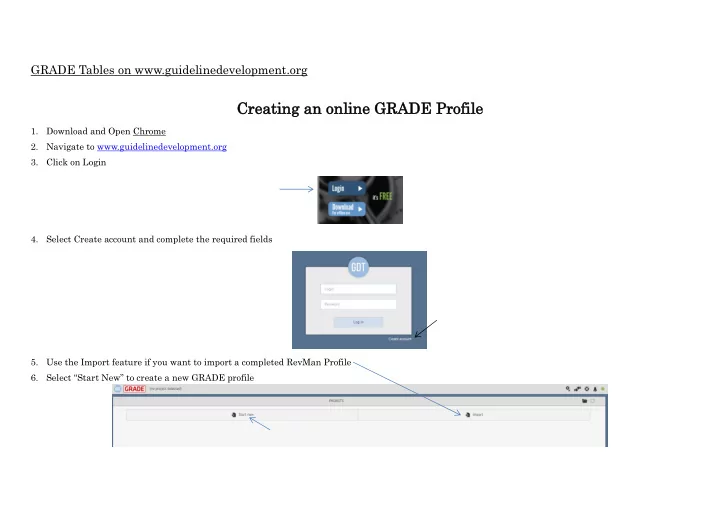
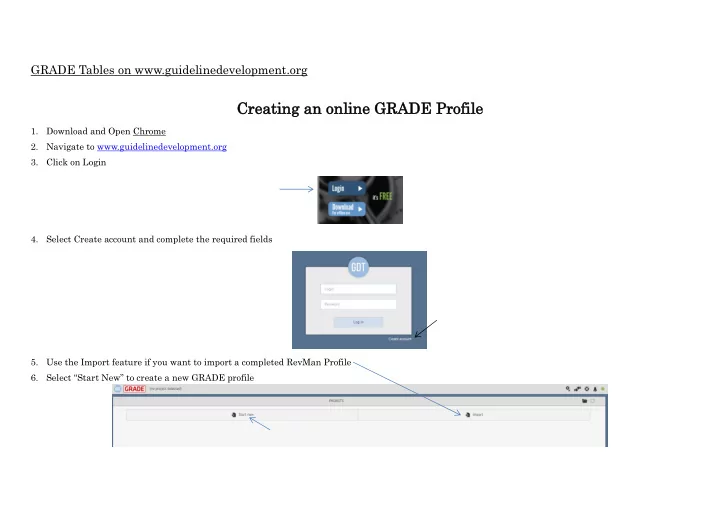
GRADE Tables on www.guidelinedevelopment.org Cre Creat ating ing a an n online online GRAD GRADE E Profi Profile le 1. Download and Open Chrome 2. Navigate to www.guidelinedevelopment.org 3. Click on Login 4. Select Create account and complete the required fields 5. Use the Import feature if you want to import a completed RevMan Profile 6. Select “ Start New ” to create a new GRADE profile
7. Enter the short title of your PICO in the project name field 8. Click on “ Add management question ” 9. Complete the fields as appropriate to your PICO wording, click the save and advance button
10. Click on Add outcome in the blue bar 11. Enter the outcome name and select options appropriate to the outcome 12. Place your mouse over the empty fields (they will turn blue) and select the first empty field
13. Enter the number of studies that address the outcome under review, click apply 14. Select the empty field below Study design, select the approirate methadology for the included studies 15. Continue to click on the empty fields to measure the overall quality of the evidence for the outcome
16. Continue to click on the empty fields to provide outcome data for the number of patients in each study group. 17. Continue to progress through all fields until the row for theoutcome is complete 18. To add additional outcomes, repeat steps 10-18 as above
19. To preview the SoF tables and GRADE evidence tables, click on the “ change table view ” icon on the top right of the screen 20. To create copies of your SoF tables and/or GRADE evidence tables, click on the printer icon on the top right of the screen
Recommend
More recommend