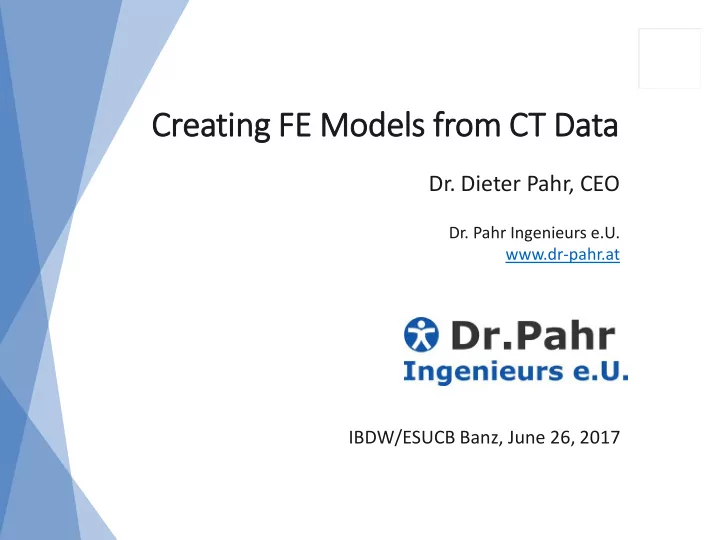
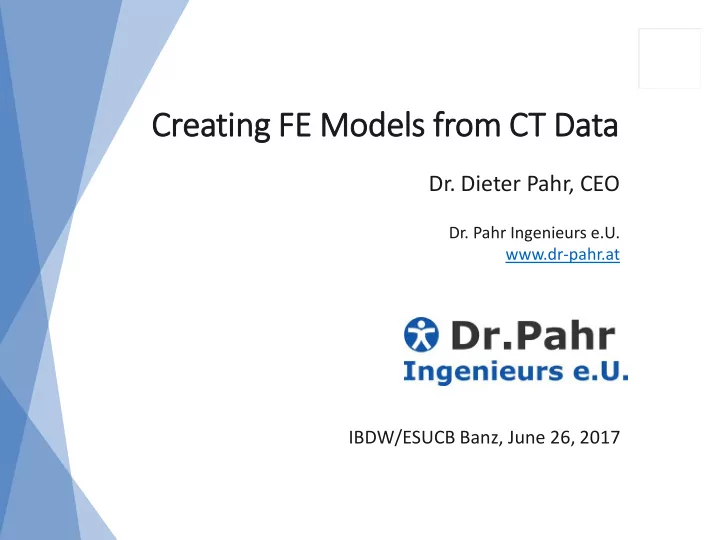
Cr Creating F FE M Models f from C CT D Data Dr. Dieter Pahr, CEO Dr. Pahr Ingenieurs e.U. www.dr-pahr.at IBDW/ESUCB Banz, June 26, 2017
Ov Overwi wiew Introduction to medtool Setting up an FEA project Hands-on Questions Summary Dieter Pahr 2
Ov Overwi wiew Introduction to medtool Setting up an FEA project Hands-on Questions Summary Dieter Pahr 3
medtool ool Fea eatur ures es “From 3D images to FEA models” image processing & analysis FEA meshing & modeling workflow (provenance) system (user) script manager parameter study (multi-dataset) report maker … Dieter Pahr 4
Idea b behind medtool ool: S Scr cript Manager A simple script: python circleArea.py −rad 15.0 [−out file.txt ] Python Code: Dieter Pahr 5
Idea b behind medtool ool: P Provenan ance system Need to know … 1. name of script (list) 2. (active) parameters of each script 3. parameter variable ( $radius ) 4. parameter values (CSV/XLS list $radius = 12.3, …) 1 3 2 4 Dieter Pahr 6
Getting Started w with medtool ool Download the trail version: medtool help www.dr-pahr.at User: home Pass: drpahR1= Have a look to the “Help” Work through “Examples” Dieter Pahr 7
Ov Overwi wiew Introduction to medtool Setting up an FEA project Hands-on Questions Summary Dieter Pahr 8
Project ct D Definition Ph Phase scanning alignment, type, storage, … mechanical testing setup, measurements, … modeling strategy tools, FEA type, … verification & validation model checks, … documentation data handling, reports, … Dieter Pahr 9
FE FEA Model T Typ ypes Dieter Pahr 10
Ov Overwi wiew Introduction to medtool Setting up an FEA project Hands-on Questions Summary Dieter Pahr 11
Step 1: I Initial Setup & & Data C Check ck Set work directory Create directory structure Copy data files Make info script Check files with “Image Processor” Dieter Pahr 12
Step 2: C Calibration CT gives HUs (Hounsfield units): - air ≈ -1000, water ≈ 0, - bone ≈ 500 -1500 FE needs BMD (bone mineral density): - from HU via phantoms or BV/TV (bone over total volume): - from BMD via calibration equation Dall'ara et.al. Bone, 2013 , 52 , 27-38 Hint: 0-250 scaling - BV/TV = 0…1 gray value = 0…250 Dieter Pahr 13
Step 3: E Edit itin ing - Modifications crop ROI (region of interest) re-coarse image rotate/register image … Dieter Pahr 14
Step 4: S Segmentation automatic segmentations - fixed thresholds - “fill” regions outside & thickness interactive segmentation - “labeling” by hand - e.g. with Fiji, Slicer, … further modifications … - embedding Dieter Pahr 15
Ste tep 5 5: Meshing - hFE Block meshing (multi-material) 2D or 3D meshing cortex meshing (bone mesher) smooth or voxel mesh micro and macro meshes convert image formats Dieter Pahr 16
Step 6 6: Material al M Mapping Interpolated mapping map gray-values to elasticity direct voxel models interpolated smooth models mapping law: Dieter Pahr 17
Step 7 7: FE FEA M Modeling – Pre re-proc ocessing g creating solver input decks Abaqus/Calculix format medtool philosophy: “includes” automatically - mesh automatically - material via node sets - loading - main file by hand or external pre-postprocessors Dieter Pahr 18
Step 7 7: FE FEA M Modeling - Results Analyzing FEA results: read solver output files via scripts use medtools XY-plot , Excel, … Viewing FEA results external post-processors Abaqus, HyperWorks, Paraview, … Dieter Pahr 19
Ov Overwi wiew Introduction to medtool Setting up an FEA project Hands-on Questions Summary Dieter Pahr 20
Questi tions Do you have any questions, remarks, … Dieter Pahr 21
Ov Overwi wiew Introduction to medtool Setting up an FEA project Hands-on Questions Summary Dieter Pahr 22
Summa mmary CT based FEA: Challenge: “Individualization” automatization, parametrization, … Choose the right tool for your task! Dieter Pahr 23
Thanks f for y your Attention! Contact Dr. Pahr Ingenieurs e.U. Einöde 11 2511 Pfaffstätten, Austria +43 664 588 02 93 office@dr-pahr.at Dieter Pahr 24
Recommend
More recommend