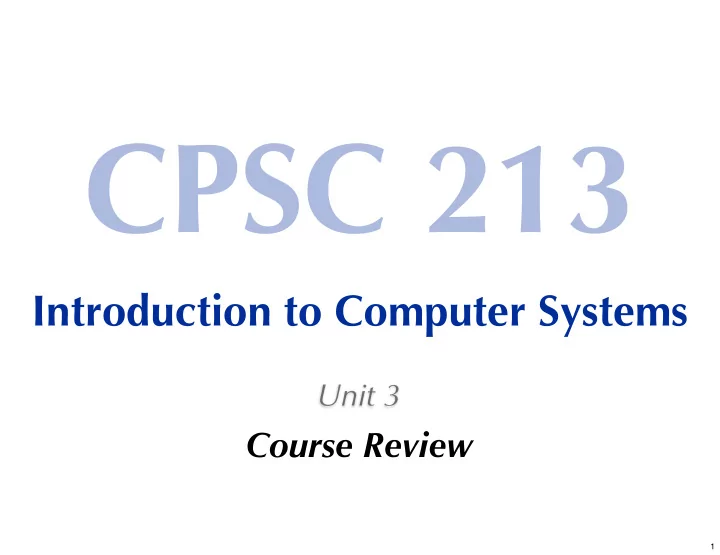
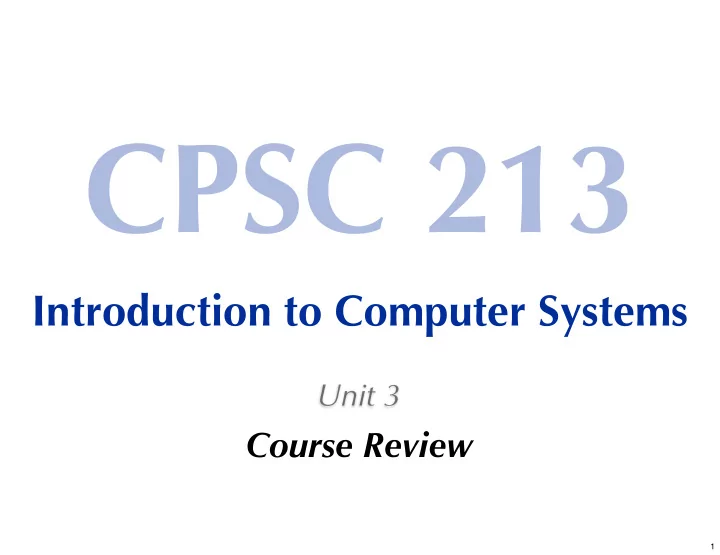
CPSC 213 Introduction to Computer Systems Unit 3 Course Review 1
Learning Goals 1 ‣ Memory • Endianness and memory-address alignment ‣ Globals • Machine model for access to global variables; static and dynamic arrays and structs ‣ Pointers • Pointers in C, & and * operators, and pointer arithmetic ‣ Instance Variables • Instance variables of objects and structs ‣ Dynamic Storage • Dynamic storage allocation and deallocation ‣ If and Loop • If statements and loops ‣ Procedures • Procedures, call, return, stacks, local variables and arguments ‣ Dynamic Flow Control • Dynamic flow control, polymorphism, and switch statements 2
Learning Goals 2 ‣ Read Assembly • Read assembly code ‣ Write Assembly • Write assembly code ‣ ISA-PL Connection • Connection between ISA and high-level programming language ‣ Asynchrony • PIO, DMA, interrupts and asynchronous programming ‣ Threads • Using and implementing threads ‣ Synchronization • Using and implementing spinlocks, monitors, condition variables and semaphores ‣ Virtual Memory • Virtual memory translation and implementation tradeoffs 3
Not Covered on Final ‣ Details of memory management •Java weak references, reference objects, reference queues - slides 22-24 of module 1c, details of Lab 3 Java memory leak solution •C reference counting - slides 17-18 of module 1c ‣ Details of Hoare blocking signal for condition variables •slides 24-26 of module 2c ‣ OS/Encapsulation •module 2e ‣ Interprocess Communication, Networking, Protocols •module 2f 4
Big Ideas: First Half ‣ Static and dynamic •anything that can be determined before execution (by compiler) is called static •anything that can only be determined during execution (at runtime) is called dynamic ‣ SM-213 Instruction Set Architecture •hardware context is CPU and main memory with fetch/execute loop valC dst Memory CPU CPU srcA srcB opCode Execute it Fetch Instruction from Memory Tick Clock 5
Memory Access ‣ Memory is • an array of bytes, indexed by byte address ‣ Memory access is • restricted to a transfer between registers and memory • the ALU is thus unchanged, it still takes operands from registers • this is approach taken by Reduced Instruction Set Computers (RISC) ‣ Common mistakes • wrong: trying to have instruction read from memory and do computation all at once - must always load from memory into register as first step, then do ALU computations from registers only • wrong: trying to have instruction do computation and store into memory all at once - all ALU operations write to a register, then can store into memory on next step 0: 1: ALU 2: 3: 4: 5: Memory 6: 7: 6
Loading and Storing ‣ load into register • immediate value: 32-bit number directly inside instruction • from memory: base in register, direct offset as 4-bit number - offset/4 stored in machine language - common mistake: forget 0 offset when just want store value from register into memory • from memory: base in register, index in register - computed offset is 4*index • from register ‣ store into memory • base in register, direct offset as 4-bit number • base in register, index in register • common mistake: cannot directly store immediate value into memory Name Semantics Assembly Machine load immediate r[ d ] ← v ld $ v , r d 0d -- vvvvvvvv load base+offset r[ d ] ← m[r[ s ]+(o=p*4)] ld o(r s ), r d 1psd load indexed r[ d ] ← m[r[ s ]+4*r[ i ]] ld (r s ,r i ,4), r d 2sid r[ d ] ← r[ s ] register move mov rs, rd 60sd store base+offset m[r[ d ]+(o=p*4)] ← r[ s ] st r s , o(r d ) 3spd store indexed m[r[ d ]+4*r[ i ]] ← r[ s ] st r s , (r d ,r i ,4) 4sdi 7
Numbers dec hex bin 0 0 0000 ‣ Hex vs. decimal vs. binary 1 1 0001 2 2 0010 •in SM-213 assembly 3 3 0011 4 4 0100 - 0x in front of number means it’s in hex 5 5 0101 - otherwise it’s decimal 6 6 0110 7 7 0111 •converting from hex to decimal 8 8 1000 - convert each hex digit separately to decimal 9 9 1001 - 0x2a3 = 2x16 2 + 10x16 1 + 3x16 0 10 A 1010 11 B 1011 •converting from hex to binary 12 C 1100 - convert each hex digit separately to binary: 4 bits in one hex digit 13 D 1101 14 E 1110 •converting from binary to hex 15 F 1111 - convert each 4-bit block to hex digit •exam advice - reconstruct your own lookup table in the margin if you need to do this 8
Numbers ‣ Common mistakes - treating hex number as decimal: interpret 0x20 as 20, but it’s actually decimal 32 - using decimal number instead of hex: writing 0x20 when you meant decimal 20 - wasting your time converting into format you don’t particularly need - wasting your time trying to do computations in unhelpful format • think: what do you really need to answer the question? • adding small numbers easy in hex: B+2=D • for serious computations consider converting to decimal • unless multiply/divide by power of 2: then hex or binary is fast with bitshifting! 9
Endianness Memory ‣ Consider 4-byte memory word and 32-bit register ... i •it has memory addresses i, i+1, i+2, and i+3 •we’ll just say its “ at address i and is 4 bytes long ” i + 1 •e.g., the word at address 4 is in bytes 4, 5, 6 and 7. i + 2 ‣ Big or Little Endian i + 3 •we could start with the BIG END of the number ... - most computer makers except for Intel, also network protocols i i + 1 i + 2 i + 3 Register bits 1 t o 2 2 4 o 2 1 6 o 2 8 o 2 0 2 3 2 2 3 t 2 1 5 t 2 7 t •or we could start with the LITTLE END - Intel i + 3 i + 2 i + 1 i Register bits o 2 2 4 o 2 1 6 t o 2 8 t o 2 0 2 3 1 t 2 2 3 t 2 1 5 2 7 10
Determining Endianness of a Computer #include <stdio.h> int main () { char a[4]; *((int*)a) = 1; printf("a[0]=%d a[1]=%d a[2]=%d a[3]=%d\n",a[0],a[1],a[2],a[3]); } • how does this C code check for endianness? - create array of 4 bytes (char data type is 1 byte) - cast whole thing to an integer, set it to 1 - check if the 1 appears in first byte or last byte • things to understand: - concepts of endiananess - casting between arrays of bytes and integers - masking bits, shifting bits 11
Alignment ‣ Power-of-two aligned addresses simplify hardware •required on many machines, faster on all machines ✗ ✗ ✗ •computing alignment: for what size integers is address X aligned? - byte address to integer address is division by power to two, which is just shifting bits j / 2 k == j >> k (j shifted k bits to right) - convert address to decimal; divide by 2, 4, 8, 16, .....; stop as soon as there’s a remainder - convert address to binary; sweep from right to left, stop when find a 1 12
Static Variable Access (static arrays) Static Memory Layout 0x1000: value of a int a; int b[10]; 0x2000: value of b[0] 0x2004: value of b[1] void foo () { b[a] = a; ... .... 0x2020: value of b[9] b[a] = a; } ‣ Key observations •address of b[a] cannot be computed statically by compiler •address can be computed dynamically from base and index stored in registers - element size can known statically, from array type ‣ Array access: use load/store indexed instruction Name Semantics Assembly Machine load indexed r[ d ] ← m[r[ s ]+4*r[ i ]] ld (r s ,r i ,4), r d 2sid store indexed m[r[ d ]+4*r[ i ]] ← r[ s ] st r s , (r d ,r i ,4) 4sdi 13
Static vs Dynamic Arrays ‣ Same access, different declaration and allocation •for static arrays, the compiler allocates the whole array •for dynamic arrays, the compiler allocates a pointer int a; int a; int* b; int b[10]; void foo () { void foo () { b = (int*) malloc (10*sizeof(int)); b[a] = a; b[a] = a; } } 0x2000: value of b[0] 0x2000: value of b 0x2004: value of b[1] ... ld $a_data, r0 # r0 = address of a 0x2024: value of b[9] ld (r0), r1 # r1 = a ld $b_data, r2 # r2 = address of b ld (r2), r3 # r3 = b ld $a_data, r0 # r0 = address of a st r1, (r3,r1,4) # b[a] = a ld (r0), r1 # r1 = a ld $b_data, r2 # r2 = address of b st r1, (r2,r1,4) # b[a] = a extra dereference 14
Dereferencing Registers ‣ Common mistakes • no dereference when you need it • extra dereference when you don’t need it • example ld $a_data, r0 # r0 = address of a ld (r0), r1 # r1 = a ld $b_data, r2 # r2 = address of b ld (r2), r3 # r3 = b st r1, (r3,r1,4) # b[a] = a - a dereferenced once - b dereferenced twice • once with offset load • once with indexed store • no dereference: value in register • one dereference: address in register • two dereferences: address of pointer in register 15
Basic ALU Operations ‣ Arithmetic Name Semantics Assembly Machine register move r[ d ] ← r[ s ] mov rs, rd 60sd add r[ d ] ← r[ d ] + r[ s ] add rs, rd 61sd and r[ d ] ← r[ d ] & r[ s ] and rs, rd 62sd r[ d ] ← r[ d ] + 1 inc inc rd 63 - d inc address r[ d ] ← r[ d ] + 4 inca rd 64 - d dec r[ d ] ← r[ d ] - 1 dec rd 65 - d dec address r[ d ] ← r[ d ] - 4 deca rd 66 - d r[ d ] ← ~ r[ d ] not not rd 67 - d ‣ Shifting, NOP and Halt Name Semantics Assembly Machine shift left r[ d ] ← r[ d ] << S = s shl rd, s 7d SS 7d SS shift right r[ d ] ← r[ d ] << S = - s shr rd, s halt halt machine halt f0 -- nop nop fg -- do nothing 16
Recommend
More recommend