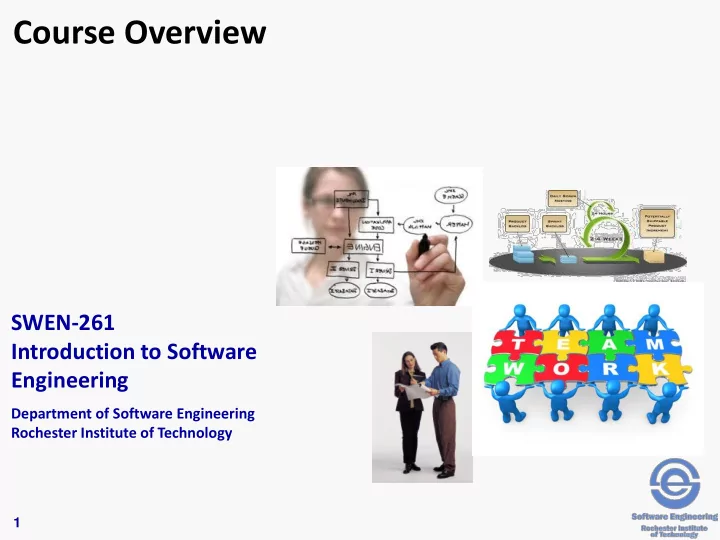
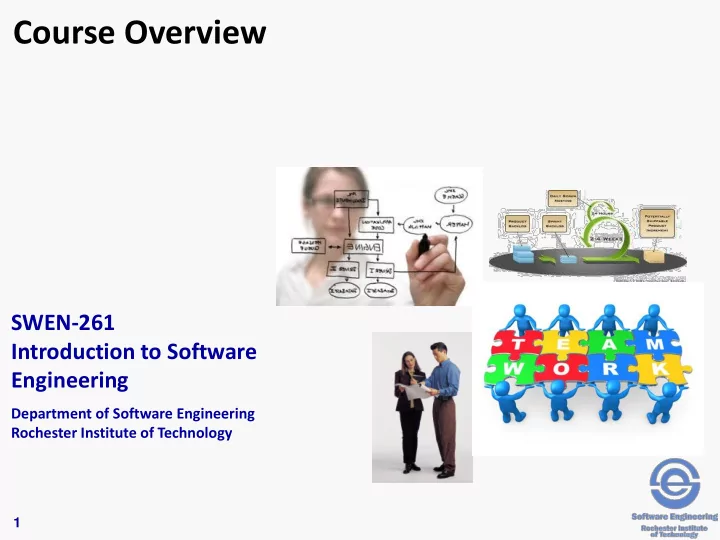
Course Overview SWEN-261 Introduction to Software Engineering Department of Software Engineering Rochester Institute of Technology 1
There are a number of administrative tasks that we have to take care of first. ▪ Your well-being and those around you is upmost importance. Follow health guidelines ▪ Who is your instructor? • Course assistant(s)? ▪ Who are you? ▪ You each will have an SE account which you will need to use to access the lab and teamroom computers. • Can you login? • See SE system administrator (Minion 1 st ) if you have problems with passwords. Can’t find them then email GCCISit@rit.edu 2
Information about this course is available in a number of locations. Course Website myCourses http://www.se.rit.edu/~swen-261 o Assignments Make sure to pick your section! o Exercise and project o Syllabus submissions o "Quizzes" o Schedule o Course topic exercises o Topic Pages o Section-specific Content o References o Peer evaluations o Exercise requirements o Exercise content o Project o Other info/links o Requirements o Resources o Sprint release requirements o General Resources 3
Final Grading Breakdown Component Weight of 100% Exam 1 10% Final Exam 25% Term Project 43% See Individual Exercises [including 22% next possible Take-home(s)] slide After 1 st Unexcused Absence -2% After 1 st Late Arrival -1% per late arrival Note: Your instructor may make individual adjustments to the term project grade in either direction 4
Grading of Individual Exercises and possible Take- home(s) ▪ Each activity scored 0 or 1 (with possible +1 = 2) • Good place for make-up points Percentage Points Contribution out of 22 > 80% 22 > 60% 16 > 40% 7 < 40% 0 5
The exercises prepare you for class discussions and the exams test your deeper understanding. ▪ Exercises • Generally 0 or 1 with minimal partial credit. • Some multi-point exercises for more involved activities. • Assess basic understanding of core concepts/terminology. ▪ Exams • Assess deeper understanding and ability to apply course concepts. • Generally short answer and application activities (diagrams, examples, etc.) • NOT about memorization. 6
There will be a term project that runs through the entire term. ▪ The same team of 4+/- students will work on this project for the term. ▪ There will be several deliverables through the term. ▪ You will receive a term project grade adjusted based on your INDIVIDUAL contributions to the project work. • Artifact submission and quality • Instructor observation • Peer evaluations 7
The term-long project will be a web-based software system. ▪ Spark - micro framework for creating web applications in Java ▪ Minimal learning curve for starting project work • Server-side Java development • Minimal client-side work a little HTML/CSS no JavaScript • No database use ▪ Project work delivered in five sprints 8
There are rubrics that define the grading for all major elements of the term project work. “unusually excellent; superior” Exceptional (100) “having suitable or sufficient skill, knowledge, Competent (88) experience, etc., for some purpose; properly qualified” “capable or worthy of being accepted” Acceptable (75) “undergoing development; growing; evolving” Developing (50) Antonym of Acceptable Unacceptable (0) *Definitions from http://www.dictionary.com 9
What takes place in each class will vary by topic. ▪ Classes will be made up of • Lectures • Exercises – individual, project team, transient group • Project time • Demonstrations and presentations • Exams 10
You should consult the course schedule every day to stay on top of the work and studying you have. ▪ Many course topics will have work that you will have to do outside of class. • Pre-class exercise Individual study Verified with a quiz due at the start of the class session when the topic will be covered. • After-class Individual or project team Introduced in a class session before it is due Due at the start of a subsequent class session • Project work Most of the project work will be done outside of class time 11
You will do many class exercises in this course with the first one right now. ▪ What is software engineering? • Take the quiz in myCourses • What is software engineering? • What do you expect to learn from this Introduction to Software Engineering course? 12
Definitions of software engineering refer to systematic, develop/implement, scale and quality. Software engineering is the application of engineering to the development of software in a systematic method. – Wikipedia The application of a systematic, disciplined, quantifiable approach to the development, operation, and maintenance of software; that is, the application of engineering to software. – IEEE Software engineering is concerned with developing and maintaining software systems that behave reliably and efficiently, are affordable to develop and maintain, and satisfy all the requirements that customers have defined for them. – ACM A branch of computer science that deals with the design, implementation, and maintenance of complex computer programs – Merriam-Webster 13
This course is not a broad, thin overview of all things software engineering. ▪ Content was chosen by answering the question: What is most important for a student to learn in a first (and for many students only) software engineering course? ▪ Guidelines used for course content • Cover a limited set of topics in more depth • Make sure that there is an obvious connection between the lecture and project • Use up-to-date tools and techniques 14
This course is about the principles and practices in the daily activities of a software engineer. 35% ▪ Software Design ▪ Teamwork 15% • Object-oriented design • Personality types • Team formation above the class level • Class interaction/behavioral • Task assignment • Team mentoring design • Software architecture ▪ Communication 15% • Introduction to web • Code level application design • Design documentation ▪ Software Process 35% • Demos and presentations • Requirements • Tool support: Trello, Slack, • Product backlog workflow GitHub • Code repository workflow • Planning, retrospectives • Software quality 15
Recommend
More recommend