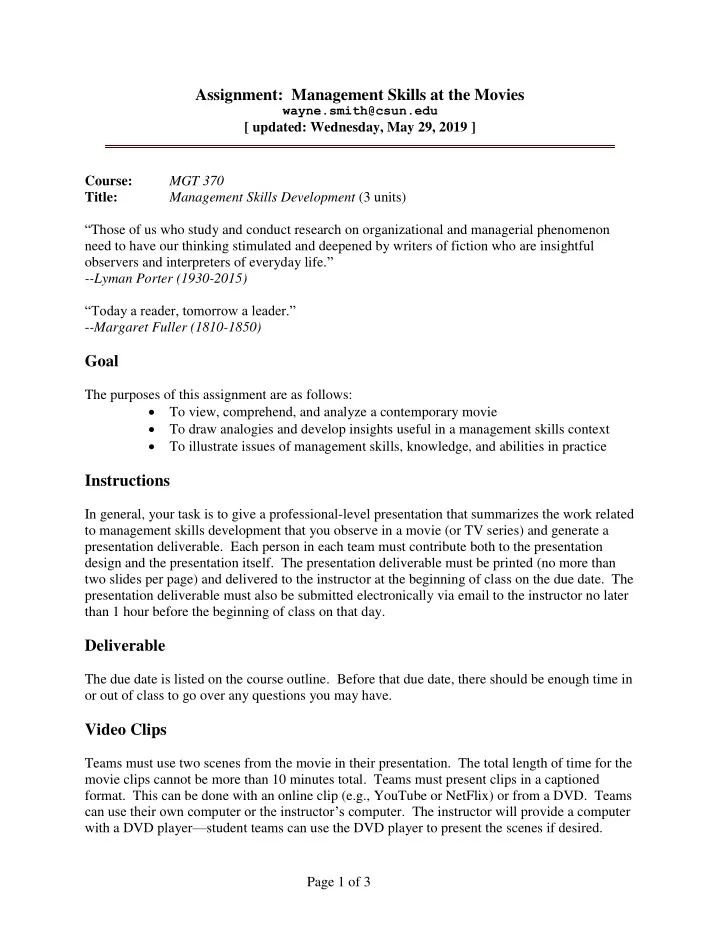
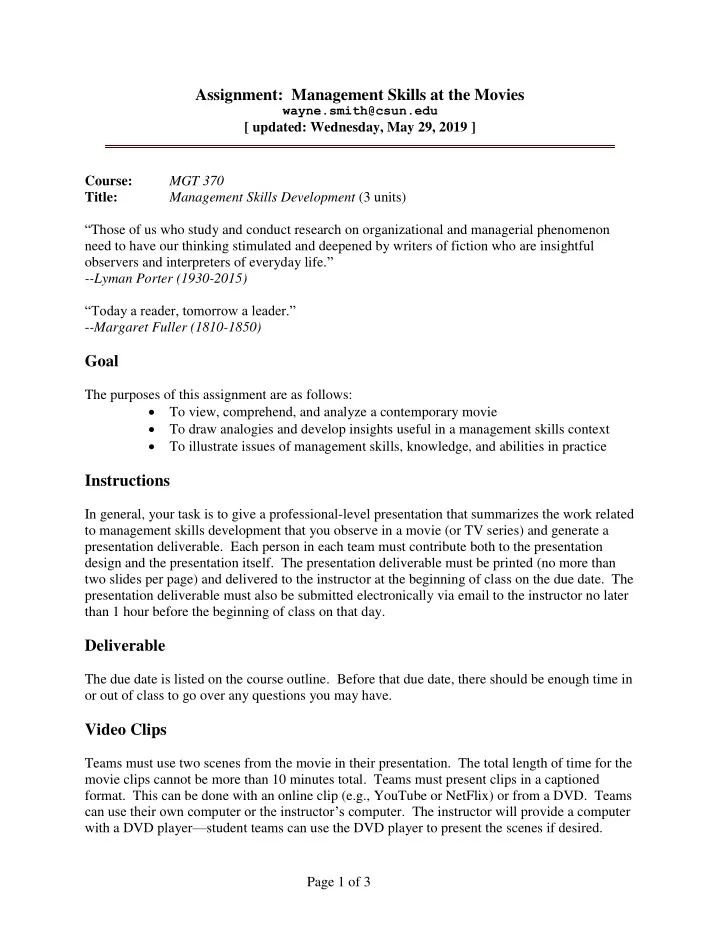
Assignment: Management Skills at the Movies wayne.smith@csun.edu [ updated: Wednesday, May 29, 2019 ] Course: MGT 370 Title: Management Skills Development (3 units) “ Those of us who study and conduct research on organizational and managerial phenomenon need to have our thinking stimulated and deepened by writers of fiction who are insightful observers and interpreters of everyday life. ” --Lyman Porter (1930-2015) “Today a reader, tomorrow a leader.” - -Margaret Fuller (1810-1850) Goal The purposes of this assignment are as follows: To view, comprehend, and analyze a contemporary movie To draw analogies and develop insights useful in a management skills context To illustrate issues of management skills, knowledge, and abilities in practice Instructions In general, your task is to give a professional-level presentation that summarizes the work related to management skills development that you observe in a movie (or TV series) and generate a presentation deliverable. Each person in each team must contribute both to the presentation design and the presentation itself. The presentation deliverable must be printed (no more than two slides per page) and delivered to the instructor at the beginning of class on the due date. The presentation deliverable must also be submitted electronically via email to the instructor no later than 1 hour before the beginning of class on that day. Deliverable The due date is listed on the course outline. Before that due date, there should be enough time in or out of class to go over any questions you may have. Video Clips Teams must use two scenes from the movie in their presentation. The total length of time for the movie clips cannot be more than 10 minutes total. Teams must present clips in a captioned format. This can be done with an online clip (e.g., YouTube or NetFlix) or from a DVD. Teams can use their own computer or the instructor’s computer. The instructor will provide a computer with a DVD player — student teams can use the DVD player to present the scenes if desired. Page 1 of 3
Content The content for the presentation is similar to the content for the written. The main differences are 1), you get to show two movie clips, and 2), you need to summarize everything. Summarizing your written work well in a time-restricted presentation is harder than you think. Scoring There will be 100 points allocated for breadth and depth of content. There will be 100 points allocated for presentation technique as well. The content scoring should be clear because the presentation content is nearly identical, in form and function, to the written content. Naturally, oral technique is different than written technique, and therefore the scoring the presentation elements requires more detail. Time Management The entire presentation is to be no less than 30 minutes and no more than 40 minutes. This offers each team the time necessary to cover the breadth and depth necessary. Additionally, each student is to speak for no less than a minimum of four minutes; this minimum can be across more than one speaking segment. This offers each student an opportunity to demonstrate her or his oral presentation skills in a professional context. Team Collaboration This is a “team” presentation, not a disjointed set of “individual” presentations. One part of a good collaboration is good segues. A segues means a transition between presenters. Each presenter should introduce the next presenter by name and link the topic of the next presenter to a prior topic. This helps the audience follow along. The team knows the material well, but the audience likely does not. Another aspect of team collaboration is that each presenter knows the overall aspects of all of the other presenters’ topics. This demonstrates an integration of material and offers the opportunity for presenters to link ideas from one part of the presentation to another part of the presentation as needed. Platform Skills Each presenter should have poise and confidence. No cue cards are to be used. Voice projection and volume should be sufficient; students will need to speak somewhat louder than a typical conversational level . The instructor should not have to remind a team more than once to “speak up”. Each presenter needs to remember to smile. This is i mportant in business presentations. Each presenter needs to make eye contact with everyone in the room. This requires some practice. Despite our Internet-enabled world, eye contact is the way a presenter leads a listener to think or do something important, especially in a management context. Each presenter needs to use their hands correctly to assist in the presentation; ensure that your hands are not in your pocket(s). Page 2 of 3
Presentation Technology Skills Make sure the presentation has good color contrast. Each element on the screen needs to be able to be seen clearly and read without any ambiguity. Make sure the typography and aesthetic design choices are consistent. Again, this is a team-level presentation not a conglomerate of individual-level, idiosyncratic choices. Choose one or two sans-serif typeface families and stick with them. Be thoughtful about consistent typesizes as well. Aesthetics as well as content matters, especially in a management, organizational, or business context. Use bold, italics, and underline as needed for emphasis; visual emphasis on the screen can be aligned with aural emphasis by the presenter . Make sure there is one printed copy for the instructor using only “1” or “2” slides per page. Again, make sure everything is readable on printed copy as well. Composition Although a presentation artifact is less formal than a written artifact, striving for good composition still matters. Use all of the Sentence, Paragraph, Argument, and Style components as needed, just as you did for the written, but at a minimum, ensure there are no language use, grammar, and mechanical errors in the presentation deliverable. This is one part of a team’s due diligence and professional influence. Questions and Answers Each presenter needs to be an active listener. Each presenter needs to respect each question and each individual who asks a question. Aligned with the “supportive communication” module in our textbook, every response should be one that — ultimately — enables a potential relationship. Every response is one that builds trust even if the two individuals substantively differ or disagree. Page 3 of 3
Recommend
More recommend