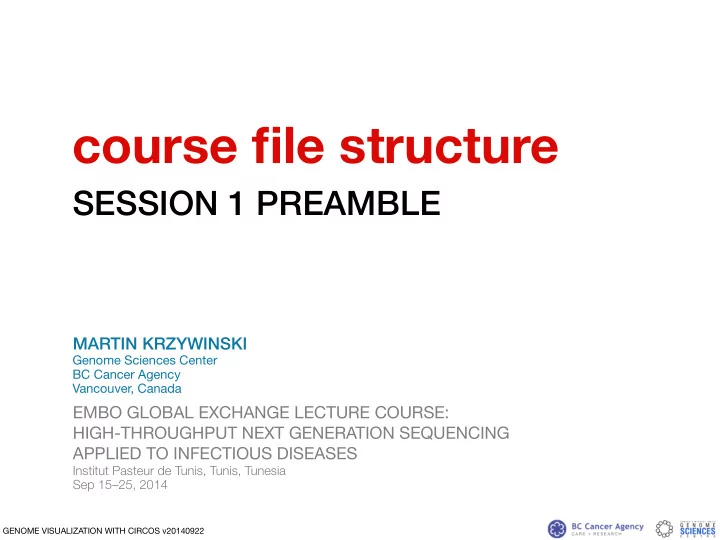
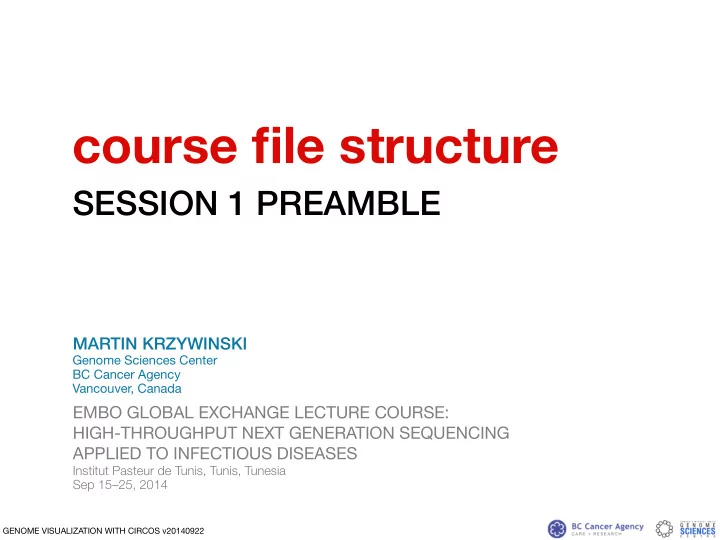
course file structure SESSION 1 PREAMBLE MARTIN KRZYWINSKI Genome Sciences Center BC Cancer Agency Vancouver, Canada EMBO GLOBAL EXCHANGE LECTURE COURSE: HIGH-THROUGHPUT NEXT GENERATION SEQUENCING APPLIED TO INFECTIOUS DISEASES Institut Pasteur de Tunis, Tunis, Tunesia Sep 15–25, 2014 GENOME VISUALIZATION WITH CIRCOS v20140922
UNIX ENVIRONMENT # this is a comment # don’t type this in # your unix prompt may look like this user@host:~$ # when I ask you to enter a command, instead of showing user@host:~$ pwd # I will use “>” as the prompt for simplicity > pwd GENOME VISUALIZATION WITH CIRCOS · Session 1 Preamble · Course File Structure
VERIFY ENVIRONMENT VARIABLES > echo $CIRCOS /usr/local/circos/latest > which circos /usr/local/circos/latest/bin/circos > circos -v circos | v 0.67-pre7 | 18 Sep 2014 GENOME VISUALIZATION WITH CIRCOS · Session 1 Preamble · Course File Structure
COPY CIRCOS COURSE RESOURCES # switch to your home directory and create a circos directory > cd ~ > mkdir circos # copy the course contents to your home directory > cp -rv /media/data/circos/ . # follow my presentations along with the slides in slides/ # when working on your own, refer to files in handouts/ # that describe what to do in each session GENOME VISUALIZATION WITH CIRCOS · Session 1 Preamble · Course File Structure
COURSE FILES > cd ~/circos/session > ls # session directories drwxr-xr-x 12 martink users 408 17 Sep 20:51 1/ drwxr-xr-x 8 martink users 272 20 Sep 09:36 2/ drwxr-xr-x 7 martink users 238 17 Sep 04:37 3/ # shared configuration drwxr-xr-x 4 martink users 136 18 Sep 03:04 etc/ GENOME VISUALIZATION WITH CIRCOS · Session 1 Preamble · Course File Structure
SESSION LESSON FILES # each session has multiple lessons # # SESSION/LESSON > cd 1/1 > ls -rw-r--r-- 1 martink users 331389 18 Sep 02:26 circos.png # configuration files for session 1 lesson 1 drwxr-xr-x 12 martink users 408 18 Sep 02:22 etc/ GENOME VISUALIZATION WITH CIRCOS · Session 1 Preamble · Course File Structure
NAVIGATING DIRECTORIES # you will need to know how to # - move around the file system # - relative vs absolute file paths # - list the contents of a text file # - edit and save a text file > cd ~/circos/session # show current working directory > pwd /home/martink/circos/session # change to session 1 directory > cd 1 > pwd /home/martink/circos/session/1 # change to session 1 lesson 1 directory > cd 1 /home/martink/circos/session/1/1 # list the contents of a file > cat etc/circos.conf karyotype = ../../../data/lm.karyotype.txt chromosomes_units = 1000 ... GENOME VISUALIZATION WITH CIRCOS · Session 1 Preamble · Course File Structure
CREATING IMAGES # each session’s lesson is self-contained # each lesson builds on the previous lesson # # make sure you can create an image > pwd ~/circos/session/1/1 ### you must run circos from the lesson directory ### DO NOT RUN CIRCOS FROM etc/ > circos [...descriptive output...] 1.41s created PNG image ./circos.png (62 kb) # look at the image > eog circos.png > ls -rw-r--r-- 1 martink users 43833 Jun 16 12:10 circos.png drwxr-xr-x 2 martink users 4096 Jun 15 17:30 etc/ GENOME VISUALIZATION WITH CIRCOS · Session 1 Preamble · Course File Structure
SPECIFYING CONFIGURATION FILE # use -conf FILE to indicate the configuration file > circos -conf etc/circos.conf # Circos will try to find the configuration file circos.conf # relative to your current directory. It will look in # ./circos.conf # etc/circos.conf > circos GENOME VISUALIZATION WITH CIRCOS · Session 1 Preamble · Course File Structure
LESSON ORGANIZATION # During each lesson, I will show you part of a configuration # relevant to the lesson. # # I will typically show only part of the configuration file, # not the entire file. # # I will ask you to make changes to the file, usually to comment # and uncomment a line. # # After making changes, you will then create the image. > cd 1/1 # generate image > circos # look at image # edit etc/circos.conf and other files, as requested # ...and repeat # switch to next lesson > cd ../2 GENOME VISUALIZATION WITH CIRCOS · Session 1 Preamble · Course File Structure
GENOME VISUALIZATION WITH CIRCOS · Session 1 Preamble · Course File Structure
Recommend
More recommend