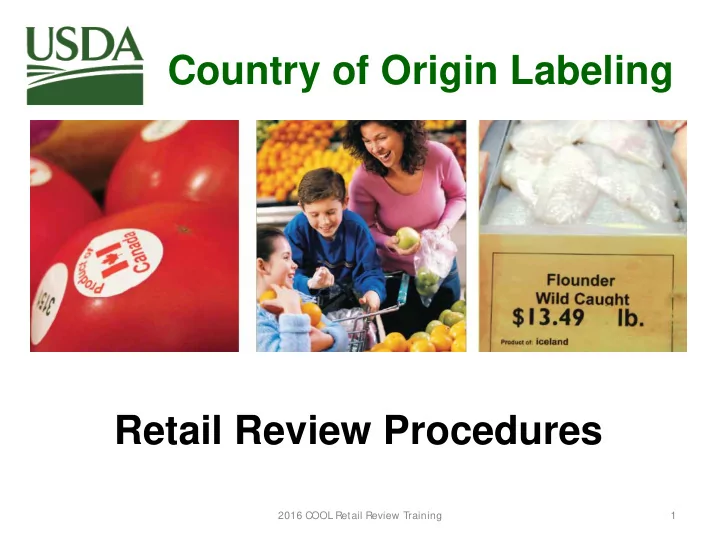
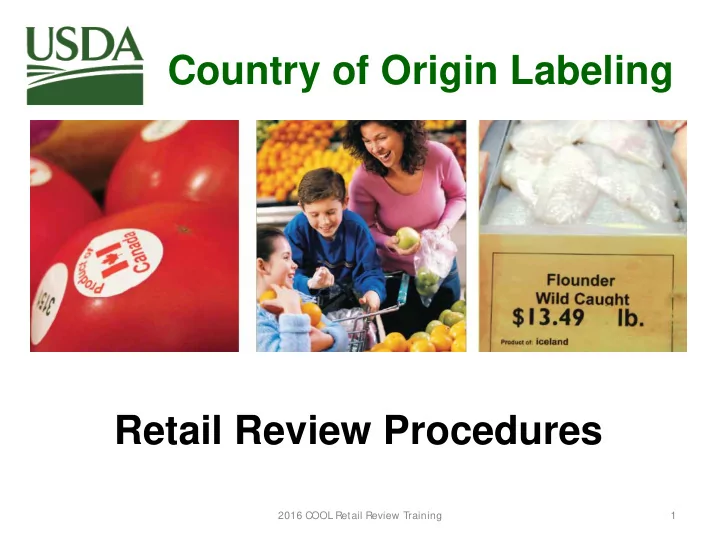
Part B: Conduct Review Initial Review Record Findings • Describe the item in the non-complying items(s) column of the workbook. • Record the applicable NC code(s). • Reminder : There may be more than one NC code per item. 2016 COOL Retail Review Training 42
Part B: Conduct Review Initial Review Record Findings • Further clarification is required for all NC codes except 1 and 6. • Example: – NC code 3: Store label states USA; however, PLU sticker states Peru. – NC code 4b: Packaged stated grown in Big Valley Farm. – NC code 4c: Fresh meat display sign stated “Product of USA.” No production step. 2016 COOL Retail Review Training 43
Part B: Conduct Review Initial Review Entering Non-Compliances in Checklist • Enter all non-compliance information into the Workbook on the Checklist tab in the appropriate commodity sections. • Be sure to be descriptive as you are our “eyes and ears”. 2016 COOL Retail Review Training 44
Part B: Conduct Review Initial Review Entering Non-Compliances in Checklist • Capitalize 1 st letter of item’s name. • Select correct NC code(s). • Provide notes describing the NC(s). 2016 COOL Retail Review Training 45
Part B: Conduct Review Initial Review Entering Non-Compliances in Checklist • Use proper spelling, grammar, and punctuation. • Include as much information as possible (brand name, pack size, etc.) so the retailer knows which items to address. 2016 COOL Retail Review Training 46
Part B: Conduct Review Initial Review Entering Non-Compliances in Checklist • If you need additional space use the Additional Item page. 2016 COOL Retail Review Training 47
Part B – Numerous Items • There are instances when so many items are found to be non-compliant, it is not necessary to list each one. • Record in appropriate commodity section. • Group items with different NC codes separately. 2016 COOL Retail Review Training 48
Part B: Conduct Review Initial Review Interview Questions • Interview questions are located toward the end of page 3 of the initial review workbook. 2016 COOL Retail Review Training 49
Part B: Conduct Review Initial Review Interview Questions • Interview questions assess retailer’s recordkeeping compliance. • Interview questions must be completed at the time the initial review is conducted. • Reviewer can provide interview questions during opening or closing meeting. 2016 COOL Retail Review Training 50
Step 2: Part B: Conduct Follow-up Review
Part B: Conduct Review Follow-up Review • COOL Reviewers will document non- complying items and their NC code(s) in the appropriate follow-up review workbook. • Follow-up reviews contain 6 labeling non- compliance commodity categories 6 recordkeeping sections. 2016 COOL Retail Review Training 52
Part B: Conduct Review Follow-up Review Review all 6 covered commodity categories: • Produce Department (fresh and frozen fruits and vegetables; ginseng) • Baking Aisle (nuts: raw peanuts, pecans, macadamia nuts) • Meat Department (fresh and frozen lamb, goat, chicken) • Seafood Department (fresh and frozen fish and shellfish) 2016 COOL Retail Review Training 53
Part B: Conduct Review Follow-up Review Including all locations: • Full-service counters • Frozen items display cases • Self-service areas, sale counters and promotional displays 2016 COOL Retail Review Training 54
Part B: Conduct Review Follow-up Review Record Findings The more information the better! • Bartlett Pears, sold in bulk • Navel Oranges, 5 lb bags • Frozen Dole Mango Chunks, 1.5 lb best by 8/2010 • Previously Frozen Whole Catfish in Fresh Cooler 2016 COOL Retail Review Training 55
Part B: Conduct Review Follow-up Review Record Findings • Describe the item in the non-complying items(s) column of the workbook. • Record the applicable NC code(s). • Reminder : There may be more than one NC code per item. 2016 COOL Retail Review Training 56
Part B: Conduct Review Follow-up Review Record Findings • Further clarification is required for all NC codes except 1 and 6. Example: • NC code 13: Invoice record does not identify the supplier name, city and state. • NC code 14: Store sign states USA; however, invoice record states Mexico. • NC code 15: Store sign states Wild Caught; however, delivery slip and master container state Farm-Raised. 2016 COOL Retail Review Training 57
Part B: Conduct Review Follow-up Review Pictures of all non-compliances and recordkeeping item observed in store are required for follow-up reviews ONLY. * Do not submit pictures of records (e.g., invoice, BOL, etc.) 2016 COOL Retail Review Training 58
Part B: Conduct Review Follow-up Review • Pictures will be submitted with workbook once Follow-up Review is completed. 2016 COOL Retail Review Training 59
Part B: Conduct Review Follow-up Review • Make every effort to provide pictures that are clear and legible. • If necessary, take multiple pictures to properly record the non-compliance. 2016 COOL Retail Review Training 60
Part B: Conduct Review Follow-up Review Example: Three pictures were provided for the pineapple. The store sign states USA as the country of origin; however, the back of the tag states Panama and the front of the tag states Honduras. 2016 COOL Retail Review Training 61
Part B: Conduct Review Follow-up Review Entering Non-Compliances in Checklist • If no commodities were present in a given section, apply an X in the “Not sold in store” field. 2016 COOL Retail Review Training 62
Part B: Conduct Review Follow-up Review Enter Number of Items Reviewed. This is the total number of commodities reviewed for the section. Example: Retail store sold Gala apples, Fiji apples, Granny Smith apples, and Red Delicious apples in the fruit section. A total of 4 items reviewed will be recorded in the fruits section. 2016 COOL Retail Review Training 63
Part B: Conduct Review Follow-up Review Entering Non-Compliances in Checklist • Enter all non-compliance information into the Workbook on the Checklist tab in the appropriate commodity sections. • Be sure to be descriptive as you are our “eyes and ears”. 2016 COOL Retail Review Training 64
Part B: Conduct Review Follow-up Review Entering Non-Compliances in Checklist • Capitalize 1 st letter of item’s name. • Select correct NC code(s). • Provide notes describing the NC(s). 2016 COOL Retail Review Training 65
Part B: Conduct Review Follow-up Review Entering Non-Compliances in Checklist • Use proper spelling, grammar, and punctuation. • Include as much information as possible (brand name, pack size, etc.) so the retailer knows which items to address. 2016 COOL Retail Review Training 66
Part B: Conduct Review Follow-up Review Entering Non-Compliances in Checklist • If you need additional space use the Additional Item page. 2016 COOL Retail Review Training 67
Part B – Numerous Items • There are instances when so many items are found to be non-compliant, it is not necessary to list each one. • Record in appropriate commodity section. • Group items with different NC codes separately. 2016 COOL Retail Review Training 68
Part B: Conduct Review Follow-up Review • Record any recordkeeping non- compliances as described in the Recordkeeping Procedures training course. 2016 COOL Retail Review Training 69
Step 2: Part C: Recordkeeping (Applies to Follow-up reviews only)
Part C: Conduct Review Follow-up Review For fiscal year 2016 recordkeeping information will be collected for all 6 commodity categories. 2016 COOL Retail Review Training 71
Part C: Conduct Review Follow-up Review Records will be requested during the retail review. 2016 COOL Retail Review Training 72
Part C: Conduct Review Follow-up Review The Recordkeeping Procedures section of training will describe the methods used to collect records and how to record non- compliances. 2016 COOL Retail Review Training 73
How should a Reviewer handle non-compliances corrected during the retail review?
Non-compliances Corrected During the Review • All non-compliances observed by the Reviewer must be reported to USDA even if they are corrected right away. • Reviewer may include a note in the “Additional Comments and Information” Example: “All fruit items with NC code 1 findings were corrected prior to leaving store. 2016 COOL Retail Review Training 75
Step 2: Part D: Closing Meeting
Part D – Closing Meeting • Provide Responsible Authority a copy of the completed Checklist; • Discuss the results of the review and any findings identified; • Verify name of Responsible Authority, email address, mailing address and phone number; 2016 COOL Retail Review Training 77
Part D – Closing Meeting • Inform the Responsible Authority Findings are not official until reviewed by USDA ; • If store received 4 or more noncompliance codes they will receive official notification from USDA requiring a response with corrective actions and preventative measures 2016 COOL Retail Review Training 78
Part D – Closing Meeting Provide the Responsible Authority: • Your contact information in case they have questions, and • If a Follow-up Review was conducted, provide Records Request Form in case any records were pending to be submitted. 2016 COOL Retail Review Training 79
Records Request Form Records Request Form will include: • Item name for which records are being requested. • Description of records required. • Reviewer Contact information (Name, fax #, and e-mail). 2016 COOL Retail Review Training 80
Step 2 - Complete • Thank the Responsible Authority for their time and attention. 2016 COOL Retail Review Training 81
Step 3: Submit Workbook and Pictures (when applicable) to USDA COOL Division. Pictures are only required for follow-up reviews.
Step 3 – Post Review • Enter all non-compliances into the workbook checklist as well as the recordkeeping information. • Enter Yes or No in the “Findings Identified?” field. • Click “Spell Check” and make any necessary corrections. 2016 COOL Retail Review Training 83
Step 3 – Comments Section • The comment section will not print. It will only be viewed in excel file. • Area to explain an issue or note pertinent information that COOL Specialists may need. • Note if a whole group of covered commodities are not available. 2016 COOL Retail Review Training 84
Step 3– Comments Section Follow-up Review • If conducting a follow-up review, record whether or not previous findings were corrected. • Make notation if store information has changed. 2016 COOL Retail Review Training 85
Step 3: Saving Pictures Follow-up Review • Pictures must be combined and saved in PDF or Word format. • The picture file must be saved with the appropriate file name. Example: NY 15 F3941A Pictures 2016 COOL Retail Review Training 86
Step 3: Saving Pictures Follow-up Review • Do not include more than 4 pictures per page. • Pictures must be organized in the order they are listed in the workbook. 2016 COOL Retail Review Training 87
USDA Recommendation Once Workbook and Pictures are complete, State Managers are encouraged to evaluate workbooks prior to submitting to USDA 2016 COOL Retail Review Training 88
Step 3 – Submit Workbook and Pictures Important: 2016 Follow-up Reviews and pictures will be submitted using Cloud Vault. 2016 COOL Retail Review Training 89
Step 3: Cloud Vault • State Managers will receive two (2) emails directly from the COOL Division. • Both emails will contain a hyperlink to access 2 separate folders in Cloud Vault. 2016 COOL Retail Review Training 90
Step 3: First Cloud Vault Email • First email will include a hyperlink that contains previous year’s reviews . Email #1 subject is “ 2015 Reviews - New York ”. Your state name will appear instead of NY. 2016 COOL Retail Review Training 91
Step 3: Second Cloud Vault Email • Second email will include a hyperlink to upload 2016 Follow-up Reviews . Email #2 subject is “ 2016 NE Region - Submit Reviews HERE”. Your Region will appear instead of NE. 2016 COOL Retail Review Training 92
Step 3: Access Cloud Vault • To access folder: – Click on the “View it!” hyperlink, or – Right click > Copy Hyperlink > Paste in IE, Google Chrome, Safari, or Firefox. 2016 COOL Retail Review Training 93
Step 3: Access Cloud Vault Caution : When using Cloud Vault you may have limited access using Internet Explorer (IE); however, you can use Google Chrome, Safari, or Firefox. 2016 COOL Retail Review Training 94
Step 3: Begin Upload 1. Click on arrow ( ↑) 2016 COOL Retail Review Training 95
Step 3: Begin Upload 2. Select workbook and picture file from your computer. Note: You can also drag and drop! 3. Workbook will appear on Cloud Vault. You can open files by clicking on the file name. 2016 COOL Retail Review Training 96
Step 3 - Complete 2016 COOL Retail Review Training 97
Recap: 3-Step Procedure Step 1 – From the Office Guidance, Procedures, and Previous Y ear’s Prepare Workbook Review Documents Step 2 – At the Retail Store Gather Labeling Compliance Info Recordkeeping Assessment (Follow-up Review) Step 3 – From the Office Complete Workbook Submit Workbook & Pictures via Cloud Vault 2016 COOL Retail Review Training 98
Initial Retail Review • Review COOL Regulation and Retail Review Procedures • Prepare your Workbook Preparation for Review • Opening M eeting • Review all 6 commodity categories for labeling non-compliances Conduct • Closing M eeting Review • Complete workbook by entering any findings identified and answers to the 5 Interview Questions . Submit • Submit Workbook to USDA Review 2016 COOL Retail Review Training 99
Follow-up Retail Review • Review COOL Regulation and Retail Review Procedures • Prepare your Workbook Preparation for Review • Opening M eeting • Review all 6 commodity categories for labeling non-compliances • Take pictures of all non-compliances Conduct • Request recordkeeping information Review • Closing M eeting • Complete workbook by entering any recordkeeping information submitted within the 5 business days. • Organize and consolidate pictures in one file Submit Review • Submit Workbook to USDA 2016 COOL Retail Review Training 100
Recommend
More recommend