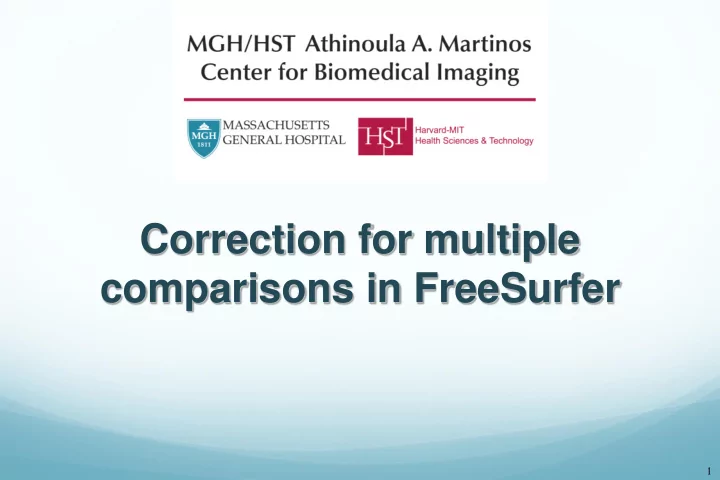
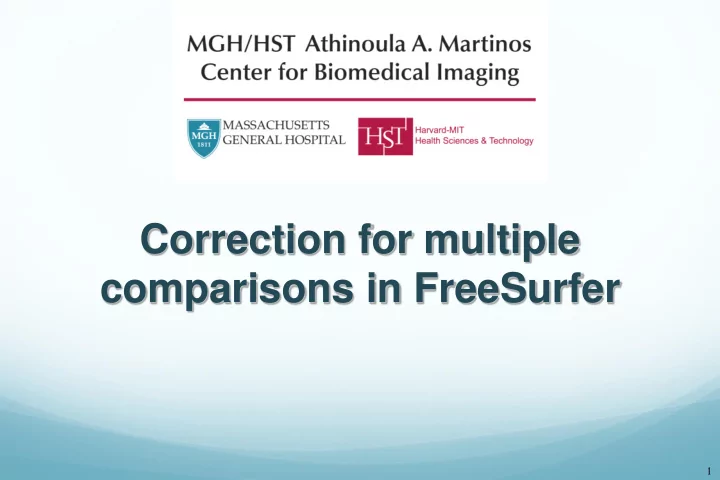
Correction for multiple comparisons in FreeSurfer 1
Problem of Multiple Comparisons p < 10 -7 p < 0.01 p < 0.10 p value is probability that a voxel is falsely activated • Threshold too liberal: many false positives • Threshold too restrictive: lose activation (false negatives) 2
Clusters p < 10 -7 p < 0.01 p < 0.10 - True signal tends to be clustered - False Positives tend to be randomly distributed in space - Cluster – set of spatially contiguous voxels that are above a given threshold. 3
Cluster-forming Threshold p<.00001 sig>5 p<.0001 sig>4 Unthresholded p<.001 sig>3 As threshold lowers, clusters may expand or merge and new clusters can form. There is no way to say what the threshold is best. 4
Cluster Table, Uncorrected p<.0001 sig>4 38 clusters ClusterNo Area(mm 2 ) X Y Z Structure Cluster 1 3738.82 -11.1 34.5 27.2 superiorfrontal Cluster 2 5194.19 -32.4 -23.3 15.7 insula Cluster 3 1271.30 -25.9 -75.0 19.0 superiorparietal Cluster 4 775.38 -44.4 -9.7 51.3 precentral Cluster 5 440.56 -33.0 -36.8 37.5 supramarginal … How likely is it to get a cluster of a certain size under the null hypothesis? 5
Clusterwise Correction Supramarginal Gyrus Cluster 440.56 mm 2 How likely is it to get a cluster 440.56mm 2 or bigger by chance? How likely is it to get a cluster of a certain size under the null hypothesis? 6
Cluster-based Correction for Multiple Comparisons 1. Simulate data under Null Hypothesis: Synthesize Gaussian noise and then smooth (Monte Carlo) Permute rows of design matrix (Permutation, orthog.) 2. Analyze, threshold, cluster, get MaxClusterSizeNull Repeat 10,000 times – gives a list of 10000 MaxClusterSizeNulls 3. under the null 4. Analyze real data, get ClusterSize (eg, 440.56 mm2) 5. Count number of times MaxClusterSizeNull > ClusterSize P(cluster) = #(MaxClusterSizeNull > ClusterSize) /10000 Histogram of MaxClusterSizeNull mri_glmfit-sim 7
Cluster Table, Corrected p<.0001 sig>4 22 clusters out of 38 have cluster p-value < .05 ClusterNo Area(mm 2 ) X Y Z Structure Cluster P Cluster 1 3738.82 -11.1 34.5 27.2 superiorfrontal .0001 Cluster 2 5194.19 -32.4 -23.3 15.7 insula .0003 Cluster 3 1271.30 -25.9 -75.0 19.0 superiorparietal .0050 Cluster 4 775.38 -44.4 -9.7 51.3 precentral .0100 Cluster 5 440.56 -33.0 -36.8 37.5 supramarginal .0400 … Note the difference between the Cluster Forming Threshold (p<.0001) and the Clusterwise p-value (.05). 8
Clusterwise Correction Supramarginal Gyrus Cluster 440.56 mm 2 Probability of getting a cluster 440.56mm 2 or bigger by chance is p=.04 This is the clusterwise p-value. 9
Surface-based Correction for Multiple Comparisons • 2D Cluster-based Correction at p < .05 mri_glmfit-sim --glmdir lh.gender_age.glmdir --cache pos 2 --2spaces --cwpvalthresh .05 10
Surface-based Correction for Multiple Comparisons Original mri_glmfit command: • 2D Cluster-based Correction mri_glmfit --y lh.thickness.sm10.mgh at p < .05 --fsgd gender_age.txt --C age.mtx – C gender.mtx --surf fsaverage lh mri_glmfit-sim --cortex --glmdir lh.gender_age.glmdir --glmdir lh.gender_age.glmdir --cache pos 2 lh.gender_age.glmdir/ --2spaces beta.mgh – parameter estimates --cwpvalthresh .05 rvar.mgh – residual error variance age/ sig.mgh – -log10(p), uncorrected gamma.mgh, F.mgh gender/ sig.mgh – -log10(p), uncorrected gamma.mgh, F.mgh 11
Surface-based Correction for Multiple Comparisons • 2D Cluster-based Correction at p < .05 • Use pre-computed simulation results • positive contrast mri_glmfit-sim • voxelwise threshold --glmdir lh.gender_age.glmdir --cache pos 2 thres = 2 (p<.01) --2spaces • Can do another --cwpvalthresh . 05 simulation or permutation • Not related to recon-all -qcache 12
Surface-based Correction for Multiple Comparisons • 2D Cluster-based Correction Cluster-wise threshold p<.05 at p < .05 cw = cluster-wise pval = p value mri_glmfit-sim thresh = threshold --glmdir lh.gender_age.glmdir --cache pos 2 --cwpvalthresh .05 --2spaces 13
Surface-based Correction for Multiple Comparisons • 2D Cluster-based Correction at p < .05 Doing analysis with left hemi but right hemi will be done mri_glmfit-sim separately. Need to correct for --glmdir lh.gender_age.glmdir full search space. --cache pos 2 --cwpvalthresh .05 --2spaces 14
Correction for Multiple Comparisons Output mri_glmfit-sim lh.gender_age.glmdir --glmdir lh.gender_age.glmdir --cache pos 2 age gender --cwpvalthresh .05 --2spaces sig.mgh – pre-existing uncorrected p-values cache.th20.pos.sig.cluster.mgh – map of significance of clusters cache.th20.pos.sig.ocn.annot – annotation of significant clusters cache.th20.pos.sig.cluster.summary – text file of cluster table (clusters, sizes, MNI305 XYZ, and their significances) • Only shows clusters p<.05, change – cwpvalthesh to a larger value to get more (ie, less sig) clusters 15
Corrected Outputs cache.th20.pos.sig.ocn.annot – annotation of significant clusters cache.th20.pos.sig.cluster.summary -- text file of cluster table ClusterNo Area(mm 2 ) X Y Z Structure Cluster P Cluster 1 3738.82 -11.1 34.5 27.2 superiorfrontal .0001 Cluster 2 5194.19 -32.4 -23.3 15.7 insula .0003 Cluster 3 1271.30 -25.9 -75.0 19.0 superiorparietal .0050 Cluster 4 775.38 -44.4 -9.7 51.3 precentral .0100 Cluster 5 440.56 -33.0 -36.8 37.5 supramarginal .0400 … 16
False Discover Correction Possible • False Discovery Rate (FDR) – built into tksurfer and QDEC. (Genovese, et al, NI 2002) 17
Tutorial 1. Command-line Stream • Create an FSGD File for a thickness study • Age and Gender • Run mris_preproc mri_surf2surf mri_glmfit mri_glmfit-sim tksurfer 2. QDEC – same data set 18
QDEC – An Interactive Statistical Engine GUI Q uery – Select subjects based on Match Criteria D esign – Specify discrete and continuous factors E stimate – Fit Model C ontrast – Automatically Generate Contrast Matrices Interactive – Makes easy things easy (that used to be hard) …a work in progress • No Query yet • Two Discrete Factors (Two Levels) • Two Continuous Factors • Surface only 19
QDEC – Spreadsheet qdec.table.dat – spreadsheet with subject information – can be huge! fsid gender age diagnosis Left-Cerebral-White-Matter-Vol 011121_vc8048 Female 70 Demented 202291 021121_62313-2 Female 71 Demented 210188 010607_vc7017 Female 73 Nondemented 170653 021121_vc10557 Male 75 Demented 142029 020718_62545 Male 76 Demented 186087 020322_vc8817 Male 77 Nondemented 149810 gender.levels diagnosis.levels Discrete Factors need a Female Demented factorname.level file Male Nondemented 20
QDEC GUI • Load QDEC Table File • List of Subjects • List of Factors (Discrete and Cont) • Choose Factors • Choose Input (cached): • Hemisphere • Measure (eg, thickness) • Smoothing Level • “ Analyze ” • Builds Design Matrix • Builds Contrast Matrices • Constructs Human-Readable Questions • Analyzes • Displays Results 21
Recommend
More recommend