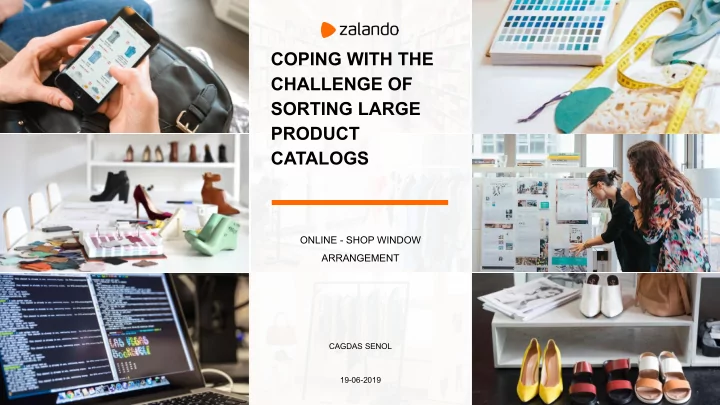
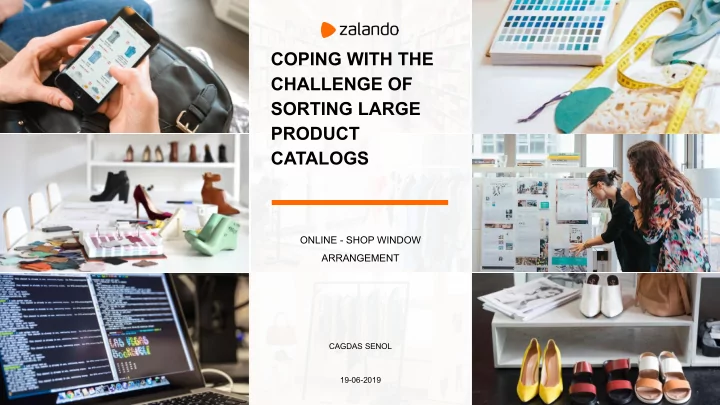
Please write title, subtitle and speaker name in all capital letters COPING WITH THE CHALLENGE OF SORTING LARGE PRODUCT CATALOGS ONLINE - SHOP WINDOW ARRANGEMENT CAGDAS SENOL 19-06-2019
Put images in the grey Put images in the grey dotted box "unsupported dotted box "unsupported placeholder" placeholder" Please write the title in all Please write the title in all capital letters capital letters TABLE OF CONTENTS ● Challenges ● Data Driven Sorting ● Three Improvements for faster iteration ● One Open Source Contribution ● Status Quo ● Q&A 2
Put images in the grey dotted box "unsupported placeholder" ZALANDO AT A GLANCE Please write the title in all capital letters Use bullet points to > 300 visits summarize information ~ 5.4 billion EUR rather than writing long paragraphs in the text per box million month revenue 2018 > 400,000 > 27 product choices > 15,500 > 80% 17 million ~ 2,000 employees in of visits via countries brands Europe active customers mobile devices 3
Put images in the grey dotted box "unsupported placeholder" DISCLAIMER Please write the title in all capital letters Use bullet points to summarize information rather than writing long paragraphs in the text box 4
Put images in the grey Put images in the grey Put images in the grey dotted box "unsupported dotted box "unsupported dotted box "unsupported placeholder" placeholder" placeholder" Window Dressing Please write the title in all Please write the title in all capital letters capital letters Use bullet points to Use bullet points to summarize information summarize information rather than writing long rather than writing long paragraphs in the text paragraphs in the text box box 5
Put images in the grey dotted box "unsupported placeholder" “ Window dresser Please write the title in all capital letters Use bullet points to summarize information rather than writing long paragraphs in the text box Window dressers arrange displays of goods in shop windows or within a shop itself. Such displays are themselves known as "window dressing". They may work for design companies contracted to work for clients or for department stores, independent retailers, airport or hotel shops. “ 6
Put images in the grey Put images in the grey Put images in the grey dotted box "unsupported dotted box "unsupported dotted box "unsupported placeholder" placeholder" placeholder" DATA DRIVEN SORTING Please write the title in all Please write the title in all capital letters capital letters Use bullet points to Use bullet points to summarize information summarize information rather than writing long rather than writing long paragraphs in the text paragraphs in the text box box 7
Please write the title in all Please write the title in all capital letters capital letters CHALLENGES 400k 4k 15 CHALLENGES ups 17 8
Please write the title in all capital letters 9
Please write the title in all capital letters Fail fast, Iterate faster 10
Please write the title in all capital letters ITERATE FAST DESIGN A/B TESTS ANALYSIS 11
Please write the title in all capital letters Three Improvements ● Steering ● Fast Index Updates ● Sorting with functions 12
Please write the title in all capital letters First Improvement: Sort Steering 13
Please write the title in all capital letters Sort Steering - SQL Analogy Id Bucket Popularity sku1 1 0.2332332 sku2 2 0.123233 sku3 1 0.4533 Sku2 SELECT * FROM articles ORDER BY Bucket Desc, Popularity DESC Sku3 Sku1 14
Please write the title in all capital letters Sort Steering - SQL Analogy Id Bucket Popularity Popularity_male sku1 1 0.2332332 0.4 sku2 2 0.123233 0.6 sku3 1 0.4533 0.1 If category_gender == “men” SELECT * FROM articles ORDER BY Bucket DESC , Populartiy_male DESC Else SELECT * FROM articles ORDER BY Bucket DESC , Popularity DESC 15
Please write the title in all Pre-Sort Steering Architecture capital letters 16
Please write the title in all capital letters Sort Steering Added 17
Please write the title in all capital letters Sort Steering - SQL Analogy Id Bucket Popularity Popularity_male sku1 1 0.2332332 0.4 sku2 2 0.123233 0.6 sku3 1 0.4533 0.1 If category_gender == “men” SELECT * FROM articles ORDER BY Bucket DESC , Populartiy_male DESC Else SELECT * FROM articles ORDER BY Bucket DESC , Popularity DESC 18
Please write the title in all capital letters 19
Please write the title in all capital letters 2nd Improvement: Decoupled Data Ingestion 20
Please write the title in all capital letters Indexing - SQL Analogy Id Price Stock Size Partner Performance Performance_new_formula sku1 9.99 100 32 false 0.5 0.4 sku1 9.99 100 32 false 0.3 0.6 INSERT INTO articles VALUES( 9.99, 100, 32, false , 0.5, 0.4 ) INSERT INTO articles VALUES( 9.99, 100, 32, false , 0.3, 0.6 ) 21
Put images in the grey Put images in the grey dotted box "unsupported dotted box "unsupported Intake Architecture placeholder" placeholder" Please write the title in all Please write the title in all capital letters capital letters Use bullet points to Use bullet points to summarize information summarize information rather than writing long rather than writing long paragraphs in the text paragraphs in the text box box 22
Please write the title in all capital letters Indexing - SQL Analogy Id Price Stock Size Partner Id Performance Performance_new_formula sku1 0.5 0.4 sku1 9.99 100 32 false sku1 0.3 0.6 JOINS => Elasticsearch Id Price Stock Size Partner Performance Performance_new_formula sku1 9.99 100 32 false 0.3 0.6 23
Put images in the grey Put images in the grey dotted box "unsupported dotted box "unsupported Intake Architecture Now placeholder" placeholder" Please write the title in all Please write the title in all capital letters capital letters Use bullet points to Use bullet points to summarize information summarize information rather than writing long rather than writing long paragraphs in the text paragraphs in the text box box 24
Put images in the grey dotted box "unsupported placeholder" Please write the title in all capital letters Use bullet points to summarize information rather than writing long paragraphs in the text box 3rd Improvement: Sorting with Functions 25
Put images in the grey Put images in the grey dotted box "unsupported dotted box "unsupported placeholder" placeholder" Painless Scripts Please write the title in all Please write the title in all capital letters capital letters Use bullet points to Use bullet points to summarize information summarize information rather than writing long rather than writing long paragraphs in the text paragraphs in the text box box 26
Please write the title in all capital letters Sorting with Functions - Eliminate Reindexing Id Price Stock Size Partner clicks sales sku1 9.99 100 32 false 10000 300 SELECT * FROM articles ORDER BY popularity(sales,clicks) popularity (sales, clicks) = sales/clicks 27
Please write the title in all capital letters Sorting with Functions - Personalization Id Price Stock Size Partner popularity article_features sku1 9.99 100 32 false 1.2 [9.99, 100, 32] If known_customer : SELECT * FROM articles ORDER BY dot_product(article_feature, customer_features) Else SELECT * FROM articles ORDER BY popularity 28
Please write the title in all capital letters Sorting with Functions - Fulltext Search Id Price Stock Size Partner clicks sales sku1 9.99 100 32 false 10000 300 If fulltext_search : SELECT * FROM articles ORDER BY f(relevance_score, clicks, sales, customer_features, article_features) Else SELECT * FROM articles ORDER BY g(clicks, bucket, sales, customer_features) 29
Please write the title in all Please write the title in all capital letters capital letters EXAMPLE SORTING RULES Use bullet points to Use bullet points to summarize information summarize information rather than writing long rather than writing long paragraphs in the text paragraphs in the text box box 30
Please write the title in all Please write the title in all capital letters capital letters Personalization Use bullet points to Use bullet points to summarize information summarize information rather than writing long rather than writing long paragraphs in the text paragraphs in the text box box 31
Please write the title in all Please write the title in all capital letters capital letters Query Relevance Use bullet points to Use bullet points to summarize information summarize information rather than writing long rather than writing long paragraphs in the text paragraphs in the text box box 32
Please write the title in all Please write the title in all capital letters capital letters Inline Popularity Calculation Use bullet points to Use bullet points to summarize information summarize information rather than writing long rather than writing long paragraphs in the text paragraphs in the text box box 33
Recommend
More recommend