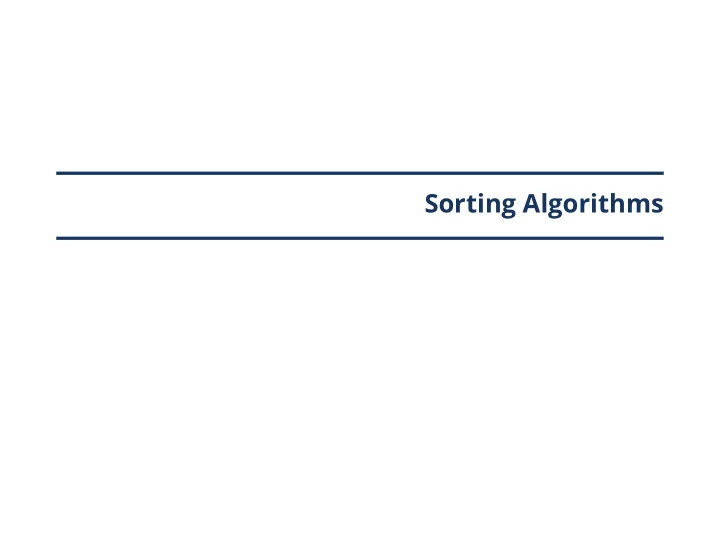
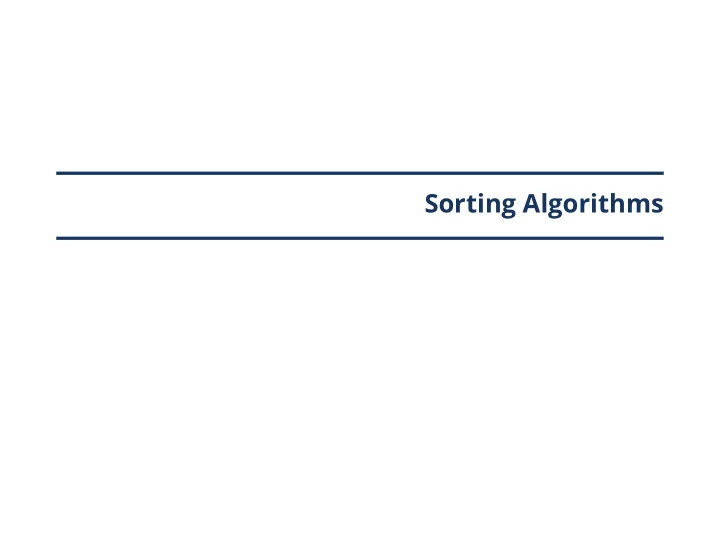
Sorting Algorithms
Introduction
Sorting Problem Sorting Problem Given a sequence A = � a 1 , . . . , a n � , find a permutation � a ′ 1 , . . . , a ′ n � of A such that a ′ 1 ≤ . . . ≤ a ′ n . 3 / 25
Stable Sorting Stable Sorting A sorting algorithm is stable , if the relative ordering of equal elements is preserved. 2 a 6 a 6 b 2 b 5 4 3 1 Input 2 a 2 b 6 a 6 b 2 b 2 a 6 a 6 b 1 3 4 5 1 3 4 5 Stable Unstable 4 / 25
In-Place Sorting In-Place Sorting A sorting algorithm is in-place , if it requires only O ( 1 ) additional mem- ory. Notes ◮ Sometimes O ( log n ) is also accepted as in-place. ◮ Counting requires O ( log n ) space. ◮ In this class: A word ( O ( log n ) bits) requires O ( 1 ) space. Recursive Calls ◮ Calling a function requires space! ◮ Local variables and return address are stored on the system stack. 5 / 25
Insertion Sort
Insertion Sort Idea ◮ Sorted and unsorted part of data. ◮ Pick an element from the unsorted part. ◮ Insert it at the correct place in the sorted part. 7 / 25
Insertion Sort Input: An array A with size n . 1 For i = 1 To n − 1 Set j := i − 1 2 While j ≥ 0 and A [ j ] > A [ j + 1 ] 3 Swap A [ j ] and A [ j + 1 ] . 4 j := j − 1 5 Properties ◮ In-place, Stable ◮ O ( n 2 ) comparisons, O ( n 2 ) swaps ◮ Close to linear if nearly completely sorted. 8 / 25
Merge Sort
Merge Sort Idea ◮ Split data in two parts. ◮ Sort each part. ◮ Merge sorted parts together. Sort right Sort left Merge 10 / 25
Merge Sort Input: An array A of size n and two indices start and end with 0 ≤ start , end < n . 1 Procedure MergeSort ( A , start , end ) If start < end Then 2 � � mid := start + ( end − start ) / 2 3 MergeSort( A , start , mid ) 4 MergeSort( A , mid + 1 , end ) 5 Merge( A , start , mid , end ) 6 Question: How do we merge? 11 / 25
Merging Idea ◮ Write left and right part into array B . ◮ Step by step write minimum value from B back into A . j i B min ( B [ i ] , B [ j ]) A k 12 / 25
Merging 1 Procedure Merge ( A , start , mid , end ) Set i := 0 , m := mid − start , and k := start . 2 Copy A [ start ] to A [ end ] into an array B . 3 For j := m + 1 To end − 1 − start 4 While i ≤ m and B [ i ] ≤ B [ j ] 5 Set A [ k ] := B [ i ] , i := i + 1 , and k := k + 1 . 6 Set A [ k ] := B [ j ] and k := k + 1 . 7 While i ≤ m 8 Set A [ k ] := B [ i ] , i := i + 1 , and k := k + 1 . 9 13 / 25
Merge Sort Runtime ◮ Each call of MergeSort calls itself two times for half the array. ◮ Merging costs Θ( n ) time. � n � ◮ Thus, T ( n ) = 2 T + n , i. e., T ( n ) ∈ Θ( n log n ) 2 Other Properties ◮ Not in-place, O ( n ) extra memory required ◮ Stable (depending on merge implementation) ◮ O ( n log n ) swaps. 14 / 25
Quicksort
Quicksort Idea ◮ Pick pivot element p . ◮ Partition data in two subsets: elements smaller than p and elements larger than p . ◮ Sort each part. Partition Sort right Sort left 16 / 25
Quicksort Input: An array A of size n and two indices start and end with 0 ≤ start , end < n . 1 Procedure Quicksort ( A , start , end ) If start < end Then 2 mid := Partition( A , start , end ) 3 Quicksort( A , start , mid − 1 ) 4 Quicksort( A , mid , end ) 5 17 / 25
Partition Strategy 1 ◮ Iterate from left to right ◮ Grow smaller and larger partition from the left. ◮ If element larger than p , nothing to do. ◮ If element is smaller than p , exchange with leftmost larger element. 18 / 25
Partition 1 Procedure Partition ( A , start , end ) Pick a pivot-element p and swap it with A [ end ] . 2 Set j := 0 . 3 For i := 0 To end − 1 4 If A [ i ] < p Then 5 Swap A [ j ] and A [ i ] . 6 Set j := j + 1 . 7 Swap A [ j ] and A [ end ] . 8 Return j 9 19 / 25
Partition Strategy 2 ◮ Explore data from both sides. ◮ Grow smaller part from the left and larger part from the right. 20 / 25
Partition Strategy 3 (Dutch National Flag Problem) ◮ Partition into three groups: smaller, larger, and equal to p . ◮ Useful if there are multiple equal elements. ◮ Grow smaller/equal part from the left and larger part from the right. = < ? > 21 / 25
Selecting Pivot Element Ideal Case ◮ p splits data in two equally large parts. ◮ Doable in linear time, but constant factor is too large. Bad Strategy ◮ Select fi rst or last element. (leads to O ( n 2 ) time if already sorted) Better Strategies ◮ Select middle element. ◮ Select random element. ◮ Select median of three elements. 22 / 25
Runtime and Properties Runtime ◮ Worst case: O ( n 2 ) ◮ Best case: O ( n log n ) ◮ Average case: O ( n log n ) ◮ Usually faster than other sorting methods (e. g. merge sort). Other Properties ◮ Not in-place, in average O ( log n ) extra space required (recursive calls) (if implemented correctly, O ( log n ) extra space in worst case ) ◮ Not stable 23 / 25
Exercises
Exercises Outline a reasonable method of solving each of the following problems. Give the order of the worst-case complexity of your methods. (a) You are given a pile of thousands of telephone bills and thousands of checks sent in to pay the bills. Find out who did not pay. (b) You are given a list containing the title, author, call number and publisher of all the books in a school library and another list of 30 publishers. Find out how many of the books in the library were published by each company. (c) You are given all the book checkout cards used in the campus library during the past year, each of which contains the name of the person who took out the book. Determine how many distinct people checked out at least one book. 25 / 25
Exercises Use the partitioning idea of quicksort to give an algorithm that fi nds the median element of an array of n integers in expected O ( n ) time. 26 / 25
Recommend
More recommend