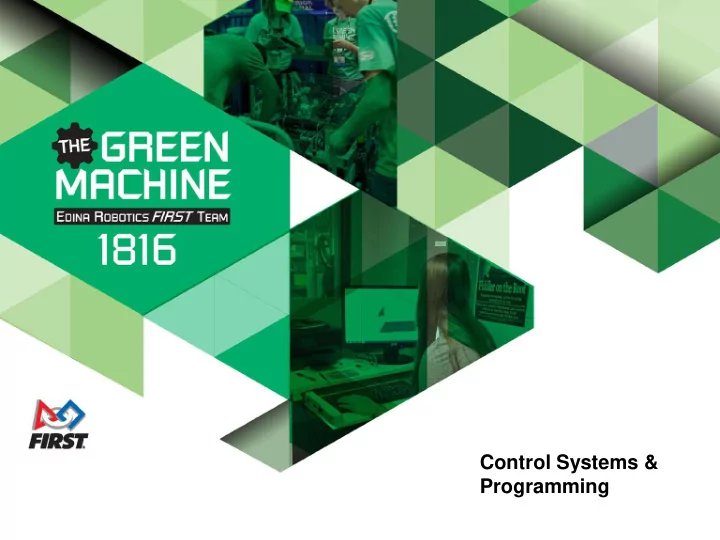
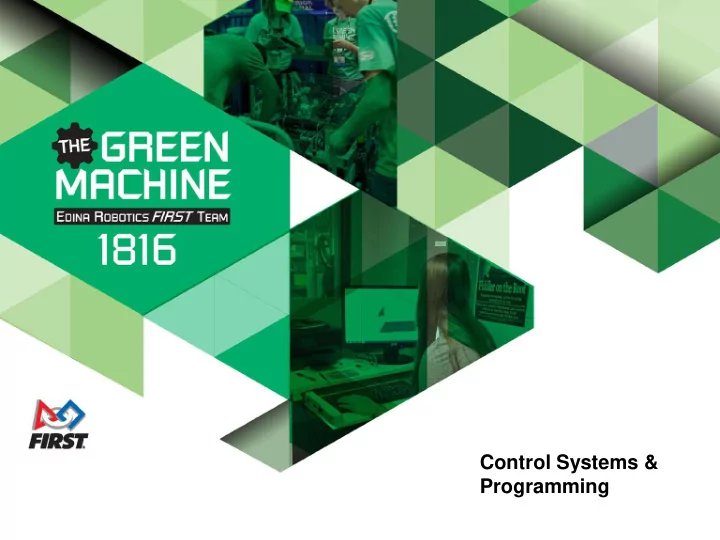
Control Systems & Programming
Basic Programming Vocabulary • Auto: autonomous, robot operates using pre-written code and sensor input • Teleop: Tele-operated, robot operates using human input (via controllers) • Compile : Translates code from what you have written into a language the robot can understand. • Deploy: Transferring the code from a computer to the RoboRio. • FMS: Field Management System, used during competitions to run the game • IDE: Integrated Development Environment, what we write our code in • Library: An external project that can be imported and used within another. Code written by others that we can use.
Basic Programming Vocabulary • DS: Driver Station, software that communications between the robot radio, controller, and FMS • Smartdashboard / Shuffleboard: Software that lets us see and change various values of robot components (encoder values, sensor voltage, etc).
Some Control Systems Vocabulary • PCM: Pneumatics Control Module • RoboRio: The brain of the robot, runs on a version of Linux • Radio: Allows communication between the robot and the Driver Station • PDP: Power Distribution Panel
Some Control Systems Vocabulary • Various Sensors – Limit Switch: Optical and Digital – Encoder – Camera – Potentiometer – NavX (gyro and accelerometer) – Distance Sensor
Structure of Our Code • Command Based Programming: Every action that the robot does is based on pre written commands we can reference. • Subsystem: The different components of the robot we need to be able to operate. Can include components such as a Drivetrain or Shooter. • Command: Individual instructions written for specific subsystems. For example, a command could be DriveXInchesCommand.
Tools We Use ● Github/Git Bash - Version Control ● Eclipse/Intellij (IDE) - Java Coding ● Pycharm (IDE) - Python Coding ● GRIP (Graphically Represented Vision Processing Engine) - Vision Processing ● FRC Driver Station ● Libraries ○ WPI , CTRE, and Kauailabs: used to control robot components such as CANTalons and the navX ○ 1816 Utils - Kind of, our own code containing various utility classes ○ OpenCV - Open Source Computer Vision, the “raw” version of GRIP
Github & Version Control Version control is a system that allows us to work on the same code on multiple computers, and revert code to earlier versions if we make a mistake. We have previously used SourceTree, a graphical version control software, but this year we have begun training rookies and veterans alike in Git Bash, a command line based version control software
IDEs we use: Eclipse, Intellij, Pycharm We’ve coded exclusively in Java using Eclipse previously, but have recently made the switch to IntelliJ. We use Pycharm for coding Python scripts (which we typically use for vision processing)
Newer Stuff: Vision Processing Camera Raspberry Pi RoboRio Action Picks up the image and Analyzes the image The Pi sends the value to The Robot uses the sends it to the Raspberry based on the reflections the Roborio through values to decide Pi of the flashlight on the Network Tables, which when/what degree to do reflective tape and uses it in a program something, like placing a processes it for values gear or shooting a ball
Newer Stuff: Robot Movement/Motion Profiling We want to incorporate different sensors that collect different data to make our robot's movement as accurate as possible. To this end, we currently use: ● Encoders ● NavX - Gyroscope and Accelerometer ● Distance Sensor ● Vision Processing We're still working on Motion Profiling, but the hope is that in the future we can incorporate the sensors working together to make movement more smooth.
Recommend
More recommend