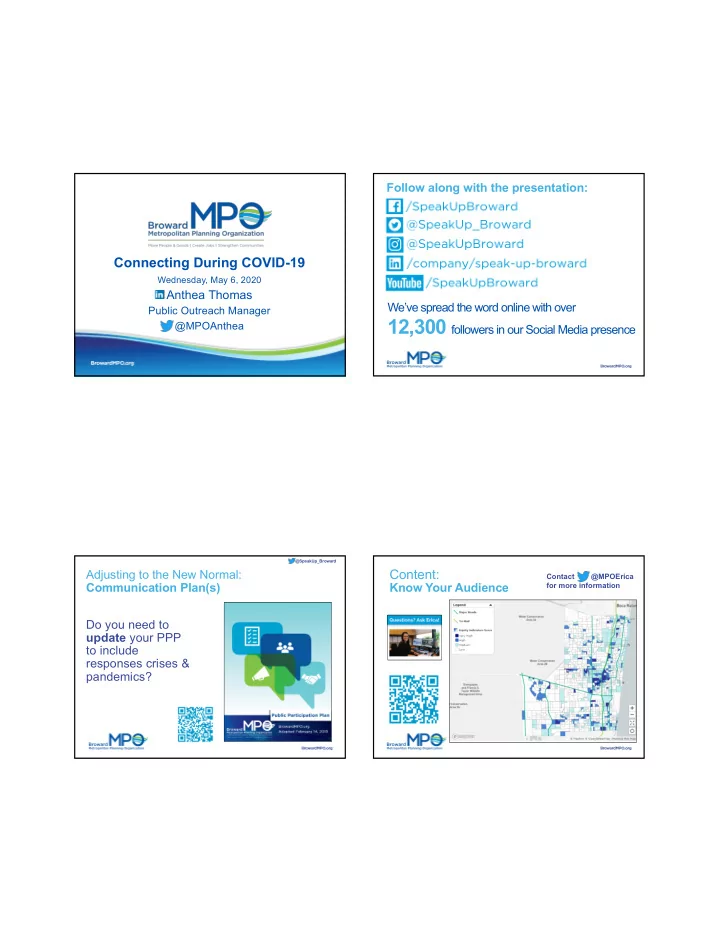
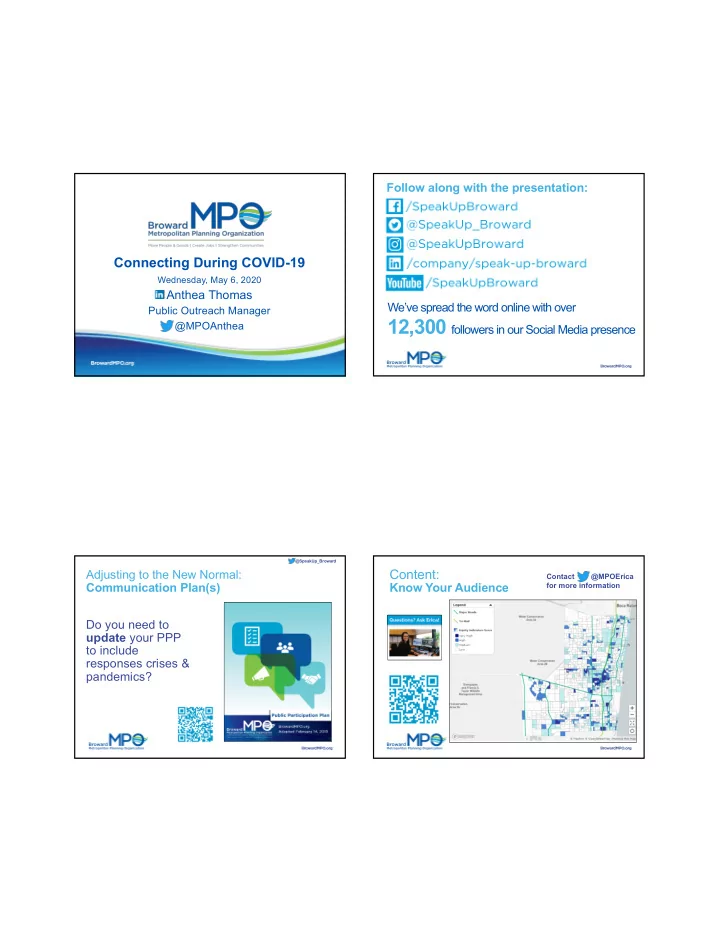
Follow along with the presentation: Connecting During COVID-19 Wednesday, May 6, 2020 Anthea Thomas We’ve spread the word online with over Public Outreach Manager 12,300 followers in our Social Media presence @MPOAnthea #EJ2theTable @SpeakUp_Broward Content: Adjusting to the New Normal: Contact @MPOErica Communication Plan(s) Know Your Audience for more information Do you need to update your PPP to include responses crises & pandemics?
@SpeakUp_Broward @SpeakUp_Broward Content: Content: Silver Lining Helping the (tele)commute Active Transportation is on the rise during Free Internet for quarantine. Qualifying Households: Carpe Diem! Content for Parents & Students #TakeAWalk @SpeakUp_Broward @SpeakUp_Broward Content: Content: 2020 Census My event is cancelled. What else is going on? Now what? Testing Sites Case Study: Prospect Road Adobe Spark Page Project Updates Transit Info
@SpeakUp_Broward @SpeakUp_Broward Come On & Zoom: Come on & Zoom: Planning Makes Perfect Running Back of House The difference between Zoom ‘Meeting’ &‘Webinar’: Participants Roles: • Webinar: host can Panelists • Host (Staff) select the people • Cohost (staff/chair) they want to be able • Panelists (Board/ to have video/ committee members, microphone privileges. presenters , note • Meeting: everyone takers/ CC) has the ability to use Tip: Set up Co-Hosts Attendees mic/video. (other staff members) to help you run the meeting Tip: Use staff meetings to test equipment and interface @SpeakUp_Broward @SpeakUp_Broward Come on & Zoom: Come on & Zoom: Running Front of House Invites All Around How will you address Tip: Set interactions customizable with the links so that public during you can know Tip: Share your online where traffic is registration link! coming from. meetings? Share it Tip: Set up Registration in advance EVERYWHERE of the meeting to avoid having anonymous users.
Come on & Zoom: Streaming Meeting Facebook Live Questions? YouTube Feel free to contact me: Anthea Thomas, Public Outreach Manager Instagram TV Broward MPO, Communication & Outreach (954) 876-0034 Tip: Need to activate thomasa@browardmpo.org streaming 24 hours in @MPOAnthea advance of the meeting @SpeakUp_Broward
Recommend
More recommend