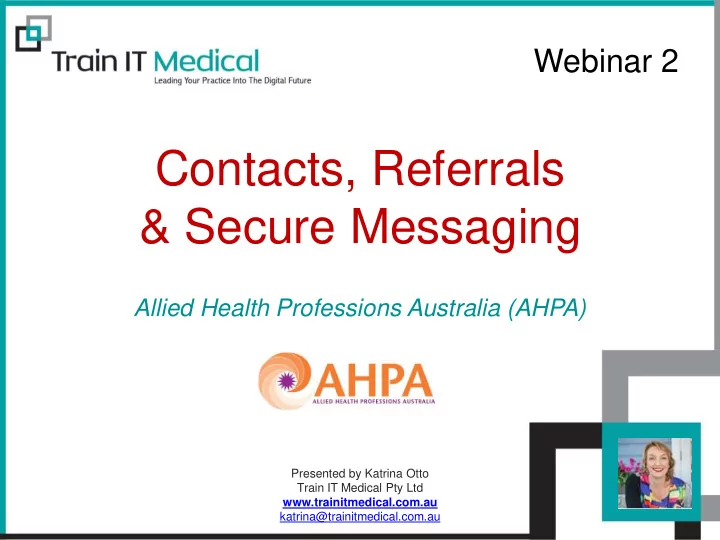
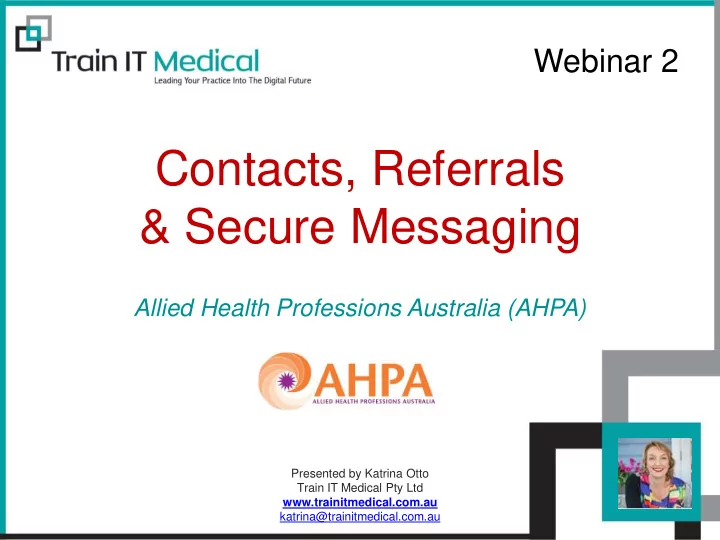
Webinar 2 Contacts, Referrals & Secure Messaging Allied Health Professions Australia (AHPA) Presented by Katrina Otto Train IT Medical Pty Ltd www.trainitmedical.com.au katrina@trainitmedical.com.au
Allied Health Professions Australia (AHPA) and its members are working to support allied health practices to better understand practice software and digital health technology. This series of webinars has been developed and funded to help practices know more about their software options, what benefits they might get from using practice systems, and how they might integrate different elements of digital technology into their practice. The webinars will be held over the next months and are available free to any allied health practitioner. Additional resources and webinar recordings will be made available to you as part of the project via www.ahpa.com.au.
Katrina Otto, Train IT Medical BEducation (Adult), DipBus (Health), Cert IV Training & Assessment (40110) Approved Trainer for: - Allied Health Professions Australia - Australian Digital Health Agency - Department of Health - Best Practice Software - MedicalDirector Clinical & PracSoft - Australian Association of Practice Managers - Australian Practice Nurses Association - Avant Mutual Group - HealthLink - Argus - Tyro - Pen Clinical Systems - TAFE (Accredited teacher) Medical Administration - Rural Health West, ACCRM and others
Webinars: Webinar 1: Medical Software – recording available Webinar 2 : Contacts and Referrals Webinar 3 : Clinical note-taking – 25 July 2017 7.30pm EST Webinar 4 : Digital Health – 24 August 2017 7.30pm EST For future Webinar info, registrations, recordings and free resources: www.ahpa.com.au www.trainitmedical.com.au
Software options:
Learning Objectives: 1. Understand key features related to managing referrals in medical software 2. Improve communication with referrers 3. Explore letter writing options 4. Consider Secure Messaging options for sending electronic communication
Learning Objective: 1. Understand key features related to managing referrals in medical software
Writing Referrals http://www.racgp.org.au/your-practice/standards/standards4thedition/practice- services/1-6/referral-documents/
GP perspective – sending you a referral Demonstration of GP perspective using Bp Premier to refer to allied health: 1. Generate a pre-created referral template (these come standard with most software products) 2. Access the Address Book/Contacts database within the software to find the allied health professional to refer to 3. Complete the referral 4. Use Secure Messaging to send the referral
GP perspective – sending you a referral
GP perspective – your letters to them
Referral Letters – more tips Informed consent and protection of patient confidentiality with referral important to consider letters ie Inform patients of the contents of the referral letter Where appropriate offer them the opportunity to read the contents or provide them with a copy. Standards for Referral Documents: http://www.racgp.org.au/your-practice/standards/standards4thedition/practice- services/1-6/referral-documents/ Information Security: http://www.racgp.org.au/your-practice/standards/interpretiveguide4thedition/practice- management/4-2/information-security/
https://fitnessaustralia- production.s3.amazonaws.com/uploads/uploaded_file/file/58717/FAUS558_Referral_Essentials_Guide_V11.pdf
1. Screen and assess 2. Evaluate 3. Decide 4. Prepare 5. Consent 6. Connect https://fitnessaustralia-production.s3.amazonaws.com/uploads/uploaded_file/file/58717/FAUS558_Referral_Essentials_Guide_V11.pdf
Managing Referrals & Reports 1. Generate referrals/reports and save into patient record. 2. Send and receive using secure messaging. 3. Scan any manually received referrals/reports 4. Manage database of referrers/contacts. 5. Report on referral activity (data!)
Managing Contacts Most of the medical software products include a contacts database to store information about referrers and other individuals and organisations you may need to liaise with. Important to keep contact information up-to-date because: • Makes it easier to share information electronically eg reports • Contact details can be re-used for letter writing etc • Helps with marketing • Ease of claiming e.g. provider numbers etc • Contact categorisation improves search capability
Contacts – Bp Premier
Address Book – MedicalDirector Clinical
Contacts – Cliniko
Contacts – Cliniko
Contacts – MediRecords
Contacts – MediRecords
PowerDiary - Referrals
Tracking Referrals Healthkit PPMP For appointments with a referral, claim and referral details as Tracking of referrals, includes referral issue date, referral well as expiry details such as the number of appointments provider # etc made (including this appointment) under the referral, which turns red when it is the last appointment covered under the referral. coreplus Manage each separate referral and their appointment limits/expiry dates Cliniko Accredited referrer partner network sources & books Ability to track, categorise and report on referral sources for patients directly into your calendar. Reconciles where marketing purposes. referrals are coming from & administers payments. Gensolve PowerDiary Capture referral source, and enables reporting on referral Stores referrer name and details including expiry date, source and condition. date of referral. Can report on client referral expiries.
Do you need more referrals? • Online Health Directory to attract new patients • Online Bookings with medical software integration (some) • Can help to fill appointment gaps and reduce ‘no shows’
Learning Objectives: 2. Improve communication with referrers
Improve Communication with Referrers ✓ Thank referrers by data tracking source ✓ Show you are a progressive practice that is keeping up clinically and with technology. ✓ Simplify report writing through use of customised templates ✓ Create your own referral templates and share with GP software. ✓ Use Secure Messaging to send and receive (it is part of GP accreditation they use it)
Learning Objectives: 3. Explore letter writing options
Software letter-writing options Ability to create own letter templates Database fields that merge client-specific details Draft letters saved, editable Custom forms for multidisciplinary clinics Individual practitioner and/or practice letterhead
Letters – Cliniko
Letters – Cliniko
MediRecords
Learning Objectives: 4. Consider Secure Messaging options for sending electronic communication http://trainitmedical.com.au/4-steps-to-secure- messaging-success
Emails must be encrypted. Must comply with standards for secure transmission of patient health information.
Secure Messaging • Secure transfer of encrypted patient information Reports Referrals Results Discharge Summaries
Sending and Receiving Documents • Create and send directly from letter writer (where available) • Receive referrals /discharge summaries / care plans etc into clinical software/patient file • Stored electronically for quick retrieval • Audit trail ensures successful delivery
Secure Messaging - Benefits • Confidential patient correspondence • Improves timeliness of receipt of clinical information • Reduce use of paper correspondence • System notification of successful delivery • Read receipt
Secure Messaging – Key Points - Legislation • Anything sent electronically must be ‘readily accessible so as to be useable for subsequent reference. • Must have read receipt • Recipient must consent to receiving electronically • If sending referrals electronically they should be encrypted Information about how to transmit and store referrals or requests electronically: https://www.humanservices.gov.au/health- professionals/subjects/electronic-referrals-and-requests Legislation: Electronic Transaction Act 1999 on the ComLaw website: https://www.legislation.gov.au/Details/C2011C00445
Why Secure Messaging – from coreplus Privacy Act • Compliance • Encryption and security not guaranteed; risk of interception in transit, sent to wrong recipient, read by unintended recipient Culture • General practice, moving away from email to secure communication methods…if you’re not connected, they can’t see you!
Pros and Cons PROS CONS You have Secure Messaging! Multiple installation and annual costs $$, potential integration costs Compliance with Privacy Act Multiple log-ins and products to be used and maintained concurrently You are part of the electronic communication culture Not designed to send information electronically to patients Buy secure messaging products that GPs are connected to GPs are not all on the same networks, multiple products require purchasing to ensure coverage for reasonable referral flows
Secure Messaging Secure Messaging System Argus, HealthLink, Medical Objects etc http://healthconnex.com.au/solution/argus
Recommend
More recommend