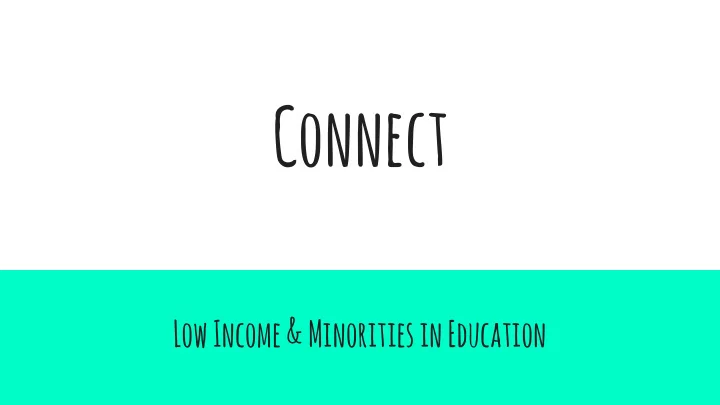
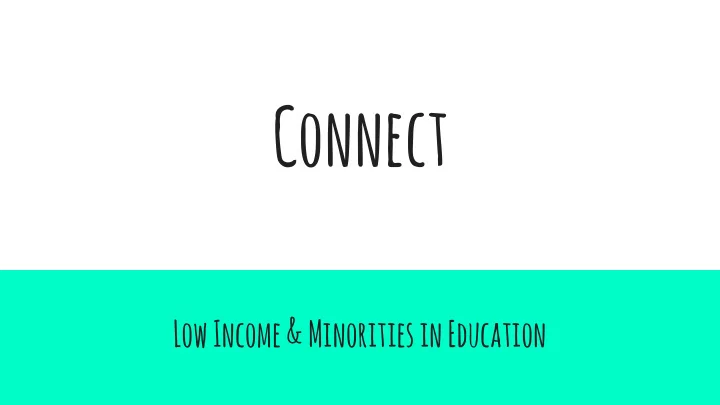
Connect Low Income & Minorities in Education
MAKING DREAMS ACCESSIBLE BY ASSISTING LOW-INCOME AND MINORITY STUDENTS IN FINDING AND EXPLORING THEIR PASSIONS
Outline Method + Test Measure Results Future Work
Participants East Palo Alto Phoenix Academy (EPAPA) lunchtime male tested on iPhone female Latino randomly asked Latina sophomore no compensation freshman Sacred Heart Cathedral Preparatory - Piro Program study hall male female male tested on iPhone Black Latina Latino chosen by teacher freshman freshman freshman cookies as compensation
Apparatus
Tasks EXPLORE SEARCH REVIEW categories opportunities sticky footer evident? as grid? obvious? fun? chill? how would you popup filter/search? module description friendly? helpful?
Procedures app consent introduction role in study expectations form free three tasks questions response
Test Measures Find Page Match Program Find Program Write Review Wrong Clicks Positive Statements Confused statements
Results- Explore profession opportunity Most intuitive task Unsure button rarely clicked Questions were relevant 3:5 student noticed opportunities distinction 1 student didn’t understand some terms like “initiative”
Results- Search Liked the grid format with images but some white space was awkward 3:5 students did not use the search bar very much, preferred to scroll Toggle for the content of the program so you click and it shows Filter options (type, grade, cost, location) were relevant and sufficient
Results- Review Review button quickly found because sticky footer Students preferred freeform review
Discussion- What We Learned Students really want to see sports opportunities Descriptions were helpful since some words aren’t common Searching wasn’t that intuitive for people
Discussion- Possible Changes In Interface Header info for current page Sticky header for search & filter bar on ‘Find Opportunities’ page Clicking on opportunity opens modal instead of new page Make Opportunities suggestions in ‘Explore’ obvious Clicking on opportunity opens modal for more info Confirmation popup for ‘Saved in My Opportunities’ when ‘Liked’
Discussion- Field Work Analysis Difficulties: Finding willing participants Not as talkative participants Improvements: No direct connection between participants and us Representative of actual users
Summary Major Changes First time testing our Explore feature Field Tests Explore feature was intuitive and chill to use Future Changes Subtle adjustments to UI
Recommend
More recommend