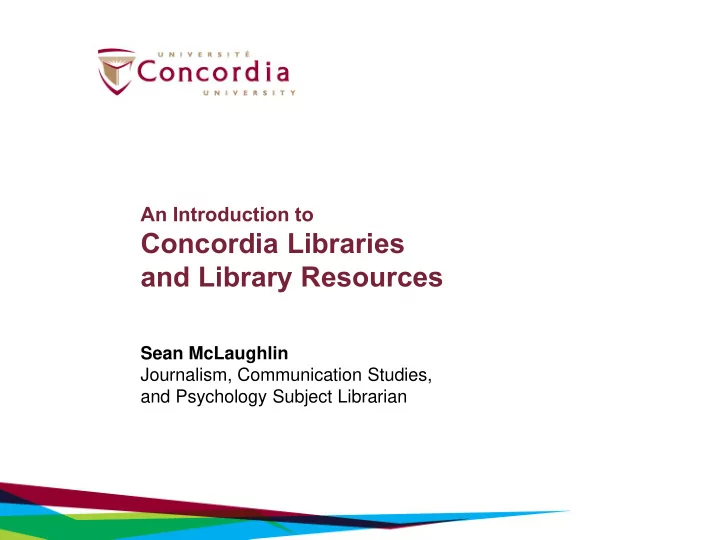
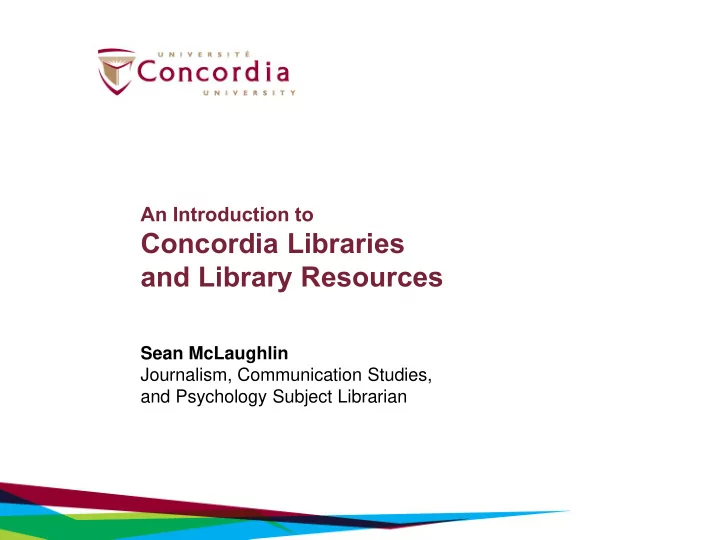
An Introduction to Concordia Libraries and Library Resources Sean McLaughlin Journalism, Communication Studies, and Psychology Subject Librarian
Outline Types of resources and their uses Where & how to look for resources Practice searching the Libraries ’ collections Finding and evaluating sources outside of the library
Types of resources (Print and electronic versions of: ) Reference sources Monographs, a.k.a. books Periodicals / serials academic journals popular and trade magazines newspapers Other sources, especially online
Reference sources Dictionaries, encyclopedias, handbooks For checking facts, such as: definitions and meanings dates of historical events how something is done For an introduction to a topic Also statistics, almanacs, biographies, and business information, etc.
Monographs Single, comprehensive works on one topic Written by one author or many Cover many aspects of a topic; provide an overview of the history, research, and viewpoints Academic monographs are written by reliable authors and are thoroughly edited
Periodicals: academic journals Comprise multiple, separate articles by different authors but still within a subject area Authors are experts, articles are peer-reviewed Audience is other experts in the field Often report and discuss findings of one investigation original research, specific research question narrower focus, greater detail More current than books
Periodicals: news, magazines Also comprise multiple articles — maybe or maybe not on related topics Not necessarily written by subject experts Intended for a broader public audience For information or entertainment Primary sources that provide evidence of events, how they are discussed / popular perspectives
Other types of sources Government documents and reports Data and statistics Legal information: rulings, statutes, regulations NGO publications And other formats: Audio and video sources Often online — verifying your sources is essential
Beginning your search Determine keywords and concepts Identify synonyms Start with what you have: known titles known authors citations from articles or book chapters …check a reference source ! Chose a place to search according to resource type
Where to find resources Starting from the home page: CLUES – the library catalogue Article databases ‘Discovery’ search Subject guides Also — Online / the ‘open’ web
Search techniques
Search techniques When searching for phrases, use quotation marks: f or example, “News of the World” otherwise, search will be for all words separately Change the search field: Keyword Title Subject Author etc.
Search techniques Search for variant word endings with * Journal* = journals journalism journalist etc. Or missing / alternative words: “chief * officer” = chief executive officer chief financial officer chief operating officer
Search techniques Boolean operators: AND: words on either side must be present Uber AND taxi OR: one of two words must be present film OR movie
Search techniques Boolean operators: NOT: omits results containing the following word documentary NOT film ‘Nest’ multiple operators with parentheses: documentary AND (film OR photography) Different than: documentary AND film OR photography
Search techniques Boolean operators: AND OR NOT
Search techniques Common to catalogue and database searching: Search functions: “ ”, * Try using different search fields Using Boolean operators: AND, OR, NOT () Learn from your results and refine
Searching
Searching: Reference sources Reference sources can be found in CLUES using keywords for type and topic, ie: Encyclop*, dictionary*, handbook* AND Media, communication*, journalis* Subject guides feature pre-selected reference titles On the journalism subject guide, under “Reference Books About Journalism,” click “More…”
Searching: CLUES Search for keywords, titles, authors, subjects Find similar materials using the subject heading links Apply Boolean to expand or focus your search Try the catalogue’s filters: material type and location
Searching: Journal databases We have many subject-specific databases of academic journal articles These are listed on relevant subject guides… And can be found through CLUES or the databases by subject page (from the library homepage) The search interface is set up for Boolean searching Tools are provided to filter your search results
Searching: News databases Similar to article databases in look and function There may be delays on the content Sometimes only plain-text is available, but sometimes an image of the article as-printed is available Two specialized databases to know of are Eureka.cc (good for content from Quebec and Canada) and Factiva , which includes business information
Online sources Include statistics, government documents, legal information, and more Links to many reliable sources can be found on library subject guides
Final thoughts
Discovery search Searches many different types of library resources simultaneously — but not all Attention is required to differentiate items in results Many filters are available to help with this Good for known item searching Not a one-stop solution
Evaluating (online) sources Authorship Is the author qualified? Reputable? Intended audience? Purpose? …bias? Currency? Accuracy — are claims verifiable? Are references provided?
Advanced Google searching Google recognizes some search operators: “ ”, -, OR There is an advanced search page Useful search options after-the-fact: Region Date / time Verbatim search results Be aware of “personalized” results
Cite your work To credit original authors, show that work is supported by research, and let others follow-up. Concordia has how-to guides on citing Including a special media focus on the Communication guide …and you can consult style guides (MLA, etc) directly …or other institutions’ sites, especially Purdue OWL APA style blog If you are using APA, their blog offers information on citing media sources that is not in the printed manual
Recommend
More recommend