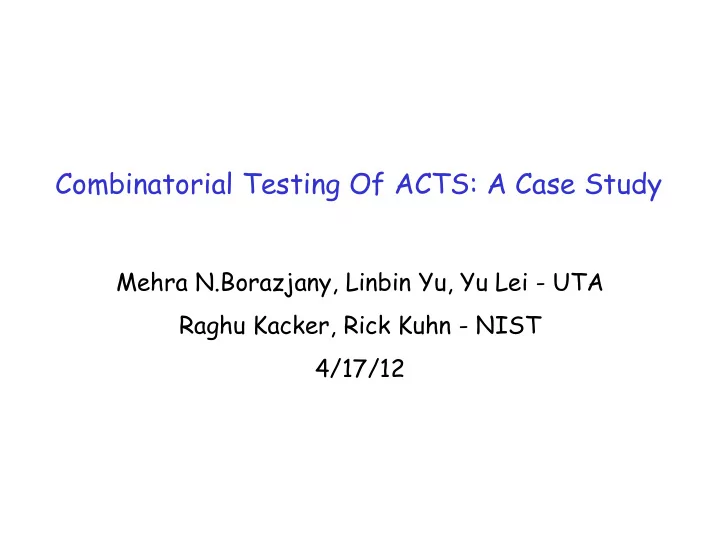
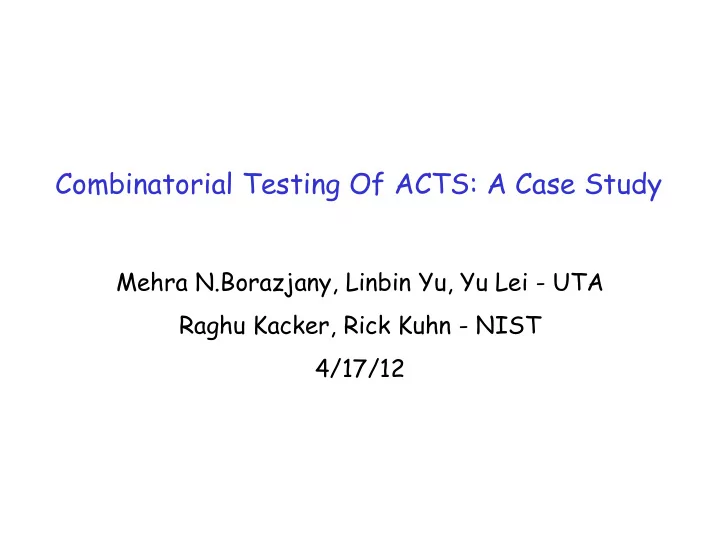
Combinatorial Testing Of ACTS: A Case Study Mehra N.Borazjany, Linbin Yu, Yu Lei - UTA Raghu Kacker, Rick Kuhn - NIST 4/17/12
Outline Introduction Major Features of ACTS Input Parameter Modeling Experiments Conclusion
Motivation ACTS is a combinatorial testing tool developed by NIST and UTA An ACTS user asked: Have you tested ACTS using ACTS? Two objectives Gain experience and insights about how to apply CT in practice. Evaluate the effectiveness of CT applied to a real-life system.
Major Challenges How to model the input space of ACTS, in terms of parameters, values, relations and constraints? In particular, how to model a system configuration and the GUI interface? How to avoid potential bias as we are the developers of ACTS? What information we know about ACTS can be used in the modeling process?
Major Results Achieved about 80% code coverage, and detected 15 faults Modeling is not an easy task, especially when the input space has a more complex structure Abstract parameters/values often need to be identified Hierarchical modeling helps to reduce complexity Relations are particularly difficult to identify May depend on implementation, and a finer degree of relation may be needed
Major Features of ACTS T-Way Test Set Generation Allows a test set to be created from scratch or from an existing test set Mixed Strength (or Relation Support) Multiple relations may overlap or subsume each other Constraint Support Used to exclude invalid combinations based on domain semantics Integrated with a 3 rd -party constraint solver called Choco Three Interfaces: Command Line, GUI, and API
Modeling SUT: An Example Configuration Parameters: num1:[-1000, -100, 1000, 10000] num2:[-2, -1, 0, 1, 2] bool1:[true, false] bool2:[true, false] Enum1:[v1, v2, v3, v4, v5, v6, v7, v8, v9] Enum2:[1, 2] Relations: [4,(bool1, bool2, Enum1, Enum2, num1, num2)] [5,(bool1, bool2, Enum1, Enum2, num1, num2)] [2,(bool1, bool2, Enum1)] [2,(Enum1, Enum2, num1)] [3,(bool1, bool2, Enum1, Enum2, num1)] Constraints : enum2="1" && num2+ num1=9999 (num1*num2= 1000) => bool1 num2/num1 <=500 => bool2 enum1="v1"|| num2-num1=9998 num1%num2<900 => num2<0
Modeling SUT: Individual Parameters Type-Value combinations Type Value per parameter Boolean type with Invalid value Boolean Invalid Boolean type with Default value Integer [true,false] (default) Boolean type with one or more value Range One or more (valid values) Integer type with Invalid value Enum Integer type with one or more value Enum type with Invalid value Enum type with one or more value applicable only for robustness testing of the command line
Modeling SUT: Multiple Parameters # of Parameters Parameter Type Invalid (0 or 1) A single type Two Mixed types Three or more num1:[-1000, 10000] num2:[-2, -1, 0, 1, 2] Example: bool1:[true,false] # of Parameters: Three or more bool2:[true, false] Enum1:[v1, v2, v3, v4, v5] Parameter Type: Mixed types (at least Enum2:[1, 2] one parameter of each type) Enum3:[#] When we derive concrete test cases, we want to cover individual parameters identified earlier at least once.
Modeling SUT: Relations Individual Relations Type Strength Default 2 User-defined (valid) 3-5 User-defined (invalid) 6 Multiple Relations # of user-defined Relation between user- relations defined and default relations 0 Overlap 1 Subsume Two or more Subsume default
Modeling SUT: Relation Examples relation values Example default [4,(bool1, bool2, Enum1, Enum2, num1, num2)] Subsume-default [4,(bool1, bool2, Enum1, Enum2, num1, num2)] (default) [5,(bool1, bool2, Enum1, Enum2, num1, num2)] Overlap [2,(bool1, bool2, Enum1)] [2,(Enum1, Enum2, num1)] Subsume [3,(bool1, bool2, Enum1, Enum2, num1)] [2,(bool1, bool2, Enum1, Enum2, num1)] When we derive concrete test cases, we want to cover individual relations identified earlier at least once.
Modeling SUT: Individual Constraints Boolean Arithmetic Relational or + = and * > => / < ≥ ! - ≤ % Try to test every 2-way combination of the three types of operators
Modeling SUT: Multiple Constraints # of Constraints Related Parameters Satisfiability 0 Some parameters in a relation Solvable 1 No parameters are not related Unsolvable Multiple When we derive concrete test cases, we want to cover individual constraints identified earlier at least once.
Modeling SUT: Putting It Together Test Factors Test Values Invalid Two (1 Integer,1 Enum) Parameters Three or more (at least 1 Integer,1 Enum, 1 Boolean) Invalid parameter (just in CMD interface) Default relation Relations Two (default and subsume-default) Multiple relations (default plus at least 2 subsume) Multiple relations (default plus at least 2 overlap) None Unsolvable Invalid Constraints One Multiple not-related constraints Multiple related constraints
Modeling CLI Description Test Test Factors Values scratch generate tests from scratch (default) M_mode extend extend from an existing test set M_algo ipog use algorithm IPO (default) M_fastMode on enable fast mode off disable fast mode (default) M_doi specify the degree of interactions to be covered numeric output test set in numeric format nist output test set in NIST format (default) M_output csv output test set in Comma-separated values format excel output test set in EXCEL format on verify coverage after test generation M_check off do not verify coverage (default) on display progress information (default) M_progress off do not display progress information on display debug info M_debug off do not display debug info (default) on randomize don’t care values M_randstar off do not randomize don’t care values
Modeling GUI: Individual Use Cases Identify basic use cases and then model each use case separately: Create New System Building the Test Set Modify system (add/remove/edit parameters and parameters values, add/remove relations, add/remove constraints) Open/Save/Close System Import/Export test set Statistics Verify Coverage
Modeling GUI – Add Parameter Test Factors Test Values invalid (space, special_char, number, duplicate name) Parameter name String only String plus numeric Boolean Enum Parameter type Number Range input In-out Output Default Value Valid Invalid (Space, duplicate value, invalid range of numbers or characters)
Modeling GUI: Use Case Graph t t
Modeling GUI: Test Sequence Generation Test sequences are generated from the use case graph to achieve 2-way sequence coverage If a use case U can be exercised before another use case V, then there must exist a test sequence in which U can be exercised before V
Experimental Design Two major metrics: How much code coverage can be achieved? How many faults can be detected? Used clover to collect code coverage Generated test cases with t=2 and extended them to t=3 420 test cases for t=2 and 1105 test cases for t=3
ACTS version 1.2 statistics LOC 24,637 Number of Branches 4,696 Number of Methods 1,693 Number of Classes 153 Number of Files 110 Number of Packages 12
Code Coverage Methods 81.2 18.8 Branches 79.3 20.7 Statements 88.1 11.9 0% 20% 40% 60% 80% 100% Covered Uncovered
Statement Coverage for ACTS packages console 99.3 0.7 data 79.4 20.6 gui 82.1 17.9 model 85.4 14.6 service 100 0 constarints 12.3 87.7 engin 94.4 5.6 util 87 13 0% 20% 40% 60% 80% 100% Covered Uncovered
Fault Detection Detected a total of 15 faults: 10 (positive testing) + 5 (negative testing) 8 faults were detected by 2-way test sequences, but not detected by individual use cases For example, a sequence of three use cases, “open, import, build”, detected a fault that was not detected by testing the use cases separately These faults, however, are not “interaction faults” In the example, “import” created an error state which was not exposed until “build” is exercised. 3-way testing did not detect any new faults than 2-way testing
Conclusion IPM is a significant challenge of CT The effectiveness of CT largely depends on the quality of the input model Significant insights are obtained from this study, but the result of fault detection is a bit puzzling No real interaction faults found, and 3-way testing did not find more faults than 2-way testing More research is needed to develop practically useful guidelines, with significant examples, for IPM. More case studies are planned as future work
Thank You
Recommend
More recommend