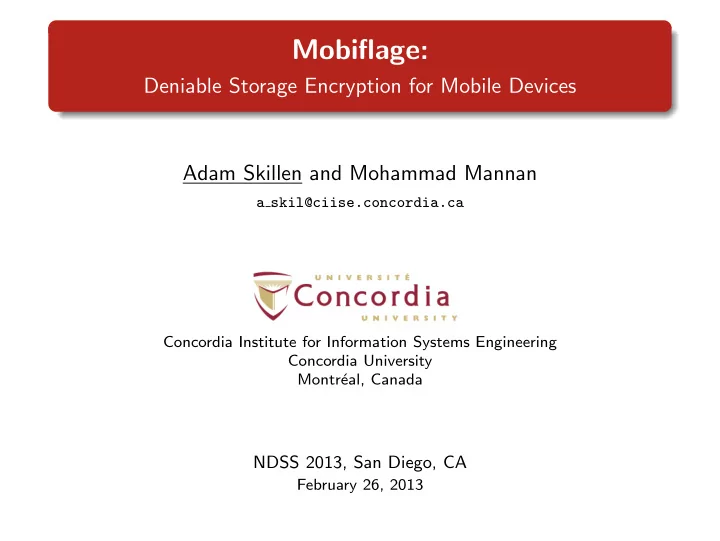
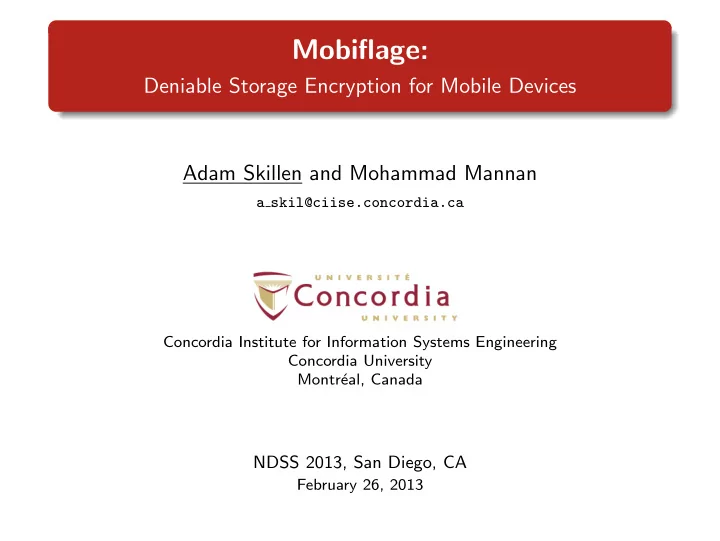
Mobiflage: Deniable Storage Encryption for Mobile Devices Adam Skillen and Mohammad Mannan a skil@ciise.concordia.ca Concordia Institute for Information Systems Engineering Concordia University Montr´ eal, Canada NDSS 2013, San Diego, CA February 26, 2013
Why do we need plausible deniable encryption (PDE)? PDE can protect a user when apprehended with controversial data E.g., Syrian refugee smuggles evidence of atrocities under skin http://www.thestar.com/news/world/article/1145824 A user can feign compliance when coerced to reveal decryption keys/passwords Tools such as TrueCrypt provide PDE for desktop/laptop PCs PDE is arguably more important for mobile devices We explore inherent challenges by implementing PDE for Android A. Skillen Mobiflage February 26, 2013 2 / 20
Mobiflage overview Two encrypted storage areas on physical medium 1 Encrypted disk appears as uniformly random bytes RANDOM BYTES 2 Encrypted volumes at different offsets with different keys Each volume is formatted to consume all remaining space Encrypted Encrypted Volume Volume (Key 2) (Key 1) 3 Decrypted outer volume appears to consume the entire disk Hidden volumes look like random bytes in decrypted free space Decrypted RANDOM BYTES Volume (Key 1) A. Skillen Mobiflage February 26, 2013 3 / 20
Contributions 1 First mobile implementation Parts of Mobiflage design and implementation are Android specific 2 Despite simple theoretical design, the implementation has non-trivial complications (e.g., boot process, Flash storage, filesystems, etc.) 3 Explore sources of leakage/compromise inherent to mobile devices Several have not been analyzed for existing desktop PDE solutions 4 Sheds light on considerations beyond design requirements (e.g., FS and storage design, application permissions, communication channels) A. Skillen Mobiflage February 26, 2013 4 / 20
Background on mobile storage encryption 1 File based encryption Selected individual files are encrypted with unique keys Keys are wiped from RAM when device is “screen locked” BlackBerry and Apple iOS (iOS behaviour is file-based, actual implementation closer to FDE) 2 System/Full Disk Encryption (FDE) Block ciphers act on individual disk sectors Pre-boot authenticator to unlock/mount disk On-the-fly (transparent to users/apps) Key stays in RAM while “screen locked” (for background IO) Google Android and Microsoft Windows Phone A. Skillen Mobiflage February 26, 2013 5 / 20
Mobiflage modes User boots into a given mode based on the supplied password 1 Standard Mode Encryption without deniability For day-to-day use of mobile device Mounts “outer” volumes 2 PDE Mode Encryption with deniability Used to store data and later deny existence Mounts “hidden” volumes Apps and data in each mode are independent Essentially two isolated installations are present A. Skillen Mobiflage February 26, 2013 6 / 20
Storage considerations 1 Android has two storage locations for user data /data – app packages and settings /sdcard – file data (photos, music, maps) 2 Mobiflage creates hidden volumes for both mount-points, to facilitate hidden apps and hidden data 3 Hidden volumes consume 25% – 50% of SD card storage (actual size derived from hidden password) 4 Some devices have shared internal/external storage (i.e., no real/emulated SD card) OS and kernel partitions are Read-Only and shared between Mobiflage modes A. Skillen Mobiflage February 26, 2013 7 / 20
Mobiflage initialization A. Skillen Mobiflage February 26, 2013 8 / 20
Mobiflage usage – standard mode A. Skillen Mobiflage February 26, 2013 9 / 20
Mobiflage usage – PDE mode A. Skillen Mobiflage February 26, 2013 10 / 20
Enhancements to Android FDE Mobiflage makes 3 changes to default Android FDE: 1 XTS-AES-256 cipher instead of CBC-AES-128 Prevents known weaknesses in CBC for FDE 1 2 Wipe external storage with random bytes Necessary to conceal hidden volumes 3 Enable encryption of removable storage Hidden volumes are stored on SD card PDE is optional – users can still use default FDE Changes are still applied to ensure PDE/FDE are indiscernible 1C. Fruhwirth. New methods in hard disk encryption. Technical report (July 2005). http://clemens.endorphin.org/nmihde/nmihde-A4-ds.pdf A. Skillen Mobiflage February 26, 2013 11 / 20
Filesystem considerations Android default FS is Ext4 Volume divided into block groups and data blocks 1 Each group has meta-data structures 2 (inode table, block bitmap, backup superblock, etc.) Ext4 spreads directories (and hence files) across block groups 3 Hidden volumes can overwrite meta-data structures and file data 4 Ext4 FS Group Descriptos Group Descriptos Group Descriptos inode bitmap block bitmap inode bitmap block bitmap inode bitmap block bitmap Superblock inode table Superblock inode table inode table Superblock . . . . . Blocks Blocks Blocks Block Group 1 Block Group 2 Block Group n A. Skillen Mobiflage February 26, 2013 12 / 20
Mobiflage storage layout Mobiflage uses FAT32 formatted external storage to hide volumes All meta-data at beginning of volume Remaining space is continuous data blocks A. Skillen Mobiflage February 26, 2013 13 / 20
Sources of compromise addressed by Mobiflage 1 Flash storage Data remanence 2 Leakage from software Filesystem collisions Logs, swap-space, temp files, (e.g., /cache , /devlog ) 3 Crypto-primitives FDE attacks – watermarking, copy-and-paste , etc. Statistical deviations between RNG and cipher output A. Skillen Mobiflage February 26, 2013 14 / 20
Remaining sources of compromise 4 Leakage from hardware Flash wear-leveling (partial snapshots) Device identifiers (e.g., MAC, IMEI) Hardware component on-board cache (e.g., camera) 5 Password guessing Only 2000 PBKDF2 (PKCS#5) iterations Outer/hidden share salt value 6 Storage snapshots (e.g., border crossing) 7 Other threats exist (malware, baseband attacks, etc.) A. Skillen Mobiflage February 26, 2013 15 / 20
Collusion with carriers Discrepancies between device logs and carrier/web service logs Some defenses include: Carrier log1 Standard Mode log1 Disable cell antenna log2 1 log2 log3 Spoof identifiers (IMEI, MAC) 2 log5 log4 log5 Use anonymous SIM 3 log6 Use public WiFi or Tor/VPN 4 Use pseudonymous accounts 5 This is not a comprehensive list! 6 PDE Mode log3 log4 log6 A. Skillen Mobiflage February 26, 2013 16 / 20
Mobiflage performance 1 Initialization time – two-pass wipe of external storage 2 Boot time – three invocations of PBKDF2 (negligible) 3 Power consumption – affects all FDE implementations 4 IO performance – DMA enabled hardware Cipher-spec Key-length Speed (KB/s) Speed reduction (bits) Nexus S Xoom Nexus S Xoom Unencrypted N/A 5880 ± 260 4767 ± 238 - - AES-CBC-ESSIV 128 5559 ± 76 4168 ± 186 5.46% 12.57% (Android 4.x) AES-XTS-Plain64 512 5288 ± 69 3929 ± 146 10.07% 17.58% (256+256) (Mobiflage) Observed read/write performance of external storage ( ≈ 5% reduction over Android FDE) A. Skillen Mobiflage February 26, 2013 17 / 20
Limitations Currently requires removable SD card or internal FAT32 partition 1 2 User cannot choose size of hidden volumes 3 No clean solution to transfer data between modes 4 Denial-of-service: adversary can wipe/confiscate device 5 Only 50% of SD card can be used safely 6 Requires wide deployment so capability alone is not a red flag A. Skillen Mobiflage February 26, 2013 18 / 20
Summary 1 Mobiflage hides encrypted volumes in external storage incurring a tolerable impact on performance 2 Requires conscientious users to maintain deniability: Mobiflage seeks to prevent known sources of leakage/compromise; but is not fool-proof 3 Different hardware profiles present non-trivial complications 4 Unique challenges in mobile environment may lead to new design considerations (e.g., storage, filesystems, permission systems) Mobiflage project website: http://users.encs.concordia.ca/~a_skil/mobiflage A. Skillen Mobiflage February 26, 2013 19 / 20
Questions? Source: XKCD A. Skillen Mobiflage February 26, 2013 20 / 20
Offset calculation Mobiflage offset is derived from deniable password: � � offset = ⌊ 0 . 75 × vlen ⌋ − H ( pwd || salt ) mod ⌊ 0 . 25 × vlen ⌋ Calculations are 512-Byte sector aligned Avoids new fields in Android footer Complicates large-scale dictionary attack campaign as compared to using a fixed offset (e.g., ⌊ 0 . 5 × vlen ⌋ ) (must capture at least 25% of each disk to mount attack) A. Skillen Mobiflage February 23, 2013 Extra 1
Android FDE footer A. Skillen Mobiflage February 23, 2013 Extra 2
Android storage volumes Typical volumes found on common Android devices: Volume Mount point Mode Description Boot N/A N/A Bootloader and kernel image Recovery N/A N/A Recovery tools and backup kernel System RO OS binaries, Dalvik VM, etc. /system Temporary space for OS and apps Cache /cache RW (e.g., OTA updates and downloaded .apk) Device log RW Persistent system logs /devlog Userdata /data RW Apps and settings /mnt/sdcard or App and user data External RW /storage/sdcard0 (e.g., photos, maps, music) A. Skillen Mobiflage February 23, 2013 Extra 3
Recommend
More recommend