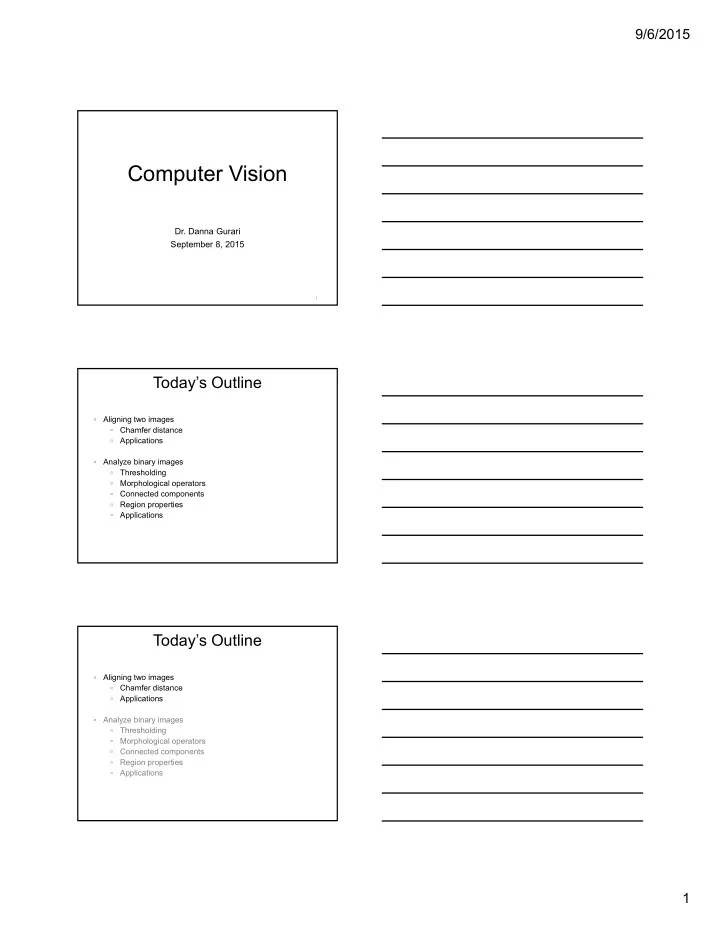
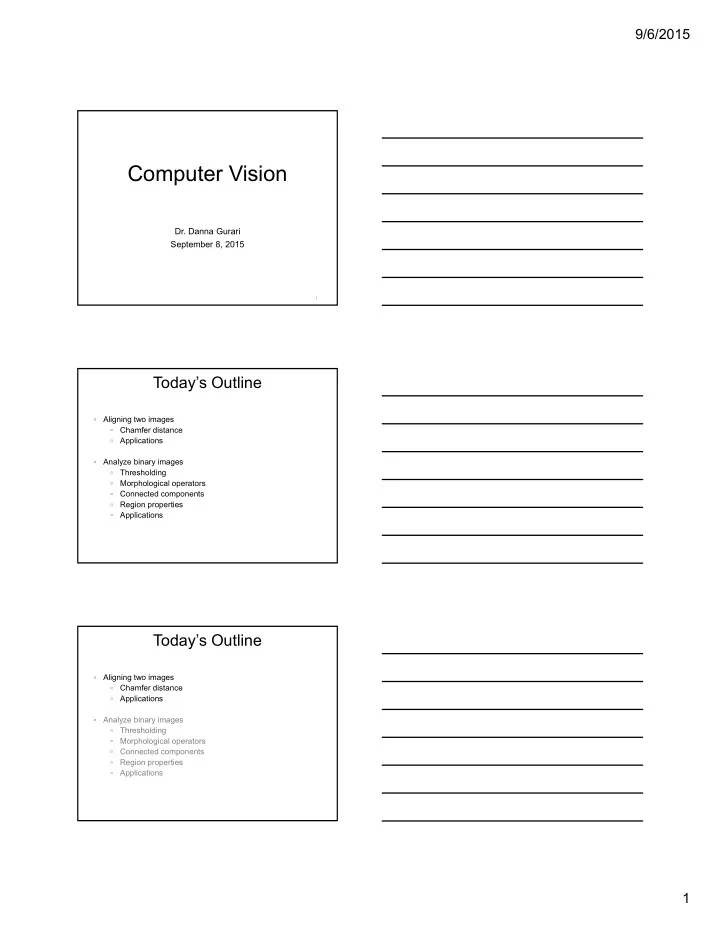
9/6/2015 Computer Vision Dr. Danna Gurari September 8, 2015 1 Today’s Outline ▫ Aligning two images ▫ Chamfer distance ▫ Applications ▫ Analyze binary images ▫ Thresholding ▫ Morphological operators ▫ Connected components ▫ Region properties ▫ Applications Today’s Outline ▫ Aligning two images ▫ Chamfer distance ▫ Applications ▫ Analyze binary images ▫ Thresholding ▫ Morphological operators ▫ Connected components ▫ Region properties ▫ Applications 1
9/6/2015 Aligning Two Images: Idea • Pixel level similarity? Different. • Shape similarity? Similar! • Figure from Belongie et al. Chamfer distance Set of points in image Set of points on template Minimum distance between point t and some point in I 5 Chamfer distance • Average matching distance to nearest feature I: Minimum distance between point t and some point in I 2
9/6/2015 Chamfer distance • Average matching distance to nearest feature How is the measure different than just filtering with a mask having the shape points? How expensive is a naïve implementation? Edge image Distance transform Distance Transform Image features (2D) 1 0 1 2 3 4 3 2 1 0 1 2 3 3 2 1 1 0 1 2 3 2 1 0 1 0 0 1 2 1 0 1 2 1 1 2 1 0 1 2 3 2 2 2 1 0 1 2 4 3 3 2 1 0 1 2 5 4 4 3 2 1 0 1 Distance Transform is a function that for each image pixel p assigns a non-negative number corresponding to distance from p to the nearest feature in the image I Features could be edge points, foreground points,… Source: Yuri Boykov Distance transform edges original distance transform Value at (x,y) tells how far that position is from the nearest edge point (or other binary mage structure) >> help bwdist 3
9/6/2015 Distance transform (1D) // 0 if j is in P , infinity otherwise Adapted from D. Huttenlocher Distance Transform (2D) Adapted from D. Huttenlocher Chamfer distance: Example INPUT OUTPUT 1. 2. 3. 4
9/6/2015 Chamfer distance: Example • Average distance to nearest feature Edge image Distance transform image Chamfer distance: Recognition Edge image Distance transform image Fig from D. Gavrila, DAGM 1999 Chamfer distance: properties • Sensitive to scale and rotation • Tolerant of small shape changes, clutter • Need large number of template shapes • Inexpensive way to match shapes 5
9/6/2015 Chamfer matching system QuickTime™ and a QuickTime™ and a Microsoft Video 1 decompressor Microsoft Video 1 decompressor are needed to see this picture. are needed to see this picture. • Gavrila et al. http://gavrila.net/Research/Chamfer_System/chamfer_system.html Chamfer matching system QuickTime™ and a QuickTime™ and a Microsoft Video 1 decompressor Microsoft Video 1 decompressor are needed to see this picture. are needed to see this picture. • Gavrila et al. http://gavrila.net/Research/Chamfer_System/chamfer_system.html Chamfer matching system Prototypes Final Shapes QuickTime™ and a Microsoft Video 1 decompressor are needed to see this picture. • Gavrila et al. http://gavrila.net/Research/Chamfer_System/chamfer_system.html 6
9/6/2015 Today’s Outline ▫ Aligning two images ▫ Chamfer distance ▫ Applications ▫ Analyze binary images ▫ Thresholding ▫ Morphological operators ▫ Connected components ▫ Region properties ▫ Applications Binary images Kristen Grauman, UT-Austin Binary image analysis: basic steps • Convert the image into binary form – Thresholding • Clean up the thresholded image – Morphological operators • Extract separate blobs – Connected components • Describe the blobs with region properties Kristen Grauman, UT-Austin 7
9/6/2015 Binary images • Two pixel values – Foreground and background – Mark region(s) of interest Thresholding • Grayscale -> binary mask • Useful if object of interest’s intensity distribution is distinct from background • Example http://homepages.inf.ed.ac.uk/rbf/CVonline/LOCAL_COPIES/FITZGIBBON/si mplebinary.html Thresholding • Given a grayscale image or an intermediate matrix threshold to create a binary output. Example: edge detection Gradient magnitude fg_pix = find(gradient_mag > t); Looking for pixels where gradient is strong. Kristen Grauman, UT-Austin 8
9/6/2015 Thresholding • Given a grayscale image or an intermediate matrix threshold to create a binary output. Example: background subtraction - = Looking for pixels that differ significantly from the “empty” background. fg_pix = find(diff > t); Kristen Grauman, UT-Austin Thresholding • Given a grayscale image or an intermediate matrix threshold to create a binary output. Example: intensity-based detection fg_pix = find(im < 65); Looking for dark pixels Kristen Grauman, UT-Austin Thresholding • Given a grayscale image or an intermediate matrix threshold to create a binary output. Example: color-based detection fg_pix = find(hue > t1 & hue < t2); Looking for pixels within a certain hue range. Kristen Grauman, UT-Austin 9
9/6/2015 A nice case: bimodal intensity histograms Ideal histogram, light object on dark background Actual observed histogram with noise Images: http://homepages.inf.ed.ac.uk/rbf/CVonline/LOCAL_COPIES/OWENS/LECT2/node3.html Not so nice cases Shapiro and Stockman Issues • What to do with “noisy” binary outputs? – Holes – Extra small fragments • How to demarcate multiple regions of interest? – Count objects – Compute further features per object Kristen Grauman, UT-Austin 10
9/6/2015 Morphological operators • Change the shape of the foreground regions via intersection/union operations between a scanning structuring element and binary image. • Useful to clean up result from thresholding • Basic operators are: – Dilation – Erosion Dilation • Expands connected components • Grow features • Fill holes Before dilation After dilation Kristen Grauman, UT-Austin Erosion • Erode connected components • Shrink features • Remove bridges, branches, noise Before erosion After erosion Kristen Grauman, UT-Austin 11
9/6/2015 Structuring elements • Masks of varying shapes and sizes used to perform morphology, for example: • Scan mask across foreground pixels to transform the binary image • >> help strel Kristen Grauman, UT-Austin Dilation vs. Erosion • At each position: • Dilation : if current pixel is foreground, OR the structuring element with the input image. Example for Dilation (1D) Input image 1 0 0 0 1 1 1 0 1 1 1 1 1 Structuring Element 1 1 Output Image Adapted from T. Moeslund 12
9/6/2015 Example for Dilation 1 0 0 0 1 1 1 0 1 1 Input image 1 1 1 Structuring Element 1 1 Output Image Example for Dilation Input image 1 0 0 0 1 1 1 0 1 1 1 1 1 Structuring Element 1 1 0 Output Image Example for Dilation Input image 1 0 0 0 1 1 1 0 1 1 1 1 1 Structuring Element 1 1 0 0 Output Image 13
9/6/2015 Example for Dilation 1 0 0 0 1 1 1 0 1 1 Input image 1 1 1 Structuring Element 1 1 0 1 1 1 Output Image Example for Dilation Input image 1 0 0 0 1 1 1 0 1 1 1 1 1 Structuring Element 1 1 0 1 1 1 1 Output Image Example for Dilation Input image 1 0 0 0 1 1 1 0 1 1 1 1 1 Structuring Element 1 1 0 1 1 1 1 1 Output Image 14
9/6/2015 Example for Dilation 1 0 0 0 1 1 1 0 1 1 Input image 1 1 1 Structuring Element 1 1 0 1 1 1 1 1 Output Image Example for Dilation Input image 1 0 0 0 1 1 1 0 1 1 1 1 1 Structuring Element 1 1 0 1 1 1 1 1 1 1 Output Image Note that the object gets bigger and holes are filled. >> help imdilate 2D example for dilation Shapiro & Stockman 15
9/6/2015 Dilation vs. Erosion At each position: • Dilation : if current pixel is foreground, OR the structuring element with the input image. • Erosion : if every pixel under the structuring element’s nonzero entries is foreground, OR the current pixel with S. Example for Erosion (1D) 1 0 0 0 1 1 1 0 1 1 Input image 1 1 1 _ Structuring Element 0 Output Image Example for Erosion (1D) Input image 1 0 0 0 1 1 1 0 1 1 1 1 1 _ Structuring Element 0 0 Output Image 16
9/6/2015 Example for Erosion 1 0 0 0 1 1 1 0 1 1 Input image 1 1 1 Structuring Element 0 0 0 Output Image Example for Erosion Input image 1 0 0 0 1 1 1 0 1 1 1 1 1 Structuring Element 0 0 0 0 Output Image Example for Erosion Input image 1 0 0 0 1 1 1 0 1 1 1 1 1 Structuring Element 0 0 0 0 0 Output Image 17
9/6/2015 Example for Erosion 1 0 0 0 1 1 1 0 1 1 Input image 1 1 1 Structuring Element 0 0 0 0 0 1 Output Image Example for Erosion Input image 1 0 0 0 1 1 1 0 1 1 1 1 1 Structuring Element 0 0 0 0 0 1 0 Output Image Example for Erosion Input image 1 0 0 0 1 1 1 0 1 1 1 1 1 Structuring Element 0 0 0 0 0 1 0 0 Output Image 18
Recommend
More recommend