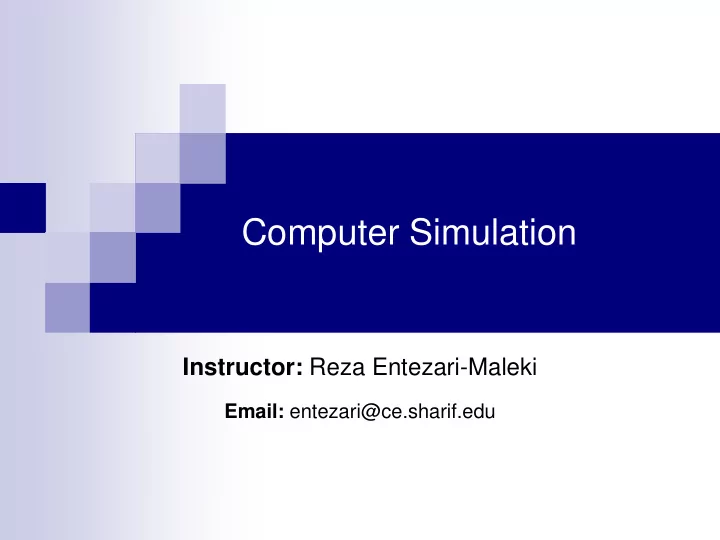
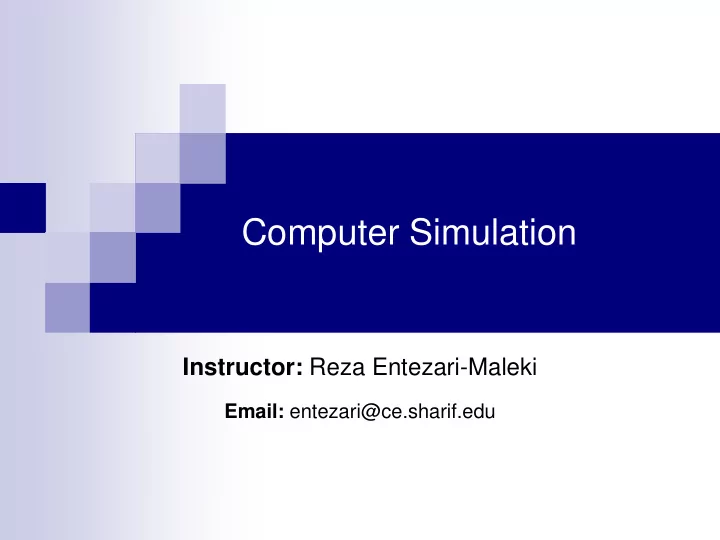
Computer Simulation Instructor: Reza Entezari-Maleki Email: entezari@ce.sharif.edu
Outlines Review of Course Content Grading Policy What is a Simulation? Advantages and Disadvantages of Simulation Areas of Application Systems and System Environment Steps in a Simulation Study 2
Review of course content Chapter 1 – Introduction to Simulation What Is Simulation Advantages and Disadvantages of Simulation Systems and System Environment Model of a System Chapter 2 – Simulation Examples Simulation of Queueing Systems Simulation of Inventory Systems Chapter 3 – General Principles Discrete-Event Simulation Manual Simulation Using Event Scheduling 3
Review of course content Chapter 5 – Statistical Models Review of Terminology and Concepts Useful Statistical Models Discrete and Continuous Distributions Empirical Distributions Chapter Markov Chains 1 Stochastic Process Discrete Time Markov Chain Chapter Markov Chains 2 Continuous Time Markov Chain 4
Review of course content Chapter 6 – Queueing Models (1) Characteristics of Queueing Systems Queueing Notation Steady state behavior of Queueing Systems Chapter Queueing Models (2) Analyzing Queueing Models Solving Queueing Systems by Markov Chains Chapter 7 – Random-Number Generation Properties of Random Numbers Techniques for Generating Random Numbers Tests for Random Numbers 5
Review of course content Chapter 8 – Random Variate Generation Inverse-Transform Technique Acceptance-Reject Technique Chapter 9 – Input Modeling Data Collection Parameter Estimation Goodness-of-Fit Tests Chapter 10 – Verification and Validation of Simulation Models Model Building, Verification, and Validation Calibration and Validation Validation Steps 6
Review of course content Chapter 11 – Output Analysis for a Single Model Types of Simulation with Respect to Output Analysis Stochastic Nature of Output Data Measures of Performance and Their Estimation Output Analysis for Terminating Simulation Output Analysis for Steady-state Simulation More concepts will be taught if time permits! 7
Grading Policy Midterm Exam: 25% Final Exam: 35% Assignments: 15% Project 1 (data gathering and analysis): 10% Project 2 (computer simulation): 15% 8
Chapter 1 Introduction to Simulation Banks, Carson, Nelson & Nicol Discrete-Event System Simulation
What is a Simulation? A simulation: imitation of the operation of a real-world process or system over time: Involves generation of an artificial history of a system. Observes that history and draws inferences about system characteristics. Can be used as: Analysis tool for predicting the effect of changes to existing systems. Design tool to predict performance of new systems. Many real-world systems are very complex that cannot be solved mathematically. Hence, numerical, computer-based simulation can be used to imitate the system behavior. 10
When to use Simulation? Simulation can be used for the purposes of: Study and experiment with internal interactions of a complex system. Observe the effect of system alterations on model behavior. Use as a pedagogical device to reinforce analytic solution methodologies, also to verify analytic solutions. Experiment with new designs or policies before implementation. Determine machine requirements through simulating different capabilities. For training and learning. Model complex system. 11
When Not to Use Simulation? Simulation should not be used when: Problem can be solved analytically. If it is easier to perform direct experiments. If the costs exceed the savings. If the resources or time to perform simulation studies are not available. If no data, not even estimates, is available. If there is not enough time or personnel to verify/validate the model. If managers have unreasonable expectations: overestimate the power of simulation. If system behavior is too complex or cannot be defined. 12
Advantages and Disadvantages of Simulation Simulation is frequently used in problem solving. It mimics what happens in a real system. It is possible to develop a simulation model of a system without dubious assumptions of mathematically solvable models. In contrast to optimization models, simulation models are “run” rather than solved. Advantages: Explore new policies or procedures without disrupting ongoing operations of the real system. Test new hardware or physical systems without committing to acquisition. Test hypotheses about how or why certain phenomena occur. Study speed-up or slow-down of the phenomena under investigation. 13
Advantages and Disadvantages of Simulation Advantages (cont.): Study interactions of variables, and their importance to system performance. Perform bottleneck analysis. Understand how the system operates. Test “what if” questions. Disadvantages: Model building requires special training. Simulation results can be difficult to interpret. Simulation modeling and analysis can be time consuming and expensive. Simulation is used in some cases when an analytical solution is possible (or even preferable). 14
Areas of Application The applications of simulation are vast. The Winter Simulation Conference: an excellent way to learn more about the latest in simulation applications and theory. Some areas of applications: Manufacturing Construction engineering and project management. Military. Logistics, supply chain, and distribution. Transportation modes and traffic. Business process simulation. Computer and communication systems. 15
Areas of Application Some general trends: Risk analysis, e.g. pricing, insurance. Call-center analysis. Large-scale systems, e.g., internet backbone, wireless networks. Automated material handling systems as test beds for the development and functional testing of control-system software. 16
Systems and System Environment A system is a group of objects joined together in some regular interaction or interdependence to accomplish some purpose. e.g., a production system: machines, component parts & workers operate jointly along an assembly line to produce vehicle. Affected by changes occurring outside the system. System environment: “ outside the system ”, defining the boundary between system and it environment is important. 17
Components of a System An entity: an object of interest in the system, e.g., computing jobs in queue. An attribute: a property of an entity, e.g., priority class, or vector of resource requirements. An activity: represents a time period of a specified length, e.g. job receiving service. The state of a system: collection of variables necessary to describe the system at any time, relative to the objectives of the study, e.g. the number of busy servers, the number of jobs in queue. An event: an instantaneous occurrence that may change the system state, can be endogenous or exogenous, e.g. a new job arrival, or service time completion 18
Discrete and Continuous Systems Discrete system: in which state variable(s) change only at a discrete set of points in time. e.g., the number of jobs in queue changes when a new job arrives or when service is completed for another Continuous system: in which state variable(s) change continuously over time. e.g., the head of water behind a dam. Discrete System Continuous System 19
Model of a System Studies of systems are often accomplished with a model of a system. A model: a representation of a system for the purpose of studying the system. A simplification of the system. Should be sufficiently detailed to permit valid conclusions to be drawn about the real system. Should contain only the components that are relevant to the study. 20
Types of Models Two types of models: mathematical or physical. Mathematical model: uses symbolic notation and mathematical equations to represent a system. Simulation is a type of mathematical model. Simulation models: Static or dynamic. Deterministic or stochastic. Discrete or continuous. Our focus: discrete, dynamic, and stochastic models. 21
Discrete Event System Simulation This book is about discrete-event system simulation. Simulation models are analyzed by numerical methods rather than by analytical methods. Analytical methods: deductive reasoning of mathematics to “solve” the model. Numerical methods: computational procedures to “solve” mathematical models. 22
Steps in a Simulation Study 23
Steps in a Simulation Study Four phases: Problem formulation, and setting objective and overall design (step 1 to 2). Modeling building and data collection (step 3 to 7) Running of the model (step 8 to 10). Implementation (step 11 to 12). An iterative process. 24
Recommend
More recommend