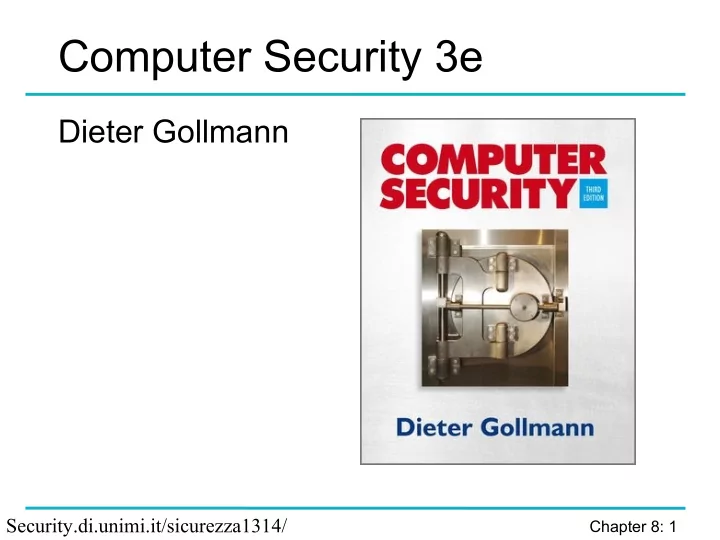
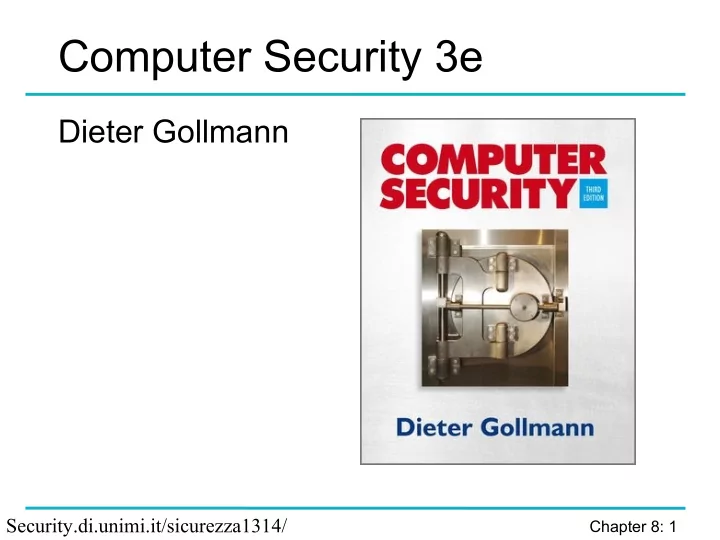
Computer Security 3e Dieter Gollmann Security.di.unimi.it/sicurezza1314/ Chapter 8: 1
Chapter 8: Windows Security Chapter 8: 2
Objectives This is not a Windows security crash course. Windows security discussed to show how general security principles work in practice. Understanding the principles will help you to master practical details, should you need to. Details of Windows security keep changing as the product develops; principles are more stable. Many features exits to help administration of large systems; this lecture does not teach administration. Chapter 8: 3
Agenda Windows architecture Principals & Domains Subjects & Objects of access control Privileges & Permissions (access rights) Access control rules Least privilege: restricted contexts, UAC Chapter 8: 4
Windows architecture Security Win32 Plug & Play Subsystem Application Manager Active Win32 Directory Subsystem user mode kernel mode executive services Security Plug & I/O IPC Memory Process Power Window Reference Play Manager Manager Manager Manager Manager Manager Monitor Manager Object Manager Graphic File Device Systems Device Drivers Microkernel Drivers Hardware Abstraction Layer (HAL) Chapter 8: 5
Windows Architecture Two modes: user mode & kernel mode Security components in kernel mode: Security Reference Monitor Security components in user mode: Log-on process (WinLogon) Local Security Authority (LSA): deals with user logon and audit logs Security Accounts Manager (SAM): accounts database, including e.g. passwords (encrypted) Device drivers (often third party products) run in kernel mode. Chapter 8: 6
Registry Registry: central Windows configuration database. Entries in the registry are called keys. Registry hive: group of keys, subkeys, and values in the registry. HKEY_CLASSES_ROOT: holds file extension associations; e.g., to specify that .doc files are handled by Word. HKEY_CURRENT_USER: configuration information for the user currently logged on. HKEY_LOCAL_MACHINE: configuration information about the local computer. HKEY_USERS: contains all actively loaded user profiles on the system. HKEY_CURRENT_CONFIG: information about hardware profile used by the local computer at system startup. Chapter 8: 7
Windows Domains Stand-alone Windows machines usually administered locally by users; impossible in large organizations. Domains facilitate single-sign on and centralized security administration. A server can act as domain controller (DC); other computers join the domain. A domain can have more than one DC; updates may be performed at any DC. Domain admins create and manage domain users and groups on the DC. Domains can form a hierarchy. Chapter 8: 8
Access control Access control in Windows applies to objects: files, registry keys (systems database), Active Directory objects,… More complex than access control in a file system. Access rights beyond read, write, execute. Means for structuring policies in complex systems: groups, roles, inheritance. Identify principals, subjects, and objects. Access rules: where to find them, how they are evaluated. Chapter 8: 9
Principals Active entities in a security policy: can be granted or denied access. Principals: local users, domain users, groups, aliases, machines. Principals have a machine readable security identifier. Principals have a human readable user name. Domain users, groups, aliases, machines: principal@domain = DOMAIN\principal E.g. diego@europe.microsoft.com = EUROPE\diego Local users and aliases: principal = MACHINE\principal diego@europe.microsoft.com = MSRC- 688432\Administrators Chapter 8: 10
Scoping of Principals Local Security Authority (LSA): each Windows machine has its own built-in authority; users created by the LSA are local users. Local principals, administered locally, visible only to the local computer: e.g. local system (i.e. O/S), local users Domain principals, administered by domain admins on a domain controller, seen by all computers in domain: e.g. domain users, Domain Admins alias Universal principals: e.g. Everyone alias Chapter 8: 11
Security Identifiers Security identifier (SID) format: S-R-I-SA-SA-SA-N S: letter S R: revision number (currently 1) I: identifier authority (48-bit) SA: subauthority (32-bit) N: relative identifier, unique in the authority’s name space E.g. Guest S-1-5-21-< authority >-501 < authority >: 96-bit unique machine or domain identifier created when Windows or domain controller is installed E.g. World (Everyone) S-1-1-0 Chapter 8: 12
SID – Examples SYSTEM S-1-5-18 O/S runs locally as S-1-5-18; in its domain machine is known under a separate, domain specific, SID. Administrator S-1-5-21-< local authority >-500 user account created during O/S installation. Administrators S-1-5-32-544 built-in group with administrator privileges, contains initially only the Administrator account. Domain Admins S-1-5-21-< domain authority >-512 global group, member of the Administrators alias on all machines in a domain. Chapter 8: 13
Well-known Principals Well-known principals have same relative identifier in each domain. E.g. Guest S-1-5-21-< authority >-501 <authority>: 96-bit unique machine or domain identifier created when Windows or domain controller is installed Design principle: “Short cut” to placeholder principals. Chapter 8: 14
Morrie Gasser, 1990 Because access control structures identify principals, it is important that principal names be globally unique, human-readable and memorable, easily and reliably associated with known people. Chapter 8: 15
Creating an Authority A new issuing authority gets a SID with identifier authority 5, followed by 21 and a 96-bit random number put into three subauthority fields. Design principle: authorities have (statistically) unique identifiers. SIDs include the identifier of the issuing authority (domain), so a SID cannot by mistake represent access rights in the scope of some other domain. Design principle: use randomness for creating unique name spaces. Chapter 8: 16
Creating a SID SID constructed when a user account is created, fixed for the lifetime of the account. Pseudo-random input (clock value) used to construct a SID; you will not get the same SID if you delete an account and then recreate it with exactly the same parameters as before. SIDs for users and groups are unique and cannot be assigned again to another user or group. A principal cannot by mistake get permissions of a previous principal. Chapter 8: 17
Where do Principals Live? Information about principals stored in accounts and user profiles. User profiles stored in file system under \Documents and Settings\. Local accounts in Registry (under HKEY_USERS). Domain accounts at the Domain Controller, also cached locally. Domain controller authority knows the principal’s password; can act as a trusted third party when principal authenticates itself to some other entity. Design principle: Centralized authentication (password management). Chapter 8: 18
Principals for Access Control SID: an individual principal Group: a collection of SIDs managed by the domain controller; a group has its own group SID, so groups can be nested. Alias (local group): collection of user and group SIDs managed by DC or locally by LSA; cannot be nested. Aliases used to implement logical roles: application developer refers to an alias Student, at deployment time appropriate SIDs are assigned to this alias. Design principle: support instantiation of policies that refer to placeholder principals. Chapter 8: 19
Display SIDs on a Machine Start Run: regedit HKEY_USERS Run the Registry editor Chapter 8: 20
Subjects & Tokens Subjects: active entities in the operational system. In Windows, processes and threads are subjects. Security credentials for a process (or thread) stored in a token. Token contains a list of principals and other security attributes. New process gets a copy of the parent’s token; can restrict it. Chapter 8: 21
Token Contents Identity and authorization attributes: user SID, group SIDs, alias SIDs privileges Defaults for new objects: owner SID, group SID, DACL Miscellaneous: logon session ID,… Some fields are read-only, others may be modified. Chapter 8: 22
Privileges Privileges control access to system resources. Uniquely identified by programmatic name ( SeTcbPrivilege ), have display name (“Act as part of the operating system”), cached in tokens as a locally unique identifier (LUID). Assigned to users, groups and aliases. Assigned on a per machine basis. Different from access rights, which control access to ‘securable objects’ (explained later). Chapter 8: 23
Privileges – Examples Back up files and directories Generate security audits Manage and audit security log Take ownership of files and other objects: ( SeTakeOwnershipPrivilege ). Bypass traverse checking (Exercise: find out more about this privilege; is it a security problem?) Enable computer and user accounts to be trusted for delegation Shut down the system Chapter 8: 24
Recommend
More recommend