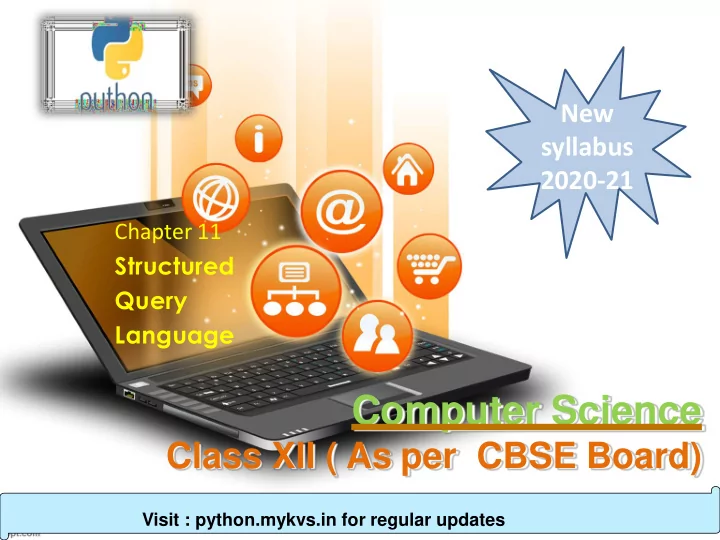
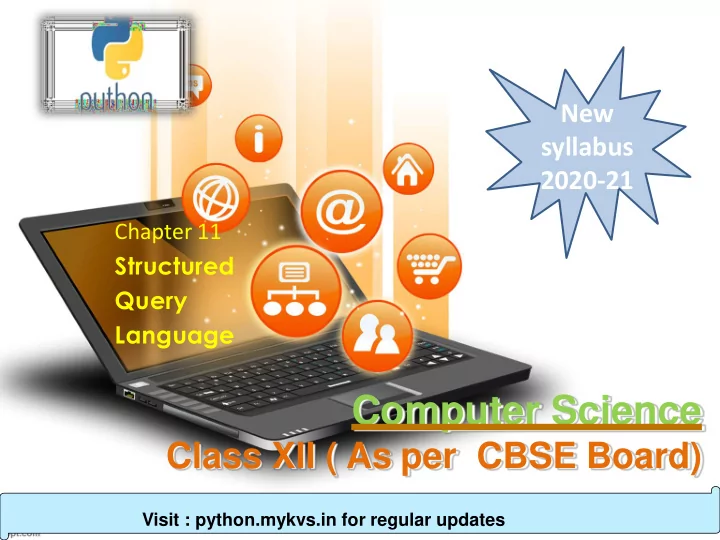
New syllabus 2020-21 Chapter 11 Structured Query Language Computer Science Class XII ( As per CBSE Board) Visit : python.mykvs.in for regular updates
SQL SQL is an acronym of Structured Query Language.It is a standard language developed and used for accessing and modifying relational databases. The SQL language was originally developed at the IBM research laboratory in San José, in connection with a project developing a prototype for a relational database management system called System R in the early 70s. SQL is being used by many database management systems. Some of them are: MySQL PostgreSQL Oracle SQLite Microsoft SQL Server Visit : python.mykvs.in for regular updates
SQL Advantages of using SQL Interactive Language-This language can be used for communicating with the databases and receive answers to the complex questions in seconds. Multiple data views-The users can make different views of database structure and databases for the different users. Portability-SQL can be used in the program in PCs, servers, laptops, and even some of the mobile phones and even on different dbms softwares No coding needed-It is very easy to manage the database systems without any need to write the substantial amount of code by using the standard SQL. Well defined standards-Long established are used by the SQL databases that is being used by ISO and ANSI. There are no standards adhered by the non-SQL databases. Visit : python.mykvs.in for regular updates
SQL MySQL is currently the most popular open source database software. It is a multi-user, multithreaded database management system. MySQL is especially popular on the web. It is one of the parts of the very popular LAMP platform. Linux, Apache, MySQL and PHP or WIMP platform Windows,Apache,MySQL and PHP. MySQL AB was founded by Michael Widenius (Monty), David Axmark and Allan Larsson in Sweden in year 1995. Visit : python.mykvs.in for regular updates
SQL MySQL Features Open Source & Free of Cost: It is Open Source and available at free of cost. Portability: Small enough in size to instal and run it on any types of Hardware and OS like Linux,MS Windows or Mac etc. Security : Its Databases are secured & protected with password. Connectivity Various APIs are developed to connect it with many programming languages. Query Language It supports SQL (Structured Query Language) for handling database. Visit : python.mykvs.in for regular updates
SQL Types of SQL Commands DDL (Data Definition Language) To create database and table structure-commands like CREATE , ALTER , DROP etc. DML (Data Manipulation Language) Record/rows related operations.commands like SELECT...., INSERT..., DELETE..., UPDATE.... etc. DCL (Data Control Language) used to manipulate permissions or access rights to the tables. commands like GRANT , REVOKE etc. Transactional control Language. Used to control the transactions.commands like COMMIT, ROLLBACK, SAVEPOINT etc. Visit : python.mykvs.in for regular updates
SQL Data type in MySQL Numeric Data Types: INTEGER or INT – up to 11 digit number without decimal. SMALLINT – up to 5 digit number without decimal. FLOAT (M,D) or DECIMAL(M,D) or NUMERIC(M,D) Stores Real numbers upto M digit length (including .) with D decimal places. e.g. Float (10,2) can store 1234567.89 Date & Time Data Types: DATE - Stores date in YYYY-MM-DD format. TIME - Stores time in HH:MM:SS format. String or Text Data Type: CHAR(Size) A fixed length string up to 255 characters. (default is 1) VARCHAR(Size) A variable length string up to 255 characters. Char , Varchar , Date and Time values should be enclosed with single (‘ ‘) or double ( “”) quotes in MySQL. varchar is used in MySQL and varchar2 is used in Oracle. Visit : python.mykvs.in for regular updates
SQL Database Commands in MySql Getting listings of available databases mysql> SHOW DATABASES; Creating a database- mysql> CREATE database myschool; Deleting a database mysql> DROP database <databasename>; to remove table mysql> drop table <tablename>; After database creation we can open the database using USE command mysql> USE myschool; To show list of tables in opened database mysql> SHOW TABLES; Creating a table in the database is achieved with CREATE table statement. mysql> CREATE TABLE student (lastname varchar(15),firstname varchar(15), city varchar(20), class char(2)); The command DESCRIBE is used to view the structure of a table. mysql> DESCRIBE student ; Visit : python.mykvs.in for regular updates
SQL Database Commands in MySql To insert new rows into an existing table use the INSERT command: mysql>INSERT INTO student values(‘dwivedi’,’freya’,’Udaipur’,’4’); We can insert record with specific column only mysql> INSERT INTO student(lastname,firstname,city) values (‘dwivedi’,’ Mohak ’,’Udaipur’,); With the SELECT command we can retrieve previously inserted rows: A general form of SELECT is: SELECT what to select(field name) FROM table(s) WHERE condition that the data must satisfy; • Comparison operators are: < ; <= ; = ; != or <> ; >= ; > • Logical operators are: AND ; OR ; NOT • Comparison operator for special value NULL: IS mysql> SELECT * FROM student; Visit : python.mykvs.in for regular updates
SQL Database Commands in MySql Selecting rows by using the WHERE clause in the SELECT command mysql> SELECT * FROM student WHERE class=“4"; Selecting specific columns(Projection) by listing their names mysql> SELECT first_name, class FROM student; Selecting rows with null values in specific column mysql> SELECT * FROM Student WHERE City IS NULL ; BETWEEN- to access data in specified range mysql> SELECT * FROM Student WHERE class between 4 and 6; IN- operator allows us to easily test if the expression in the list of values. mysql> SELECT * FROM Student WHERE class in (4,5,6); Visit : python.mykvs.in for regular updates
SQL Database Commands in MySql Pattern Matching – LIKE Operator A string pattern can be used in SQL using the following wild card % Represents a substring in any length _ Represents a single character Example: ‘A%’ represents any string starting with ‘A’ character. ‘_ _A’ represents any 3 character string ending with ‘A’. ‘_B%’ represents any string having second character ‘B’ ‘_ _ _’ represents any 3 letter string. A pattern is case sensitive and can be used with LIKE operator. mysql> SELECT * FROM Student WHERE Name LIKE ‘A%’; mysql> SELECT * FROM Student WHERE Name LIKE ’%Singh%’; mysql> SELECT Name, City FROM Student WHERE Class>=8 AND Name LIKE ‘%Kumar%’ ; Visit : python.mykvs.in for regular updates
SQL Database Commands in MySql mysql> SELECT * FROM Student ORDER BY class; To get descending order use DESC key word. mysql> SELECT * FROM Student ORDER BY class DESC; To display data after removal of duplicate values from specific column. mysql> select distinct class from student; Deleting selected rows from a table using the DELETE command mysql> DELETE FROM student WHERE firstname =“ amar"; To modify or update entries in the table use the UPDATE command mysql> UPDATE student SET class=“V" WHERE firstname =“ freya"; Visit : python.mykvs.in for regular updates
SQL Database Commands in MySql Creating Table with Constraints The following constraints are commonly used in SQL: NOT NULL -It Ensures that a column cannot have a NULL value UNIQUE - It Ensures that all values in a column are different PRIMARY KEY - A combination of a NOT NULL and UNIQUE. Uniquely identifies each row in a table FOREIGN KEY - It Uniquely identifies a row/record in another table CHECK - It Ensures that all values in a column satisfies a specific condition DEFAULT - It Sets a default value for a column when no value is specified INDEX - It is Used to create and retrieve data from the database very quickly Visit : python.mykvs.in for regular updates
SQL Database Commands in MySql Creating Table with Constraints mysql> CREATE TABLE Persons ( ID int NOT NULL PRIMARY KEY, LastName varchar(255) NOT NULL, FirstName varchar(255), Age int, City varchar(255) DEFAULT ‘Jaipur', CONSTRAINT CHK_Person CHECK (Age>=18) ); mysql> CREATE TABLE Orders ( OrderID int NOT NULL, OrderNumber int NOT NULL, PersonID int, PRIMARY KEY (OrderID), FOREIGN KEY (PersonID) REFERENCES Persons(ID) ); Visit : python.mykvs.in for regular updates
SQL Database Commands in MySql Altering Table The SQL ALTER TABLE command is used to add, delete or modify columns in an existing table. You should also use the ALTER TABLE command to add and drop various constraints on an existing table. Syntax The basic syntax of an ALTER TABLE command to add a New Column in an existing table is as follows. ALTER TABLE table_name ADD column_name datatype; The basic syntax of an ALTER TABLE command to DROP COLUMN in an existing table is as follows. ALTER TABLE table_name DROP COLUMN column_name; The basic syntax of an ALTER TABLE command to change the DATA TYPE of a column in a table is as follows. ALTER TABLE table_name MODIFY COLUMN column_name datatype; Visit : python.mykvs.in for regular updates
Recommend
More recommend