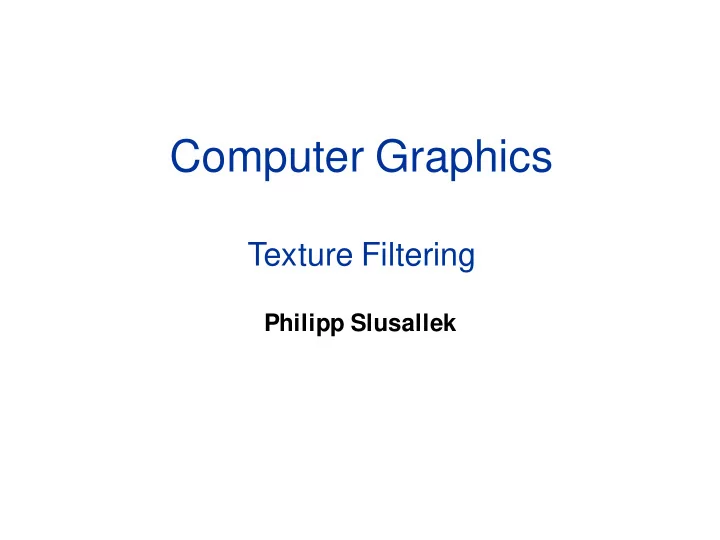
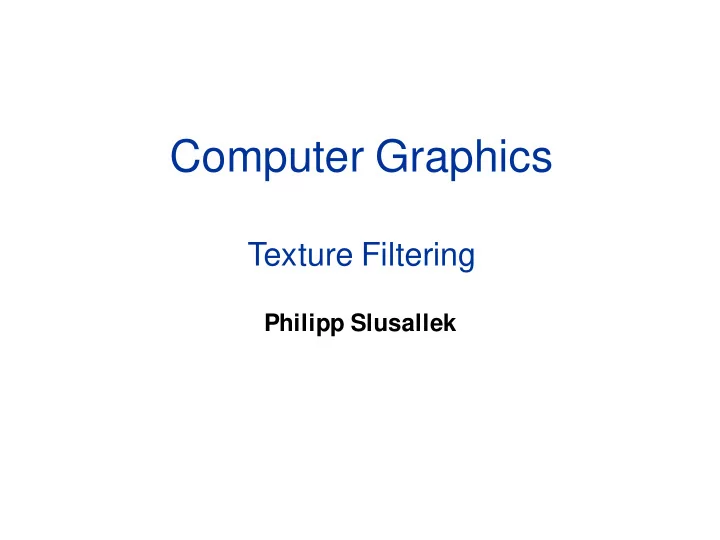
Computer Graphics Texture Filtering Philipp Slusallek
Sensors • Measurement of signal – Conversion of a continuous signal to discrete samples by integrating over the sensor field • Weighted with some sensor sensitivity function P R(i,j) = A ij E x, y P ij (x,y) 𝑒𝑦𝑒𝑧 – Similar to physical processes • Different sensitivity of sensor to photons • Examples – Photo receptors in the retina – CCD or CMOS cells in a digital camera • Virtual cameras in computer graphics – Analytic integration is expensive or even impossible • Needs to sample and integrate numerically – Ray tracing: mathematically ideal point samples • Origin of aliasing artifacts ! 2
The Digital Dilemma • Nature: continuous signal (2D/3D/4D) – Defined at every point • Acquisition: sampling – Rays, pixels/texels, spectral values, frames, ... (aliasing !) • Representation: discrete data not – Discrete points, discretized values Pixels are usually point sampled • Reconstruction: filtering – Recreate continuous signal • Display and perception ( on some mostly unknown device!) – Hopefully similar to the original signal, no artifacts 3
Aliasing Example • Ray tracing – Textured plane with one ray for each pixel (say, at pixel center) • No texture filtering: equivalent to modeling with b/w tiles – Checkerboard period becomes smaller than two pixels • At the Nyquist sampling limit – Hits textured plane at only one point per pixel • Can be either black or white – essentially by “chance” • Can have correlations at certain locations 4
Filtering • Magnification (Zoom-in) – Map few texels onto many pixels Pixel – Reconstruction filter: • Nearest neighbor interpolation: – Take the nearest texel • Bilinear interpolation: – Interpolation between 4 nearest texels – Need fractional accuracy of coordinates Texture • Higher order interpolation • Minification (Zoom-out) – Map many texels to one pixel Pixel • Aliasing: Reconstructing high-frequency signals with low-frequency sampling – Antialising (low-pass filtering) • Averaging over (many) texels associated with the given pixel Texture • Computationally expensive 5
Aliasing Artifacts • Aliasing – Texture insufficiently sampled – Incorrect pixel values – “Randomly” changing pixels when moving • Integration of Pre-Image – Integration over pixel footprint in texture space 6
Pixel Pre-Image in Texture Space • Circular pixel footprints have elliptic pre-images on planar surfaces • Square screen pixels form quadrilaterals – On curved surface shape can be arbitrary (non- connected, etc…) • Possible approximation by quadrilateral or parallelogram – Or taking multiple samples within a pixel 7
Space-Variant Filtering • Space-variant filtering – Mapping from texture space (u,v) to screen space (x,y) not affine – Filtering changes with position • Space-variant filtering methods – Direct convolution • Numerically compute the integral – Pre-filtering • Precompute the integral for certain regions more efficient • Approximate actual footprint with precomputed regions 8
Direct Convolution • Convolution in texture space – T exels weighted according to distance from pixel center (e.g. pyramidal filter kernel) • Essentially a low-pass filter • Convolution in image space – Center the filter function on the pixel (in image space) and find its bounding rectangle. – Transform the rectangle to the texture space, where it is a quadrilateral whose sides are assumed to be straight. – Find a bounding rectangle for this quadrilateral. – Map all pixels inside the texture space rectangle to screen space. – Form a weighted average of the mapped texels (e.g. using a two- dimensional lookup table indexed by each sample’s location within the pixel). 9
EWA Filtering • EWA: Elliptical Weighted Average • Compensate aliasing artifacts caused by perspective projection • EWA Filter = low-pass filter warped reconstruction filter Low-Pass Projection Filter W Convolution r 1 x k r 0 Texture EWA texture resampling filter k 10
EWA Filtering • Four step algorithm: 1. Calculate the ellipse 2. Choose low-pass filter 3. Scan conversion in the ellipse 4. Determine the color of the pixel Without EWA filtering With EWA filtering 11
Footprint Assembly • Footprint assembly: Approximation of pixel integral – Good for space variant filtering • E.g. inclined view of terrain – Approximation of the pixel area by rectangular texel-regions – More footprints → better accuracy • In practice – Often fixed number of area samples – Done by sampling multiple locations within a pixel (e.g. 2x2), each with smaller footprint ➔ Anisotropic (Texture) Filtering (AF) • GPUs allow selection of #samples (e.g. 4x, 8x, etc.) • Each sample has its own footprint area/extent • Each gets independently projected and filtered 12
Pre-Filtering • Direct convolution methods are slow – A pixel pre-image can be arbitrarily large • Along silhouettes • At the horizon of a textured plane – Can require averaging over thousands of texels – Texture filtering cost grows in proportion to projected texture area • Speed-up – The texture can be prefiltered before rendering • Only a few samples are accessed for each screen sample – Two data structures are commonly used for prefiltering: • Integrated arrays (summed area tables - SAT) • Image pyramids (MIP-maps) 13
Summed Area Tables (SAT) • Per texel, store sum from (0, 0) to (u, v) A B C D D • Evaluation of 2D integrals over AA-boxes in constant time! B A C D • Needs many bits per texel (sum over million of pixels!) 14
MIP-Mapping • Texture available in multiple resolutions – Pre-processing step that filters textures in each step – Discrete number of texture sizes (powers of 2) • Rendering – Select appropriate texture resolution level n (per pixel !!!) • s.t.: texel size( n ) < extent of pixel footprint < texel size( n+1 ) – Needs derivative of texture coordinates – Can be computed from differences between pixels (divided differences) • → Quad rendering (2x2 pixels) 15
MIP-Mapping (2) • Multum In Parvo (MIP): much in little • Hierarchical resolution pyramid – Repeated filtering over texture by 2x • Rectangular arrangement (RGB) • Reconstruction – Tri-linear interpolation of 8 nearest texels • Bilinear interpolation in levels n and n+1 • Linear interpolation between the two levels v d d v u u – “ Brilinear ”: Trilinear only near transitions Reducing the domain for linear • Avoid reading 8 texels, most of the time interpolation improves performance 16
MIP-Map Example 17
Hardware Texture Filtering • Bilinear filtering (in std. textured tunnel benchmark) – Clearly visible transition between MIP-map levels www.extremetech.com 18
Hardware Texture Filtering • Trilinear filtering – Hides the transitions between MIP-map levels www.extremetech.com 19
Hardware Texture Filtering • Anisotropic filtering (8x) – Makes the textures much sharper along azimuthal coordinate www.extremetech.com 20
Hardware Texture Filtering • Bilinear vs. trilinear vs. anisotropic filtering – Using colored MIP-map levels www.extremetech.com 21
Texture Caching in Hardware • All GPUs have small texture caches – Designed for local effects (streaming cache) Pixel • No effects between frames, or so! • Mipmapping ensures ~1:1 ratio – From pixel to texels – Both horizontally & vertically • Pixels rendered in small 2D groups Texture – Basic block is 2x2 „ quad “ • Used to compute „derivatives“ • Using divided differences (left/right, up/down) – Lots of local coherence Pixel • Bi-/tri-linear filtering needs adjacent texels (up to 8 for trilinear) – Most often just 1-2 new texel per pixel not in (local) cache Texture 22
23
Recommend
More recommend