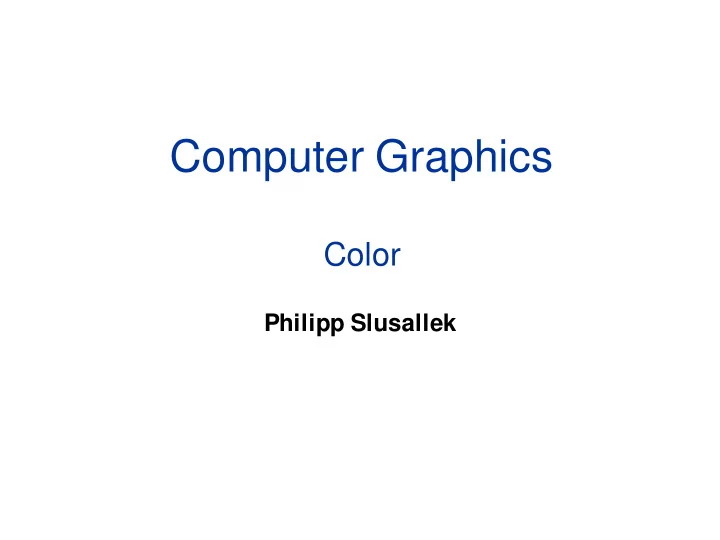
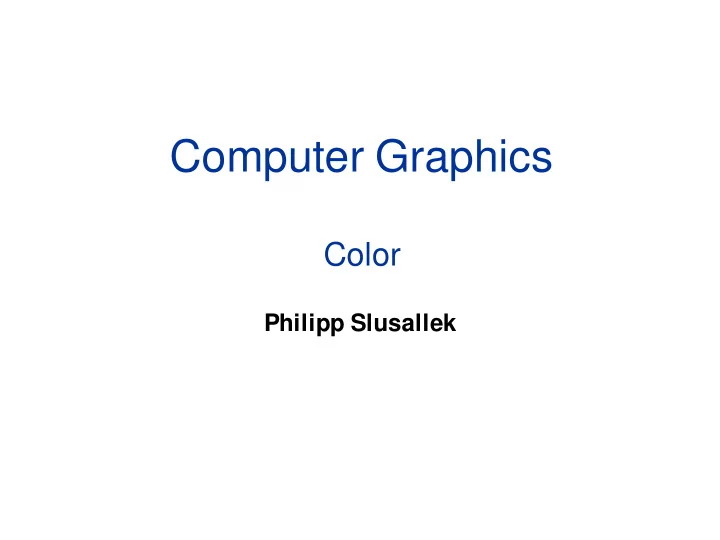
Computer Graphics Color Philipp Slusallek
Color Representation • Physics: No notion of “color” – Light is simply a distribution of photons with different frequencies – Specified as the “spectrum” of light – No notion of “opposing color”, “saturation”, etc. 2
Eye as a Sensor • Human color perception – Cones in retina: 3 different types – Light spectrum is mapped to 3 different signal channels • Relative sensitivity of cones for different wavelengths – Long (L, yellow/red), Medium (M, green), and Short (S, blue) (M) (L) (S) 3
Color Perception • Tri-chromacy (humans, monkeys) – Red, green, blue – Color-blindness (most often red-green) • Di-chromacy (dogs, cats) – Yellow & blue-violet – Green, orange, red indistinguishable • Tetra-chromacy (some birds, reptiles) • Penta-chromacy (some insects, pigeons) www.lam.mus.ca.us/cats/color/ www.colorcube.com/illusions/clrblnd.html 4
Tristimulus Color Representation • Observation – Any color (left-hand side test source) can be matched using 3 linear independent reference primary colors (right-hand side) – May require “negative” contribution of primary colors positive contribution to test color – “ Matching curves ” describe values for a certain set of primaries to match a mono-chromatic spectral test color of given intensity • Main results of key Color Matching Experiments – Color perception forms a linear 3-D vector space – Superposition holds: Mixing two colors == mixing primaries 5
Standard Color Space CIE-XYZ • CIE color matching experiments – First experiment [Guild and Wright, 1931] • Group of ~12 people with “normal” color vision (from London area) • 2-degree visual field (fovea only) – Other experiment in 1964 • Group of ~50 people (with foreigners) • 10-degree visual field • More appropriate for larger field of view, but rarely used since similar • CIE-XYZ color space – CIE selected: Transformation to a set of virtual primaries • Simple basis transform in 3D color space – Goals: • Abstract from concrete primaries used in experiment • All matching functions should be positive • One primary should be roughly proportionally to light intensity 6
Standard Color Space CIE-XYZ • Standardized imaginary primaries CIE XYZ (1931) – Imaginary primaries “more saturated” than monochromatic lights • T ogether can match all physically realizable color stimuli – Defined via spectral matching for virtual CIE XYZ primaries • Virtual red (X), green (Y), blue (Z) – Y is roughly equivalent to luminance • Shape similar to luminous efficiency function V( λ ) – Monochromatic spectral colors form a curve in 3D XYZ-space • Colors: combinations of monochromatic light within the curve hull • Colors beyond visible limits typically ignored since not perceptible 7
CIE xy Chromaticity Diagram • Concentrate on color, not light intensity – Relative coordinates: projection on X+Y+Z = 1 plane (normalize) y – Chromaticity diagram • 2D plot over x and y • Points called “ color locations ” • Locations of interest – Pure spectral colors (red line) – Purple line: interpolate red & violet – White point: ~(1/3, 1/3) • Device dependent / eye adaptation x – Black-body curve • Gamut: Primaries of HW devices only allow for subset 8
CIE Chromaticity Diagram • Specifying colors – Saturation: relative distance between pure color and white point – Complementary colors: on other side of white point 9
Color Gamut • Color gamut – Set of representable colors • CIE XYZ gamut – Device-independent • Device color gamut – Triangle inside color space defined by additive color blending • RGB colors – Colors defined as linear combinations of primary colors of the device • RGB space gamut – Device (monitor/projector) dependent (!!!) • Choice of primaries used (lamps, LEDs) • Weighting/intensity of primaries (filters) – White-point/temperature adjustment • Moves white point and thus all other colors within the gamut 10
Printer Color Gamut • Complex for printer due to subtractive color blending • Complex interactions bet. printed colors (mixing) • Depends on colors, printing technology, paper, … 11
Different Color Gamuts • Gamut compression/mapping – What to do if colors lie outside of the printable area? • Scaling, clamping, other non-linear mappings – Each device should replace its out-of-gamut colors with the nearest approximate achievable colors – Possible significant color distortions in a printed → scanned → displayed image • See color management later 12
Different Color Gamuts 13
Color Temperature • Theoretical light source: A black body radiator – Perfect emitter: whole energy emitted by thermal excitation only – Has a fixed frequency spectrum ρ = ρ ( λ , T) (Planck’s law) – Spectrum can be converted into CIE-xy color location • Energy shifts toward shorter wavelengths as the temperature of the black body increases • Normalizing the spectrum (at 550 nm) – Allows for white point specification through temperatures 14
CIE Standard Illuminants • Properties of illuminant (light sources) – Important in many applications – Scenes look different under different (real or virtual) illumination • Set of standardized light sources – Illuminant A – incandescent lighting conditions with a color temperature of about 2856°K – Illuminant B – direct sunlight at about 4874°K – Illuminant C – indirect sunlight at about 6774°K – Illuminants D50 and D65 – different daylight conditions at color temperatures 5000°K and 6500°K, respectively • Practical use – Spectral data of CIE standard illuminants available on the web – Frequently used in the CG applications to compare against well- defined real-world lighting conditions 15
Color and Linear Operations • Additive color blending is a linear operation – Can represent the operations as a matrix • Calculating primary components of a color – Measure the spectral distribution (e.g. sample every 5-10 nm) – Projecting from m D to 3D using sampled matching curves (loss of information) • Transformation between color spaces 𝑌 𝑠 𝑌 𝑌 𝑐 𝑌 𝑆 𝑆 𝑍 𝑍 𝑍 = 𝑁 = 𝑍 𝐻 𝐻 𝑠 𝑐 𝑎 𝐶 𝑎 𝑠 𝑎 𝑎 𝑐 𝐶 16
Color Transformations • Computing the transformation matrix M – Given (e.g. from monitor manufacturer or measured) • Primary colors ( x r , y r ), ( x g , y g ), ( x b , y b ) • White point ( x w , y w ) for given color temperature (R=G=B=1) – Setting • Analogous for x g , x b – R,G,B are factors modulating the primaries ( X rgb , Y rgb , Z rgb ) 𝑌 𝑠 𝑌 𝑌 𝑐 𝑦 𝑠 𝐷 𝑠 𝑦 𝐷 𝑦 𝑐 𝐷 𝑐 𝑍 𝑍 𝑍 𝑧 𝑠 𝐷 𝑠 𝑧 𝐷 𝑧 𝑐 𝐷 𝑐 𝑁 = = 𝑠 𝑐 𝑎 𝑠 𝑎 𝑎 𝑐 𝑨 𝑠 𝐷 𝑠 𝑨 𝐷 𝑨 𝑐 𝐷 𝑐 17
Color Transformations (Cont.) • Computing the constants C r , C g , C b – Per definition the white point is given as ( R, G, B ) = (1, 1, 1) • ( X w , Y w , Z w ) = M * (1,1,1) – ( X w , Y w , Z w ) can be computed from ( x x , y x ) • Unspecified brightness • Use the normalization constant Y w = 1 • Can now compute conversion between any two linear color spaces of different devices by intermediate mapping to CIE XYZ 18
Geometric Interpretation • RGB embedded in XYZ space • Basis change bet. RGB spaces • Possibly need to handle out-of-gamut colors • Changes of color temprature/ white point – Cannot change color locations of primaries (defined by material) – Changing intensities of primaries – Scales the length of the basis vectors – Moves the tip of the cube 19
RGB Color Model • RGB: – Simplest model for computer graphics • Defined by primary colors of the device – Natural for additive devices (e.g. monitors) – Device dependent (!!!) • Most display applications still do not correct for it!!!! – Many image formats don’t allow primaries to be specified 20
sRGB Color Space • Standardized RGB color space – RGB for standardized primaries and white point (and gamma) – Specification of default CIE-XYZ values for monitors • Red: 0.6400, 0.3300 • Green: 0.3000, 0.6000 • Blue: 0.1500, 0.0600 • White: 0.3127, 0.3290 (D65) • Gamma: 2.2 – Same values as HDTV and digital video (ITU-R 709) – http://www.color.org • Utilization: – sRGB is a standard replacement profile of Int. Color Consortium – Assume all image data without ICC profile implicitly lie in sRGB • Generating: ICC-Profile or writing sRGB • Reading/output : using ICC-Profile or assume sRGB 21
ITU Rec.-2020 / BT-2020 • Standardization of 4K and 8K video format – Resolution, frequency, digital representation – Color gamut, gamma • Specification of default CIE-xy values (Wide Gamut) – Primaries are monocromatic! – Red: 0.708, 0.292 – Green: 0.170, 0.797 – Blue: 0.131, 0.046 – White: 0.3127, 0.3290 (D65) – Gamma similar to sRGB but more accurate depending on bit- depth 22
HSV/HSB Model • HSV/HSB (Hue, Saturation, Value/Brightness) – Motivated from artistic use and intuitive color definition (vs. RGB) • H is equivalent to tone • S is equivalent to saturation (H undefined for S == 0) • V/B is equivalent to the gray value – Pure tones for S == 1 and V == 1 – Intuitive model for color blending – Builds on RGB 23
Recommend
More recommend