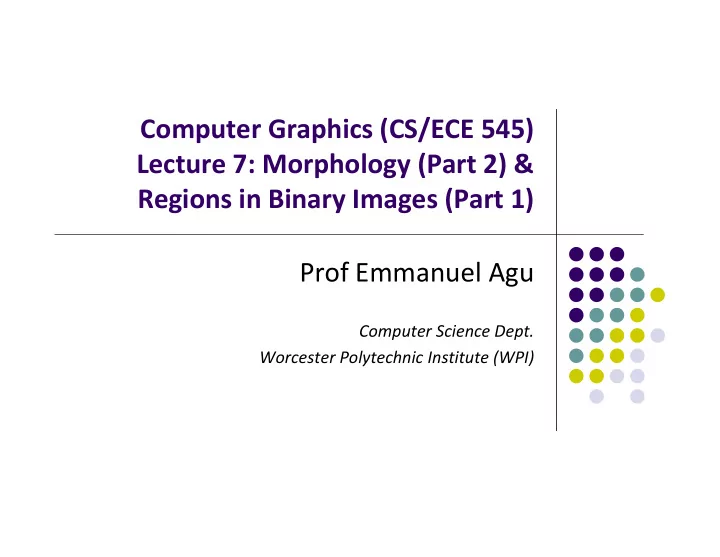
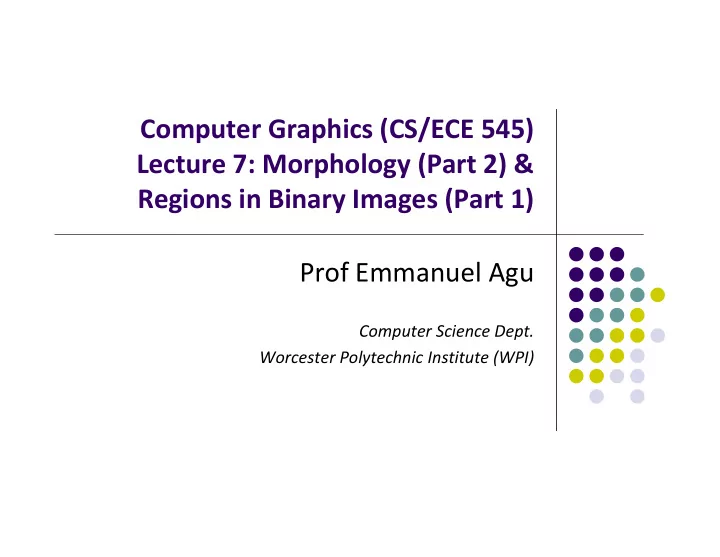
Computer Graphics (CS/ECE 545) Lecture 7: Morphology (Part 2) & Regions in Binary Images (Part 1) Prof Emmanuel Agu Computer Science Dept. Worcester Polytechnic Institute (WPI)
Recall: Dilation Example For A and B shown below Translation of A by (1,1)
Recall: Dilation Example Union of all translations
Recall: Erosion Given sets A and B , the erosion of A by B Find all occurrences of B in A Example: 1 occurrence of B in A
Recall: Erosion All occurrences of B in A For each occurrences Mark center of B Erosion: union of center of all occurrences of B in A
Opening Opening and closing: operations built on dilation and erosion Opening of A by structuring element B i.e. opening = erosion followed by dilation. Alternatively i.e. Opening = union of all translations of B that fit in A Note: Opening includes all of B, erosion includes just (0,0) of B
Opening All foreground structures smaller than structuring element are eliminated by first step (erosion) Remaining structures smoothed by next step (dilation) then grown back to their original size Binary opening and closing with disk-shaped Structuring elements of radius r = 1.0, 2.5, 5.0
Properties of Opening : Opening is subset of A (not the case with erosion) 1. : Can apply opening only once, also called 2. idempotence (not the case with erosion Subsets: 3. Opening tends to smooth an image, break narrow joins, and 4. remove thin protrusions.
Closing Closing of A by structuring element B i.e. closing = dilation followed by erosion
Properties of Closing Subset: 1. Idempotence: 2. Also 3. Closing tends to: 4. Smooth an image a) Fuse narrow breaks and thin gulfs b) Eliminates small holes. c)
An Example of Closing
Noise Removal: Morphological Filtering Suppose A is image corrupted by impulse noise (some black, some white pixels, shown in (a) below) removes single black pixels, but enlarges holes We can fill holes by dilating twice
Noise Removal: Morphological Filtering (b) Filter once (c) Filter Twice First dilation returns the holes to their original size Second dilation removes the holes but enlarges objects in image To reduce them to their correct size, perform a final erosion: Inner 2 operations = opening, Outer 2 operations = closing. This noise removal method = opening followed by closing
Relationship Between Opening and Closing Opening and closing are duals i.e. Opening foreground = closing background, and vice versa Complement of an opening = the closing of a complement Complement of a closing = the opening of a complement.
Grayscale Morphology Morphology operations can also be applied to grayscale images Just replace (OR, AND) with (MAX, MIN) Consequently, morphology operations defined for grayscale images can also operate on binary images (but not the other way around) ImageJ has single implementation of morphological operations that works on binary and grayscale For color images, perform grayscale morphology operations on each color channel (RGB) For grayscale images, structuring element contains real values Values may be –ve or 0
Grayscale Morphology Elements in structuring element that have value 0 do contribute to result Design of structuring elements for grayscale morphology must distinguish between 0 and empty (don’t care)
Grayscale Dilation Grayscale dilation: Max (value in filter H + image region) 4. Place max value (8) 1. Place filter H over at current filter origin region of image I 2. Add corresponding values ( I + H ) Note: Result may be negative value 3. Find max of all values ( I + H ) = 8
Grayscale Erosion Grayscale erosion: Min (value in filter H + image region) 4. Place min value (2) 1. Place filter H over at current filter origin region of image I 2. Subtract corresponding values ( H - I ) Note: Result may be negative 3. Find max of all value values ( H - I ) = 2
Grayscale Opening and Closing Recall: Opening = erosion then dilation: So we can implement grayscale opening as: Grayscale erosion then grayscale dilation Recall: Closing = dilation then erosion: So we can implement grayscale erosion as: Grayscale dilation then grayscale erosion
Grayscale Dilation and Erosion Grayscale dilation and erosion with disk ‐ shaped structuring elements of radius r = 2.5, 5.0, 10.0
Grayscale Dilation and Erosion Grayscale dilation and erosion with various free ‐ form structuring elements
Grayscale Opening and Closing Grayscale opening and closing with disk ‐ shaped structuring elements of radius r = 2.5, 5.0, 10.0
Implementing Morphological Filters Morphological operations implemented in ImageJ as methods of class ImageProcessor dilate( ) erode( ) open( ) close( ) The class BinaryProcessor offers these morphological methods outline( ) skeletonize( )
Implementation of ImageJ dilate( ) Center of filter H assumed to be at center Create temporary copy of image Perform dilation by copying shifted version of original into tmp Replace original image destructively with tmp image
Implementation of ImageJ Erosion Erosion implementation can be derived from dilation Recall: Erosion is dilation of background So invert image, perform dilation, invert again
Implementation of Opening and Closing Recall: Opening = erosion then dilation: Recall: Closing = dilation then erosion:
Hit ‐ or ‐ Miss Transform Powerful method for finding shapes in images Can be defined in terms of erosion Suppose we want to locate 3x3 square shapes (in image center below) If we perform an erosion with B being the square element, result is:
Hit or Miss Transform If we erode the complement of A , with a structuring element C that fits around 3x3 square Result of is Intersection of 2 erosion operations produces 1 pixel at center of 3x3 square, which is what we want (hit or miss transform)
Hit ‐ or ‐ Miss Transform: Generalized If we are looking for a particular shape in an image, design 2 structuring elements: B 1 which is same as shape we are looking for, and B 2 which fits around the shape We can then write B = ( B 1 , B 2 ) The hit ‐ or ‐ miss transform can be written as:
Morphological Algorithms: Region Filling Suppose an image has an 8 ‐ connected boundary Given a pixel p within the region, we want to fill region To do this, start with p , and dilate as many times as necessary with the cross ‐ shaped structuring element B
Region Filling
Connected Components We use similar algorithm for connected components Cross ‐ shaped structuring element for 4 ‐ connected components Square ‐ shaped structuring element for 8 ‐ connected components To fill rest of component by creating sequence of sets Example:
Skeletonization Table of operations used to construct skeleton Notation, sequence of k erosions with same structuring element: Continue table until is empty Skeleton is union of all set differences
Skeletonization Example d Final skeletonization is union of all entries in 3 rd column This method of skeletonization is called Lantuéjoul's method
Example: Thinning with Skeletonize( ) Original Image Results of thinning original Image Detail Image Results of thinning detail Image
References Wilhelm Burger and Mark J. Burge, Digital Image Processing, Springer, 2008 Rutgers University, CS 334, Introduction to Imaging and Multimedia, Fall 2012 Alasdair McAndrews, Introduction to Digital Image Processing with MATLAB, 2004
Computer Graphics (CS/ECE 545) Lecture 7: Regions in Binary Images (Part 1) Prof Emmanuel Agu Computer Science Dept. Worcester Polytechnic Institute (WPI)
Motivation High level vision task: recognize objects in flat black and white images: Text on a page Objects in a picture Microscope images Image may be grayscale Convert to black and white
Motivation Binary image: pixels can be black or white (foreground and background) Want to devise program that finds number of objects and type of objects in figure such as that below Binary image with 9 objects
Motivation Find objects by grouping together connected groups of pixels that belong to it Each object define a binary region After we find objects then what? We can find out what objects are ( object types ) by comparing to models of different types of objects
Finding Image Regions Most important tasks in searching for binary regions Which pixels belong to which regions? How many regions are in image? Where are regions located? These tasks usually performed during region labeling (or region coloring ) Find regions step by step, assign label to identify region 3 methods: Flood filling Sequential region labeling Combine region labeling + contour finding
Finding Image Regions Must first decide whether we consider 4 ‐ connected ( N 4 ) or 8 ‐ connected ( N 8 ) pixels as neighbors Adopt following convention in binary images
Recommend
More recommend