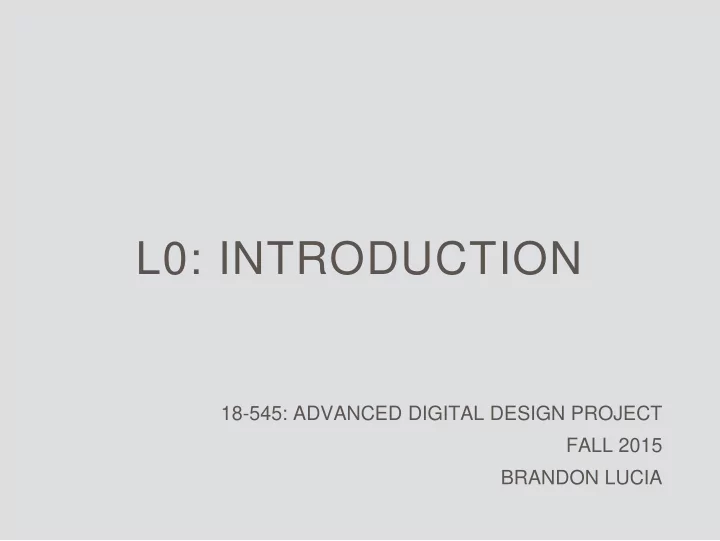
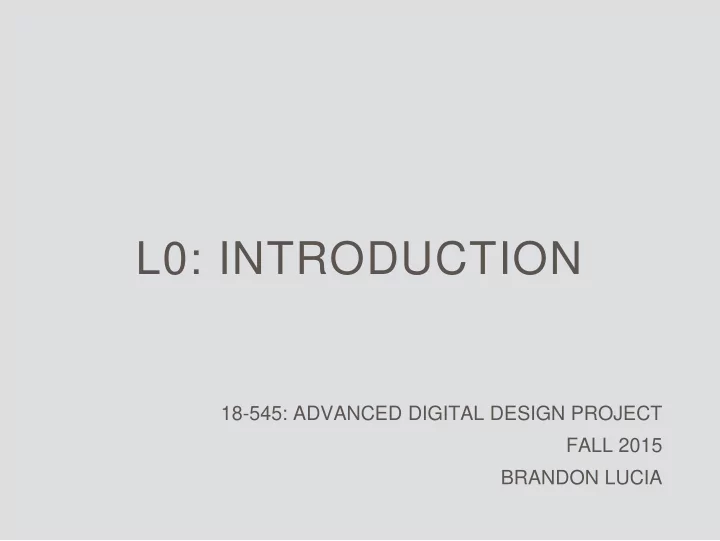
L0: INTRODUCTION 18-545: ADVANCED DIGITAL DESIGN PROJECT FALL 2015 BRANDON LUCIA
18-545: Advanced Digital Design Project Digital system capstone design project Spend the entire semester working on a single project Work in teams of 3 people Course is designed to teach you How to design, implement and debug a real working system How to plan, manage and execute a sizable project How to work effectively in a team 2 18-545: FALL 2016
Project Description #1 Requirement: Build something cool with an FPGA Sizable Chunk of Verilog: Great! Uses interesting interfaces on FPGA (DSP system) Uses interesting FPGA technology Partial reconfiguration Research project Or, ... 3 18-545: FALL 2016
Default Project Design a video game Must output to a video display Must have sound effects Must take user input (keyboard, mouse, wiimote, etc) Must support multiple simultaneous players Must have scoring mechanisms or victory conditions Must not have been written by you ... this is not a game design class 4 18-545: FALL 2016
Today Lecture About Me Course introduction Logistics Project description Handouts Syllabus Team Assignments 5 18-545: FALL 2016
Brandon: Background Undergrad: Tufts University Masters/PhD: Univ. of Washington CSE 2013, in Computer Architecture, Luis Ceze Before CMU: Researcher @ Microsoft Research Other courses: 18-847C / 18-742
Brandon: Personal Geek stuff: Linux (programming), mac OS (other stuff), Surface Pro 4 (Red Pen v 2.0) vi (editing), LLVM (compilers), C/perl (yes, I’m a dinosaur) [https://usesthis.com/interviews/brandon.lucia/] Passionate World Traveler & Touring Cyclist visited 49/50 states (missing: Alaska), 5/7 continents (missing: Australia & Antarctica), zimbabwe, south africa, spain, france, netherlands, germany, switzerland, denmark, sweden, turkey, belgium, bulgaria, greece, england, scotland, china, japan, brazil, argentina, uruguay, portugal, s. korea, probably others… Music: my band netcat released our album as a Linux kernel module free improvisation: synthesizers, drums, chango
Course Logistics Class times Lectures: MW (mostly just Monday) 10:30 - 12:20, DH 1209 Labs: 24-hour access, HH 1307 Mandatory Labs on most Wednesdays Mandatory means mandatory -- be physically present Blackboard will only be used for “Assignment” turn -in ece545.com for information repository Syllabus, schedule, FPGA resources, Past Project reports 8 18-545: FALL 2016
Teaching Assistants Amanda Marano amarano@andrew Sohil Shah sohils@andrew 9 18-545: FALL 2016
Pre-Requisites Official What I really care about Have a good grasp of computer architecture Know how to code synthesizable Verilog Know how to code C/C++ Know your way around a *NIX OS Are a good teammate and a decent human being 10 18-545: FALL 2016
Pre-Requisites (2) What would also be good Know something about computer graphics Know something about FPGA design You are supposed to walk into a capstone with all the technical skills necessary to do the project And the ability to find / decode / learn any details necessary 11 18-545: FALL 2016
Lab Assignments Purpose: familiarize yourself with the Xilinx boards / tools Alternate purpose: Forcing function for early start, learn historically neglected skills Very open-ended Goal: you spend some time just “messing - around” in lab Front-loaded 3 labs will be completed in first several weeks Work in project teams, one report per team 12 18-545: FALL 2016
Lab Room Hamerschlag Hall 1307 Key swipe access 24-hours (don’t prop the door open!) Each team will be assigned a lab bench Xilinx Development board Linux computer with Xilinx software 2nd monitor, mouse, keyboard for use with the FPGA board Other lab equipment Logic analyzers, multi-meters, tools, wire, solder, etc 13 18-545: FALL 2016
Course Texts The Pentium Chronicles by Robert Colwell Learn about the 4 phases of product development Debugging by David J. Agans Make you think about your debugging process I have lending library as well Graphics, game/GPU programming, etc 14 18-545: FALL 2016
Project Logistics Project Milestones Project idea statement Proposal Design Review Final Presentation / in-lab demo Public Demo! 15 18-545: FALL 2016
Project Startup Start thinking about what you want to build NOW Brainstorm with your team Research what has been done by others Project reports are on website Iterate with instructor / TAs to make the project feasible World of Warcraft ➙ too hard Pong ➙ too easy Networked VR Pong ➙ now we’re talking ... 16 18-545: FALL 2016
Project Teams You are responsible for organizing yourselves into teams of 3 I reserve the right to meddle in that process Choose your teammates wisely People with a diverse set of skills People who have the same goals / standards / expectations People you can work with People who will actually stay in the class Form teams TODAY 17 18-545: FALL 2016
Weekly Progress Reports Each week, each person must submit a progress report Use Blackboard Due every Monday at 9:30 am Wednesday next week due to Labor day Content What you’ve accomplished in the past week What you plan to accomplish next week Are you on schedule? 18 18-545: FALL 2016
Grading Mid-Semester: Participation (status reports) 10%, Labs 40%, Project 50% Final: Participation 10%, Labs 10%, Project 80% not submitting status reports will hurt your project grade Late Policy Late work is not accepted (yes, seriously) . i.e. you’d better have a project to demo 19 18-545: FALL 2016
How to get an A Your project: Works great. Perhaps you have a bug or two, but you have good work-arounds in place Is challenging: Uses different input / output devices Integrated with FPGA hardware that you’ve designed You: Were a good team member: Contributed. Did lots of work Were a good student: Participated in discussions. On-time 20 18-545: FALL 2016
How to get a B Your Project: Mostly works Is a bunch of code you grabbed from the net, ported to PowerPC and didn’t have to do much else Uses keyboard / mouse. Nothing else. You: Undistinguished member of the team Showed up for class, but didn’t do much else Blew off a “Mandatory Lab” 21 18-545: FALL 2016
Academic Honesty All work you submit for this class must be your own Given the nature of this class, there may be instances where you will use code/designs from other people Must be clearly and explicitly noted – re-use is good engineering, plagiarism is absolutely unacceptable. Must have proper and complete citation (i.e. based on your citation, we should be able to quickly and easily find it) 22 18-545: FALL 2016
Project Overview Video game Must output to a video display Must have sound effects Must take user input Must support multiple simultaneous players Must have scoring mechanisms or victory conditions You may NOT design a game from scratch This is not a course in game design 23 18-545: FALL 2016
Design Platform: Choice #1 Virtex 7 Evaluation Board Xilinx VC7VX485T chip (485K Logic Cells) 37+MB RAM, 700 pins Vivado (new design tool) should work Allows for SystemVerilog MicroBlaze can be instantiated Or, plenty of space for generic hardware 27 18-545: FALL 2016
Design Platform: Choice #2 Kintex 7 Evaluation Board Xilinx VC7K325T chip (356K Logic Cells) 25+MB RAM, 300 pins PCIe Possible Vivado (new design tool) should work Allows for SystemVerilog MicroBlaze can be instantiated Or, plenty of space for generic hardware 28 18-545: FALL 2016
Design Platform: Choice #3 NEXYS-4 Board Xilinx Artix-7 chip Works with Vivado Fewer built-in peripherals Most peripheral connections via PMOD interfaces 29 18-545: FALL 2016
Design Platform: Choice #4 ZedBoard Uses a ZYNQ chip (7020) Dual-core ARM9 at up to 866MHz Programmable logic fabric High-speed interconnections PMOD for interfacing to other hardware Works with Vivado 30 18-545: FALL 2016
Design Platform: Choice #5 ZC-706 Board ZYNQ chip (7045) ARM9 runs up to 1GHz More interconnect and fabric Plenty of perhiperhals Works with Vivado A good target for Vivado HLS 31 18-545: FALL 2016
Let’s Discuss The basics Graphics Sound User input Multiple players Project types Stand alone games Classic consoles Hardware Accelerators 32 18-545: FALL 2016
Graphics: Bit Mapped Frame buffer Block of memory that represents the screen Each pixel is represented as a number or set of numbers Very general mechanism Can be used for 2D or 3D graphics Requires a fair chunk of memory 33 18-545: FALL 2016
Graphics: Vector Directly control electron gun to draw lines on the screen Low storage requirements Any line is just a pair of vertices Plus attributes like color, dashes Really good when the amount of memory needed for a high-resolution frame buffer was unthinkable (multiple boards with multiple memory chips) Simple to transform vector graphics to bitmapped 34 18-545: FALL 2016
Graphics: 2D and 3D Techniques 2D – sprites Dedicated sprite-handling hardware, with limits on size / number 3D – rasterization Scan through all objects in viewing frustrum Check to see if object is in front of closest object (Using Z-buffer) If so, alter pixel accordingly 3D – ray tracing SaarCor – http://www.saarcor.de/ OpenRT – http://www.openrt.de/ 35 18-545: FALL 2016
Recommend
More recommend