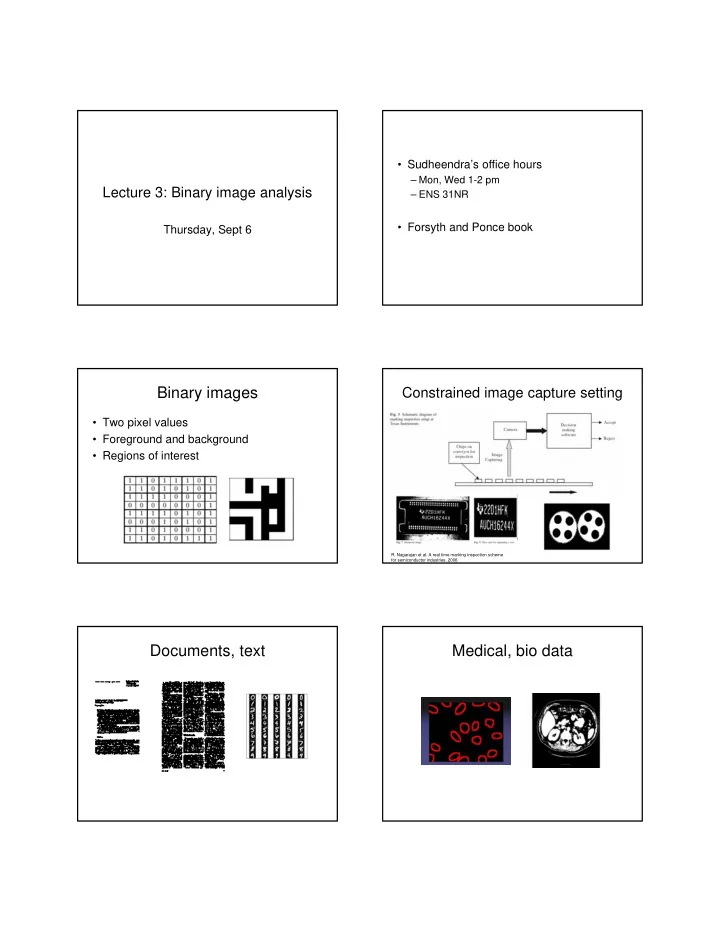
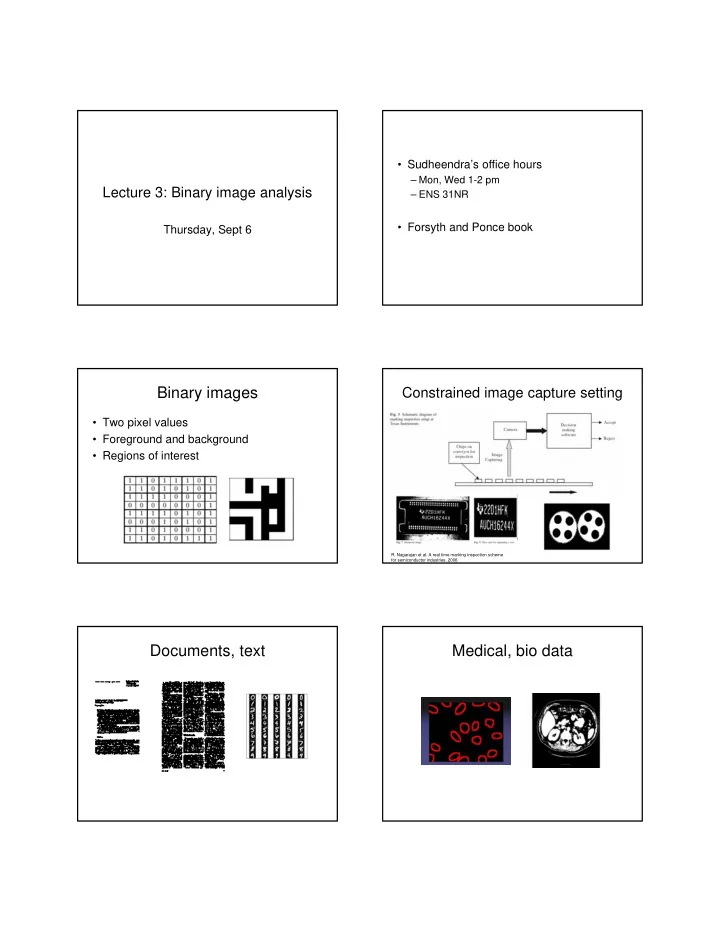
• Sudheendra’s office hours – Mon, Wed 1-2 pm Lecture 3: Binary image analysis – ENS 31NR • Forsyth and Ponce book Thursday, Sept 6 Binary images Constrained image capture setting • Two pixel values • Foreground and background • Regions of interest R. Nagarajan et al. A real time marking inspection scheme for semiconductor industries, 2006 Documents, text Medical, bio data
Shape Intermediate low-level cues visual hulls - Motion = Silhouette Edges Orientation Medial axis NASA robonaut http://robonaut.jsc.nasa.gov/status/October_prime.htm Outline Thresholding • Thresholding • Grayscale -> binary mask • Connected components • Useful if object of interest’s intensity distribution is distinct from background • Morphological operators • Region properties – Spatial moments – Shape • Distance transforms – Chamfer distance • Examplehttp://homepages.inf.ed.ac.uk/rbf/CVonline/LOCAL_COPIES/FITZ GIBBON/simplebinary.html A nice case: bimodal intensity Selecting thresholds histograms • Partition a bimodal histogram • Fit Gaussians Ideal histogram, light object on • Dynamic or local thresholds dark background Actual observed histogram with noise Images: http://homepages.inf.ed.ac.uk/rbf/CVonline/LOCAL_COPIES/OWENS/LECT2/node3.html
A nice case: bimodal intensity Not so nice cases histograms • Example • Threshold selection is an art, not a science • Thresholding a bimodal histogram • Otsu method (1979) : automatically select threshold by minimizing the weighted within-group variance of the two groups of pixels separated by the threshold. Shapiro and Stockman Connected components Connected components • Identify distinct regions Shapiro and Stockman P. Duygulu Connectedness Connected components • Which pixels are considered neighbors • Various algorithms to compute – Recursive (in memory) – Two rows at a time (image not necessarily in memory) – Parallel propagation strategy 8-connected 4-connected Image from http://www-ee.uta.edu/Online/Devarajan/ee6358/BIP.pdf
Sequential connected components Recursive connected components • Find an unlabeled pixel, assign it a new label • Search to find its neighbors, and recursively repeat to find their neighbors til there are no more • Repeat • Demo http://www.cosc.canterbury.ac.nz/mukundan/covn/Label.html Slide from J. Neira Morphological operators • Dilation • Erosion • Open, close Dilation Structuring elements • Expands connected components • Masks of varying shapes used to perform • Grow features morphology • Fill holes etc • Scan mask across foreground pixels to transform the binary image Before dilation After dilation
Example for Dilation (1D) Dilation / Erosion Input image 1 0 0 0 1 1 1 0 1 1 • Dilation: if current pixel is foreground, set all pixels under S to foreground in 1 1 1 Structuring Element output (OR) = ⊕ ( ) ( ) g x f x SE • Erosion: if every pixel Output Image 1 1 under S is foreground, leave as is; otherwise, set current pixel to background in output Adapted from T. Moeslund Example for Dilation Example for Dilation Input image Input image 1 0 0 0 1 1 1 0 1 1 1 0 0 0 1 1 1 0 1 1 Structuring Element 1 1 1 Structuring Element 1 1 1 1 1 1 1 0 Output Image Output Image Example for Dilation Example for Dilation Input image Input image 1 0 0 0 1 1 1 0 1 1 1 0 0 0 1 1 1 0 1 1 1 1 1 1 1 1 Structuring Element Structuring Element Output Image 1 1 0 0 Output Image 1 1 0 1 1 1
Example for Dilation Example for Dilation Input image Input image 1 0 0 0 1 1 1 0 1 1 1 0 0 0 1 1 1 0 1 1 1 1 1 1 1 1 Structuring Element Structuring Element Output Image 1 1 0 1 1 1 1 Output Image 1 1 0 1 1 1 1 1 Example for Dilation Example for Dilation Input image Input image 1 0 0 0 1 1 1 0 1 1 1 0 0 0 1 1 1 0 1 1 Structuring Element 1 1 1 Structuring Element 1 1 1 1 1 0 1 1 1 1 1 1 1 0 1 1 1 1 1 1 1 Output Image Output Image The object gets bigger and holes are filled! Example for Erosion (1D) Erosion • Erode connected components Input image 1 0 0 0 1 1 1 0 1 1 • Shrink features • Remove bridges, branches, noise 1 1 1 _ Structuring Element = ( ) ( ) O g x f x SE 0 Output Image Before erosion After erosion
Example for Erosion (1D) Example for Erosion Input image 1 0 0 0 1 1 1 0 1 1 Input image 1 0 0 0 1 1 1 0 1 1 1 1 1 1 1 1 Structuring Element = _ Structuring Element g ( x ) f ( x ) O SE Output Image 0 0 Output Image 0 0 0 Example for Erosion Example for Erosion Input image Input image 1 0 0 0 1 1 1 0 1 1 1 0 0 0 1 1 1 0 1 1 Structuring Element 1 1 1 Structuring Element 1 1 1 0 0 0 0 0 0 0 0 0 Output Image Output Image Example for Erosion Example for Erosion Input image Input image 1 0 0 0 1 1 1 0 1 1 1 0 0 0 1 1 1 0 1 1 1 1 1 1 1 1 Structuring Element Structuring Element Output Image 0 0 0 0 0 1 Output Image 0 0 0 0 0 1 0
Example for Erosion Example for Erosion Input image Input image 1 0 0 0 1 1 1 0 1 1 1 0 0 0 1 1 1 0 1 1 1 1 1 1 1 1 Structuring Element Structuring Element Output Image 0 0 0 0 0 1 0 0 Output Image 0 0 0 0 0 1 0 0 0 Example for Erosion Dilation / Erosion • Dilation: if current pixel is Input image 1 0 0 0 1 1 1 0 1 1 foreground, set all pixels under S to foreground in output (OR) Structuring Element 1 1 1 • Erosion: if every pixel under S is foreground, leave as is; otherwise, 0 0 0 0 0 1 0 0 0 1 Output Image set current pixel to background in output The object gets smaller Images by P. Duygulu Opening Closing • Dilate, then erode • Erode, then dilate • Fill holes, but keep original shape • Remove small objects, keep original shape Before opening After opening Before closing After closing
Application: blob tracking Threshold Absolute differences from frame to frame Application: blob tracking • Background subtraction + blob tracking Erode Application: segmentation of a liver Region properties Some useful features can be extracted once we have connected components, including • Area • Centroid • Extremal points, bounding box • Circularity • Spatial moments Slide credit: Li Shen
Circularity Area and centroid [Haralick] Shapiro & Shapiro & Stockman Stockman Invariant descriptors Central moments S is a subset of pixels (region). Central (j,k) th moment defined as: • Invariant to translation of S. Feature [a1, a2, a3,…] [b1, b2, b3,…] space distance Often want features independent of position, orientation, scale. Central moments Axis of least second moment • 2 nd central moment: variance • Invariance to orientation? • 3 rd central moment: skewness Need a common alignment • 4 th central moment: kurtosis Axis for which the squared distance to 2d object points is minimized.
Distance transform Distance transform • Image reflecting distance to nearest point in point set (e.g., foreground pixels). Edge image Distance transform image 4-connected 8-connected adjacency adjacency Distance transform (1D) Distance Transform (2D) Adapted from D. Huttenlocher Adapted from D. Huttenlocher Chamfer distance Chamfer distance • Average distance to nearest feature More on this and other distances later Edge image Distance transform image Edge image Distance transform image D. Gavrila, DAGM 1999 D. Gavrila, DAGM 1999
The University of The University of Distance Transform vs. Generalized distance transforms Generalized Distance Transform Ontario Ontario ⎧ ⎫ 0 if pixel p is image feature • Same forward/backward algorithm = � Assuming ⎨ ⎬ F ( p ) ∞ applicable with different initialization ⎩ O . W . ⎭ • Initialize with function values F(x,y): = − + = − ( ) min {|| || ( )} min || || then D p p q F q p q = q q : F ( q ) 0 is standard Distance Transform (of image features) + ∞ + ∞ + ∞ ( p ) F ( p ) D p Locations of binary image features Slide credit Y. Boykov The University of The University of Distance Transform vs. Binary images Generalized Distance Transform Ontario Ontario Location of • Pros � For general F ( p ) q is close – Can be fast to compute, easy to store to p, and = − + – Simple processing techniques available F(q) is ( ) min {|| || ( )} D p p q F q small there – Lead to some useful compact shape descriptors q is Generalized Distance Transform of F ( p ) • Cons ( p ) F – Hard to get “clean” silhouettes, noise common in realistic scenarios – Can be too coarse of a representation ( p ) D – Not 3d F(p) may represent non-binary image features (e.g. image intensity gradient) Slide credit Y. Boykov • Everything is matrix Matlab • N = HIST(Y,M) • L = BWLABEL(BW,N); • STATS = REGIONPROPS(L,PROPERTIES) ; – 'Area' – 'Centroid' – 'BoundingBox' – 'Orientation‘, … • IM2 = imerode(IM,SE); • IM2 = imdilate(IM,SE); • IM2 = imclose(IM, SE); • IM2 = imopen(IM, SE); • [D,L] = bwdist(BW,METHOD); Tutorial adapted from W. Freeman, MIT 6.896
Recommend
More recommend