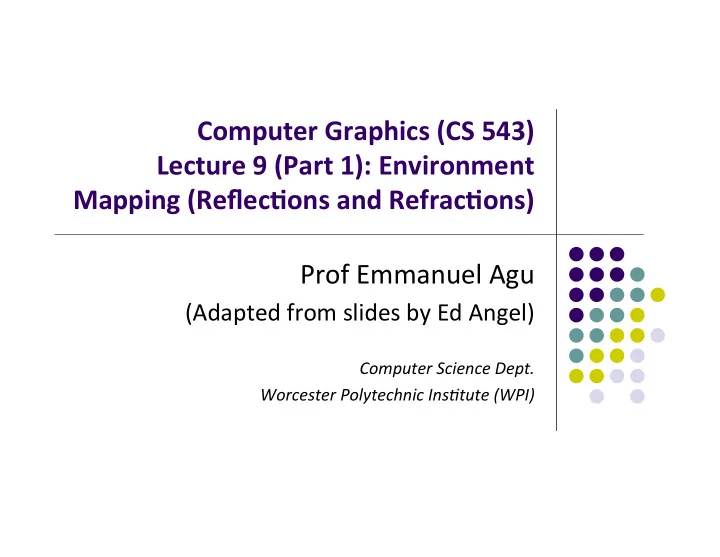
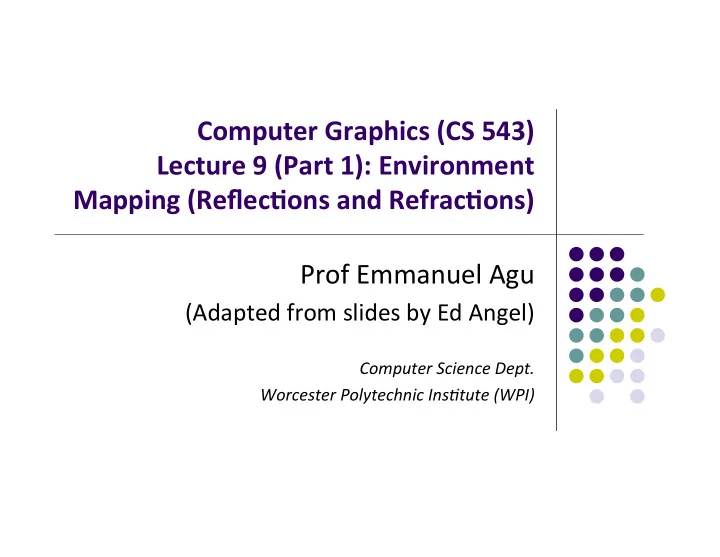
Computer ¡Graphics ¡(CS ¡543) ¡ ¡Lecture ¡9 ¡(Part ¡1): ¡Environment ¡ Mapping ¡(ReflecBons ¡and ¡RefracBons) ¡ Prof ¡Emmanuel ¡Agu ¡ (Adapted ¡from ¡slides ¡by ¡Ed ¡Angel) ¡ ¡ Computer ¡Science ¡Dept. ¡ Worcester ¡Polytechnic ¡Ins7tute ¡(WPI) ¡
Environment ¡Mapping ¡ l Used ¡to ¡create ¡appearance ¡of ¡ reflecBve ¡and ¡ refracBve ¡ surfaces ¡without ¡ray ¡tracing ¡which ¡ requires ¡global ¡calcula=ons ¡
Types ¡of ¡Environment ¡Maps ¡ l Assumes ¡environment ¡infinitely ¡far ¡away ¡ l Op=ons: ¡Store ¡“object’s ¡environment ¡as ¡ a) Sphere around object (sphere map) b) Cube around object (cube map) N V R l OpenGL ¡supports ¡ cube ¡maps ¡and ¡ sphere ¡maps ¡
Cube ¡Map ¡ l Stores ¡“ environment” ¡ around ¡objects ¡as ¡6 ¡sides ¡of ¡a ¡ cube ¡(1 ¡texture) ¡
Forming ¡Cube ¡Map ¡ l Use ¡6 ¡cameras ¡direc=ons ¡from ¡scene ¡center ¡ l each ¡with ¡a ¡90 ¡degree ¡angle ¡of ¡view ¡ 6
ReflecBon ¡Mapping ¡ eye n y r x z l Need ¡to ¡compute ¡reflec=on ¡vector, ¡ r l Use ¡ r ¡by ¡for ¡lookup ¡ l OpenGL ¡hardware ¡supports ¡cube ¡maps, ¡makes ¡lookup ¡easier ¡
Indexing ¡into ¡Cube ¡Map ¡ • Compute ¡ ¡ R ¡= ¡2( N·√V ) N -‑ V ¡ • Object ¡at ¡origin ¡ V • Use ¡ largest ¡magnitude ¡component ¡ ¡ ¡ ¡ ¡ R ¡ ¡ ¡of ¡R ¡to ¡determine ¡face ¡of ¡cube ¡ • Other ¡2 ¡components ¡give ¡ ¡ ¡ ¡texture ¡coordinates ¡ 8
Example ¡ l R ¡= ¡(-‑4, ¡3, ¡-‑1) ¡ l Same ¡as ¡ R ¡= ¡(-‑1, ¡0.75, ¡-‑0.25) ¡ l Use ¡face ¡x ¡= ¡-‑1 ¡and ¡ ¡y ¡= ¡0.75, ¡z ¡= ¡-‑0.25 ¡ l Not ¡quite ¡right ¡since ¡cube ¡defined ¡by ¡x, ¡y, ¡z ¡= ¡± ¡1 ¡ rather ¡than ¡[0, ¡1] ¡range ¡needed ¡for ¡texture ¡ coordinates ¡ l Remap ¡by ¡s ¡= ¡½ ¡+ ¡½ ¡y, ¡t ¡= ¡½ ¡+ ¡½ ¡z ¡ ¡ l Hence, ¡s ¡=0.875, ¡t ¡= ¡0.375 ¡
Declaring ¡Cube ¡Maps ¡in ¡OpenGL ¡ glTextureMap2D(GL_TEXTURE_CUBE_MAP_POSITIVE_X, level, rows, columns, border, GL_RGBA, GL_UNSIGNED_BYTE, image1) l Repeat ¡similar ¡for ¡other ¡5 ¡images ¡(sides) ¡ l Make ¡1 ¡texture ¡object ¡from ¡6 ¡images ¡ l Parameters ¡apply ¡to ¡all ¡six ¡images. ¡E.g ¡ glTexParameteri( GL_TEXTURE_CUBE_MAP, GL_TEXTURE_MAP_WRAP_S, GL_REPEAT) l Note: ¡ texture ¡coordinates ¡are ¡in ¡3D ¡space ¡(s, ¡t, ¡r) ¡
Cube ¡Map ¡Example ¡(init) ¡ // colors for sides of cube GLubyte red[3] = {255, 0, 0}; You ¡can ¡also ¡just ¡load ¡ GLubyte green[3] = {0, 255, 0}; 6 ¡pictures ¡of ¡environment ¡ GLubyte blue[3] = {0, 0, 255}; GLubyte cyan[3] = {0, 255, 255}; GLubyte magenta[3] = {255, 0, 255}; GLubyte yellow[3] = {255, 255, 0}; glEnable(GL_TEXTURE_CUBE_MAP); // Create texture object glGenTextures(1, tex); glActiveTexture(GL_TEXTURE1); glBindTexture(GL_TEXTURE_CUBE_MAP, tex[0]);
Cube ¡Map ¡(init ¡II) ¡ You ¡can ¡also ¡just ¡use ¡ 6 ¡pictures ¡of ¡environment ¡ glTexImage2D(GL_TEXTURE_CUBE_MAP_POSITIVE_X , 0,3,1,1,0,GL_RGB,GL_UNSIGNED_BYTE, red); glTexImage2D(GL_TEXTURE_CUBE_MAP_NEGATIVE_X , 0,3,1,1,0,GL_RGB,GL_UNSIGNED_BYTE, green); glTexImage2D(GL_TEXTURE_CUBE_MAP_POSITIVE_Y , 0,3,1,1,0,GL_RGB,GL_UNSIGNED_BYTE, blue); glTexImage2D(GL_TEXTURE_CUBE_MAP_NEGATIVE_Y , 0,3,1,1,0,GL_RGB,GL_UNSIGNED_BYTE, cyan); glTexImage2D(GL_TEXTURE_CUBE_MAP_POSITIVE_Z , 0,3,1,1,0,GL_RGB,GL_UNSIGNED_BYTE, magenta); glTexImage2D(GL_TEXTURE_CUBE_MAP_NEGATIVE_Z , 0,3,1,1,0,GL_RGB,GL_UNSIGNED_BYTE, yellow); glTexParameteri(GL_TEXTURE_CUBE_MAP, GL_TEXTURE_MAG_FILTER,GL_NEAREST );
Cube ¡Map ¡(init ¡III) ¡ GLuint texMapLocation; GLuint tex[1]; texMapLocation = glGetUniformLocation(program, "texMap"); glUniform1i(texMapLocation, tex[0]); Connect texture map (tex[0]) to variable texMap in fragment shader (texture mapping done in frag shader)
Adding ¡Normals ¡ void quad(int a, int b, int c, int d) { static int i =0; normal = normalize(cross(vertices[b] - vertices[a], vertices[c] - vertices[b])); normals[i] = normal; points[i] = vertices[a]; i++; // rest of data
Vertex ¡Shader ¡ out vec3 R; in vec4 vPosition; in vec4 Normal; uniform mat4 ModelView; uniform mat4 Projection; void main() { gl_Position = Projection*ModelView*vPosition; vec4 eyePos = vPosition; // calculate view vector V vec4 NN = ModelView*Normal; // transform normal vec3 N =normalize(NN.xyz); // normalize normal R = reflect(eyePos.xyz, N); // calculate reflection vector R } 16
Fragment ¡Shader ¡ in vec3 R; uniform samplerCube texMap; void main() { vec4 texColor = textureCube(texMap, R); // look up texture map using R gl_FragColor = texColor; }
RefracBon ¡using ¡Cube ¡Map ¡ l Can ¡also ¡use ¡cube ¡map ¡for ¡refrac=on ¡(transparent) ¡ Refraction Reflection
ReflecBon ¡vs ¡RefracBon ¡ Refraction Reflection
ReflecBon ¡and ¡RefracBon ¡ l At ¡each ¡vertex ¡ I I I I I I = + + + + amb diff spec refl tran m r dir I I R v s P h I T t l Refracted ¡component ¡ I T ¡is ¡along ¡transmifed ¡direc=on ¡ t ¡
Finding ¡TransmiVed ¡(Refracted) ¡ DirecBon ¡ l Transmifed ¡direc=on ¡obeys ¡ Snell’s ¡law ¡ l Snell’s ¡law: ¡rela=onship ¡holds ¡in ¡diagram ¡below ¡ m sin( ) sin( ) θ θ 2 1 = θ 1 c c 2 1 faster P h slower t θ 2 c 1 , c 2 are speeds of light in medium 1 and 2
Finding ¡TransmiVed ¡DirecBon ¡ l If ¡ray ¡goes ¡from ¡faster ¡to ¡slower ¡medium, ¡ray ¡is ¡bent ¡ towards ¡ normal ¡ l If ¡ray ¡goes ¡from ¡slower ¡to ¡faster ¡medium, ¡ray ¡is ¡bent ¡ away ¡ from ¡normal ¡ l c1/c2 ¡is ¡important. ¡Usually ¡measured ¡for ¡medium-‑to-‑ vacuum. ¡E.g ¡water ¡to ¡vacuum ¡ l Some ¡measured ¡rela=ve ¡c1/c2 ¡are: ¡ l Air: ¡99.97% ¡ l Glass: ¡52.2% ¡to ¡59% ¡ l Water: ¡75.19% ¡ l Sapphire: ¡56.50% ¡ l Diamond: ¡41.33% ¡
Transmission ¡Angle ¡ l Vector ¡for ¡transmission ¡angle ¡can ¡be ¡found ¡as ¡ c c ⎛ ⎞ t 2 dir 2 ( m dir ) cos( ) m ⎜ ⎟ = + • − θ ⎜ ⎟ 2 c c ⎝ ⎠ 1 1 where m dir c ⎛ ⎞ θ 1 ( ) 2 cos( ) 1 2 1 ( m • dir ) ⎜ ⎟ θ = − − ⎜ ⎟ c1 2 c Medium #1 ⎝ ⎠ 1 P h c2 Medium #2 t θ 2
RefracBon ¡Vertex ¡Shader ¡ out vec3 T; in vec4 vPosition; in vec4 Normal; uniform mat4 ModelView; uniform mat4 Projection; void main() { gl_Position = Projection*ModelView*vPosition; vec4 eyePos = vPosition; // calculate view vector V vec4 NN = ModelView*Normal; // transform normal vec3 N =normalize(NN.xyz); // normalize normal T = refract(eyePos.xyz, N, iorefr); // calculate refracted vector T } Was ¡previously ¡ ¡ ¡ ¡ R = reflect(eyePos.xyz, N);
RefracBon ¡Fragment ¡Shader ¡ in vec3 T; uniform samplerCube RefMap; void main() { vec4 refractColor = textureCube(RefMap, T); // look up texture map using T refractcolor = mix(refractcolor, WHITE, 0.3); // mix pure color with 0.3 white gl_FragColor = texColor; }
Sphere ¡Environment ¡Map ¡ l Cube ¡can ¡be ¡replaced ¡by ¡a ¡sphere ¡(sphere ¡map) ¡
Sphere ¡Mapping ¡ l Original ¡environmental ¡mapping ¡technique ¡ ¡ l Proposed ¡by ¡Blinn ¡and ¡Newell ¡ ¡ l Uses ¡lines ¡of ¡longitude ¡and ¡la=tude ¡to ¡map ¡ parametric ¡variables ¡to ¡texture ¡coordinates ¡ l OpenGL ¡supports ¡sphere ¡mapping ¡ ¡ l Requires ¡a ¡circular ¡texture ¡map ¡equivalent ¡to ¡an ¡ image ¡taken ¡with ¡a ¡fisheye ¡lens ¡
Sphere ¡Map ¡
Capturing ¡a ¡Sphere ¡Map ¡
For derivation of sphere map, see section 7.8 of your text
Light ¡Maps ¡
Specular ¡Mapping ¡ l Use ¡a ¡greyscale ¡texture ¡as ¡a ¡mul=plier ¡for ¡the ¡ specular ¡component ¡
Irradiance ¡Mapping ¡ l You ¡can ¡reuse ¡environment ¡maps ¡for ¡diffuse ¡reflec=ons ¡ l Integrate ¡the ¡map ¡over ¡a ¡hemisphere ¡at ¡each ¡pixel ¡ (basically ¡blurs ¡the ¡whole ¡thing ¡out) ¡
Irradiance ¡Mapping ¡Example ¡
Recommend
More recommend