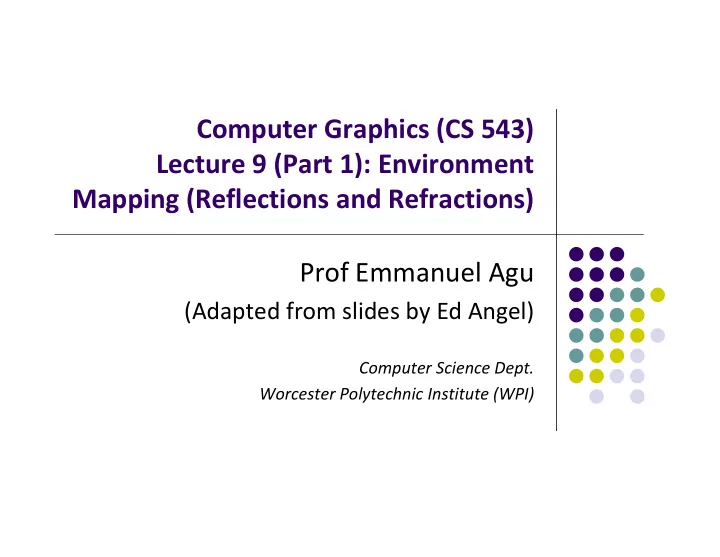
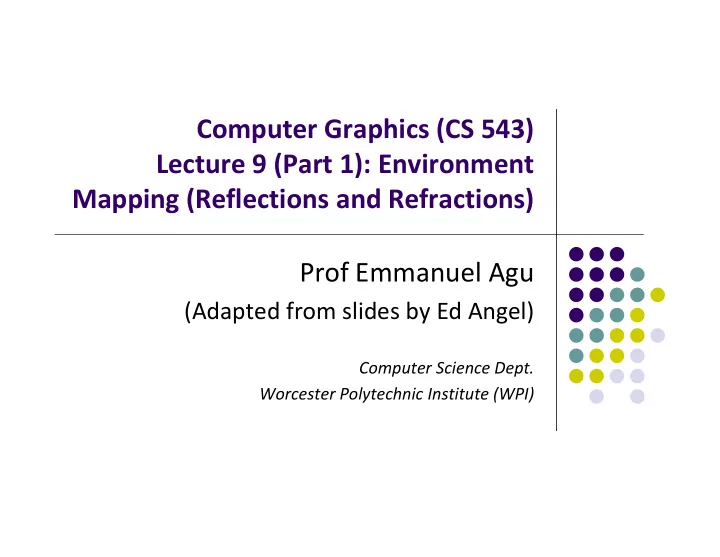
Computer Graphics (CS 543) Lecture 9 (Part 1): Environment Mapping (Reflections and Refractions) Prof Emmanuel Agu (Adapted from slides by Ed Angel) Computer Science Dept. Worcester Polytechnic Institute (WPI)
Environment Mapping Used to create appearance of reflective and refractive surfaces without ray tracing which requires global calculations
Types of Environment Maps Assumes environment infinitely far away Options: Store “object’s environment as a) Sphere around object (sphere map) b) Cube around object (cube map) N V R OpenGL supports cube maps and sphere maps
Cube Map Stores “ environment” around objects as 6 sides of a cube (1 texture)
Forming Cube Map Use 6 cameras directions from scene center each with a 90 degree angle of view 6
Reflection Mapping eye n y r x z Need to compute reflection vector, r Use r by for lookup OpenGL hardware supports cube maps, makes lookup easier
Indexing into Cube Map •Compute R = 2( N ∙ V ) N ‐ V •Object at origin V •Use largest magnitude component R of R to determine face of cube •Other 2 components give texture coordinates 8
Example R = ( ‐ 4, 3, ‐ 1) Same as R = ( ‐ 1, 0.75, ‐ 0.25) Use face x = ‐ 1 and y = 0.75, z = ‐ 0.25 Not quite right since cube defined by x, y, z = ± 1 rather than [0, 1] range needed for texture coordinates Remap by s = ½ + ½ y, t = ½ + ½ z Hence, s =0.875, t = 0.375
Declaring Cube Maps in OpenGL glTextureMap2D(GL_TEXTURE_CUBE_MAP_POSITIVE_X, level, rows, columns, border, GL_RGBA, GL_UNSIGNED_BYTE, image1) Repeat similar for other 5 images (sides) Make 1 texture object from 6 images Parameters apply to all six images. E.g glTexParameteri( GL_TEXTURE_CUBE_MAP, GL_TEXTURE_MAP_WRAP_S, GL_REPEAT) Note: texture coordinates are in 3D space (s, t, r)
Cube Map Example (init) // colors for sides of cube GLubyte red[3] = {255, 0, 0}; You can also just load GLubyte green[3] = {0, 255, 0}; 6 pictures of environment GLubyte blue[3] = {0, 0, 255}; GLubyte cyan[3] = {0, 255, 255}; GLubyte magenta[3] = {255, 0, 255}; GLubyte yellow[3] = {255, 255, 0}; glEnable(GL_TEXTURE_CUBE_MAP); // Create texture object glGenTextures(1, tex); glActiveTexture(GL_TEXTURE1); glBindTexture(GL_TEXTURE_CUBE_MAP, tex[0]);
Cube Map (init II) You can also just use 6 pictures of environment glTexImage2D(GL_TEXTURE_CUBE_MAP_POSITIVE_X , 0,3,1,1,0,GL_RGB,GL_UNSIGNED_BYTE, red); glTexImage2D(GL_TEXTURE_CUBE_MAP_NEGATIVE_X , 0,3,1,1,0,GL_RGB,GL_UNSIGNED_BYTE, green); glTexImage2D(GL_TEXTURE_CUBE_MAP_POSITIVE_Y , 0,3,1,1,0,GL_RGB,GL_UNSIGNED_BYTE, blue); glTexImage2D(GL_TEXTURE_CUBE_MAP_NEGATIVE_Y , 0,3,1,1,0,GL_RGB,GL_UNSIGNED_BYTE, cyan); glTexImage2D(GL_TEXTURE_CUBE_MAP_POSITIVE_Z , 0,3,1,1,0,GL_RGB,GL_UNSIGNED_BYTE, magenta); glTexImage2D(GL_TEXTURE_CUBE_MAP_NEGATIVE_Z , 0,3,1,1,0,GL_RGB,GL_UNSIGNED_BYTE, yellow); glTexParameteri(GL_TEXTURE_CUBE_MAP, GL_TEXTURE_MAG_FILTER,GL_NEAREST );
Cube Map (init III) GLuint texMapLocation; GLuint tex[1]; texMapLocation = glGetUniformLocation(program, "texMap"); glUniform1i(texMapLocation, tex[0]); Connect texture map (tex[0]) to variable texMap in fragment shader (texture mapping done in frag shader)
Adding Normals void quad(int a, int b, int c, int d) { static int i =0; normal = normalize(cross(vertices[b] - vertices[a], vertices[c] - vertices[b])); normals[i] = normal; points[i] = vertices[a]; i++; // rest of data
Vertex Shader out vec3 R; in vec4 vPosition; in vec4 Normal; uniform mat4 ModelView; uniform mat4 Projection; void main() { gl_Position = Projection*ModelView*vPosition; vec4 eyePos = vPosition; // calculate view vector V vec4 NN = ModelView*Normal; // transform normal vec3 N =normalize(NN.xyz); // normalize normal R = reflect(eyePos.xyz, N); // calculate reflection vector R } 16
Fragment Shader in vec3 R; uniform samplerCube texMap; void main() { vec4 texColor = textureCube(texMap, R); // look up texture map using R gl_FragColor = texColor; }
Refraction using Cube Map Can also use cube map for refraction (transparent) Refraction Reflection
Reflection vs Refraction Refraction Reflection
Reflection and Refraction At each vertex I I I I I I amb diff spec refl tran m r dir I I R v s P h I T t Refracted component I T is along transmitted direction t
Finding Transmitted (Refracted) Direction Transmitted direction obeys Snell’s law Snell’s law: relationship holds in diagram below m sin( ) sin( ) 2 1 1 c c 2 1 faster P h slower t 2 c 1 , c 2 are speeds of light in medium 1 and 2
Finding Transmitted Direction If ray goes from faster to slower medium, ray is bent towards normal If ray goes from slower to faster medium, ray is bent away from normal c1/c2 is important. Usually measured for medium ‐ to ‐ vacuum. E.g water to vacuum Some measured relative c1/c2 are: Air: 99.97% Glass: 52.2% to 59% Water: 75.19% Sapphire: 56.50% Diamond: 41.33%
Transmission Angle Vector for transmission angle can be found as c c 2 2 t dir ( m dir ) cos( ) m 2 c c 1 1 where m dir 1 c m 2 2 cos( ) 1 1 ( dir ) c1 2 c Medium #1 1 P h c2 Medium #2 t 2
Refraction Vertex Shader out vec3 T; in vec4 vPosition; in vec4 Normal; uniform mat4 ModelView; uniform mat4 Projection; void main() { gl_Position = Projection*ModelView*vPosition; vec4 eyePos = vPosition; // calculate view vector V vec4 NN = ModelView*Normal; // transform normal vec3 N =normalize(NN.xyz); // normalize normal T = refract(eyePos.xyz, N, iorefr); // calculate refracted vector T } Was previously R = reflect(eyePos.xyz, N);
Refraction Fragment Shader in vec3 T; uniform samplerCube RefMap; void main() { vec4 refractColor = textureCube(RefMap, T); // look up texture map using T refractcolor = mix(refractcolor, WHITE, 0.3); // mix pure color with 0.3 white gl_FragColor = texColor; }
Sphere Environment Map Cube can be replaced by a sphere (sphere map)
Sphere Mapping Original environmental mapping technique Proposed by Blinn and Newell Uses lines of longitude and latitude to map parametric variables to texture coordinates OpenGL supports sphere mapping Requires a circular texture map equivalent to an image taken with a fisheye lens
Sphere Map
Capturing a Sphere Map
For derivation of sphere map, see section 7.8 of your text
Light Maps
Specular Mapping Use a greyscale texture as a multiplier for the specular component
Irradiance Mapping You can reuse environment maps for diffuse reflections Integrate the map over a hemisphere at each pixel (basically blurs the whole thing out)
Irradiance Mapping Example
3D Textures 3D volumetric textures exist as well, though you can only render slices of them in OpenGL Generate a full image by stacking up slices in Z Used in visualization
Procedural Texturing Math functions that generate textures
Alpha Mapping Represent the alpha channel with a texture Can give complex outlines, used for plants Render Bush Render Bush on 1 polygon on polygon rotated 90 degrees
Bump mapping by Blinn in 1978 Inexpensive way of simulating wrinkles and bumps on geometry Too expensive to model these geometrically Instead let a texture modify the normal at each pixel, and then use this normal to compute lighting = + geometry Bump mapped geometry Bump map Stores heights: can derive normals
Bump mapping: Blinn’s method Basic idea: Distort the surface along the normal at that point Magnitude is equal to value in heighfield at that location
Bump mapping: examples
Bump Mapping Vs Normal Mapping Bump mapping Normal mapping (Normals n =( n x , n y , n z ) stored as distortion of face orientation . Coordinates of normal (relative to Same bump map can be tangent space) are encoded in tiled/repeated and reused for color channels many faces) Normals stored include face orientation + plus distortion. )
Normal Mapping Very useful for making low ‐ resolution geometry look like it’s much more detailed
Tangent Space Vectors Normals stored in local coordinate frame Need Tangent, normal and bi ‐ tangent vectors
Displacement Mapping Uses a map to displace the surface geometry at each position Offsets the position per pixel or per vertex Offsetting per vertex is easy in vertex shader Offsetting per pixel is architecturally hard
Parallax Mapping Normal maps increase lighting detail, but they lack a sense of depth when you get up close Parallax mapping simulates depth/blockage of one part by another Uses heightmap to offset texture value / normal lookup Different texture returned after offset
Relief Mapping Implement a heightfield raytracer in a shader Pretty expensive, but looks amazing
Recommend
More recommend