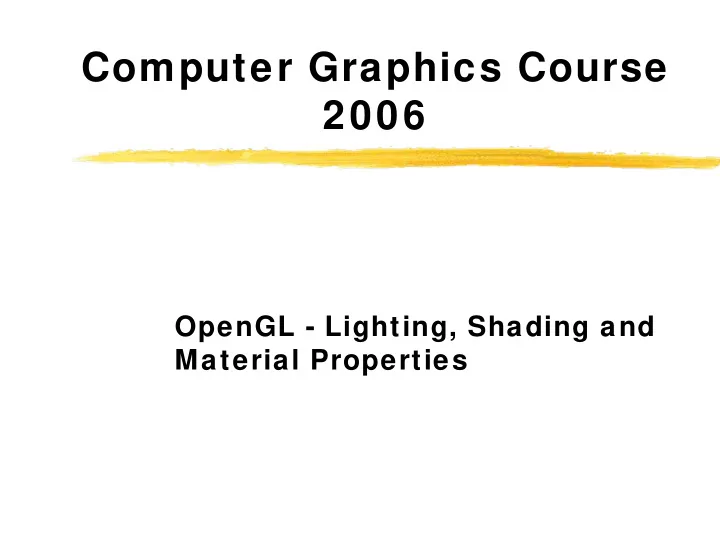
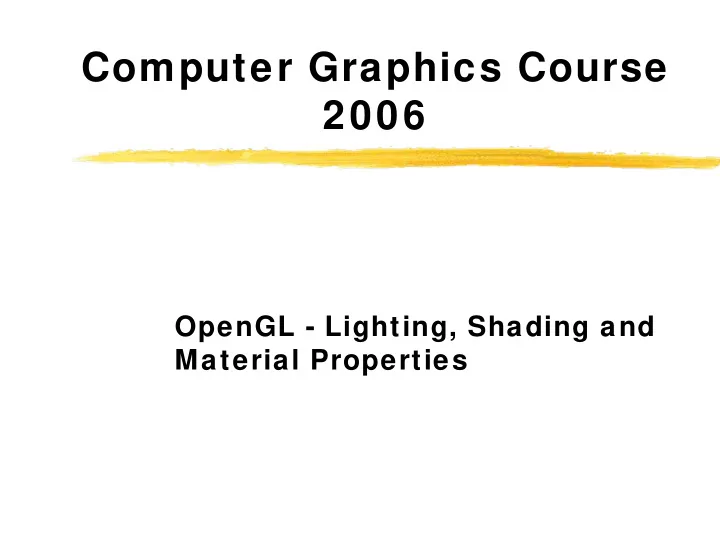
Computer Graphics Course 2006 OpenGL - Lighting, Shading and Material Properties
Lessons of the past � It is hard to cover all the aspects of the API during the lesson. � It is even harder to use it correctly immediately afterwards. � You probably noticed it already. � Red book is your friend… � This lesson – Chapter 6
OpenGL’s Shading models � glShadeModel (GLenum mode) - Sets the shading model which can be either GL_SMOOTH or GL_FLAT. � FLAT shading model: � The color of one particular vertex is used to render the entire primitive. � SMOOTH shading model: � The color used to render the primitive is a result of color interpolation between the primitive’s vertices’ colors. � So is it Phong or Gouraud?
OpenGL’s Lighting model � OpenGL supports a lighting model which includes: � Multiple light sources. � Spots, Points and directional light sources. � Different material properties. � Surface normals. � The lighting model uses the above factors to estimate vertices’ colors. � glEnable (GL_LIGHTING) - will enable OpenGL’s lighting model. Once this is enables the glColor doesn’t effects the vertices colors (material color attributes are now responsible for the objects own color).
OpenGL’s Lighting model � The Lighting Model: ∑ = + + + vertex color emission attenuatio nfactor * spotlighte ffect * ( ambient diffuse specular ) material lights sources � Before describing each term, we’ll go through the commands that defines lights and materials properties. � glEnable (GL_LIGHTX) - X = 0…7 - enable light source. � glLight { if} (GLenum lightnum, GLenum pname, TYPE param) � glLight { if } v(GLenum lightnum, GLenum pname, TYPE * param) - sets the property pname of light lightnum to be param : � GL_AMBIENT (R,G,B,A) RGBA values. � GL_DIFFUSE (R,G,B,A) RGBA values. � GL_SPECULAR (R,G,B,A) RGBA values. � GL_POSITION (X,Y,Z,W) Position in space.
OpenGL’s Lighting model � GL_SPOT_DIRECTION (x,y,z) Direction vector � GL_SPOT_EXPONENT e spotlight exponent � GL_SPOT_CUTOFF ang spotlight cutoff angle � GL_CONSTANT_ATTENUATION kc Const. Attn. Factor � GL_LINEAR_ATTENUATION kl Linear Attn. Factor � GL_CONSTANT_ATTENUATION kq Quadric Attn. Factor � glMaterial { if} (GLenum face, GLenum pname, TYPE param) glMaterial { if } v( GLenum face, GLenum pname, TYPE * param) - sets the vertex material property pname to be param on face. � GL_AMBIENT (R,G,B,A) RGBA color � GL_DIFFUSE (R,G,B,A) RGBA color � GL_SPECULAR (R,G,B,A) RGBA color � GL_SHININESS s specular exponent � GL_EMISSION e emissive color of vertex.
OpenGL’s Lighting model � Argument face is: � GL_FRONT � GL_BACK � GL_FRONT_AND_BACK � This determines on which face of the primitive to apply the glMaterial. � Primitives’ sides are determined by the order of their vertices: v1 v1 v3 v2 v2 v3 CounterClockWise ClockWise � glFrontFace (GLenum mode) - determines which order will define the front face. Arguments: GL_CCW, GL_CW (order on the projected window)
Efficiency � Because material properties are part of the state, if we change materials for many surfaces, we can affect performance � We can make the code cleaner by defining a material structure and setting all materials during initialization typedef struct materialStruct { GLfloat ambient[4]; GLfloat diffuse[4]; GLfloat specular[4]; GLfloat shineness; } MaterialStruct; � We can then select a material by a pointer
OpenGL’s Lighting model ∑ = + + + vertex color emission attenuatio nfactor * spotlighte ffect * ( ambient diffuse specular ) material lights sources � Emission term: The material emissive light value (GL_EMISSION) � Attenuation Factor: − d distance between light source and vertex 1 − k GL_CONSTAN T_ATTENUAT ION c + + 2 k k d k d − k GL_LINEAR_ ATTENUATIO N c l q l − k GL_QUADRIC _ATTENUATI ON q � Spotlight Effect: = ⎧ 1 If the light is not a spotlight v ( v , v , v ) is the unit vecto r that points x y z ⎪ = ⎨ from the spotlight to the vertex. 0 If the vertex is out of the light cone ⎪ = d ( d , d , d ) is the spots direction (GL_ ⋅ GL _ SPOT _ EXPONENT ⎩ max{ v d , 0 } otherwise x y z SPOT_DIREC TION)
OpenGL’s Lighting model � Ambient Term: is simply the light’s ambient color scaled by the materials (GL_AMBIENT): ambient * ambient material light � Note: The multiplication above is individually for the R,G,B and A color components. � Diffuse Term: The direct light that reaches the vertex. It ⋅ n ⋅ (max{ L , 0 }) diffuse * diffuse is directional depended: material light = L ( L , L , L ) Is the unit vecto r that points from the vertex to the light position (GL_POSITI ON) x y z = n ( n , n , n ) Is the unit normal vector at the vertex. x y x � glNormal3 { bsidf} (TYPE nx, TYPE ny, TYPE nz) glNormal3 { bsidf } v( TYPE * v) - Defines the current normal vector. Next time glVertex will be called, the current normal will be assigned to the vertex. � Note: OpenGL - can receive non-unit normals and normalize them if glEnable (GL_NORMALIZE) is called.
OpenGL’s Lighting model � Specular Term: Is calculated as follows: − n vertex normal vactor s ⋅ shininess (max{ n , 0 }) = s normalized sum of the two unit vecto rs pointing : from vertex to light position from vertex to viewer position � All together gives: = + vertex color emission material 1 ∑ ( ) * spotlighteffect * + + i i 2 k k d k d vertices c l q + ( ambient *( ambient ) material light i ⋅ + (max{ L n ,0})* diffuse *( diffuse ) i material light i ⋅ shininess (max{ s n ,0}) * specular *( specula r ) ) i i material light i
OpenGL’s Lighting model � Light sources types: � Point - Light coming from a single point in 3D space. This is the default light source. � Distant/directional - Light coming from a direction. Light Rays a parallel. This is specified by putting 0 zero in the fourth coordinate of the GL_POSITION attribute of the light source. (Remember what vectors of the type (x,y,z,0) mean in projective spaces). � Spot - Light coming from a point same as in Point lights, but has a direction around which light intensity drops. Specified by setting GL_SPOT_CUTOFF to be less than 180.
OpenGL’s Lighting model � Point: � Distant: � Spot: GL_SPOT_CUTOFF
OpenGL’s Lighting model � Lights Position: we can think of three relations between the light position and the objects position: � A light position that remains fixed. � A light that moves around a stationary object. � A light that moves along with the viewpoint. � A important fact needed in order to achieve the above cases is: � When glLight is called to specify the position or the direction of a light source, the position or direction is transformed by the current modelview matrix.
OpenGL’s Lighting model � A light position that remains fixed: � In this case lights (pos/dirs) should go only through the viewing transformations. � This means that we will specify the light pos/dirs After view trans. Has been defined but before model trans has been defined: � glMatrixMode(GL_MODELVIEW) ; � glLookAt / any view transform � glLight (GL_POSITION/DIRECTION) � glRotate/glTranslate/glScale - on the objects.
OpenGL’s Lighting model � A light that moves around a stationary object: � In this case lights (pos/dirs) should go only through the viewing and model transformations, while the objects will go only through view transformations. � This means that we will specify the light pos/dirs After view and model trans. But the objects won’t go through the model trans: � glMatrixMode(GL_MODELVIEW) ; � glLookAt / any view transform � glPushMatrix() ; � glTranslate() / glRotate() (for light pos and dir) � glLight (GL_POSITION/DIRECTION) � glPopMatrix() ; � glBegin() … glEnd() // Draw the objects.
OpenGL’s Lighting model � A light that moves along with the viewpoint: � In this case lights (pos/dirs) should not go through any transformations. They stay in the camera (eyes) coordinate system. � First we call glLight when modelview is identity* . Then we specify view and model transformations for the objects: � glMatrixMode(GL_MODELVIEW) ; � glLoadIdentity() ; (* or any location / rotation in eye coord. sys.) � glLight (GL_POSITION/DIRECTION) � glLookAt / any view transform � glTranslate() / glRotate() (for objects) � glBegin() … glEnd() // Draw the objects.
Distance fading or fogging = 1 − = + f ' f C fC f ' C where, i f Fogging can be used to C i is the incoming colour; C f is the fog colour recreate more natural scenes, by having distant objects merge into the colour of the Setting C f to white ‘background ’ would recreate the haziness of looking a large distance through the atmosphere Setting C f to black may be used to make near features stand out more
Recommend
More recommend