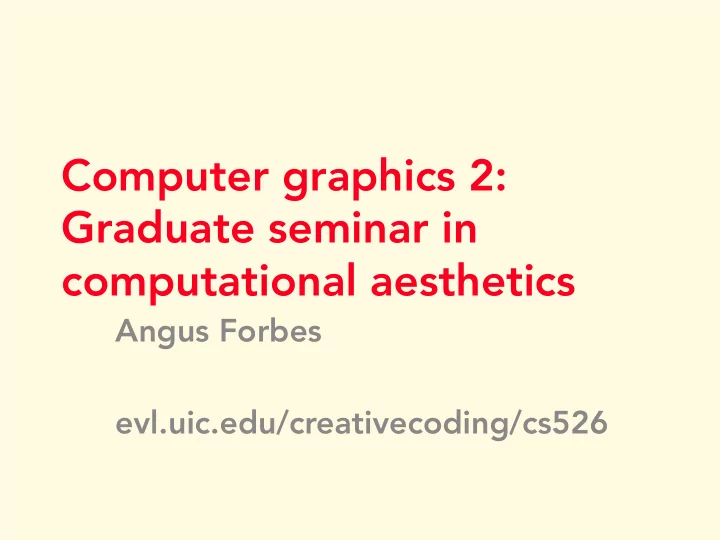
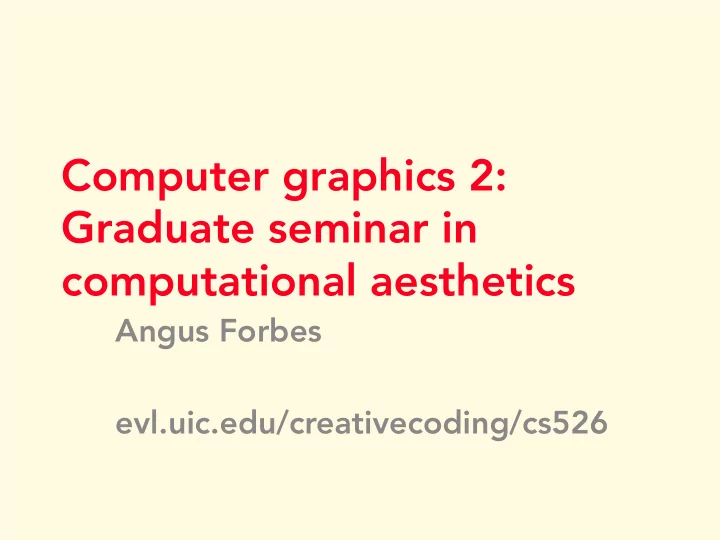
Computer graphics 2: Graduate seminar in computational aesthetics Angus Forbes evl.uic.edu/creativecoding/cs526
Computer Graphics 2 instructor angus graeme forbes course syllabus http://evl.uic.edu/creativecoding/cs526 lab page http://evl.uic.edu/creativecoding
Computer Graphics 2 Goals - to become familiar with 3D graphics programming, especially with GPU shaders. - to survey interesting topics in computer graphics and new media arts - to create meaningful projects in “computational aesthetics”, at the intersections of culture and technology
Pedagogical Philosophy Project-centered classroom - learning occurs much more effectively when you have a compelling idea that drives you to learn Aware of research contexts - you will have better ideas when you are familiar with current research contexts
Projects Project based - you will be involved in (at least) two larger projects which have both a technical component and a conceptual component. - projects should be of sufficient quality and novelty to be accepted to either a top-tier graphics conference or a new media arts symposium or exhibition.
Projects Project based - target SIGGRAPH conference (submissions due in January) for technical and/or creative projects. - target ISEA symposium (submissions due in November) for creative demos and project write-ups. - exhibition during the last week of class or finals, TBA, but possibly at gallery 400.
Writing Focus on “writing and thinking” - research journals will help guide your exploration of new ideas, of interesting projects and papers, and of conferences and exhibitions dedicated to computer graphics topics. - informal (but rigorous) writing assignment every week, lead to end-of- the-term write-up of final project.
Today’s class 0. Logistic details, introductions, space 1. Topics and themes in media arts history 2. Discussion of papers from RJ 3. Small group discussion – ideas 4. Brief overview of rendering pipeline 5. Lab session – three.js
Media arts What is “media arts”? Term is a relatively recent invention, as really all art involves some kind of medium. Generally used to refer to “new media” or new technology: computers, sensors, displays, biotech, drones, robotics, etc.
Media arts Artistic computer game modification; ASCII art; Bio Art; Computer art; Digital art; Digital poetry; Evolutionary art; Fax art; Generative art; Glitch art; Hacktivism; Hypertext; Information art; Interactive art; Internet art; Kinetic art; Light art; Motion graphics; Net art; Performance art; Radio art; Robotic art; Software art; Sound art; Systems art; Telematic art; Video art; Video games; Virtual art https://en.wikipedia.org/wiki/New_media_art
Media arts Broadly speaking, situated in a number of different areas: - Modern explorations/challenges to representation - Examination/replication of systems and dynamics, in emergent properties of complexity - Creation of new concepts and meta- exploration of concept generation
Computer graphics Two streams of (overlapping) graphics research: - Photorealism, “The Rendering Equation” - Visual information for practical applications
Computer graphics - Entertainment Film, animation, video games, motion graphics - Design Architecture, industrial design, media arts installations, advertising - Research Visualization/visual analytics, virtual reality, physical simulation
Rendering equation James Kajiya, 1986
Photorealism The rendering equation describes the total amount of light emitted from a point x along a particular viewing direction, given a function for incoming light and a bidirectional reflectance distribution function (BRDF).
Photorealism How to represent a realistic world as quickly and accurately as possible. Pablo Picasso: “She is rather small, isn’t she? And flat?” (from Gregory Bateson). In a sense, the more realistic, the more elaborate the artifice... eg, holodeck
Photorealism What’s in a photo? What is a photo made up of? What elements does it contain? What makes it interesting? What you could you add to make it more interesting (if anything)? What could you take out while keeping the main meaning intact?
What’s makes something interesting? “It’s got to do with the contention between content and form. Invariably that’s what’s responsible for its energies, its tensions, its being interesting or not.” – Garry Winograd
Photorealism Argument: focus on realism in graphics has largely ignored fundamental aspects of seeing, which are emphasized in the works of expert artists. Can you quantify Winograd’s “energies” and “tensions”? Can they be applied to interactive computer graphics?
Elements of photorealism Rhythm Form Pattern Contrast Texture Content Intention Context
What’s makes something interesting? “There is a transformation, you see, when you just put four edges around it. That changes it. A new world is created.” – Garry Winograd
What’s makes something interesting? What is the “frame” in contemporary computer graphics? - interactive - modifiable - infinite
Non-photorealistic rendering A subset of research on photorealism is called “non-photorealistic rendering”. Somewhat ironically, this term tends to mean photorealistic renderings of artworks (usually paintings), which themselves are stylized representations of the real world. Nonetheless, a very interesting topic...
Non-photorealistic rendering “The reason I’m painting this way is that I want to be a machine, and I feel that whatever I do and do machine-like is what I want to do” –Andy Warhol
Non-photorealistic rendering “When Picasso died I read in a magazine that he had made four thousand masterpieces in his lifetime and I thought, ‘Gee, I could do that in a day.’” –Andy Warhol
Non-photorealistic rendering - How do you represent an individual style? - How can you apply an interpretive intelligence to a scene?
Swarm Vision, George Legrady
Light Space Modulator, Moholy-Nagy http:// www.sfmoma.org/ explore/ multimedia/ videos/1
Rendering Pipeline
Coordinate systems The Object or Local coordinate system is defined in terms of the Geometry itself. The origin is usually the center or the lower-left of the object.
Coordinate systems The Model or World coordinate system defines the x, y, and z axes which serve as a basis for the 3D space. Where is the origin? Which way is up?
Coordinate systems The Eye , Camera , or View coordinate system defines another set of x, y, and z axes which server as a different basis for the 3D space. The camera is always positioned at the origin of this coordinate system.
Coordinate systems The Clip coordinate system describes the bounded view of the visible by the camera in terms of both the “lens” of the camera, its “depth of focus”, and the aspect ratio of the screen bounds.
Coordinate systems The Normalized Device coordinates is the same view normalized from -1 to +1 along each axis.
Coordinate systems The Window or Screen coordinates are these x and y coordinates positioned within the screen bounds. The z is used for depth-testing and is bound between 0 and 1
CPU / GPU CPU side Define geometry; handle interaction GPU side Vertex shader: transform geometry from 3D space to 2D space Fragment/Pixel shader: determine pixel color of every pixel inside the geometry
Homework 2 – RJ ongoing... - Follow the suggestions in the Research Journal handout and find and describe THREE papers of your choice. - Come up with (or refine) FIVE interesting ideas in computer graphics or new media arts - Research ONE academic or creative venue
Research - ACM DL - ISEA - IEEE Xplore - Google Scholar - Lab pages
Homework 2 – Emulation Project - Choose one artist from the Inventing Abstraction website a) recreate the artwork with as much detail as possible (using Three.js) (due 9/15) b) create a program that applies the style of the artist to any input image (or video) (due 9/22)
Lab session, Three.js Create a scene containing a series of geometric objects. Animate the objects (your choice). Add point lights to the scene. Animate the movement of the lights (your choice).
Recommend
More recommend