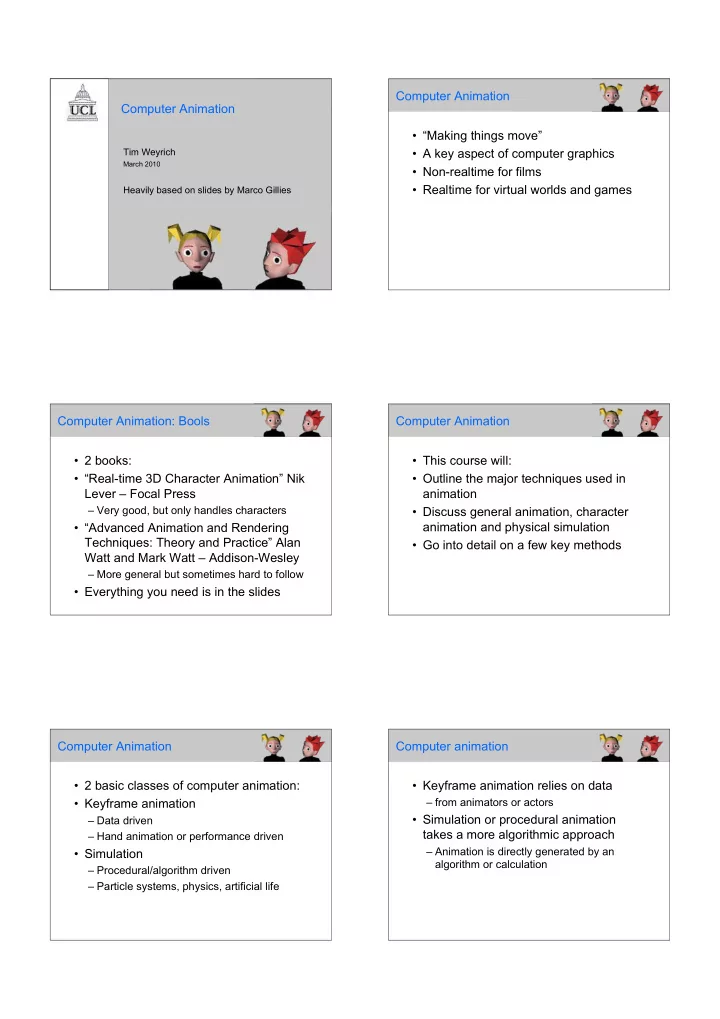
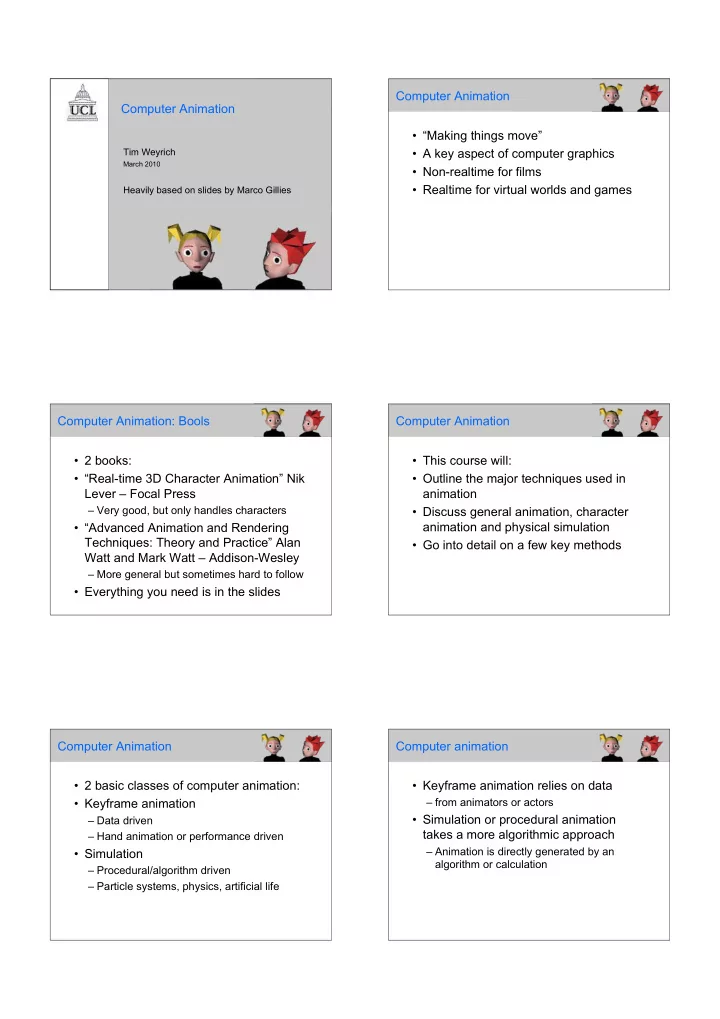
Computer Animation Computer Animation • � “Making things move” • � A key aspect of computer graphics Tim Weyrich March 2010 • � Non-realtime for films • � Realtime for virtual worlds and games Heavily based on slides by Marco Gillies Computer Animation: Bools Computer Animation • � 2 books: • � This course will: • � “Real-time 3D Character Animation” Nik • � Outline the major techniques used in Lever – Focal Press animation – � Very good, but only handles characters • � Discuss general animation, character animation and physical simulation • � “Advanced Animation and Rendering Techniques: Theory and Practice” Alan • � Go into detail on a few key methods Watt and Mark Watt – Addison-Wesley – � More general but sometimes hard to follow • � Everything you need is in the slides Computer Animation Computer animation • � 2 basic classes of computer animation: • � Keyframe animation relies on data – � from animators or actors • � Keyframe animation • � Simulation or procedural animation – � Data driven takes a more algorithmic approach – � Hand animation or performance driven – � Animation is directly generated by an • � Simulation algorithm or calculation – � Procedural/algorithm driven – � Particle systems, physics, artificial life
Course Outline Traditional Animation • � Traditional animation • � Keyframe animation • � Character animation – � Body – � Face – � Behaviour simulation • � Physical systems – � Physics simulation – � Particle systems – � Integration techniques Flip Books The Time Line • � The most basic form • � Animation is a sequence of frames (images) of animation is the arranged along a time-line flip book • � Presents a sequence of images in quick succession • � In film this becomes a sequence of Time frames Lasseter ‘87 Frames Layers • � Each frame is an image • � Have a background images that don’t move • � Put foreground images on a transparent slide • � Traditionally each image had to be hand in front of it drawn individually • � Only have to animate bits that move • � This potentially requires vast amounts • � Next time you watch an animation notice that of work from a highly skilled animator the background is always more detailed than the characters • � Japanese animation often uses camera pans across static images
Keyframing Other Techniques • � The head animator draws the most important • � Squash and stretch frames (Keyframes) • � Slow in slow out • � An assistant draws the in-between frames (inbetweening) Lasseter ‘87 Lasseter ‘87 Other Techniques Other Techniques • � Squash and stretch • � Slow in slow out – � Change the shape of an object to emphasise its – � Control the speed of an animation to make it seem motion smoother – � In particular stretch then squash when changing – � Start slow, speed up in the middle and slow to a direction stop Lasseter ‘87 Lasseter ‘87 Keyframe animation • � Computer animation basics • � Computer based keyframing Keyframe animation • � Interpolations methods • � Rotations and quaternions
Keyframe Animation Layering • � The starting point for computer • � The essence of layering is that objects animation is the automation of many of that move independently are animated the techniques of traditional animation independently, and only what is actually • � The labour savings can be greatly moving is animation increased • � This saving can be greatly increased • � The following techniques are described with computer animation for the 3-D case; 2-D is often even simpler Properties of Objects Properties of Objects • � In computer animation objects are now • � These properties are mostly numerical 3-D models rather than images values • � Selected properties of these objects are – � E.g. vectors for positions of objects, colour animated rather than redefining the values, vertex positions for meshes whole object in each frame • � Thus animation comes down to – � e.g. position, rotation, normal map, … manipulating these values • � Only changing properties need – � directly, via GUI, or algorithmically animation – � e.g. you can rotate an object without having to do anything to the texture Keyframing Keyframing • � Keyframing is readily applicable to computer animations • � Keyframes are now settings for value at a given time (a tuple) < time , value > • � The computer can do the inbetweening • � (For now I’ll just talk about animating position)
Linear Interpolation Linear Interpolation Linear Interpolation Linear Interpolation • � The position is interpolated linearly between • � The position is interpolated linearly between keyframes keyframes Linear Interpolation Spline Interpolation • � The position is interpolated linearly between • � Use smooth curves to interpolate keyframes positions • � Use curves similar to Bezier • � The animation can be jerky • � Need some equivalent of slow-in slow-out
Spline Interpolation Spline Interpolation Bezier Curves Hermite Curves • � Rather than specifying 4 control points specify • � Smooth but don’t go through all the control 2 end points and tangents at these end points points, we need to go through all the • � In the case of interpolating positions the keyframes tangents are velocities Hermite Curves Tangents • � The maths is pretty much the same as Bezier • � That’s fine, but where do we get the Curves tangents (velocities) from? • � Bezier: • � We could directly set them, they act as an extra control on the behaviour • � Mapping to Hermite: • � However often we want to generate them automatically • � Hermite:
Tangents Tangents • � Base the tangent as a keyframe on the • � Average the distance from the pervious previous and next keyframe keyframe and to the next one Tangents Almost perfect… • � Average the distance from the previous • � That’s pretty much it on keyframe keyframe and to the next one animation • � But there’s one last problem: • � If you set the tangents at the first and last frame to zero you get slow in slow out Almost perfect… Almost perfect… • � That’s pretty much it on keyframe • � That’s pretty much it on keyframe animation animation • � But there’s one last problem: Rotations • � But there’s one last problem: Rotations • � Rotations are used a lot on animation • � In fact human body animation is largely based on animating rotations rather than positions
Rotations Rotations • � Rotations are very different from • � Rotations are very different from positions positions • � They are essentially spherical rather • � They are essentially spherical rather than linear than linear • � You can split them into rotations about the X,Y & Z axis (Euler angles), but: Rotations Order of Rotations • � Rotating about XYZ • � Rotations are very different from positions • � They are essentially spherical rather than linear • � You can split them into rotations about the X,Y & Z axis (Euler angles), but: – � Then the order in which you do them changes in final rotation Order of Rotations Order of Rotations • � Rotate about X • � Rotate about Y
Order of Rotations Order of Rotations • � Rotate about Z • � Start again Order of Rotations Order of Rotations • � Rotate about Y • � Rotate about X Order of Rotations Rotations • � Rotate about Z • � Rotations are very different from positions • � They are essentially spherical rather than linear • � You can split them into rotations about the X,Y & Z axis (Euler angles), but: – � If you rotate about Y so that the Z axis is rotated onto the X axis you get stuck (Gimbal lock) and are in trouble
Quaternions Quaternions • � Quaternions are a 4D generalisation of • � We need a representation of rotations complex numbers: that doesn’t suffer these problems • � We use Quaternions • � Invented by William Rowan Hamilton in 1843 • � Introduced into computer animation by Ken Shoemake – � K. Shoemake, “Animating rotations with quaternion curves”, ACM SIGGRAPH 1985 pp245-254 Quaternions Quaternions • � Quaternions are a 4D generalisation of • � The conjugate of a quaternion is defined as: complex numbers: • � The last three terms are the imaginary part • � And multiplication is defined as: and are often written as a vector: Quaternion Rotations Quaternion Rotations • � A rotation of angle � about an axis V is • � A vector ( V ) is rotated by first converting it to a represented as a quaterion with: quaternion: • � Premultiplying by the rotation and postmultiplying by its inverse • � All rotations are represented by unit quaternions (length 1) • � And transforming back to a vector
Recommend
More recommend