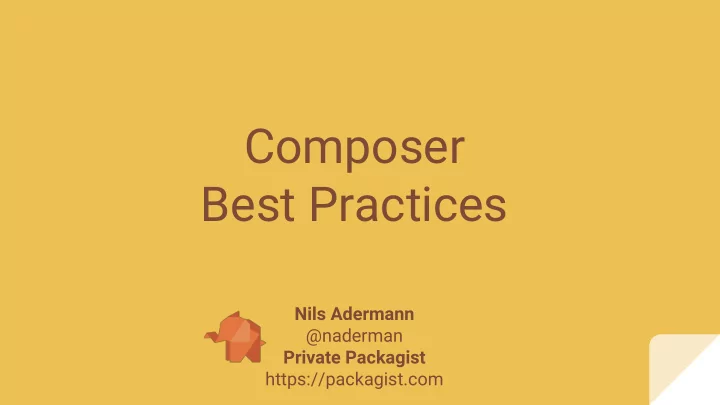
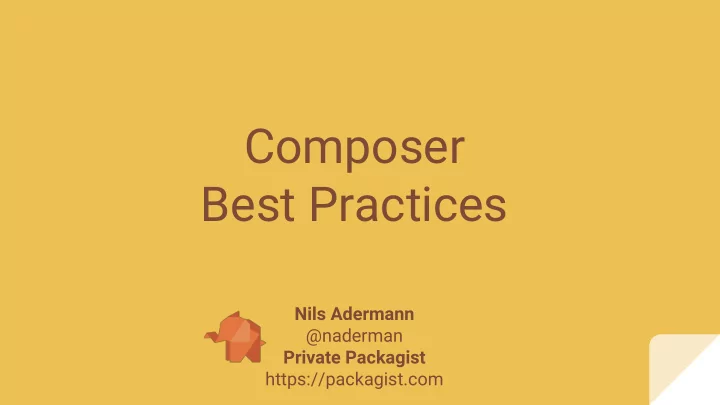
Composer Best Practices Nils Adermann @naderman Private Packagist https://packagist.com
Dependency Management - Dependency Management vs Package Management - System state vs installation/update instructions - Configuration Management - Tool to manage system state (puppet, salt, ansible, chef, …) - Description of state (master.pp, top.sls, …) Nils Adermann @naderman
Working on “Libraries”
Publishing Packages - README.md - What is it? - How do I use it? - How do I contribute? (Code of Conduct) - Pick a License - SPDX - MIT, BSD, GPL - “proprietary” Nils Adermann @naderman
Publishing Packages - CHANGELOG.md - BC breaks If necessary create UPGRADE.md - changes - bugfixes - new features Nils Adermann @naderman
Versioning Libraries Semantic Versioning x.y.z (BC-break).(new functionality).(bug fix) http://semver.org/ Nils Adermann @naderman
Semantic Versioning Promise of Compatibility X .Y.Z - Must be used consistently Dare to increment X ! - Only valuable if BC/Compatibility promise formalized - See http://symfony.com/doc/current/contributing/code/bc.html - Document in Changelog Nils Adermann @naderman
Continuous Integration for Libraries - Multiple runs composer install from lock file - composer update for latest deps - composer update --prefer-lowest --prefer-stable for oldest (stable) deps - - Potentially multiple composer.json files with different platform configurations - COMPOSER=composer-customer1.json php composer.phar update - COMPOSER=composer-customer1.json php composer.phar install - Don’t use this except for testing Nils Adermann @naderman
Working on “Applications”
Simple Versioning - There are no other packages depending on yours BC - for Composer consumption - doesn’t matter - Options: - Don’t use versions at all, rely on your VCS - Increment a single integer - Use semver if you ship the application Nils Adermann @naderman
How to update? - “composer update” - no isolation of problems unless run very frequently - “composer update <package...>” - explicit conscious updates - “composer update --dry-run [<package...>]” - Understanding and preparing effects of updates - Read CHANGELOGs composer outdated - Nils Adermann @naderman
Versions Constraints - Exact Match: 1.0.0 1.2.3-beta2 dev-master - Wildcard Range: 1.0.* 2.* - Hyphen Range: 1.0-2.0 1.0.0 - 2.1.0 >=1.0.0 <2.1 >=1.0.0 <=2.1.0 - (Unbounded Range: >= 1.0) Bad! - Next Significant Release ~1.2 ~1.2.3 >=1.2.0 <2.0.0 >=1.2.3 <1.3.0 - Caret/Semver Operator ^1.2 ^1.2.3 Best Choice for Libraries >=1.2.0 <2.0.0 >=1.2.3 <2.0.0 Operatoren: “ “ AND, “||” OR Nils Adermann @naderman
Stabilities - Order dev -> alpha -> beta -> RC -> stable - Automatically from tags 1.2.3 -> stable 1.3.0-beta3 -> beta - Automatically from branches Branch -> Version (Stability) 2.0 -> 2.0.x-dev (dev) master -> dev-master (dev) myfeature -> dev-myfeature (dev) - Choosing “foo/bar”: “1.3.*@beta” “foo/bar”: “2.0.x-dev” “minimum-stability”: “alpha” Nils Adermann @naderman
In case of Errors $ php composer.phar validate ./composer.json is valid for simple usage with composer but has strict errors that make it unable to be published as a package: See https://getcomposer.org/doc/04-schema.md for details on the schema name : The property name is required description : The property description is required require.composer/composer : unbound version constraints (dev-master) should be avoided Common: Version entry in composer.json conflicts with tag $ php composer.phar self-update $ php composer.phar update -vvv Nils Adermann @naderman
Resolution Conflicts: Overly Strict Requirements // composer.json "require": { "cool/alice": "~1.3", "lazy/bob": "~1.2" } // dependencies "name": "cool/alice", "require": { "monolog/monolog": "~1.6" } "name": "lazy/bob", "require": { "monolog/monolog": "1.3.*" } Nils Adermann @naderman
Resolution Conflicts: Overly Strict Requirements Your requirements could not be resolved to an installable set of packages. Problem 1 - Installation request for lazy/bob ~1.2 -> satisfiable by lazy/bob[1.4.0]. - Installation request for cool/alice ~1.3 -> satisfiable by cool/alice[1.3.0]. - lazy/bob 1.4.0 requires monolog/monolog 1.3.* -> satisfiable by monolog/monolog[1.3.0, 1.3.1]. - cool/alice 1.3.0 requires monolog/monolog ~1.6 -> satisfiable by monolog/monolog[1.6.0, 1.7.0]. - Can only install one of: monolog/monolog[1.6.0, 1.3.0]. - Can only install one of: monolog/monolog[1.6.0, 1.3.1]. - Conclusion: don't install monolog/monolog 1.3.1 - Conclusion: don't install monolog/monolog 1.7.0 - Conclusion: don't install monolog/monolog 1.3.0 - Conclusion: don't install monolog/monolog 1.6.0 Nils Adermann @naderman
Resolution Conflicts: Overly Strict Requirements // composer.json "require": { "cool/alice": "~1.3", "lazy/bob": "~1.2" } // dependencies "name": "cool/alice", "require": { "monolog/monolog": "~1.6" } "name": "lazy/bob", "require": { "monolog/monolog": "1.3.*" } Nils Adermann @naderman
Resolution Conflicts: Stabilities // composer.json "minimum-stability": "beta", "require": { "monolog/monolog": "1.*", "symfony/symfony": "~2.4", "bad/package": "dev-master" } // dependencies "name": "bad/package", "require": { "monolog/monolog": "dev-master", } Nils Adermann @naderman
Resolution Conflicts: Stabilities Your requirements could not be resolved to an installable set of packages. Problem 1 - Installation request for bad/package dev-master -> satisfiable by bad/package[dev-master]. - bad/package dev-master requires monolog/monolog dev-master -> no matching package found. Nils Adermann @naderman
Resolution Conflicts: Stabilities // composer.json "minimum-stability": "beta", "require": { "monolog/monolog": "1.*" , "symfony/symfony": "~2.4", "bad/package": "dev-master" } // dependencies "name": "bad/package", "require": { "monolog/monolog": "dev-master", } Nils Adermann @naderman
Resolution Conflicts: Stabilities // composer.json "minimum-stability": "beta", "require": { "monolog/monolog": "1.*@dev" , "symfony/symfony": "~2.4", "bad/package": "dev-master" } // dependencies "name": "bad/package", "require": { "monolog/monolog": "dev-master", } Nils Adermann @naderman
Resolution Conflicts: Stabilities // monolog "name": "monolog/monolog", "extra": { "branch-alias": { "dev-master": "1.12.x-dev" } } - Installing monolog/monolog (dev-master 5ad421d) Cloning 5ad421d6a1d5d7066a45b617e5164d309c4e2852 Nils Adermann @naderman
Resolution Conflicts: Stabilities // monolog "name": "monolog/monolog", "extra": { "branch-alias": { "dev-master": "2.0.x-dev" } } Nils Adermann @naderman
Resolution Conflicts: Stabilities Your requirements could not be resolved to an installable set of packages. Problem 1 - Installation request for monolog/monolog 1.*@dev -> satisfiable by monolog/monolog[1.12.0]. - Installation request for bad/package dev-master -> satisfiable by bad/package[dev-master]. - bad/package dev-master requires monolog/monolog dev-master -> satisfiable by monolog/monolog[dev-master]. - Can only install one of: monolog/monolog[1.12.0, dev-master]. We require “2.*@dev” instead - Resolution works - Project is probably broken: bad/package may not be compatible with 2.* Nils Adermann @naderman
No error but unexpected result? - composer why [--tree] foo/bar mydep/here 1.2.3 requires foo/bar (^1.0.3) - composer why-not [--tree] foo/bar ^1.2 foo/bar 1.2.3 requires php (>=7.1.0 but 5.6.3 is installed) Nils Adermann @naderman
Monorepo - repo/projectA/composer.json "repositories": [ {"type": "path", "url": "../core"} ], "require": { "vendor/projectB": "dev-master" } - repo/projectB/composer.json "name": "vendor/projectB", "version": "dev-master" Nils Adermann @naderman
How do partial updates work? { “name”: “zebra/zebra”, “require”: { “horse/horse”: “^1.0” }} { “name”: “giraffe/giraffe”, “require”: { “duck/duck”: “^1.0” }} Nils Adermann @naderman
How do partial updates work? { “name”: “horse/horse”, “require”: { “giraffe/giraffe”: “^1.0” }} { “name”: “duck/duck”, “require”: {}} Nils Adermann @naderman
Recommend
More recommend