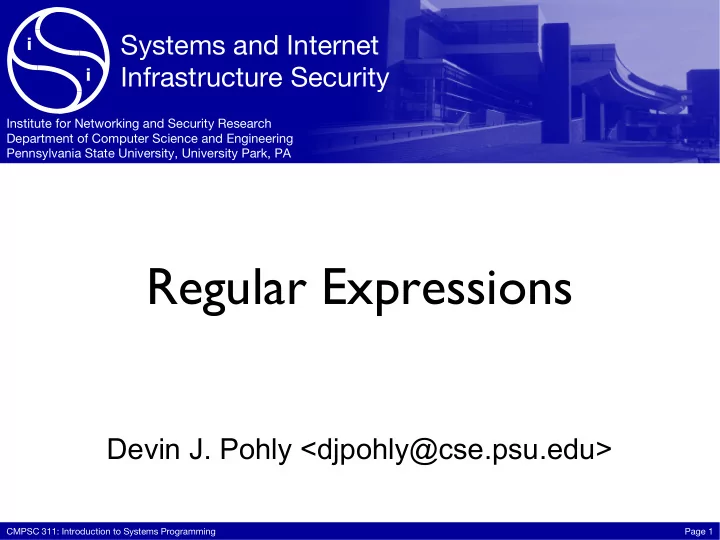
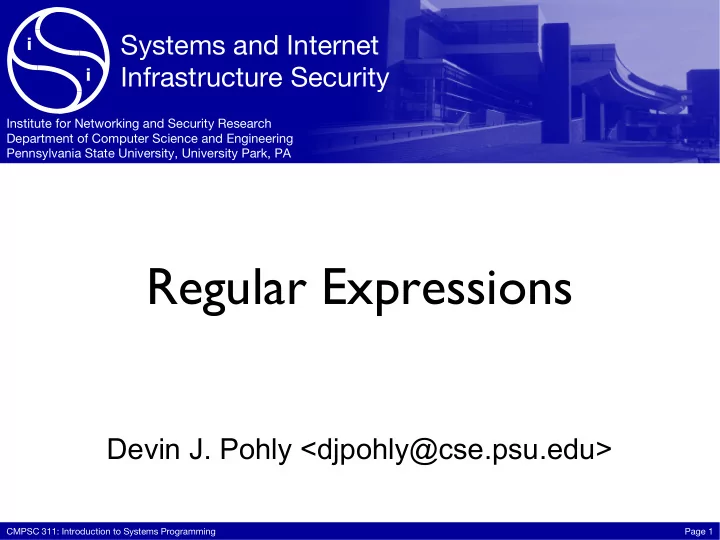
Systems and Internet i Infrastructure Security i Institute for Networking and Security Research Department of Computer Science and Engineering Pennsylvania State University, University Park, PA Regular Expressions Devin J. Pohly <djpohly@cse.psu.edu> CMPSC 311: Introduction to Systems Programming Page 1
Regular expressions • Often shortened to “regex” or “regexp” • Regular expressions are a language for matching patterns ‣ Super-powerful find and replace tool ‣ Can be used on the CLI, in shell scripts, as a text editor feature, or as part of a program CMPSC 311: Introduction to Systems Programming Page 2
What are they good for? • Searching for specifically formatted text ‣ Email address ‣ Phone number ‣ Anything that follows a pattern • Validating input ‣ Same idea • Powerful find-and-replace ‣ E.g. change “ X and Y ” to “ Y and X ” for any X , Y CMPSC 311: Introduction to Systems Programming Page 3
Regex “flavors” • Many languages support regular expressions ‣ Perl ‣ JavaScript ‣ Python ‣ PHP ‣ Java, Ruby, .NET, etc. • Today we will be learn standard Unix “extended regular expressions” CMPSC 311: Introduction to Systems Programming Page 4
On the command line • The grep command is a regex filter ‣ That’s what the “ re ” in the middle stands for ‣ We have seen fgrep , which looks for literal (“fixed”) strings • Today we will use egrep ‣ E for “extended” regular expressions ‣ Very close to other languages’ flavors CMPSC 311: Introduction to Systems Programming Page 5
grep command syntax • To find matches in files: egrep regex file(s) • To filter standard input: egrep regex ‣ where regex is a regular expression, and file(s) are the files to search • Options: ‣ -i : ignore case ‣ -v : find non -matching lines ‣ -r : search entire directories ‣ man grep for more CMPSC 311: Introduction to Systems Programming Page 6
Okay, let’s begin! $ cd /usr/share/dict $ egrep hello words ... $ cat words | egrep hello ... CMPSC 311: Introduction to Systems Programming Page 7
First lesson • Letters, numbers, and a few other things match literally ‣ Find all the words that match “fgh” ‣ Find all the words that match “lmn” • Note: a regex can match anywhere in the string ‣ Doesn’t have to match the whole string CMPSC 311: Introduction to Systems Programming Page 8
Anchors • Caret ^ matches at the beginning of a line • Dollar sign $ matches at the end of a line ‣ Use '…' to protect special characters from the shell! • Try it ‣ Find words ending in “gry” ‣ Find words starting with “ah” • What happens if we use both ^ and $ ? CMPSC 311: Introduction to Systems Programming Page 9
Single-character wildcard • Dot . matches any single character (exactly one) ‣ Find a 6-letter word where the second, fourth, and sixth letters are “o” ‣ Find any words that have at least 22 characters CMPSC 311: Introduction to Systems Programming Page 10
Multi-character wildcard • Dot-star .* will match 0 or more characters ‣ We’ll see why on the next slide ‣ Find all the words that contain a, e, i, o, u in that order (with anything in between) ‣ How about u, o, i, e, a? CMPSC 311: Introduction to Systems Programming Page 11
Quantifiers • How many repetitions of the previous thing to match? ‣ Star * : 0 or more ‣ Plus + : at least 1 ‣ Question mark ? : 0 or 1 (i.e., optional) • Try it out ‣ Spell check: necc?ess?ary ‣ Global awareness: colou?r ‣ Find words with u, o, i, e, a in that order and at least one letter in between each CMPSC 311: Introduction to Systems Programming Page 12
Careful! • Guess before you try: what happens if you search for z* ? • Now try searching for the empty string ‣ Use '' to give the shell an empty argument • Conclusion: make sure your regex always tries to match something! CMPSC 311: Introduction to Systems Programming Page 13
Character classes • Square brackets [abc] will match any one of the enclosed characters ‣ What will [chs]andy match? ‣ You can use quantifiers on character classes ◾ Find words starting with b where all the rest of the letters are s, a, or n ◾ Find all the words you can type with only ASDFJKL ◾ Find all the words you can type with AOEUHTNS! CMPSC 311: Introduction to Systems Programming Page 14
Ranges • Part of character classes • You can specify a range of characters with [a-j] ‣ One hex digit: [0-9a-f] ‣ Consonants: [b-df-hj-np-tv-z] ‣ Find all the words you can make with A through E ◾ … that are at least 5 letters long (hint: pipe the output to another egrep !) CMPSC 311: Introduction to Systems Programming Page 15
Negative character classes • If the first character is a caret, matches anything except these characters ‣ Consonants: [^aeiou] ◾ Not quite – why? ‣ Find words that contain a q, followed by something other than u ‣ Can be combined with ranges ◾ Any character that isn’t a digit: [^0-9] CMPSC 311: Introduction to Systems Programming Page 16
Groups • Parentheses (…) create groups within a regex ‣ Quantifiers operate on the entire group ‣ Find words with an m, followed by “ach” one or more times, followed by e ‣ Find words where every other character, starting with the first, is an e CMPSC 311: Introduction to Systems Programming Page 17
Branches • The pipe | denotes that either the left or right side matches ‣ It’s the “or” operator ‣ Useful inside parentheses • Guess before you try: ‣ book(worm|end) ‣ ^(out|lay)+$ CMPSC 311: Introduction to Systems Programming Page 18
Special characters • We’ve seen a lot already ‣ ^$.*+?[]()|\ • Backslash \ will escape a special character to search for it literally ‣ For example, you could search your code for the expression ‘ int *\* ’ to find integer pointers ‣ What is the difference between the two * s? CMPSC 311: Introduction to Systems Programming Page 19
Backreferences • Groups in () can be referred to later ‣ Must match exactly the same characters again ‣ Numbered \1 , \2 , \3 from the start of the regex ‣ Try it: (...)to\1 ‣ Find words that have a four-character sequence repeated immediately CMPSC 311: Introduction to Systems Programming Page 20
Substituting – a demo • The sed program has a lot of functions for modifying text • Most useful is the s///g (“ s ubstitute”) command: regular expression find-and-replace ‣ Also available in Vim by typing :%s/ regex / replacement /g • Try it: run this command and type things $ sed -r 's/([a-z]+) and ([a-z]+)/\2 and \1/g' CMPSC 311: Introduction to Systems Programming Page 21
Enjoy puzzles? • regexcrossword.com ‣ Great way to practice your regex-fu ‣ Starts with simpler tutorial puzzles and works up CMPSC 311: Introduction to Systems Programming Page 22
Recommend
More recommend