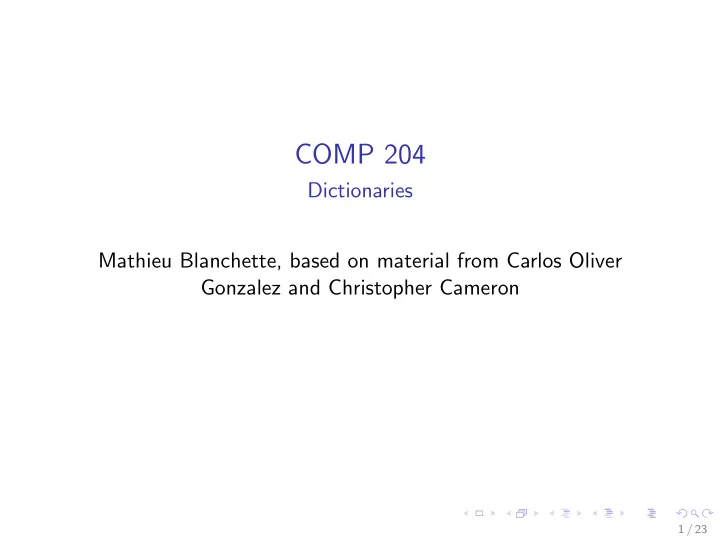
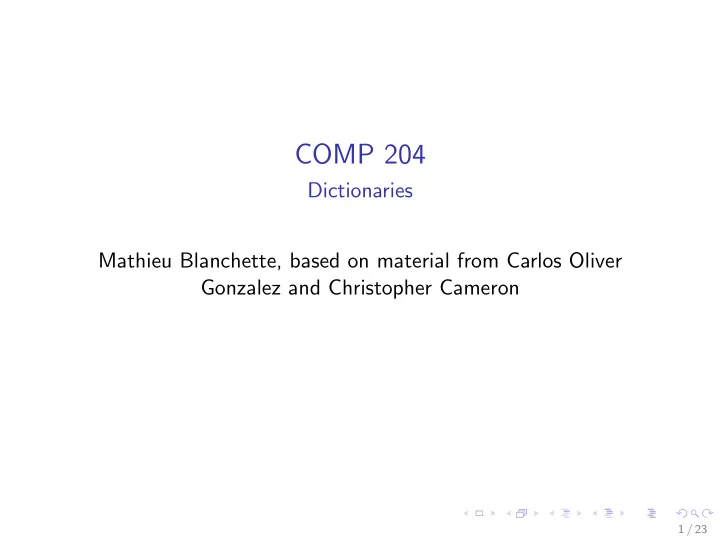
COMP 204 Dictionaries Mathieu Blanchette, based on material from Carlos Oliver Gonzalez and Christopher Cameron 1 / 23
Note about two-dimensional lists In your assignment #2, you will need to represent two-dimensional tables, with a fixed number of rows and columns. Two-dimensional lists can be used to do this in Python. A two-dimensional list is a list of lists, where each of the lists is of the same length. Example: A tic-tac-toe grid: t i c t a c t o e = [ [ ”X” , ”” , ”O” ] , 1 [ ”” , ”X” , ”” ] , 2 [ ”O” , ”” , ”” ] ] 3 4 p r i n t ( t i c t a c t o e ) # [ [ ’ X ’ , ’ ’ , ’O ’ ] , [ ’ ’ , ’X ’ , ’ ’ ] , [ ’O ’ , ’ ’ , ’ ’ ] ] 5 6 7 # to a c c e s s an element i n a 2D l i s t , 8 # s p e c i f y the index of the row and column t i c t a c t o e [ 1 ] [ 2 ] = ”X” 9 p r i n t ( t i c t a c t o e ) # [ [ ’ X ’ , ’ ’ , ’O ’ ] , [ ’ ’ , ’X ’ , ’X ’ ] , [ ’O ’ , ’ ’ , ’ ’ ] ] 10 2 / 23
Note about two-dimensional lists Example: A position frequency matrix (see assignment #2). 1 # A p o s i t i o n f r eq u e n cy matrix of 4 rows and 6 columns 2 PFM = [ [ 0 , 4 , 2 , 5 , 1 , 3 ] , [ 5 , 11 ,4 , 10 ,6 , 5 ] , 3 [ 0 , 0 , 7 , 0 , 4 , 7 ] , 4 [10 ,0 , 2 , 0 , 4 , 0] ] 5 6 7 PFM[ 0 ] [ 2 ] = PFM[ 3 ] [ 2 ] + PFM[ 2 ] [ 4 ] p r i n t (PFM[ 0 ] [ 2 ] ) # 6 8 3 / 23
Creating two-dimensional lists To create a new 2D list filled with zeros: 1 # C r e a t i n g a two − d i m e n s i o n a l l i s t of 4 rows and 5 columns , 2 # f i l l e d with z e r o s 3 nrows = 4 4 n c o l s = 5 5 PFM = [ [ 0 f o r i i n range ( n c o l s ) ] f o r j i n range ( nrows ) ] p r i n t (PFM) 6 4 / 23
Copying 2D lists Because lists are compound objects, we need to be careful when copying them. 5 / 23
Copying 2D lists Because lists are compound objects, we need to be careful when copying them. 6 / 23
Copying 2D lists Because lists are compound objects, we need to be careful when copying them. 7 / 23
Copying 2D lists Because lists are compound objects, we need to be careful when copying them. 8 / 23
Copying 2D lists Cloning PFM results in newPFM being a different list object than PFM. However, the elements of newPFM are the same 1D lists as the elements of PFM. 9 / 23
Copying 2D lists So changing a value in PFM still changes the value in newPFM! 10 / 23
Copying 2D lists The correct way to clone a 2D list is: 11 / 23
Copying 2D lists Now the two 2D lists share no elements, and change values in one does not change the values in the other. 12 / 23
A very useful type: Dictionary ◮ A dictionary is said to be a mapping type because it maps key objects to value objects. ◮ Dictionaries are immensely useful and are the magic behind a lot of Python functionality ◮ Syntax: 1 my dict = { [ key1 ] : [ value1 ] , [ key2 ] : [ value2 ] , . . . } ◮ The analogy to a real dictionary works. The word you look up is the key and the definition is the value 13 / 23
1 # t h i s d i c t i o n a r y maps s t r i n g s to i n t e g e r s 2 p e r i o d i c T a b l e = { ”H” : 1 , ”C” : 12 , ”N” :1 4 , ”O” : 16 } 3 4 elementsCodes = { ”Hydrogen ” : ”H” , ”Carbon” : ”C” , ” Nitrogen ” : ”N” , ”Oxygen” : ”O” } 5 periodicTable ¡dic<onary: ¡ elementCodes ¡dic<onary: ¡ Keys ¡ Values ¡ Values ¡ Keys ¡ “H” ¡ 1 ¡ “Hydrogen” ¡ “H” ¡ “C” ¡ 12 ¡ “Carbon” ¡ “C” ¡ 14 ¡ “Nitrogen” ¡ “N” ¡ “N” ¡ “O” ¡ 16 ¡ “Oxygen” ¡ “O” ¡ 14 / 23
Accessing elements in a dictionary 1 # t h i s d i c t i o n a r y maps s t r i n g s to i n t e g e r s 2 p e r i o d i c T a b l e = { ”H” : 1 , ”C” : 12 , ”N” :1 4 , ”O” : 16 } 3 4 elementsCodes = { ”Hydrogen ” : ”H” , ”Carbon” : ”C” , ” Nitrogen ” : ”N” , ”Oxygen” : ”O” } 5 6 7 mass = p e r i o d i c T a b l e [ ”K” ] 8 9 10 p e r i o d i c T a b l e [ ”He” ] = 4 # adds key ”He” with v a l u e 4 11 p e r i o d i c T a b l e [ ”Na”]= 23 # adds key ”Na” with v a l u e 23 12 13 #p e r i o d i c T a b l e now c o n t a i n s 6 keys , v a l u e p a i r s 14 15 p e r i o d i c T a b l e [ ”C” ] = 12.01 # o v e r w r i t e s v a l u e f o r key ”C” 16 17 d e l p e r i o d i c T a b l e [ ”N” ] # d e l e t e s key ”N” and i t s v a l u e 14 15 / 23
Adding and deleting key/value pairs to a dictionary Adding new key/value pairs: ◮ Syntax: myDict[ key ] = value ◮ If key does not already exist in the dictionary, the new key/value pair is added ◮ If the key already exists, its previous value is overwritten Deleting key/values: del myDict[ key] 1 # t h i s d i c t i o n a r y maps s t r i n g s to i n t e g e r s 2 p e r i o d i c T a b l e = { ”H” : 1 , ”C” : 12 , ”N” :1 4 , ”O” : 16 } 3 4 elementsCodes = { ”Hydrogen ” : ”H” , ”Carbon” : ”C” , ” Nitrogen ” : ”N” , ”Oxygen” : ”O” } 5 6 7 mass = p e r i o d i c T a b l e [ ”K” ] 8 9 10 p e r i o d i c T a b l e [ ”He” ] = 4 # adds key ”He” with v a l u e 4 11 p e r i o d i c T a b l e [ ”Na”]= 23 # adds key ”Na” with v a l u e 23 12 13 #p e r i o d i c T a b l e now c o n t a i n s 6 keys , v a l u e p a i r s 14 15 p e r i o d i c T a b l e [ ”C” ] = 12.01 # o v e r w r i t e s v a l u e f o r key ”C” 16 17 d e l p e r i o d i c T a b l e [ ”N” ] # d e l e t e s key ”N” and i t s v a l u e 14 16 / 23
About keys and values Keys: ◮ Have to be immutable objects: int, float, str, tuple. ◮ Have to be unique in the dictionary: A dictionary cannot contain two elements with the same key. Values: ◮ Values can be any type of object: int, float, str, tuple, list, dictionary, etc. ◮ Many keys can map to the same value A dictionary can contain keys of many different types, and values of many different types: 1 # a d i c t i o n a r y with keys and v a l u e s of d i f f e r e n t types 2 mixedDict = { ”H” : ” Hydrogen” , 17: ” prime ” , 3 0 : [ 1 , 2 , 3 , 5 ] , (4 ,5) :20 } 3 4 5 6 product = mixedDict [ ( 4 , 5 ) ] # 20 7 primeFactors = mixedDict [ 3 0 ] # [ 1 , 2 , 3 , 5] 8 9 f a c = mixedDict [ 2 0 ] # KeyError : 20 not i n mixedDict 17 / 23
Dictionaries of dictionaries The values stored in a dictionary can themselves be dictionaries! 1 # a d i c t i o n a r y where each v a l u e i s i t s e l f a d i c t i o n a r y 2 p e r i o d i c T a b l e = { ”H” : { ”name” : ”Hydrogen ” , ”mass” : 1 } , ”C” : { ”name” : ”Carbon” , ”mass” :12 } , 3 ”N” : { ”name” : ” Nitrogen ” , ”mass” :14 } , 4 ”O” : { ”name” : ”Oxygen” , ”mass” :16 } } 5 6 7 carbonDic = p e r i o d i c T a b l e [ ”C” ] # { ”name ”:” Carbon ” , ”mass ”:12 } 8 m = carbonDic [ ”mass” ] # 12 9 10 #or more d i r e c t l y 11 m = p e r i o d i c T a b l e [ ”C” ] [ ”mass” ] #12 18 / 23
Iterating through dictionaries The function keys() returns all the keys present in the dictionary. 1 per = { ”H” : 1 , ”C” : 12 , ”N” :1 4 , ”O” : 16 } 2 3 k e y L i s t = l i s t ( per . keys ( ) ) # [”H” , ”C” , ”N” , ”O”] 4 # Note : the keys ( ) f u n c t i o n r e t u r n s an o b j e c t of 5 # type d i c t k e y s . This o b j e c t i s converted to a 6 # l i s t u si n g the l i s t ( ) f u n c t i o n 7 8 f o r k i n k e y L i s t : p r i n t ( ”Key” , k , ” has v a l u e ” , per [ k ] ) 9 The function items() returns the key/value tuples in the dictionary 1 per = { ”H” : 1 , ”C” : 12 , ”N” :1 4 , ”O” : 16 } 2 3 i t e m L i s t = l i s t ( per . items () ) 4 # Note : the items () f u n c t i o n r e t u r n s an o b j e c t of 5 # type d i c t i t e m s . This o b j e c t i s converted to a 6 # l i s t u si n g the l i s t ( ) f u n c t i o n 7 8 # i t e m L i s t i s now a l i s t of t u p l e s : 9 # [ ( ’H ’ , 1) , ( ’C ’ , 12) , ( ’N ’ , 14) , ( ’O ’ , 16) ] 10 11 f o r k , v i n i t e m L i s t : p r i n t ( ”Key” , k , ” has v a l u e ” , v ) 12 19 / 23
More functions on dictionaries To test if a key is present in a dictionary, use the in operator: key in myDict , which evaluates to True if key is in myDict. p e r i o d i c = { ”H” : 1 , ”C” : 12 , ”N” :1 4 , ”O” : 16 } 1 2 3 newElement = ”Na” i f newElement i n p e r i o d i c : 4 p r i n t ( ”Na i s a l r e a d y i n the d i c t i o n a r y ” ) 5 e l s e : 6 p r i n t ( ”Na i s not i n the d i c t i o n a r y ” ) 7 To add the content of one dictionary, use the update() function. 1 per = { ”H” : 1 , ”C” : 12 , ”N” :1 4 , ”O” : 16 } 2 newTable = { ”Na” : 2 3 , ”K” :39 } 3 4 # Add the content of newTable to per 5 per . update ( newTable ) # per now has 6 elements # newTable s t i l l has 2 6 For more functions on dictionaries: https://docs.python.org/3/library/stdtypes.html#mapping-types-dict 20 / 23
Recommend
More recommend