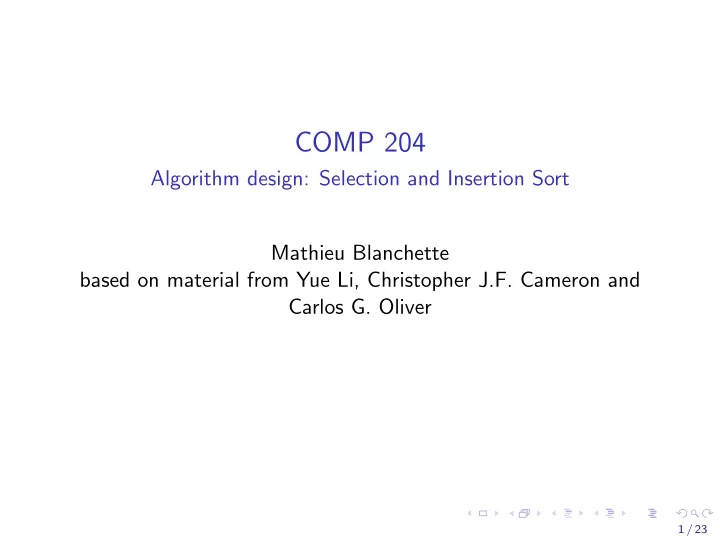
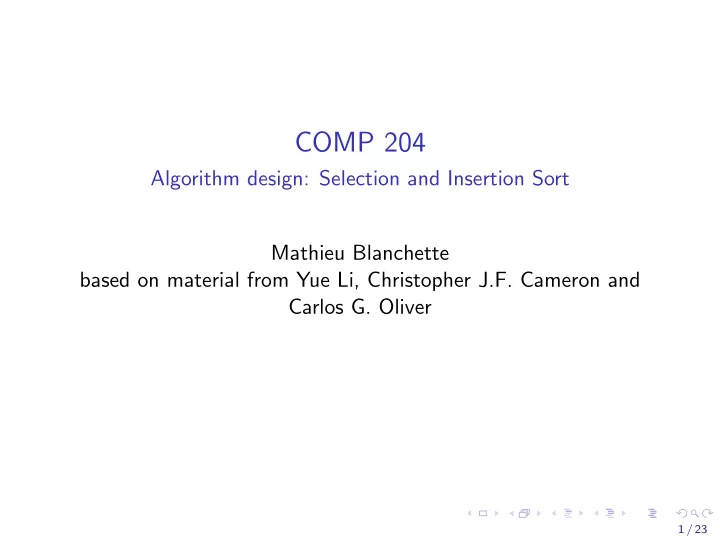
COMP 204 Algorithm design: Selection and Insertion Sort Mathieu Blanchette based on material from Yue Li, Christopher J.F. Cameron and Carlos G. Oliver 1 / 23
Sorting algorithms A sorting algorithm is an algorithm that takes ◮ a list/array as input ◮ performs specified operations on the list/array ◮ outputs a sorted list/array For example: ◮ [ a , c , d , b ] could be sorted alphabetically to [ a , b , c , d ] ◮ [1 , 3 , 2 , 0] could be sorted: ◮ increasing order: [0 , 1 , 2 , 3] ◮ or decreasing order: [3 , 2 , 1 , 0] 2 / 23
Why is it useful to sort data? Sorted data searching can be optimized to a very high level ◮ also used to represent data in more readable formats Contacts ◮ your mobile phone stores the telephone numbers of contacts by names ◮ names can easily be searched to find a desired number Dictionary ◮ dictionaries store words in alphabetical order to allow for easy searching of any word Remember binary search ? 3 / 23
Adding more algorithms to your toolbox In the last lecture, we covered searching algorithms, specifically: ◮ linear search ◮ binary search Today, we will cover the following sorting algorithms: ◮ selection sort ◮ insertion sort Images for selection sort are taken from an online tutorial: https: //www.tutorialspoint.com/data_structures_algorithms/ 4 / 23
Selection sort Conceptually the most simple of all the sorting algorithms Start be selecting the smallest item in a list ◮ then place this item at the start of the list ◮ repeat for the remaining items in the list ◮ move next smallest/largest item to the second position ◮ then the next ◮ and so on and so on... ◮ until the list is sorted Let’s consider the following unsorted list: 5 / 23
Selection sort - Iteration #1 Scan the whole list to find the smallest number (10) Swap 14 (first element) and 10 (smallest element). 6 / 23
Selection sort - Iteration #2 Search for smallest element starting from second element: Find 14. Swap 33 (second element) with 14 (smallest). 7 / 23
Selection sort - Iterations #3, 4, 5... The same process is applied to the rest of the items in the list 8 / 23
Selection sort #6 Until the list is sorted 9 / 23
Selection sort algorithm Selection sort ( sequence ) Step 1 - find the item with the smallest value in sequence Step 2 - swap it with the first item in sequence Step 3 - find the item with the second smallest value in sequence Step 4 - swap it with the second item in sequence Step 5 - find the item with the third smallest value in sequence Step 6 - swap it with the third item in sequence Step 7 - repeat finding the item with the next smallest value Step 8 - then swap it with the correct item until sequence is sorted 10 / 23
Selection sort: pseudocode Algorithm 1 Selection sort 1: procedure selection sort ( sequence ) N ← length of sequence 2: for i ← 0 to N − 1 do 3: min index ← i 4: for j ← i + 1 to N − 1 do 5: if sequence [ j ] ≤ sequence [ min index ] then 6: min index ← j 7: end if 8: end for 9: SWAP ( sequence [ i ], sequence [ min index ]) 10: end for 11: 12: end procedure 11 / 23
Selection sort: Python implementation def selection_sort(sequence): 1 N = len(sequence) 2 for i in range(0,N): 3 min_index = i 4 for j in range(i+1,N): 5 if sequence[j] <= sequence[min_index]: 6 min_index = j 7 sequence[i],sequence[min_index] = \ 8 sequence[min_index],sequence[i] 9 return sequence 10 12 / 23
Insertion sort Insertion sort works by repeatedly ◮ inserting the next element of the unsorted portion of the list into the sorted portion of the list ◮ resulting in progressively larger sequences of a sorted list Start with a sorted list of 1 element on the left and N -1 unsorted items on the right ◮ take the first unsorted item ◮ insert it into the sorted list, moving elements as necessary ◮ now have a sorted list of size 2, and N -2 unsorted elements ◮ repeat for all items 13 / 23
Insertion sort - Iteration 1 Let’s reuse our unsorted list from before and sort it in ascending order: 14 33 27 10 35 19 42 44 Iteration 1: Start by finding out where to insert element at index 1 ( 33 ) into sorted portion of list (index 0 to 0): 33 14 > 33? no 14 27 10 35 19 42 44 14 33 27 10 35 19 42 44 put 33 back List[0...1] is now sorted! 14 / 23
Insertion sort - Iteration 2 Insert element at index 2 ( 27 ) into sorted portion of list (index 0 to 1): 27 33 > 27? yes 14 33 10 35 19 42 44 14 > 27? no 14 33 10 35 19 42 44 insert 27 at index 1 14 27 33 10 35 19 42 44 List[0...2] is now sorted! 15 / 23
Insertion sort - Iteration 3 Insert element at index 3 ( 10 ) into sorted portion of list (index 0 to 2): 10 33 > 10? yes 14 27 33 35 19 42 44 27 > 10? yes 14 27 33 35 19 42 44 14 > 10? yes 14 27 33 35 19 42 44 insert 10 at position 0 10 14 27 33 35 19 42 44 List[0...3] is now sorted! 16 / 23
Insertion sort - Iteration 4 Insert element at index 4 ( 35 ) into sorted portion of list (index 0 to 3): insert 10 at position 0 10 14 27 33 35 19 42 44 Nothing to do! List[0...4] is now sorted! 17 / 23
Insertion sort - Iteration 5 Insert element at index 5 ( 19 ) into sorted portion of list (index 0 to 4): 19 35 > 19? yes 10 14 27 33 35 42 44 33 > 19? yes 10 14 27 33 35 42 44 27 > 19? yes 10 14 27 33 35 42 44 14 > 19? no 10 14 27 33 35 42 44 insert 19 at position 2 10 14 19 27 33 35 42 44 List[0...5] is now sorted! 18 / 23
Insertion sort - Iteration 6 Insert element at index 6 ( 42 ) into sorted portion of list (index 0 to 5): 10 14 19 27 33 35 42 44 42 35 > 42? no 10 14 19 27 33 35 44 put back 42 10 14 19 27 33 35 42 44 Nothing to do! List[0...6] is now sorted! 19 / 23
Insertion sort - Iteration 7 (last one!) Insert element at index 7 ( 44 ) into sorted portion of list (index 0 to 6): Sorted so far 44 42 > 44? no 10 14 19 27 33 35 42 put back 42 10 14 19 27 33 35 42 44 Completely Nothing to do! List[0...7] is now sorted! We’re done! 20 / 23
Insertion sort: pseudocode Algorithm 2 Insertion sort 1: procedure insertion sort ( sequence ) for i ← 1 to N do 2: key ← sequence [ i ] 3: // inset key into the sorted sub-list 4: j ← i 5: while j > 0 and sequence [ j − 1] > key do 6: sequence [ j ] ← sequence [ j − 1] 7: j ← j − 1 8: end while 9: sequence [ j ] ← key 10: end for 11: 12: end procedure 21 / 23
Insertion sort: Python implementation def insertion_sort(sequence): 1 N = len(sequence) 2 for i in range(1,N): 3 key = sequence[i] 4 j = i 5 while(j > 0 and sequence[j-1] > key): 6 sequence[j] = sequence[j-1] 7 j -= 1 8 sequence[j] = key 9 return sequence 10 22 / 23
Notes ◮ SelectionSort and InsertionSort can sort lists of any types of objects (numbers, strings, lists, images...), provided that we can define the comparison operator ” > ”. ◮ SelectionSort and InsertionSort work well on relatively small lists, but... ◮ The amount of work done by these algorithms is proportional to the square of the length of the list. ◮ Sorting very large lists can take a very long time. ◮ Many other sorting algorithms exist: MergeSort, QuickSort, etc. ◮ They are a bit more complicated, but ◮ Work much faster on large lists 23 / 23
Recommend
More recommend