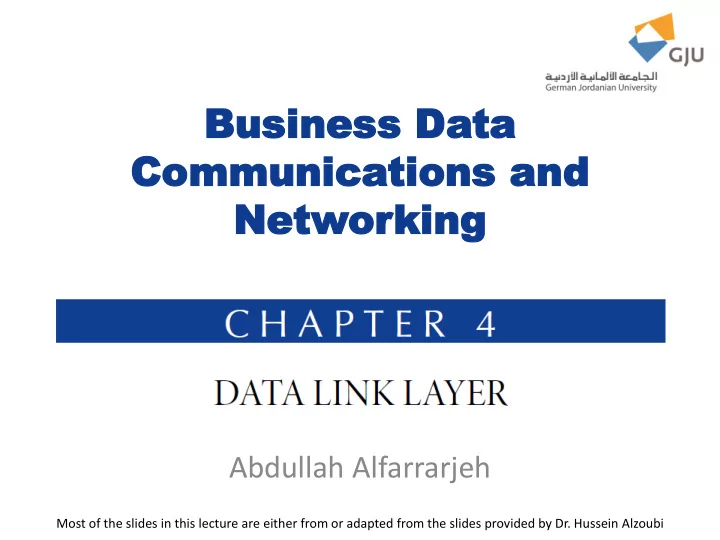
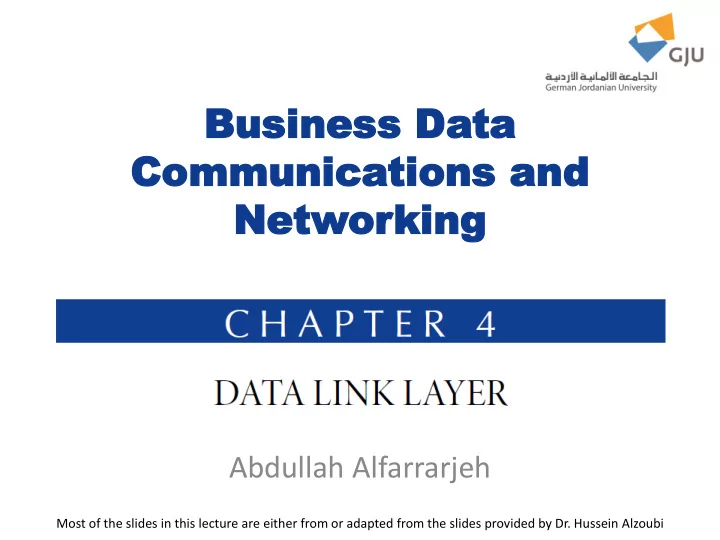
Business Da Business Data ta Commu Communica nications tions and and Netw Networ orking king Abdullah Alfarrarjeh Most of the slides in this lecture are either from or adapted from the slides provided by Dr. Hussein Alzoubi
▪ Understand the role of the data link layer ▪ Become familiar with two basic approaches to controlling access to the media ▪ Become familiar with common sources of error and their prevention ▪ Understand three common error detection and correction methods ▪ Become familiar with several commonly used data link protocols 5/5/2020 Business Data Communications and Networks (13711) 2
▪ The data link layer is often divided into two sublayers. ▪ The first sublayer (called the logical link control [LLC] sublayer ) ▪ The second sublayer (called the media access control [MAC] sublayer ) controls the physical hardware. ▪ A data link protocol performs three functions : ▪ Controls when computers transmit ( media access control ) ▪ Detects and corrects transmission errors (error control) ▪ Identifies the start and end of a message by using a PDU ( message delineation ) 5/5/2020 Business Data Communications and Networks (13711) 3
▪ Media access control refers to the need to control when computers transmit. ▪ Media access control becomes important when several computers share the same communication circuit, such as ▪ a point-to-point configuration with a half-duplex configuration, or ▪ a multipoint configuration ▪ There are two fundamental approaches to media access control: ▪ contention ▪ controlled access. 5/5/2020 Business Data Communications and Networks (13711) 4
4.2.1 Contention ▪ With contention , computers wait until the circuit is free (i.e., no other computers are transmitting) ▪ and then transmit whenever they have data to send. ▪ There must be some technique to continue the conversation after a collision occurs. ▪ Contention is commonly used in Ethernet — Local Area Networks (LANs). 5/5/2020 Business Data Communications and Networks (13711) 5
4.2.2 Controlled Access ▪ With controlled access , one device controls the circuit and determines which clients can transmit at what time. ▪ There are two commonly used controlled access techniques: 1. Access request technique: client computers, that want to transmit, send a request to transmit to the device that is controlling the circuit (e.g., the wireless access point). ▪ they use a contention technique to send an access request. 5/5/2020 Business Data Communications and Networks (13711) 6
4.2.2 Controlled Access (Cont.) 2. Polling: periodically, the controlling device ( e.g., a wireless access point ) polls the client to see if it has data to send. ▪ Roll-call polling ▪ first polling client 1, then client 2, and so on, until all are polled. ▪ For example, one could increase the priority of client 1 by using a polling sequence such as 1, 2, 3, 1, 4, 5, 1, 6, 7, 1, 8, 9. ▪ Usually, a timer “times - out” the client after waiting several seconds without getting a response. ▪ If some sort of fail-safe time-out is not used, the circuit poll might lock up indefinitely on an out-of-service client. ▪ Hub polling (often called token passing): one device starts the poll and passes it to the next computer on the multipoint circuit, which sends its message and passes the poll to the next. That computer then passes the poll to the next, and so on, until it reaches the first computer, which restarts the process again. 5/5/2020 Business Data Communications and Networks (13711) 7
Remember Media Access Control Sub- layer Controlled Contention Access Access Polling Request Roll-call Hub Polling Polling 5/5/2020 Business Data Communications and Networks (13711) 8
4.2.3 Relative Performance (contention vs. controlled access) ▪ The key consideration is throughput — ▪ which approach will permit the most amount of user data to be transmitted through the network. ▪ In general, contention approaches work better than controlled approaches for small networks that have low usage. ▪ Because usage is low, there is little chance of a collision. ▪ Also, controlled approaches work better than contention approaches for large networks that have high usage. ▪ Collisions are very costly in terms of throughput because they waste circuit capacity during the collision and require both computers to re-transmit later. 5/5/2020 Business Data Communications and Networks (13711) 9
4.2.3 Relative Performance (contention vs. controlled access) - Most experts believe that the crossover point is often around 20 computers - (lower for busy computers, higher for less-busy computers). - For this reason, when we build shared multipoint circuits like those often used in LANs or wireless LANs, we try to put no more than 20 computers on any one shared circuit. 5/5/2020 Business Data Communications and Networks (13711) 10
▪ Human errors , such as a mistake in typing a number, usually are controlled through the application program. ▪ Network errors , such as those that occur during transmission, are controlled by the network hardware and software. ▪ There are two categories of network errors: ▪ corrupted data (i.e., data has been changed) ▪ lost data 5/5/2020 Business Data Communications and Networks (13711) 11
▪ Inter-Exchange Carriers (IXCs), that provide data transmission circuits, provide statistical measures specifying typical error rates and the pattern of errors that can be expected on the circuits they lease. ▪ For example, the error rate might be stated as 1 in 500,000, ▪ In a burst error , more than 1 data bit is changed by the error-causing condition. In other words, errors are not uniformly distributed in time. 5/5/2020 Business Data Communications and Networks (13711) 12
4.3.1 Sources of Errors ▪ Line noise and distortion ▪ noise is undesirable electrical signals ▪ (for fiber-optic cable, it is undesirable light) ▪ Noise is introduced by equipment or natural disturbances, and it degrades the performance of a communication circuit. ▪ Noise manifests itself as: ▪ extra bits, ▪ missing bits, ▪ or bits that have been “flipped” 5/5/2020 Business Data Communications and Networks (13711) 13
4.3.1 Sources of Errors 5/5/2020 Business Data Communications and Networks (13711) 14
4.3.1 Sources of Errors 1. White noise ▪ Background hiss or static on radios and telephones. ▪ Not usually a problem unless being so strong that it obliterates the transmission. ▪ Caused by the thermal agitation of electrons. ▪ To prevent it, increase the signal-to-noise ratio. 2. Impulse noise ▪ Heard as a click or a crackling noise and can last as long as 1∕100 of a second. ▪ Not really affect voice communications, but it causes a burst error. ▪ At 1.5 Mbps, 15,000 bits would be changed by a spike of 1∕100 of a second. ▪ Caused by voltage changes in adjacent lines , lightning flashes during thunderstorms , fluorescent lights , and poor connections in circuits . ▪ To prevent it, shield the wires. 5/5/2020 Business Data Communications and Networks (13711) 15
4.3.1 Sources of Errors 3. Cross-talk ▪ During telephone calls, someone can hear other conversations in the background. ▪ Usually has a low signal strength that it is normally not bothersome. ▪ Occurs : ▪ when one circuit picks up signals in another ▪ between pairs of wires that are carrying separate signals, ▪ in multiplexed links carrying many discrete signals, ▪ In microwave links in which one antenna picks up a minute reflection from another antenna. ▪ Increased with : ▪ increased communication distance ▪ increased proximity of a two wires, ▪ increased signal strength, ▪ higher-frequency signals ▪ Wet or damp weather. ▪ To prevent it, shield the wires. 5/5/2020 Business Data Communications and Networks (13711) 16
4.3.1 Sources of Errors 4. Echoes ▪ Usually has a low signal strength that it is normally not bothersome. ▪ If the strength of the echo is strong enough to be detected, it causes errors. ▪ Occurs: ▪ when having poor connections that cause the signal to reflect back to the transmitting equipment. ▪ in fiber-optic cables when connections between cables are not properly aligned. ▪ To prevent it ▪ fix connection ▪ tune equipment 5/5/2020 Business Data Communications and Networks (13711) 17
4.3.1 Sources of Errors 5. Attenuation ▪ Attenuation is the loss of power a signal suffers as it travels from the transmitting computer to the receiving computer. ▪ Some power is absorbed by the medium, or is lost before it reaches the receiver ▪ As the medium absorbs power, the signal becomes weaker, and the receiving equipment has less and less chance of correctly interpreting the data. ▪ The power loss affected by: ▪ transmission method ▪ circuit medium ▪ Increased with: ▪ High frequencies ▪ Decrease of the diameter of the wire ▪ To prevent it, use repeaters or amplifiers. 5/5/2020 Business Data Communications and Networks (13711) 18
Recommend
More recommend