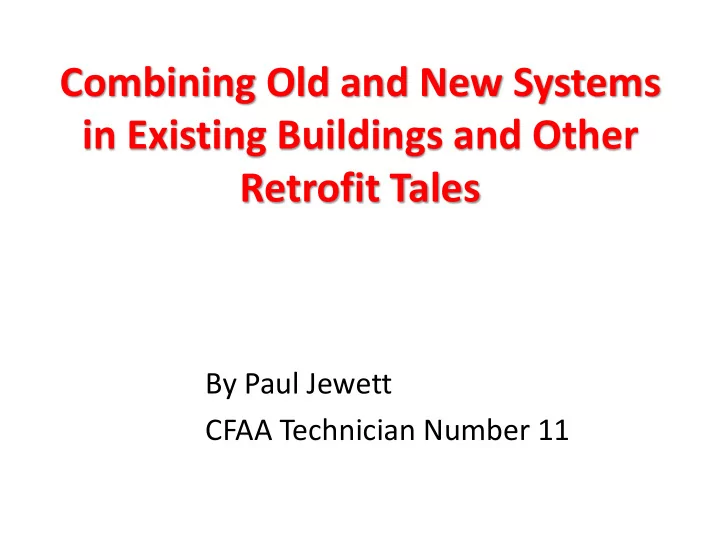
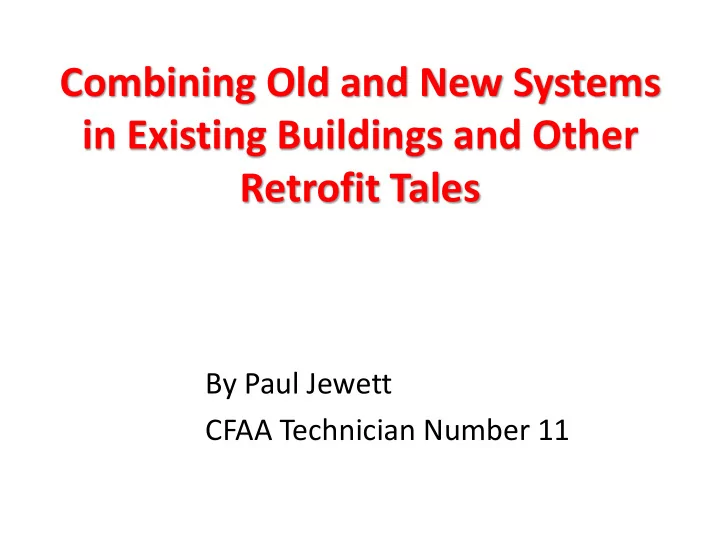
Combining Old and New Systems in Existing Buildings and Other Retrofit Tales By Paul Jewett CFAA Technician Number 11
Combining Old and New Systems in Existing Buildings and Other Retrofit Tales Disclaimer • In this presentation all the job situations are ones that I have been personally involved with. Therefore: 1. If you have never worked with me, then I am not talking about you. 2. Do not ask the manufacture of the equipment. In the last 37 years I have worked with almost all the major manufactures sold in Canada at one time or another. So you can only guess.
Four Important Concepts of this Presentation 1. Definitions for this presentation. – I want us all to talk the same language. 2. Why are they doing this work? – Is it being done for the right reasons? A lot of the time it is not. 3. Do not assume anything – This is proof that Murphy's Law is correct 99% of the time. 4. Classic Mistakes – “Those who cannot remember the past are condemned to repeat it.” -George Santayana
Definitions for this Presentation • So what's the difference – retrofit, system replacement, panel replacement, upgrading? • Retrofit: An act of adding components or accessories to a system that it did not have when manufactured, designed, or installed. (I got this from the Internet.) • System Replacement : To me, it means replacing all components while keeping its original design and operation. • Panel Replacement : To me, it means replacing only the panel. All field devices remain (except maybe the EOL’s) and the system operation remains the same. • Upgrading: To me, this can mean anything from the system’s firmware to anything described above. Sales people like to use the term a lot because it does not have a clear a meaning.
Why are they doing this Work? • The first question I like to ask when someone says they want to replace a panel or system is, “Why?” • These are the top 5 answers I have heard: 1. Intermittent troubles • What this means to me is “It’s driving us crazy and the boss wants it fixed.” The real question is why is it going into trouble? Is replacing the panel going to stop it? 2. It does funny things when it goes into alarms • What this means to me is “Are we going to be in trouble if we have a fire?” Sounds like a little more investigation is required. 3. Costing too much money for service • What this means to me is “is it cheaper just to replace it?” 4. Want new features • What this means to me is “I am hiding the truth.” 5. Doing renovations and need to bring it up to code. • What this means to me is “I ‘m doing it because I have to.”
In Retrofit Do not Assume Anything My personal top 5 are: 1. Wiring 2. Device Compatibility 3. Documentation from the site 4. Interfacing Control Panels 5. Verbal Information
Assume Nothing: Wiring Example: Older Two Stage System • Imagine that you are quoting an older hotel with a two stage system to do a panel replacement. • You look at the control panel and you check out the annunciator, devices, open a few junction boxes, check out the risers, look at the sprinklers, duct detectors, and all the usual stuff. • But what are some of the things that people don’t check and make bad assumptions about? • For example, how about the pull station wiring?
Assume Nothing: 2 stage Station with NC Key Switch This style was popular in the 1960’s and early 1970’s. The GA circuit would only activate if there was a 1 st stage alarm activated. In several cases I have seen the original panel replaced in the 1980’s, retaining the old wiring design.
In Retrofit Assume Nothing: The 3 Wire 2 stage Station Configuration This was very popular up to the late 1970’s and, like the last slide, you can find panels installed into the 1980’s with this style.
In Retrofit Assume Nothing: The 2 Wire 2 stage Station Configuration They worked on the principle that the 1 st stage increased the current to the alarm threshold and when the GA key was turned it created a dead short and increased the current to the maximum. They sometimes called the circuits counting zones .
• Did you know that sometimes Do not Assume a big name manufacturer Anything: doesn’t actually make all its Compatibility own panels and devices, but buys products and brand names them? • Don’t be fooled by the paint and name on the outside. Check the inside (like on PC boards and the back of the detectors) to get information. Just because a detector has a manufacturer’s name on it does not mean that it is compatible with all its panels.
Do not Assume Anything: Compatibility Example • A senior’s retirement home required a control panel replacement. In the tender it stated that the contractor was responsible for ensuring the panel was ULC listed with all the field devices. • The smoke detectors were conventional and a lot them had been replaced over the years with what appeared to be identical models.
Do not Assume Anything: Compatibility Example • Actually, they were identical except that they were brand named for a different manufacturer and that meant they were not ULC listed for the panel installed. • Well, I think you can guess the rest of the story. The detectors were worth more money than the panel.
Do not Assume Anything: Documentation From The Site The Scenario: • A large high rise hotel with an addressable system was having a system replacement. Existing wire was to be reused, and the new system was from a different manufacturer – so all input devices had to be replaced. • All was well, except in the main floor area, which seemed to go into alarm every couple of days at all different times for no apparent reason. • There had been no history of alarm problems with this floor before the change, and wiring had been checked for capacitance and resistance between conductors .
Do not Assume Anything: Documentation From The Site By the process of disconnecting the circuit at different points it was determined that the problem was between the Lobby and the Rear Corridor. At this point we started cutting holes in to the ceiling.
Documentation From The Site In all of the inspection reports found going back at least 5 years there was no detector listed in this location. Solving the problem took approximately 100 hours.
Interfacing Control Panels Existing Main Lobby System was a Annunciator • Stainless Steel standard backlit design conventional • Mounted by system security desk installed in the 1980’s
Interfacing Control Panels New small outbuilding panel was added from the same manufacturer and was connected to main annunciator. Simple interconnect, right? What could go wrong? Shortly after the new panel was installed they started to have intermittent ground faults and some mystery alarm. Funny things were happening. After a few years they replaced both systems. Too bad no one would believe me when I told them the problem was because the two systems commons were interconnected at the annunciator, causing the problems.
Gas Releasing Panel Interconnection The most common configuration method is to have the releasing panel with just a relay interconnection to the fire alarm panel.
Gas Releasing Panel Interconnection In this case the someone decided they did not need the local signaling because a building horn was already installed in the room.
Do not Assume Anything: Gas Releasing Panel Interconnection • So what happens when the service tech comes in to do the annual inspection and bypasses the fire alarm signals? • Murphy’s Law tells us that’s when they were also scheduled to service the air conditioning units in the releasing area – and yes the system went off – without any warning to the people in the room.
Do Not Assume Anything: Verbal Communication • A high-rise hotel system installed in the late 1970’s had only corridor speakers. The owner decided to update the rooms floor by floor over a period of several years. • They decided to install suite speakers to keep up to date. Before starting, the electrical contractor asked a fire alarm tech who was in the building at the time if it was OK. • So no modification was done to the panel and no one consulted the manufacturer.
Do Not Assume Anything: Verbal Communication • As the tech completed each floor it was verified by a local service company and accepted by the AHJ. • However, it only took about 5 floors to notice that the volume level was decreasing greatly and soon the amplifiers were overloaded and cutting out. • So who is at fault if they had a fire and the signals didn’t work?
Do Not Assume Anything: Verbal Communication So who is at fault if they had a fire and the signals didn’t work? – The hotel – The service company who verified the speakers – The tech who told them it would be OK (whose name no one remembers) – The electrical contractor
Did you know… • Most old stand-alone EVC systems had no Ground fault detection? • In fact, some old audio systems recommended that the common negative of the power supply be connected to ground? • You could get a big surprise if you planned on reusing the wire.
Classic Mistakes • My personal top 4 are: 1. Not getting it in writing. 2. Not asking the right question before you get the job. 3. Not pretesting equipment. 4. Not having a backup plan.
Recommend
More recommend