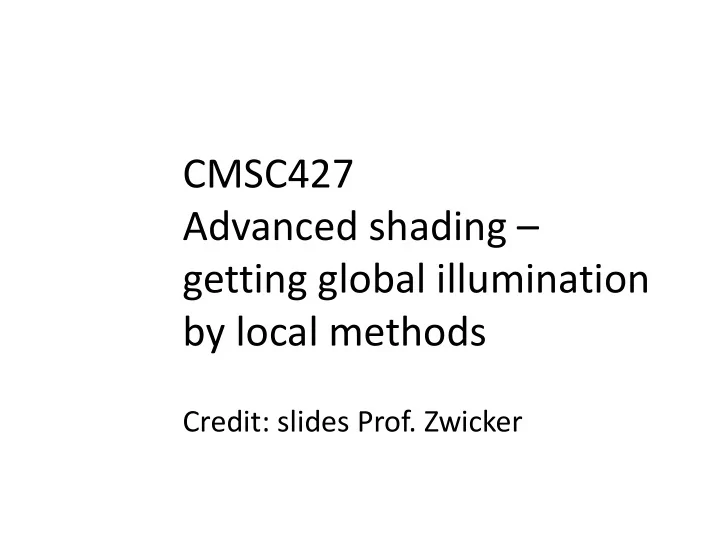
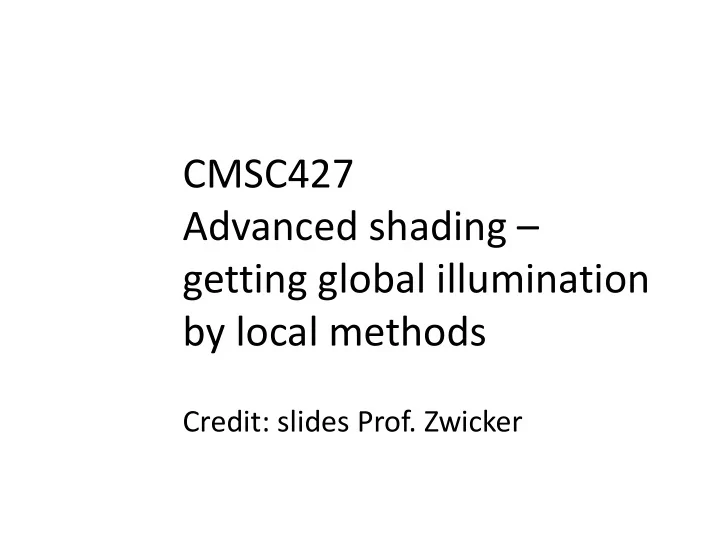
CMSC427 Advanced shading – getting global illumination by local methods Credit: slides Prof. Zwicker
T opics • Shadows • Environment maps • Reflection mapping • Irradiance environment maps • Ambient occlusion • Reflection and refraction • Toon shading
Why are shadows important? • Cues on scene lighting 3
Why are shadows important? • Contact points • Depth cues 4
Why are shadows important? • Realism Without self-shadowing Without self-shadowing 5
T erminology • Umbra: fully shadowed region • Penumbra: partially shadowed region (area) light source occluder penumbra umbra receiver shadow 6
Hard and soft shadows • Point and directional lights lead to hard shadows, no penumbra • Area light sources lead to soft shadows, with penumbra point directional area umbra penumbra 7
Hard and soft shadows Hard shadow, Soft shadow, point light source area light source 8
Shadows for interactive rendering • Focus on hard shadows • Soft shadows often too hard to compute in interactive graphics • Two main techniques • Shadow mapping • Shadow volumes • Many variations, subtleties • Still active research area 9
Shadow mapping http://en.wikipedia.org/wiki/Shadow_mapping http://www.opengl-tutorial.org/intermediate-tutorials/tutorial-16-shadow-mapping/ Main idea • Scene point is lit by light source if it is visible from light source • Determine visibility from light source by placing camera at light source position and rendering scene Determine visibility from Scene points are lit if light source by placing camera visible from light source at light source position 10
T wo pass algorithm First pass • Render scene by placing depth value camera at light source in shadow map position • Store depth image ( shadow map ) Depth image seen from light source
T wo pass algorithm Second pass • Render scene from depth value camera (eye) position in shadow map • At each pixel, compare v b is in distance to light source (yellow) pixel seen shadow from eye v b with value in shadow map (red) • If yellow distance is larger than red, we are in shadow • If distance is smaller or equal, pixel is lit Final image with shadows 12
Issues • Limited field of view of shadow map • Z-fighting • Sampling problems 13
Limited field of view • What if a scene point is outside the field of view of the shadow map? field of view of shadow map
Limited field of view • What if a scene point is outside the field of view of the shadow map? • Use six shadow maps, shadow maps arranged in a cube • Requires rendering pass for each shadow map!
z-fighting • In theory, depth values for points visible from light source are equal in both Camera image rendering passes • Because of limited Shadow map resolution, depth of pixel Image pixels visible from camera could be larger than shadow map value Shadow map • Need to add bias in first pixels Pixel is considered pass to make sure pixels Depth of in shadow! are lit shadow map Depth of pixel visible from camera
Solution • Add bias when rendering shadow map • Move geometry away from light by small amount • Finding correct amount of bias is tricky Correct bias Not enough bias Too much bias 17
Bias Not enough Too much Correct 18
Sampling problems • Shadow map pixel may project to many image pixels • Ugly stair-stepping artifacts 19
Solutions • Increase resolution of shadow map • Not always sufficient • Split shadow map into several slices • Tweak projection for shadow map rendering • Light space perspective shadow maps (LiSPSM) http://www.cg.tuwien.ac.at/research/vr/lispsm/ • With GLSL source code! • Combination of splitting and LiSPSM • Basis for most serious implementations • List of advanced techniques see http://en.wikipedia.org/wiki/Shadow_mapping 20
LiSPSM Basic shadow map Light space perspective shadow map 21
Percentage closer filtering • Goal: avoid stair-stepping artifacts • Similar to texture filtering, but with a twist Simple shadow mapping Percentage closer filtering http://http.developer.nvidia.com/GPUGems/gpugems_ch11.html 22
Percentage closer filtering • Instead of looking up one shadow map pixel, look up several • Perform depth test for each shadow map pixel • Compute percentage of lit shadow map pixels 23
Percentage closer filtering • Supported in hardware for small filters (2x2 shadow map pixels) • Can use larger filters (look up more shadow map pixels) at cost of performance penalty • Fake soft shadows • Larger filter, softer shadow boundary 24
Shadow volumes Surface outside shadow volume Shadowing object (illuminated) Light source Shadow volume ( infinite extent ) Eye position (note that Surface inside Partially shadows are shadowed shadow volume independent of object (shadowed) the eye position) 25
In shadow or not • Test if surface visible in given pixel is inside or outside shadow volume 1. Allocate a counter per pixel 2. Cast a ray into the scene, starting from eye, going through given pixel 3. Increment the counter when the ray enters the shadow volume 4.Decrement the counter when the ray leaves the shadow volume 5.When we hit the object, check the counter. • If counter > 0, in shadow • Otherwise, not in shadow 26
In shadow or not Light Occluder source +1 +2 +3 +2 +1 Eye position In shadow 27
Implementation in rendering pipeline • Ray tracing not possible to implement directly • Use a few tricks... 28
Shadow volume construction • Need to generate shadow polygons to bound shadow volume • Extrude silhouette edges from light source Extruded shadow volumes 29
Shadow volume construction • Needs to be done on the CPU • Silhouette edge detection • An edge is a silhouette if one adjacent triangle is front facing, the other back facing with respect to the light • Extrude polygons from silhouette edges 30
Shadow test without ray tracing Using the stencil buffer • A framebuffer channel (like RGB colors, depth) that contains a per-pixel counter (integer value) • Available in OpenGL • Stencil test • Similar to depth test (z-buffering) • Control whether a fragment is discarded or not • Stencil function : is evaluated to decide whether to discard a fragment • Stencil operation: is performed to update the stencil buffer depending on the result of the test 31
Shadow volume algorithms Z-pass approach • Count leaving/entering shadow volume events as described • Use stencil buffer to count number of visible (i.e. not occluded from camera) front-facing and back facing shadow volume polygons for each pixel • If equal, pixel is not in shadow Z-fail approach • Count number of invisible (i.e. occluded from camera) front-facing and back-facing shadow volume polygons • If equal, pixel is not in shadow 32
Z-pass approach: details • Render scene with only ambient light • Update depth buffer • Turn off depth and color write, turn on stencil, keep the depth test on • Init stencil buffer to 0 • Draw shadow volume twice using face culling • 1st pass: render front faces and increment stencil buffer when depth test passes • 2nd pass: render back faces and decrement when depth test passes • At each pixel • Stencil != 0, in shadow • Stencil = 0, lit • Render the scene again with diffuse and specular lighting • Write to framebuffer only pixels with stencil = 0 33
Issues • Z-pass fails if • Eye is in shadow • Shadow polygon clipped by near clip plane 34
Shadow volumes • Pros • Does not require hardware support for shadow mapping • Pixel accurate shadows, no sampling issues • Cons • More CPU intensive (construction of shadow volume polygons) • Fill-rate intensive (need to draw many shadow volume polygons) • Expensive for complex geometry • Tricky to handle all cases correctly • Hard to extend to soft shadows 35
Shadow maps • Pros: • Little CPU overhead • No need to construct extra geometry to represent shadows • Hardware support • Can fake soft shadows easily • Cons: • Sampling issues • Depth bias is not completely foolproof • Shadow mapping has become more popular with better hardware support 36
Resources • Overview, lots of links http://www.realtimerendering.com/ • Basic shadow maps http://en.wikipedia.org/wiki/Shadow_mapping • Avoiding sampling problems in shadow maps http://www.comp.nus.edu.sg/~tants/tsm/tsm.pdf http://www.cg.tuwien.ac.at/research/vr/lispsm/ • Faking soft shadows with shadow maps http://people.csail.mit.edu/ericchan/papers/smoothie/ • Alternative: shadow volumes http://en.wikipedia.org/wiki/Shadow_volume 37
More realistic illumination • In real world, at each point in scene light arrives from all directions • Not just from point light sources • Environment maps • Store “omni-directional” illumination as images • Each pixel corresponds to light from a certain direction 38
Capturing environment maps • “360 degrees” panoramic image • Instead of 360 degrees panoramic image, take picture of mirror ball (light probe) Light probes [Paul Debevec, http://www.debevec.org/Probes/] 39
Recommend
More recommend