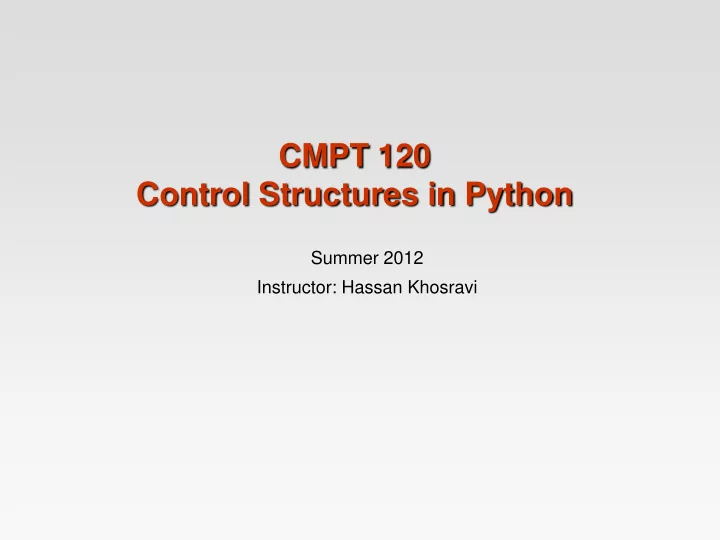
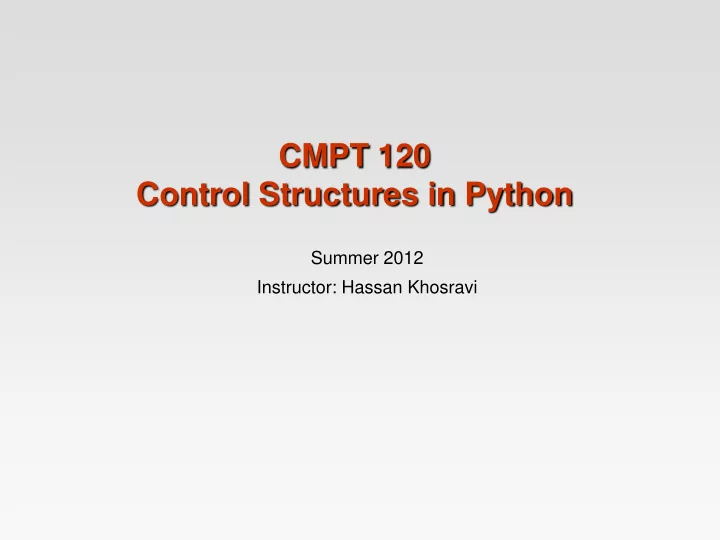
CMPT 120 Control Structures in Python Summer 2012 Instructor: Hassan Khosravi
The If statement The most common way to make decisions in Python is by using the if statement. The if statement allows you ask if some condition is true. If it is, the body of the if will be executed. Boolean Expressions: The expressions that are used for if conditions must be either true or false. The indented print statements are not executed when the if condition is false. answer = int(raw_input("input number 2 please: ")) if answer == 2: == and != are used for comparison = is used for assignment = being used for comparison raises error 1.2
Example Write a program to check whether input is 2 or not answer = int(raw_input("input number 2 please: ")) if answer == 2: print "You got it right!" if answer != 2: print "Sorry, wrong answer!" print "That is the end of the game." 1.3
Example Odd or Even decide whether a number is odd or even. number = raw_input("enter a number: ") if int(number)/2 == float(number)/2: print "Even" else: print "Odd" 1.4
Example Maximum of 3 Numbers Read three different integers and determine their maximum. num1 = int(raw_input("enter first number: ")) num2 = int(raw_input("enter second number: ")) num3 = int(raw_input("enter third number: ")) if num1 > num2: if num1 > num3: print num1, "is the biggest" else: print num3, "is the biggest" else: if num2> num3: print num2, "is the biggest" else: print num3, "is the biggest" 1.5
The For Statement The easiest way to construct a for loop is with the range function. When a for loop is given range(x), the loop body will execute x times. The range starts from zero and counts up to num − 1. num = int( raw_input("How high should I count? ") ) for i in range(num): print i, To count from one to n, we could have written the loop like this: num = int( raw_input("How high should I count? ") ) for i in range(num): print i+1, 1.6
The For Statement write “Enter a nonnegative integer:” read n set factorial to 1 do this for i equal to each number from 1 to n: set factorial to factorial × i write factorial n = int( raw_input("Enter a nonnegative integer: ") ) factorial = 1 for i in range(n): factorial = factorial * (i+1) print factorial 1.7
Average 1. set sum to 0 2. for i equal to each number from 1 to 10 3. read num 4. set sum to sum + num 5. average = sum/10 6. write average sum1 = 0 for i in range(10): num = int(raw_input("enter number " + str(i+1) + ": ")) sum1 = int(sum1) + int(num); final = float(sum1)/10 print final 1.8
Prime Read a value and determine whether it is prime or not write "read number" 2. read n 3. set prime to True 4. for i from 1 to round(n/2) 5. If remainder of n/i is 0 6. set prime to False 7. if prime = True 8. write "your number is prime" 9. if prime = False 10. write "your number is not prime“ input = int(raw_input("Enter a number to see whether it is prime or not: ")) result = True newinput = int(round(input/2)) for i in range(newinput): if input%(i+2) == 0: result = False print result 1.9
The While statement To construct a while loop, you use a condition as you did in a if statement. The body of the loop will execute as many times as necessary until the condition becomes false. name = raw_input("What is your name? ") while name=="": name = raw_input("Please enter your name: ") print "Hello, " + name When you use an indefinite loop, you have to make sure that the loop condition eventually becomes false. If not, your program will just sit there looping forever. This is called an infinite loop. x =1 while x==1: print "x is 1“ Press control-C to stop 1.10
Sum of positive integers sum of some positive numbers 2. write "Enter some numbers" 3. set sum to 0 4. read number 5. while number >0 6. sum = sum +num 7. read number 8. write "sum of numbers are" 9. write sum sum =0 num = int(raw_input("enter number: ")) while num >= 0: sum = sum + num num = int(raw_input("enter number: ")) print "the total sum is", sum 1.11
Choosing Control Structures Just do it. statements in Python are executed in the order that they appear. Maybe do it. If you have some code that you want to execute only in a particular situation, then a conditional (if statement) is appropriate if will run its body zero times or one time. If you need to do similar things more than once, you should be looking at a loop. Do it this many times. you don’t need to know how many times you’ll loop when you’re writing the program. You just need to be able to figure this out when the program gets to the for loop. 1.12
Do it until it’s done. There are often situations when you can’t tell how many times to loop until you notice that you’re done 1.13
Perfect number Determine whether a number is a perfect number or not for number in range(1,101): sum_divisor=0 for i in range(number-1): if number%(i+1) == 0: sum_divisor = sum_divisor + i+1 if number == sum_divisor: print number, "is a perfect number" 1.14
Total amount of money in pennies. pennies = int(raw_input("How many pennies do you have?: ")) nickels = int(raw_input("How many nickels do you have?: ")) dimes = int(raw_input("How many dimes do you have?: ")) quarter = int(raw_input("How many quarters do you have?: ")) loonies = int(raw_input("How many loonies do you have?: ")) toonies = int(raw_input("How many toonies do you have?: ")) sum =pennies + nickels*5 + dimes*10 + quarter*25 + loonies*100 + toonies*200 print "you have", sum, "pennies" 1.15
Total amount of money in pennies. Not using integers pennies = raw_input("How many pennies do you have?: ") nickels = raw_input("How many nickels do you have?: ") dimes = raw_input("How many dimes do you have?: ") quarter = raw_input("How many quarters do you have?: ") loonies = raw_input("How many loonies do you have?: ") toonies = raw_input("How many toonies do you have?: ") sum =pennies + nickels*5 + dimes*10 + quarter*25 + loonies*100 + toonies*200 print "you have", sum, "pennies" 1.16
Guessing game Determine whether the guess is 50 between 1-49 or 51-100 print "Think of a number from 1 to 100." smallest = 1 largest = 100 guess = (smallest + largest) / 2 answer = raw_input( "Is your number 'more', 'less'," " or 'equal' to " + str(guess) + "? " ) if answer == "more": smallest = guess + 1 elif answer == "less": largest = guess - 1 print smallest, largest 1.17
Trying the loop print "Think of a number from 1 to 100." smallest = 1 largest = 100 while answer != "equal": guess = (smallest + largest) / 2 answer = raw_input( "Is your number 'more', 'less'," \ " or 'equal' to " + str(guess) + "? " ) if answer == "more": smallest = guess + 1 elif answer == "less": largest = guess - 1 print smallest, largest print "I got it! " Initialize answer 1.18
comments Comments can be used in your code to describe what’s happening. In Python, the number sign (#, also called the hash or pound sign) is used to start a comment. Everything on a line after the # is ignored: The comment should explain what is happening and/or why it needs to be done. 1.19
comments print "Think of a number from 1 to 100." # start with the range 1-100 smallest = 1 largest = 100 # initialize answer to prevent NameError answer = "" while answer != "equal": # make a guess guess = (smallest + largest) / 2 answer = raw_input( "Is your number 'more', 'less', " " or 'equal' to " + str(guess) + "? " ) # update the range of possible numbers if answer == "more": smallest = guess + 1 elif answer == "less": largest = guess - 1 print "I got it!" 1.20
Recommend
More recommend