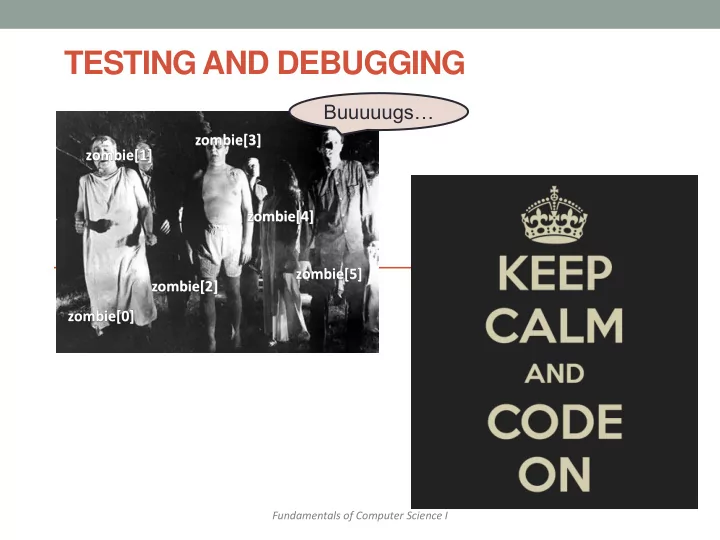
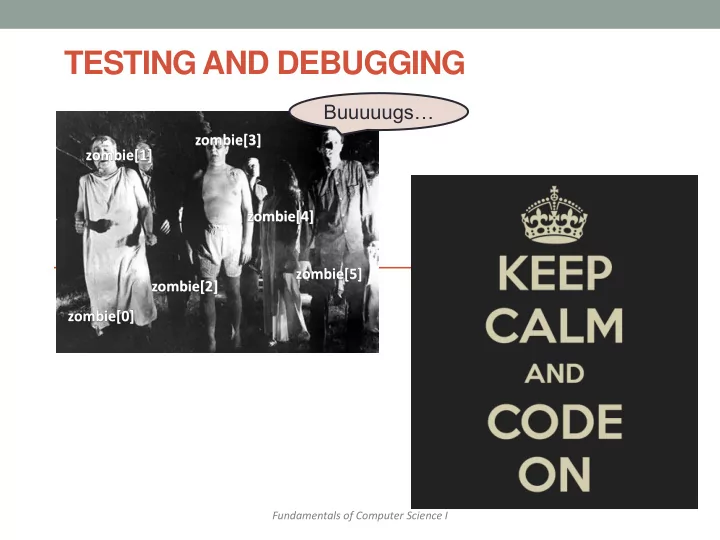
TESTING AND DEBUGGING Buuuuugs… zombie[3] zombie[1] zombie[4] zombie[5] zombie[2] zombie[0] Fundamentals of Computer Science I
Outline • Debugging • Types of Errors • Syntax Errors • Semantic Errors • Logic Errors • Preventing Bugs • Have a plan before coding, use good style • Learn to trace execution • On paper, with print statements, using the debugger • Explain it to a teddy bear • Incremental development
Debugging • Majority of program development time: • Finding and fixing mistakes! a.k.a. bugs • It's not just you: bugs happen to all programmers 3
Debugging • Computers can help find bugs • But: computer can't automatically find all bugs! • Computers do exactly what you ask • Not necessarily what you want • There is always a logical explanation! • Make sure you saved & compiled last change “ As soon as we started programming, we found out to our surprise that it wasn't as easy to get programs right as we had thought. Debugging had to be discovered. I can remember the exact instant when I realized that a large part of my life from then on was going to be spent in finding mistakes in my own programs. ” -Maurice Wilkes “ There has never been an unexpectedly short debugging period in the history of computers. ” -Steven Levy 4
Preventing Bugs • Have a plan • Write out steps in English before you code • Write comments first particularly before tricky bits • Use good coding style • Good variable names • "Name variables as if your first born child" • If variable is called area it should hold an area! • Split complicated stuff into manageable steps • () ’ s are free, force order of operations you want • Carefully consider loop bounds • Listen to Eclipse (IDE) feedback 5
Finding Bugs • How to find bugs • Add debug print statements • Print out state of variables, loop values, etc. • Remove before submitting • Use debugger in your IDE • Talk through program line-by-line • Explain it to a: • Programming novice • Rubber duckie • Teddy bear • Potted plant • … 6
Debugging Example • Problem: – For integer N > 1, compute its prime factorization • 98 = 2 x 7 2 • 17 = 17 • 154 = 2 x 7 x 11 • 16,562 = 2 x 7 2 x 13 2 • 3,757,208 = 2 3 x 7 13 2 x 397 • 11,111,111,111,111,111 = 2,071,723 x 5,363,222,357 – Possible application: Break RSA encryption Factor 200-digit numbers Used to secure Internet commerce 7
A Simple Algorithm • Problem: • For integer N > 1, compute its prime factorization • Algorithm: • Starting with i=2 • Repeatedly divide N by i as long as it evenly divides, output i every time it divides • Increment i • Repeat 8
i N Output Example Run 2 16562 2 3 8281 4 8281 5 8281 6 8281 7 8281 7 7 8 169 9 169 10 169 11 169 12 169 13 169 13 13 14 1 … 1 9
Buggy Factorization Program public class Factors { public static void main(String [] args) { long n = Long.parseLong(args[0]) for (i = 0; i < n; i++) { while (n % i == 0) System. out .print(i + " ") n = n / i } } } This program has many bugs! 10
Debugging: Syntax Errors public class Factors { public static void main(String [] args) { long n = Long.parseLong(args[0]); for ( int i = 0; i < n; i++) { while (n % i == 0) System. out .print(i + " "); n = n / i; } } } • Syntax errors • Illegal Java program • Usually easily found and fixed 11
Debugging: Semantic Errors public class Factors { public static void main(String [] args) Need to start { at 2 since 0 long n = Long.parseLong(args[0]); for ( int i = 0; i < n; i++) and 1 cannot { be factors. while (n % i == 0) System. out .print(i + " "); n = n / i; } } } % java Factors 98 Exception in thread "main" java.lang.ArithmeticException: / by zero • Semantic error at Factors.main(Factors.java:8) • Legal but wrong Java program • Run program to identify problem 12
Debugging: Semantic Errors public class Factors { public static void main(String [] args) Indentation { implies a long n = Long.parseLong(args[0]); block of for ( int i = 2; i < n; i++) code, but { while (n % i == 0) without System. out .print(i + " "); braces, it’s n = n / i; not. } } } % java Factors 98 2 2 2 2 2 2 2 2 2 2 2 2 2 2 2 2 2 2 2 2 2 2 2 2 2 2 2 2 2 2 2 2 2 2 2 2 2 2 2 2 2 2 2 2 2 2 2 2 2 2 2 2 2 2 2 2 2 2 2 2 2 ... 13
Debugging: Even More Problems public class Factors { public static void main(String [] args) { long n = Long.parseLong(args[0]); for ( int i = 2; i < n; i++) { while (n % i == 0) { System. out .print(i + " "); n = n / i; } } % java Factors 98 Need newline } 2 7 7 % } % java Factors 5 No output??? % java Factors 6 Missing the 3??? 2 % 14
Debugging: Adding Trace Print Statement % java Factors 5 public class Factors TRACE 2 5 { TRACE 3 5 public static void main(String [] args) TRACE 4 5 { % java Factors 6 long n = Long.parseLong(args[0]); 2 for ( int i = 2; i < n; i++) TRACE 2 3 { while (n % i == 0) { System. out .println(i + " "); n = n / i; i for-loop } should go up System. out .println("TRACE " + i + " " + n); to n! } } } 15
Success? public class Factors { public static void main(String [] args) { long n = Long.parseLong(args[0]); Fixes the "off-by- for ( int i = 2; i <= n; i++) one" error in the { while (n % i == 0) loop bounds. { % java Factors 5 System. out .print(i + " "); 5 n = n / i; } % java Factors 6 } 2 3 System. out .println(); } % java Factors 98 } 2 7 7 Fixes the lack of line % java Factors 3757208 2 2 2 7 13 13 397 feed problem. 16
Except for Really Big Numbers... public class Factors { public static void main(String [] args) { long n = Long.parseLong(args[0]); for ( int i = 2; i <= n; i++) { % java Factors 11111111 while (n % i == 0) 11 73 101 137 { System. out .print(i + " "); % java Factors 11111111111 n = n / i; 21649 51329 } % java Factors 11111111111111 } 11 239 4649 909091 System. out .println(); } % java Factors 11111111111111111 } 2071723 -1 -1 -1 -1 -1 -1 -1 ... 17
Correct, But Too Slow public class Factors { public static void main(String [] args) { long n = Long.parseLong(args[0]); for ( long i = 2; i <= n; i++) { % java Factors 11111111 while (n % i == 0) 11 73 101 137 { System. out .print(i + " "); % java Factors 11111111111 n = n / i; 21649 51329 } % java Factors 11111111111111 } 11 239 4649 909091 System. out .println(); } % java Factors 11111111111111111 } 2071723 5363222357 18
Faster Version public class Factors { public static void main(String [] args) Missing last factor { long n = Long.parseLong(args[0]); for ( long i = 2; i*i <= n; i++) % java Factors 98 { 2 7 7 while (n % i == 0) { % java Factors 11111111 System. out .print(i + " "); 11 73 101 n = n / i; } % java Factors 11111111111 } 21649 System. out .println(); } % java Factors 11111111111111 } 11 239 4649 % java Factors 11111111111111111 2071723 19
Fixed Faster Version Need special case to print public class Factors biggest factor { (unless it occurs public static void main(String [] args) more than once) { long n = Long.parseLong(args[0]); for ( long i = 2; i*i <= n; i++) { % java Factors 98 while (n % i == 0) 2 7 7 { System. out .print(i + " "); % java Factors 11111111 n = n / i; 11 73 101 137 } } % java Factors 11111111111 if (n > 1) 21649 513239 System. out .println(n); else % java Factors 11111111111111 11 239 4649 909091 System. out .println(); } % java Factors 11111111111111111 } 2071723 5363222357 Handles the "corner case" 20
Factors: Analysis • How large an integer can I factor? % java Factors 3757208 2 2 2 7 13 13 397 % java Factors 9201111169755555703 9201111169755555703 digits (i <= n) (i*i <= n) 3 instant instant 6 0.15 seconds instant 9 77 seconds instant 21 hours * 12 0.16 seconds 2.4 years * 15 2.7 seconds 2.4 millennia * 18 92 seconds * estimated 21
Incremental Development • Split development into stages: • Test thoroughly after each stage • Don't move on until it's working! • Bugs are (more) isolated to the part you've just been working on • Prevents confusion caused by simultaneous bugs in several parts 22
Summary • Debugging • Types of Errors • Syntax Errors • Semantic Errors • Logic Errors • Preventing Bugs • Have a plan before coding, use good style • Learn to trace execution • On paper, with print statements, using the debugger • Explain it to a teddy bear • Incremental development • Test, Test, Test!!
Recommend
More recommend