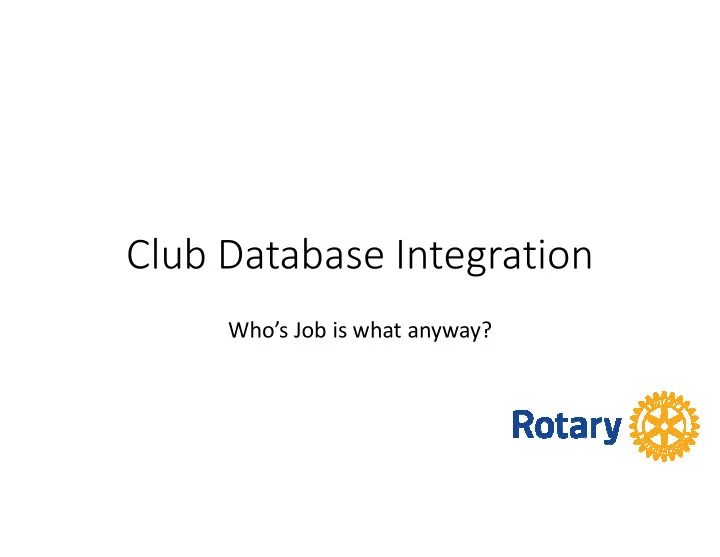
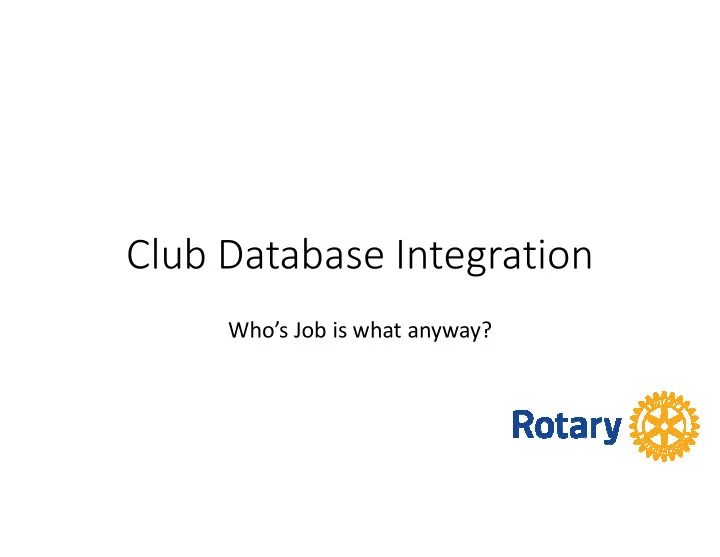
Club Database Integration Who’s Job is what anyway?
My Rotary and District My Rotary and District 9820 9820 Databases Databases My Rotary and District My Rotary and District 9820 9820 Databases Databases My Rotary Clubrunner www.rotary.org www.district9820.org Member data, trends District Member data/Club Data /Officers Rotary Info / PR / Documents District Website, Event registrations President/Club goals – Foundation District communications/directories Club Invoicing Trend analysis, attendance District functions
Getting Access Getting Access Getting Access Getting Access both databases are dependent on a unique/valid both databases are dependent on a unique/valid both databases are dependent on a unique/valid both databases are dependent on a unique/valid email address email address email address email address (this is where all requests are going) (this is where all requests are going) (this is where all requests are going) (this is where all requests are going) Access depends on your job Access depends on your job Access depends on your job Access depends on your job handouts handouts handouts handouts
Club Presidents To Do’s - See Club Secretary list below– DONE? - Club Goals – Foundation, Membership YES YOU! - When – now but Mid June DEADLINE - Printing Club Secretaries to do’s Clubrunner and My Rotary - Ensure all member data is up to date – email addresses, phone, picture, addresses - Data Integration ON (10 Clubs still haven’t) - CHECK My Rotary updates done - Office Bearers for 2016-17 on BOTH - Make regular/updates – check with members regularly
Email Etiquette • Main form of communication • Too much devalues importance, let alone interest • Don’t SPAM • Don’t cc - Blind Carbon Copy (option when sending emails) • Snappy coded subject heading – for urgent attention – members • Don’t forward emails again that have been send (eg. By RI) • Keep copies as per mail policy
Recommend
More recommend