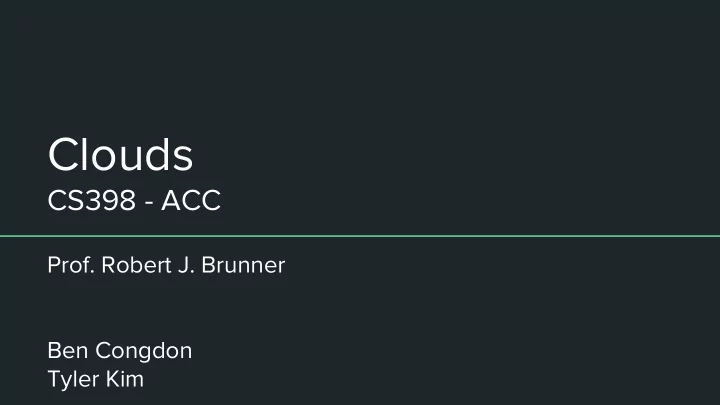
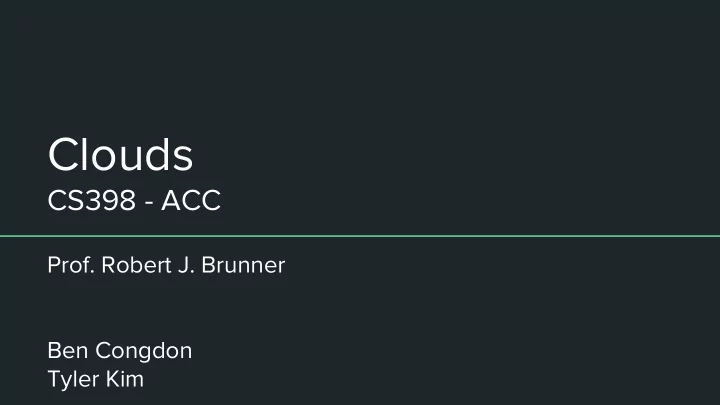
Clouds CS398 - ACC Prof. Robert J. Brunner Ben Congdon Tyler Kim
Announcements ● Project folders available on HDFS for your final project dataset ○ Suggested workflow: SCP data to cluster, then to copy into HDFS ■ Final project Gitlab repos created ● ○ See Piazza for details ● Course Clusters will be consolidated to a single cluster ○ Move any data you care about off the current “primary” cluster The “backup” will be the one used from now on ○
Clouds “Private” Clouds ● Used for a company’s internal services only ○ Example: Internal datacenters of companies like Facebook, Google, etc. ○ “Public” Clouds ● Anyone can purchase resources ○ You can build your own company on top of another company’s cloud ○ Example: AWS, GCP, Azure ○
Why use a cloud? Reliability ● It’s someone else’s responsibility to fix broken machines ○ Cheap and On-Demand Scalability ● Pricing is per hour or second instead of sunk hardware cost ○ ○ Can create and destroy nodes on a per second basis Many clouds (GCP and AWS) recently switched to per-second billing ■ Hardware Abstraction ● Don’t have to care about underlying hardware, just the specs of your VM ○ “Special Sauce” ● Proprietary features (i.e. AWS DynamoDB or Google BigQuery) ○
Cloud Providers
The Giants
The Giants
The Giants
Amazon Web Services (AWS) The largest by far of the public clouds ● You use it every day and don’t even know it ○ Netflix, Reddit, Spotify, and millions others ○ When it goes down, the half of the internet goes down ● Example: The infamous S3 outage in February 2017 ○
AWS Offerings
Azure Services
Google Cloud Platform
Feature Parity All clouds try to compete on features so they all end up having extremely ● similar feature sets
Virtual Machines
AWS Elastic Compute Cloud (EC2) The basic one which all of these clouds provide are Virtual Machines ● AWS has everything from the tiny to gigantic ● T2.Nano: 1 VCPU 512 MB Ram ○ X1.32xlarge: 128 VCPU 2000 GB Ram ○ They have GPUS! ● Useful for deep learning ○ Priced per-second; Options for On-Demand and “Spot Instances” ● Spot instance: Auction for unused EC2 capacity; generally much cheaper than On-Demand ○ Caveat: Your VM may be given a notice to shut down at any point ■
Azure Virtual Machines Similar to AWS ● GPUs ● Not as many CPUs (Max is 32 currently) ● Not as much ram (Max 800 GB currently) ● But you probably will not hit these limits ●
Google Compute Engine Provides VMs ● Largest server is 96 VCPU, 624 GB Ram ● Provides custom sized machines ● Cost is per second ●
Storage
Storage AWS Simple Storage Service (AWS S3) ● Massive storage, a ton of the internet stores all their content here. ○ For example: Imgur ■ Google Cloud Storage ● Azure Storage ●
Hosted Data Processing Hosted Hadoop, Spark, HBase, Presto, Hive clusters ● Performs all necessary cluster scaling / provisioning automatically ● Amazon Elastic Map Reduce ● Microsoft HDinsight ● Google Dataproc ●
Databases Let the clouds manage your database hosting ● Does create tables and stuff for you, just the stuff below it ○ AWS ● DyanamoDB ○ Relational Database Server (RDS) ○ GCP ● BigTable ○ BigQuery ○ CloudSQL ○ Spanner ○ Azure ● MSSQL ○ DocumentDB ○
Unique Features GCP ● CloudSpanner ○ A planet distributed database ■ CP System ■ Tensor Processing Unit ○ Do deep learning in hardware ■ AWS ● Absurdly large feature set ○ FPGAs ○ Azure ●
Cloud Security
Cloud Security Data Storage ● Regulatory Standards for confidential data. ○ Compliance ○ Data Migration ● How to move sensitive data across data centers? ○ Cloud Permissions ● Easier permission setup within organizations ○ Students don’t get sudo access! ■ DDoS Mitigation ● Fleet of cluster, network security, etc. ○ High Scalability ● Scale with security setting ○
No MP this week Wednesday: Final Project Office Hours.
Recommend
More recommend