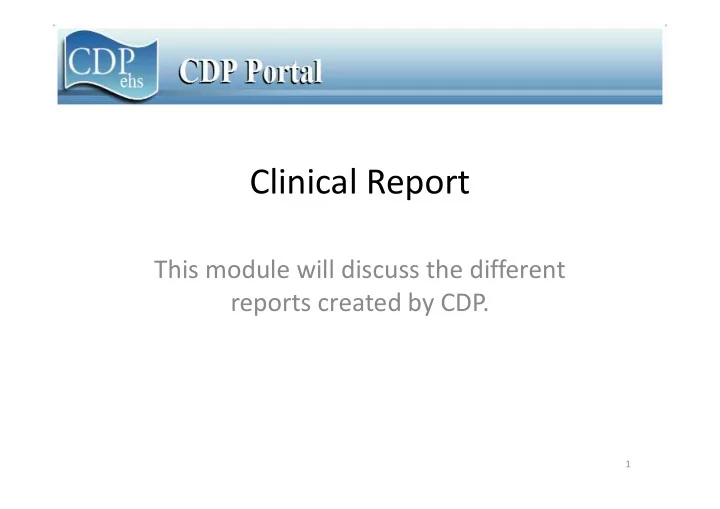
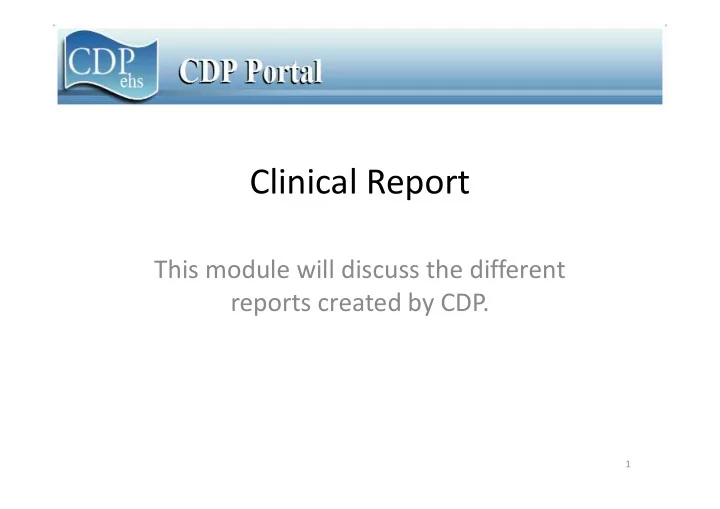
Clinical Report This module will discuss the different reports created by CDP. 1
Daily Reports 2
319 – Patient Encounters entered • Listing of encounters entered in a clinic for the previous business day • Summary of CPT codes & RBRV’s • Summary by provider • Summary by operator • Rejected A/R 3
902 – PEF’s Assigned • Listing of patient who had a PEF # assigned • Shows Sex, Race, Income, Medicaid and Medicare Status 4
850 – Outstanding PEF’s • Listing of PEF #’s assigned but did not get entered • This report is cumulative 5
419 Daily Encounter summary • This report is by county • Summary of CPT codes & RBRV’s • Summary by provider • Summary by operator 6
519 Daily Encounter summary • This report is by district • Summary of CPT codes & RBRV’s • Summary by provider • Summary by operator 7
352 – Daily Invoices • Report shows invoices set up for previous day by pay code 8
358 – Daily receipts • Report shows any money collected or adjusted for the previous day by pay code • Also shows money that was electronically posted 9
773 – PEF’s updated • Listing of PEF’s that had changes made the previous day • If the encounter was changed 5 times, it will show on the report 5 times. 10
666 – Patient Merge Log • Listing of Patient ID’s that were merged together. 11
865 – No Show Report • Listing of patients that missed their appointment for the previous day • If not getting this report, you can request to receive daily 12
864 – No Show Labels • Labels for patients on 865 report to send a postcard to reschedule appointments 13
2864 – No Show Labels - Zebra • These are the same as the 864 but are formatted to print on a Zebra Printer 14
300 – Appointment List • Listing of appointments for a particular day • This report is requested thru the CDS288 15
301 – Appointment Labels • Labels for the patients pulled on the 300 report • Originally these labels were used as PEF labels. • Shows income, number in house, Medicaid, Medicare and Insurance status 16
2301 – Appointment Labels • Labels for the patients pulled on the 300 report for printing on a Zebra printer 17
703 – No Phone # Labels 18
2803 – No Phone # Labels 19
601 – Supplemental Encounter List • List of Supplemental encounters entered the previous day. 20
615 – Community Health Service List • List of Community Health Services entered the previous day. 21
Clinical Monthly Reports 22
108 – Supplemental Activity by Type, Discipline, and Age. • Breakdown of Supplemental encounters by type, discipline and age. • This report is cumulative from the beginning of the fiscal year. • Report runs the second weekend of the month. 23
359 – Monthly Aging Report • Listing of all A/R invoices with an open balance and # of days past due • Report runs first weekend of the month or last day of the month if it falls on a weekend 24
360 – Monthly Invoice listing • List all invoices set up for the previous month by pay code • Runs the last day of the month 25
361 – Monthly receipt listing • Report shows any money collected or adjusted for the previous month by pay code • Also shows money that was electronically posted • Report runs last day of the month 26
597 – Private Pay Statements • Statement that can be sent to the patient showing balance due for Pay code 1 and 15 • Available for plain paper or mailers • Statement amounts are determined by the agency 27
598 – Statement labels • Labels for the private pay statements • Only receive if your statements are printed on plain paper. 28
2898 – Statement lables • Same labels as the 598 only they are for printing on the Zebra printers 29
439 – Positive Pregnancy Log • Listing of patients who tested positive for pregnancy • Runs first weekend of the month • This report is also produced in an Excel format 30
323 – Pap Log Report • Listing of patient who received a pap the previous month and the results of the pap, if they were entered. 31
617 – Supplemental Encounter List • Listing of supplemental encounters entered during the previous month. • This report runs on the night of the 15 th of the month. 32
676 – Mam Log Report • Listing of patient who had results entered the previous month. • If results are slow to come back, let us know and we can adjust your run. 33
570 – Summary of Immunizations • Summary of immunizations by age • Categorized by Medicaid, Insurance, Insurance skip, and American Indian • This summary from the start of the Fiscal year to the end of the previous month. 34
571 – Quarterly Summary of Immunizations • Summary of immunizations by age • Categorized by Medicaid, Insurance, Insurance skip, and American Indian • This report runs in Jan, Apr, Jul, and Oct for the previous quarter. 35
572 – Summary of Immunizations • Summary of immunzations by age • Categorized by Medicaid, Insurance, Insurance skip, and American Indian 36
219 – FYTD Encounter Summary • This report is by site • Summaries by CPT code, provider and Operator • Report is from the beginning of the Fiscal year to the end of the previous month 37
701 – FYTD Encounter Summary • This is a county version of the 219 report • Summaries by CPT code, provider and Operator • Report is from the beginning of the Fiscal year to the end of the previous month 38
700 – FYTD Encounter Summary • This is a district version of the 219 report • Summaries by CPT code, provider and Operator • Report is from the beginning of the Fiscal year to the end of the previous month 39
375 – Medicaid encounters with MDCD Status of A, P, or M • This report list those Medicaid encounters that have a Medicaid status of A, P, or M. • The encouters with these status will NOT bill out until the status has changed. 40
135 – Unduplicated Patient Counts • Report is broken out by Cost Center, race, and sex • Report is cumulative from the beginning of the Fiscal year 41
138 – Unduplicated Patient Counts • Report is broken out by Cost Center, race, and sex • Report is for only one month 42
353 – Number of Services by cost center • Report is broken out by Cost Center and pay codes • Report is cumulative from the beginning of the Fiscal year • This report is in a .CSV format and must be opened with Excel • A clinic, county, and District version will be created • Report will be named – Site-XXXX_Rpt-0353_Clinic_MM-DD-YYYY 43
758 – Number of Services by cost center • Report is for Radiology/Laboratory/Pathology services • Report is broken out by Cost Center and pay codes • Report is cumulative from the beginning of the Fiscal year • This report is in a .CSV format and must be opened with Excel. • A clinic, county, and District version will be created • Report will be named – Site-XXXX_Rpt-0758_Clinic_MM-DD-YYYY 44
677 – Death Index • Listing of patient who died in your county or are from your county. • Report runs when the state gets us a file. This is usually quarterly 45
Insurance Billing Reports 46
When does Insurance billing run? Pre-bill runs 1 st & 3 rd Sunday of the Month Live billing runs 2 nd & 4 th Sunday of the Month 47
Pre-Billing Reports • 729 – Pre-bill Invoice Register (Paper) • 733 – Pre-bill reject report (electronic/paper) • 2729 – Pre-bill Invoice Register (electronic) 48
729 – Insurance Pre-bill Register Paper claims only • This report runs on the 1 st and 3 rd Sunday of the month. • This report is for reviewing the claims before they bill out. • This report will only show those claims that will be billed out on paper (HCFA1500) 49
733 – Insurance Reject Report 50
2729 – Insurance Pre-bill Register Electronic claims only • This report runs on the 1 st and 3 rd Sunday of the month. • This report is for reviewing the claims before they bill out. • This report will only show those claims that will be billed out electronically (not on HCFA) 51
Live Billing Reports • 730 – Invoice Register (Paper) • 731 – CMS 1500 forms (HCFA’s) • 732 – Labels for CMS 1500 forms • 733 – Reject Report (paper & electronic) • 2730 – Invoice Register (electronic) • 2734 – Re-bill Invoice Register 52
Insurance Acknowledgment report • 1830 – Acknowledgement report • Available Wednesday after 2 nd Sunday • P = Processed (not paid) • R = REJECTED 53
1830 – Insurance Ack Report 54
977 – Insurance company listing • Listing of the insurance companies for your district • User can request report when they need it • From GUI, click billing, click insurance codes, then click create report 977. Report will be ready very shortly. 55
Medicaid Billing & Remittance Reports 56
Medicaid Billing Reports 57
When does Medicaid billing run? All Medicaid runs weekly. 58
Recommend
More recommend