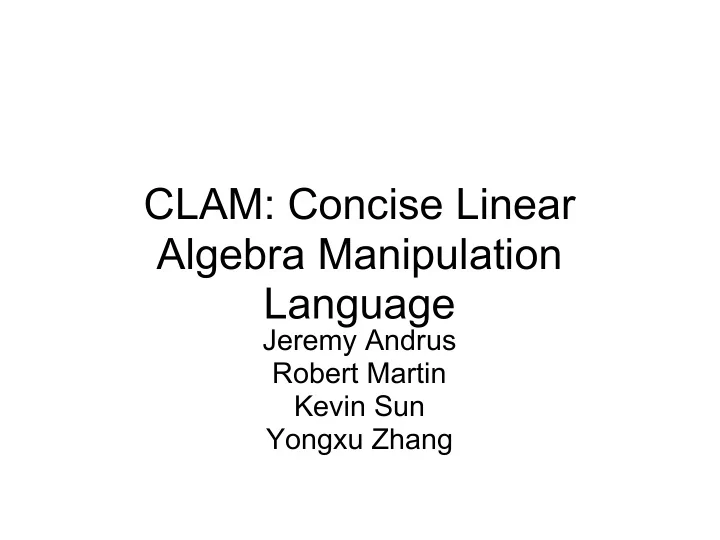
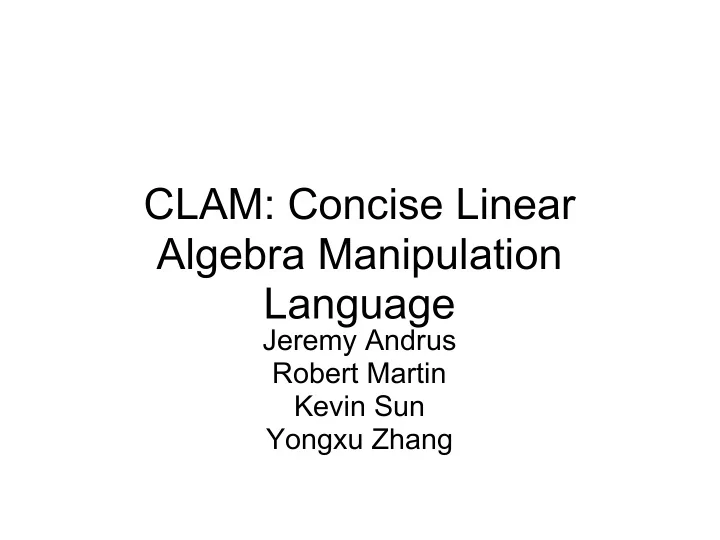
CLAM: Concise Linear Algebra Manipulation Language Jeremy Andrus Robert Martin Kevin Sun Yongxu Zhang
Tutorial: Input and Output Image my_img = imgread( <file-name> ); imgwrite( <image-identifier> , <img-type> , <file-name> ); Your first program (Image Copier/Converter): Image input = imgread("source.jpg"); imgwrite(input, "png", "dest.png"); Also can use command line arguments: imgread(1); /* reads first argument */ imgwrite(input, "png", 2); /* writes to second arguments */
Tutorial: Running Your Program > ./clam program1.clam Translates to C, compiles, outputs to a.out > ./clam -i program1.clam -o out Translates to C, compiles, outputs to "-o" file > ./clam -c program1.clam Translates to C, prints C code to clam_gen.c > ./clam -t program1.clam Debugging: Print abstract syntax tree
Tutorial: Channels Channel s are arrays of values for each pixel, such as Red, Green, and Blue. Image s come with these three default channels when read. Access using " : " operator (img:Red, img:Green, img:Blue) Set/create channels using "=" operator Image img1 = imgread("image.jpg"); img1:temp = img1:Blue; img1:Blue = img1:Red; img1:Red = img1:temp; /* swap channels */ /*Only Red, Green, and Blue channels are written:*/ imgwrite(img1,"jpg","image.jpg");
Tutorial: Calculations Calc ulations, which are to be applied to each pixel, can be defined in two ways: matrices (containing weights for neighboring pixels) or C strings (containing references to the same pixel in other channels) Calc m<Uint8> := [1 / 9] {1 1 1, 1 1 1, 1 1 1}; Calc Lum := #[(3*Red + 6*Green + 1*Blue) / 10]#; C string calculations can be added to Images, creating new channels (with the same name as the Calc): srcimg |= Lum; /* srcimg:Lum is now valid */ The values of the Channel will be calculated on first use. Calc s must have names! (defined once with " := "): srcimg |= #[Red + Green + Blue]#; /* INVALID */ Adding matrix calculations to Images is meaningless, but they have other important uses...
Tutorial: Kernels Kernels are ordered collections of calculations. Calc sobelGx<Uint8> := {-1 0 +1, -2 0 +2, -1 0 +1}; Calc sobelGy<Uint8> := {+1 +2 +1, 0 0 0, -1 -2 -1}; Calc sobelG<Uint8> := #[sqrt(sobelGx * sobelGx + sobelGy * sobelGy)]#; Kernel k = @sobelGx | @sobelGy | sobelG; /* Calcs can refer to preceding Calcs in kernel */ /* "@" means generate value, but don't generate channel */ /* (this will make sense when we see convolutions) */ Calc sobelTheta := #[arctan(sobelGx/sobelGy)]#; k |= sobelTheta; /* don't have to add all Calcs at once */
Tutorial: Convolutions The "**" operator takes a Channel reference and a Kernel , applies the calcs in sequence (matrices are applied to the specific Channel given), and generates an Image with all the channels ( Calcs ) defined in that Kernel not prefixed with "@" Continuing the previous example: Image edges = srcimg:Lum ** sobel; /* edges:sobelG and edges:sobelTheta now valid */ /* but not edges:sobelGx or edges:sobelGy */
Tutorial: Full Program (Sobel Operator) Image srcimg = imgread("someimage.jpg"); Calc Lum := #[(3*Red + 6*Green + 1*Blue)/10]#; srcimg |= Lum ; Calc sobelGx <Uint8> := [1 / 1]{ -1 0 +1 , -2 0 +2 , -1 0 +1 }; Calc sobelGy <Uint8> := [1 / 1]{ +1 +2 +1 , 0 0 0 , -1 -2 -1 }; Calc sobelG <Uint8> := #[sqrt(sobelGx * sobelGx + sobelGy * sobelGy)]#; Calc sobelTheta <Angle> := #[arctan(sobelGy / sobelGx)]#; Kernel sobel = @sobelGx | @sobelGy | sobelG; sobel |= sobelTheta; Image edges = srcimg:Lum ** sobel; output : Green = edges : sobelG; output : Red = edges : sobelG; output : Blue = edges : sobelG; imgwrite(output, "jpg", "edges_of_someimage.jpg");
Sobel Operator Calculates gradient of intensity function, i.e. detects edges:
Recommend
More recommend