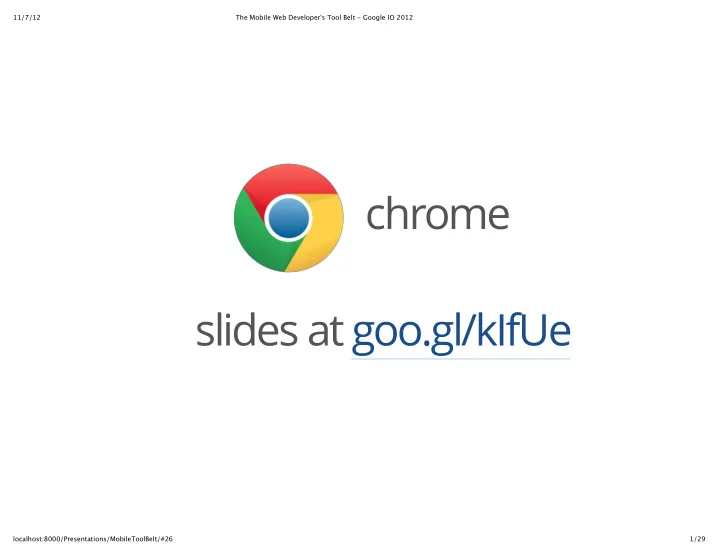
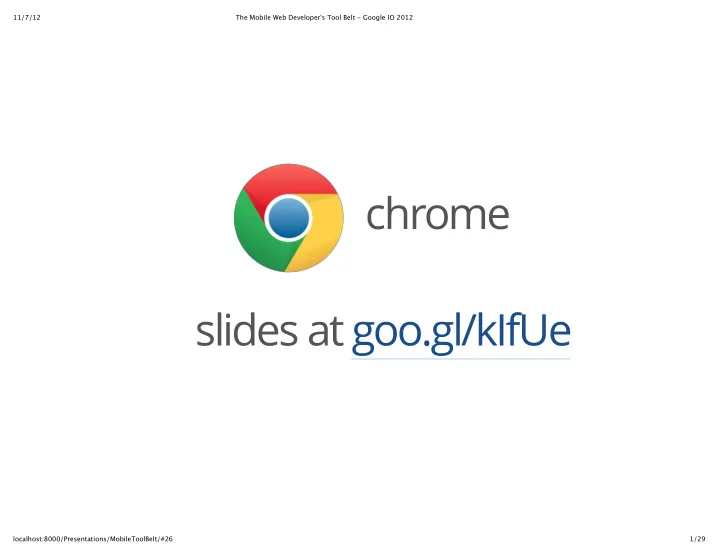
11/7/12 The Mobile Web Developer's Tool Belt ‑ Google IO 2012 chrome slides at goo.gl/kIfUe localhost:8000/Presentations/MobileToolBelt/#26 1/29
11/7/12 The Mobile Web Developer's Tool Belt ‑ Google IO 2012 The Mobile Web Developer's Tool Belt Pete LePage Developer Advocate, Google localhost:8000/Presentations/MobileToolBelt/#26 2/29
11/7/12 The Mobile Web Developer's Tool Belt ‑ Google IO 2012 Tooling In The Web Dev Lifecycle · Development Environments · Authoring Abstractions · Frameworks & Libraries · Testing & Iteration Flow · Performance Tuning · Build Optimization · Deployment Check out Paul Irish's presentation on Tooling and the Web App Development Stack 3/29 localhost:8000/Presentations/MobileToolBelt/#26 3/29
11/7/12 The Mobile Web Developer's Tool Belt ‑ Google IO 2012 Development Environment Code, Compile, Build, & Reload localhost:8000/Presentations/MobileToolBelt/#26 4/29
11/7/12 The Mobile Web Developer's Tool Belt ‑ Google IO 2012 Sublime Text 2 5/29 localhost:8000/Presentations/MobileToolBelt/#26 5/29
11/7/12 The Mobile Web Developer's Tool Belt ‑ Google IO 2012 CodeKit It's like steriods for web developers · Compiles nearly everything · Live browser reloads · Combines and minifies · Optimizes images · JSHint and JSLint · Team collaboration · Easy frameworks For more information, see incident57.com/codekit/ 6/29 localhost:8000/Presentations/MobileToolBelt/#26 6/29
11/7/12 The Mobile Web Developer's Tool Belt ‑ Google IO 2012 Development Tools localhost:8000/Presentations/MobileToolBelt/#26 7/29
11/7/12 The Mobile Web Developer's Tool Belt ‑ Google IO 2012 A More Lickable Web Don't let mobile, enterprise or web be an excuse for ugly, beauty sells! Inspiration · www.mobile-patterns.com · pttrns.com Human Interface Guidelines* · Android's Human Interface Guidelines · iOS Human Interface Guidelines · Developing Web Content for Safari · User Experience Guidelines for Windows Phone * Use caution: following only one will look weird on another. 8/29 localhost:8000/Presentations/MobileToolBelt/#26 8/29
11/7/12 The Mobile Web Developer's Tool Belt ‑ Google IO 2012 Boiler Plates jQuery Mobile Bootstrap 9/29 localhost:8000/Presentations/MobileToolBelt/#26 9/29
11/7/12 The Mobile Web Developer's Tool Belt ‑ Google IO 2012 Helpful Libraries: FT Fast Click Problem: 300ms delay between a tap and the click event firing on mobile browsers. Solution: Track TouchStart events and fire a click event as soon as it receives a TouchEnd event. JAVASCRIPT window.addEventListener('load', function() { new FastClick(document.body); }, false); github.com/ftlabs/fastclick 10/29 localhost:8000/Presentations/MobileToolBelt/#26 10/29
11/7/12 The Mobile Web Developer's Tool Belt ‑ Google IO 2012 Helpful Libraries: JSConsole Problem: No debug console on mobile devices without using a remote debugger. Solution: Send console.log events to a separate server that you connect to from your desktop. 1. Open http://jsconsole.com/ on the desktop computer and type :listen 2. Paste output into the source for your mobile app 3. ???? 4. Profit. Okay, not quite yet. jsconsole.com/ 11/29 localhost:8000/Presentations/MobileToolBelt/#26 11/29
11/7/12 The Mobile Web Developer's Tool Belt ‑ Google IO 2012 Helpful Libraries: HammerJS Problem: Makes handling multi-touch gestures hella easy! Solution: A 2k library that handles tap, double tap, swipe, hold, transform and drag. JAVASCRIPT var hammer = new Hammer(document.getElementById("container")); hammer.ondragstart = function(ev) { }; hammer.ondrag = function(ev) { }; hammer.ondragend = function(ev) { }; hammer.onswipe = function(ev) { }; eightmedia.github.com/hammer.js/ 12/29 localhost:8000/Presentations/MobileToolBelt/#26 12/29
11/7/12 The Mobile Web Developer's Tool Belt ‑ Google IO 2012 Helpful Libraries: Lawn Chair Problem: IndexedDB, WebSQL or LocalStorage, which works best? Solution: Provides a simple API that abstracts away the implementation of each service. JAVASCRIPT var people = lawnchair(); people.save({name:"Pete", email:"petele@google.com"}); people.all(function(peeps) { peeps.forEach(function(person) { console.log(person); }); }); brian.io/lawnchair/ 13/29 localhost:8000/Presentations/MobileToolBelt/#26 13/29
11/7/12 The Mobile Web Developer's Tool Belt ‑ Google IO 2012 High DPI Displays There isn't an easy answer yet, but there are options... MEDIA QUERIES #my-image { background: (low.png); } @media only screen and (min-device-pixel-ratio: 1.5) { #my-image { background: (high.png); } } IMAGE SET // Only works in Safari & Chrome today. background-image: url(icon1x.jpg); background-image: -webkit-image-set( url(icon1x.jpg) 1x, url(icon2x.jpg) 2x ); SOURCE SET // Not yet implmented by any browser :( <img alt="my awesome image" src="banner.jpeg" srcset="banner-HD.jpeg 2x, banner-phone.jpeg 640w, banner-phone-HD.jpeg 640w 2x" 14/29 localhost:8000/Presentations/MobileToolBelt/#26 14/29
11/7/12 The Mobile Web Developer's Tool Belt ‑ Google IO 2012 High DPI Displays Best Practices · Using image replacement is generally frowned upon · Use vector images or CSS styles wherever possible · Heavily compressed 2x images often look better than enlarged 1x images · Use icon fonts like Font Awesome For more information, see goo.gl/wjaLT 15/29 localhost:8000/Presentations/MobileToolBelt/#26 15/29
11/7/12 The Mobile Web Developer's Tool Belt ‑ Google IO 2012 Other Helpful Tips & Stuff To Know · Fingers != mouse pointer · Avoid: tables, relative positioning, absolute positioning, floats · Headers and Footers? Use position: fixed; · Scroll inside elements? Use overflow: scroll; · Inertial scrolling? Use -webkit-overflow-scrolling: touch; (iOS 5+) 16/29 localhost:8000/Presentations/MobileToolBelt/#26 16/29
11/7/12 The Mobile Web Developer's Tool Belt ‑ Google IO 2012 Testing localhost:8000/Presentations/MobileToolBelt/#26 17/29
11/7/12 The Mobile Web Developer's Tool Belt ‑ Google IO 2012 Faking It: Network Link Conditioner Testing locally doesn't simulate real world mobile networks, but there are tools you can use to simulate them. · Charles Proxy [Mac, PC, Linux] · Network Link Conditioner [Mac] 18/29 localhost:8000/Presentations/MobileToolBelt/#26 18/29
11/7/12 The Mobile Web Developer's Tool Belt ‑ Google IO 2012 Faking It: Chrome's Dev Tools Chrome's Dev Tools allows you to over-ride some settings or force certain behaviours like: · User Agent · Device Metrics · Simulate Touch Events · Coming Soon: Geo Location · Coming Soon: Device Orientation · Coming Eventually: Device Pixel Ratio 19/29 localhost:8000/Presentations/MobileToolBelt/#26 19/29
11/7/12 The Mobile Web Developer's Tool Belt ‑ Google IO 2012 Faking it: Emulators Emulators are a great place to start, but don't give you a complete picture. · Android · iOS and without running XCode · Browser Stack 20/29 localhost:8000/Presentations/MobileToolBelt/#26 20/29
11/7/12 The Mobile Web Developer's Tool Belt ‑ Google IO 2012 Real Thing: Chrome Remote Debugger One Time Setup 1. Install the Android SDK 2. On the mobile device, enable USB debugging at the OS level 3. On the mobile device, launch Chrome. Open Settings > Advanced > Developer tools and check the Enable USB Web debugging checkbox. Debugging 1. Connect the mobile device to computer via USB 2. On the desktop, run adb forward tcp:9222 localabstract:chrome_devtools_remote 3. Open the desktop, open Chrome and navigate to localhost:9222 See goo.gl/K2Qhj for more information. 21/29 localhost:8000/Presentations/MobileToolBelt/#26 21/29
11/7/12 The Mobile Web Developer's Tool Belt ‑ Google IO 2012 Real Thing: Safari Remote Debugger One Time Setup 1. On the mobile device, enable the Web Inspector under Settings > Safari > Advanced 2. On the desktop, open Safari and open the preference pane, under Advanced , check the Show Develop menu in the menu bar checkbox Debugging 1. Connect the mobile device to your computer 2. On the desktop, click the Develop menu bar item, and choose the device you want to debug See goo.gl/TLmWW for more information. 22/29 localhost:8000/Presentations/MobileToolBelt/#26 22/29
11/7/12 The Mobile Web Developer's Tool Belt ‑ Google IO 2012 Real Thing: Firefox Remote Debugger One Time Setup 1. On the desktop, navigate to about:config , search for remote-en enable it, then restart Firefox. 2. On the mobile device, navigate to about:config , search for debugger , toggle devtools.debugger.force-local to false and devtools.debugger.remote-enabled to true, then restart Firefox. Debugging 1. On the mobile device, find the IP address 2. On the desktop, click the Tools menu bar item, and choose Web Developer > Remote Debugger and enter the remote IP address plus port 6000. See goo.gl/pQe4z for more information. 23/29 localhost:8000/Presentations/MobileToolBelt/#26 23/29
11/7/12 The Mobile Web Developer's Tool Belt ‑ Google IO 2012 Real Thing: Open Device Labs source: Viljami Salminen goo.gl/1yu7c 24/29 localhost:8000/Presentations/MobileToolBelt/#26 24/29
11/7/12 The Mobile Web Developer's Tool Belt ‑ Google IO 2012 A Few Favors to Ask! localhost:8000/Presentations/MobileToolBelt/#26 25/29
Recommend
More recommend