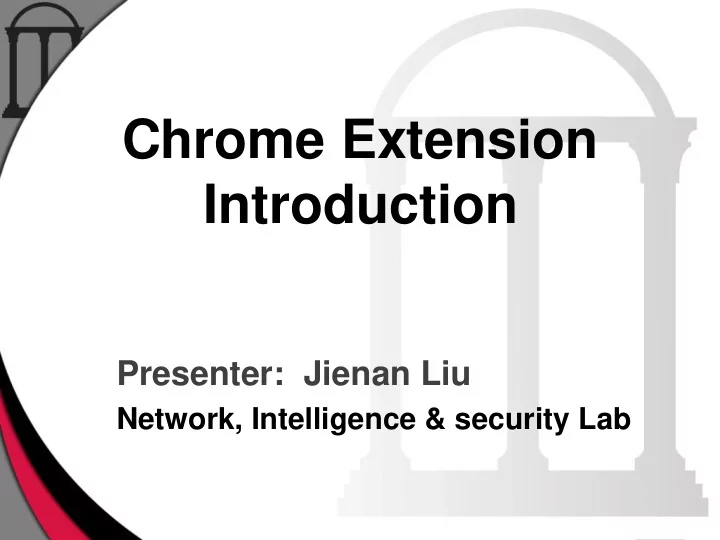
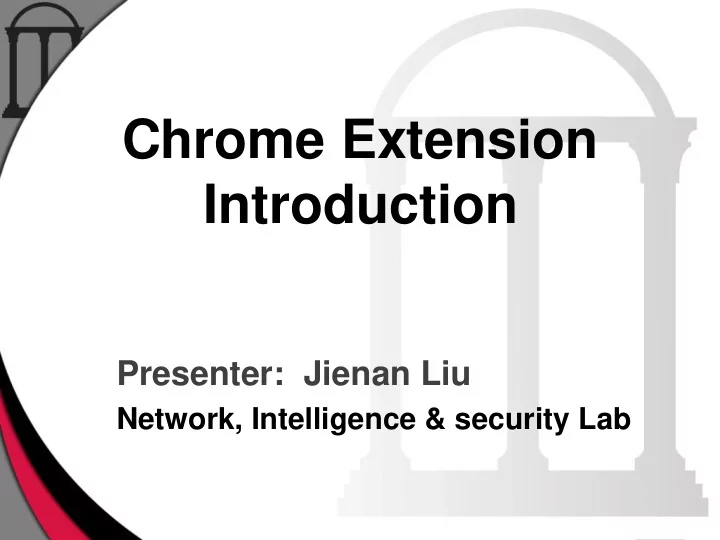
Chrome Extension Introduction Presenter: Jienan Liu Network, Intelligence & security Lab
What is Chrome Extension • Extension – Small software programs that can modify and enhance the functionality of the Chrome browser. – Written with web technologies, such as HTML, Javascript, and CSS. Pwd Protection Ad Block Screenshot
Chrome Extension Architecture • Components – Background page • Holds main logic • Can include Javascript code – UI pages • Ordinary HTML pages • display the extension’s UI – Content script • Interact with user web page • Javascript that executes in user’s page • execute in a special environment
Chrome Extension Files • Each extension has the following files: – A manifest file – One or more HTML files (unless the extension is a theme) – Optional: One or more JavaScript files – Optional: Any other files your extension needs — for example, image files • Put all these files in one single folder while developing • The contents of the folder are packaged into a special ZIP file when you distribute your extension
Manifest File • Every extension has a JSON-formatted manifest file, named manifest.json • Give information about the extension – Important files / capabilities that the extension may use – Permissions that extension needed
Example-1 • Chrome Extension Architecture
Content Scripts-1 • Javascript files that run in the context of web pages • Can read and modify Document Object Model (DOM) of the loaded pages – Provides a structured representation of the document – Defines a way that the structure can be accessed from programs – The Document Object Model gives you access to all the elements on a web page. Using JavaScript, you can create, modify and remove elements in the page dynamically. – DOM components form a tree of nodes • Relationship : parent node – children nodes • document is the root node – Attributes of elements are accessible as text
DOM Tree
Demonstration of a document’s DOM tree <?xml version = "1.0" encoding = "utf "utf-8" 8"?> ?> 1 <!DOCTYPE html PUBLIC "-//W3C//DTD XHTML 1.0 Strict//EN" 2 "http://www.w3.org/TR/xhtml1/DTD/xhtml1-strict.dtd"> 3 4 5 <! <!-- -- Fig. 12.1: domtree.html -- --> <! <!-- -- Demonstration of a document's DOM tree. . -- --> HTML element 6 <html xmlns = "http://www.w3.org/1999/xhtml"> 7 head element <head> 8 9 <title>DOM Tree Demonstration</title> title element 10 </head> body element 11 <body> H1 element 12 <h1>An XHTML Page</h1> 13 <p>This page contains some basic XHTML elements. We use the Firefox p element 14 DOM Inspector and the IE Developer Toolbar to view the DOM tree 15 of the document, which contains a DOM node for every element in 16 the document.</p> p element 17 <p>Here's a list:</p> ul element 18 <ul> li element 19 <li>One</li> 20 <li>Two</li> li element 21 <li>Three</li> li element 22 </ul> 23 </body> 24 </html>
Example-2 DOM Tree Demonstration DOM Tree … head html title An XHML … h1 body This page … p Here’s … p ul li One li Two li Three
Core Interfaces in DOM • document.getElementById(id) • document.getElementsByTagName(name) • document.createElement(name) • parentNode.appendChild(node) • element.innerHTML • element.setAttribute() • element.getAttribute() • element.addEventListener() • window.onload()
Example-3 • DOM object operation
Content Scripts-2 • Execute in a special environment called isolated world – Have access to the DOM of hosting page – No access to variables/functions created by the page • Restricted to use limited Chrome.* APIs • Use message passing to communicate with the rest of the extension.
Example-4 • Extension demonstration – Content script – Backgroud script
Motivation • Background – Threat from malicious web sites that trick users – Forensic analysis tools for web attacks, like phising, clickjacking, are not sufficient
Clickjacking Attack Cursor Spoofing Attack • Hide Flash webcam permission dialog inside Ads, and abuse pointer integrity
Our Goal • High Level Idea – Take snapshot of Dom tree and Screen area for Chrome browser – Perform snapshot taking only for specific events, eg. mouse click, keystroke – Hook javascript event handler • Feasibility – Event-driven javascript – DOM modifications by javascript code • Solution – Implement our idea with Chrome extension
Thanks !
Recommend
More recommend