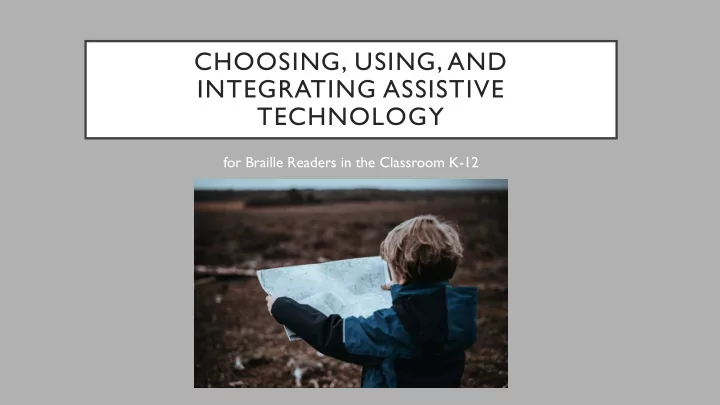
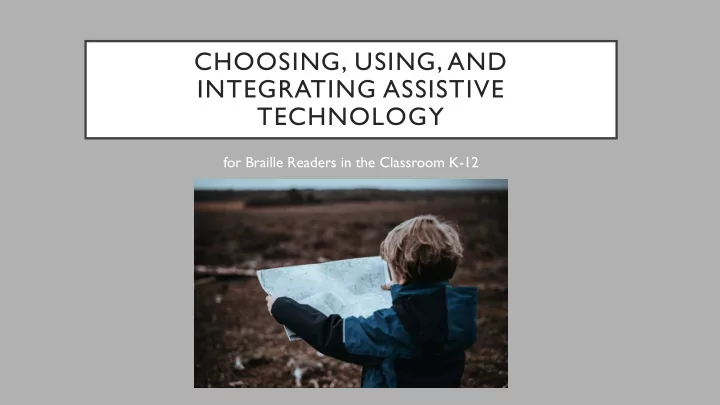
CHOOSING, USING, AND INTEGRATING ASSISTIVE TECHNOLOGY for Braille Readers in the Classroom K-12
TODAY’S TOPICS Introductions Maps, routes, & journeys Orientation Travel Guides First Steps Rough Terrain www.tinyurl.com/choose-use
SOME HINTS ALONG THE WAY • There IS a map of the territory • There is no ONE route • You are the tour guide to this territory • Your student is the client • There will be seasons to each client’s journey
Use refreshable Use Use gestures Touch braille displays Read braille Use 2 keyboard for mobile type at with computers at 30 wpm screen commands devices 50 wpm and mobile readers for Windows devices and OSX Use Send & Use basic Use internet THE MAP: receive email suite of Google browsers & ESSENTIAL SKILLS Microsoft based search Programs products FOR HIGH SCHOOL engines BRAILLE USERS Use smart Use OCR Download digital Use cloud phones & programs for books in multiple based accessibility Kelly & Kapperman 2018 text formats (BRF, storage options conversion EPub, Daisy) Use smart Independently Use video Explore Use emergent Troubleshoot home connect conference emergent wayfinding problems, devices technology devices to Wifi devices & GPS tools configure and Bluetooth applications settings, contact technical support
THERE IS NO ONE ROUTE
CONTINUUM OF LEARNING CONTINUUM OF LEARNING DATA PROVIDES A SNAPSHOT OF ACTIVITY STREAM INDEPENDENT PERFORMANCE & CONCRETE FEEDBACK Purpose is: Permanent products/Demonstration of abilities INSTRUCTOR SCAFFOLDING & SUPPORT PIVOTS PLOT TWISTS ADAPTATION CHAOS BUDGET/MARGIN STUDENT PERSONAL RESPONSIBILITY Purpose: Learning to adapt to shifting circumstances GROWTH MINDSET EXPLORATION PROCESS RISK-TAKING SOCIAL/EMOTIONAL LEARNING Purpose is: growth without pressure FRAMEWORK SAFETY SUPPORT TRELLIS ROUTINE EXPECTATIONS Purpose is: Providing a stable base for growth Belinda Rudinger 2018
GROWTH MAY NOT BE LINEAR
CONTINUUM OF LEARNING CONTINUUM OF LEARNING DATA PROVIDES A SNAPSHOT OF ACTIVITY STREAM INDEPENDENT PERFORMANCE & CONCRETE FEEDBACK Purpose is: Permanent products/Demonstration of abilities INSTRUCTOR SCAFFOLDING & SUPPORT PIVOTS PLOT TWISTS ADAPTATION CHAOS BUDGET/MARGIN STUDENT PERSONAL RESPONSIBILITY Purpose: Learning to adapt to shifting circumstances GROWTH MINDSET EXPLORATION PROCESS RISK-TAKING SOCIAL/EMOTIONAL LEARNING Purpose is: growth without pressure FRAMEWORK SAFETY SUPPORT TRELLIS ROUTINE EXPECTATIONS Purpose is: Providing a stable base for growth Belinda Rudinger 2018
YOU HAVE A MAP, TOO… My Map, My Plan Page 1, Part 1
KNOW WHERE YOU ARE KNOW YOUR ROLE • Orient yourself so you can orient your client • Periodically re-orient yourself & your client • Make course corrections as needed • TVI as Digital Workflow Facilitator & Decision Maker (Siu & Emerson) • Teaching Access to Learning vs. Learning to Access (McClinden & Douglas)
ACCESS General education § content/curricula, TEKS § § plans & practices § Teacher of students with visual impairments Trained & prepared? § Braille production resources & workflow § Materials/curricula available § § Equipment available? § Personnel available? Trained? Family § What support are they able to provide? § What support do they need? § § Student § How can AT help them NOW? McClinden & Douglas 2016 How can AT help them in the future? §
SYSTEMS THEORY § Macrosystem: Drivers for change at national, international level § Exosystem: Educational system structure, culture, curriculum, policies, etc. § Mesosystem: Relationships between home, school, community, or work § Microsystem: Instructional settings § The Child Ecological Systems Theory by psychologist Urie Bronfenbrenner, adapted by McClinden & Douglas 2016
TRAVEL GUIDES WATI AT Consideration Guide • • SETT Framework Quality Indicators of Assistive Technology • • Georgia Project for Assistive Technology AT for Students Who are Blind or Visually Impaired • • International Society of Technology Education • National Center for Accessible Educational Materials • CAST & UDL • Texas AT Network Paths to Literacy • • Paths to Technology EVALS kit • • Pinterest • Our Little Corner My Plan Page 1, Part 2
PRINCIPLES THAT GROUND AT SERVICE DELIVERY: • 1. Person centered (not AT centered) • 2. Outcome is enablement of participation in desired activities • 3. Evidence-informed process is used • 4. Provided in an ethical manner • 5. Provided in a sustainable manner • Note: AT that is recommended or prescribed without input from the user and relevant others ends up abandoned or not used to its full potential. Cook & Polgar 2015
KEY FEATURES OF USABILITY • Learnability • Efficiency (minimal frustration, effort) • Memorability (how the device is used can be easily remembered, particularly when a function has not been used over a long period of time) • Errors • Satisfaction (user has positive experience) • EASE OF USE • (Fisk et. al, Cook & Polgar 2015)
AN IMPORTANT DISTINCTION INSTRUCTIONAL/EDUCATIONAL ASSISTIVE TECHNOLOGY TECHNOLOGY T eachers using technology during instruction of • • Students using technology to do the same stuff other students do (reading, writing, doing math, students to enhance the learning process communicating) ISTE Standards • • The Assistive Technology Act of 1998, as amended • Educator Standard Indicators 5a-b: “Use (2004): “Any item, piece of equipment or product technology to create, adapt and personalize system whether acquired commercially off the shelf, modified, or customized that is used to increase, learning experiences that foster independent maintain or improve functional capabilities of learning and accommodate learner differences individuals with disabilities.” and needs. Design authentic learning activities that align with content area standards and use digital • “The aim of AT is to overcome the gap between tools and resources to maximize active, deep what a person with a disability wants to do and what learning.” the existing social infrastructure allows them to do.” Hersh & Johnson (2008)
EVIDENCE INFORMED PROCESS • Minimum district requirements • Assessment • FVE/LMA as part of FIE (*LEARNING CHANNELS*) • AT Evaluation as part of FIE, or standalone • Goal Writing: Task over tools • Accommodation Writing • Consider organizational constraints • Instructional Planning Using technology in instruction • • Student response • Data ECC documentation • Goal progress • See Overview of AT; Form groups to • Student’s own use of equipment review assessment instruments
FIRST STEPS
A SYSTEMS ANALYSIS OF THE BEGINNING BRAILLE READER’S ENVIRONMENT The Tasks The Tools & The Team Tool Skills
THE BRAILLE READER’S INSTRUCTIONAL TEAM
THE BRAILLE READER’S TASKS • READING • WRITING • MATH • Phonemic Awareness: Ability • Nemeth Code • Phonemic Awareness: to manipulate Ability to manipulate • Tactile Graphics segments/phonemes segments/phonemes • Spatial concepts • Phonics: Sound+Symbols • Phonics: Sound+Symbols • Calculations correspondence correspondence • Problem Solving • Spelling • Fluency: Reading Rate & Prosody • Morphology: knowledge of roots, affixes of Latin or • Vocabulary: Knowledge of Greek origin (Rastle) words & their meanings • Contractions (*Savaiano)
REMEMBER YOUR TEAM & YOUR TASK WHEN CHOOSING YOUR TOOLS • Students and their devices do NOT exist in a vacuum • Support is one of the key factors of progress • Consider ease of use, learning curve of device • Consider experience & engagement of team (& lack thereof) • Consider what strengths and struggles the student brings to both the task and the tool • There’s gonna be more than one tool…just saying... • Remember that teachers can use technology in their instruction to reinforce learning and engage learners—long before students are ready for their own dedicated device
THE BRAILLE READER’S TOOLS & TOOL SKILLS • BEHOLD THE FANCY WHEEL OF TOOLS! • What are some advantages/disadvantages of this tool? • Which members of the team would it support? • What’s an example of a task using this tool? • What are some related skills (think related instead of pre-requisite)? • What data could be taken to support the use of this tool for a given task? • What role could this tool play in instruction?
TOOL REVIEW • Mountbatten Braillewriter • Braille Coach • Braille Study Mode with JAWS • Perkins Braillewriter • Smart Brailler • Tablet + Refreshable Braille Display • Braille Notetakers My Plan Page 3
BRAILLE WRITING (6 KEY) • What team members are involved? • What did you learn about tools? • My thoughts…
BRAILLE READING • How can TVIs use technology in instruction of reading? • Literary • Nemeth • Graphics • What supports do TVIs need? • How young can students be introduced to technology?
KEYBOARDING • Slow drip coffee machine • Choices: • Typio • Custom lessons • Talking Typer • On computer or iPad • Custom lessons • Marvelsoft Talking Typing T eacher • Typability (requires JAWS license) • Typing Club
Recommend
More recommend