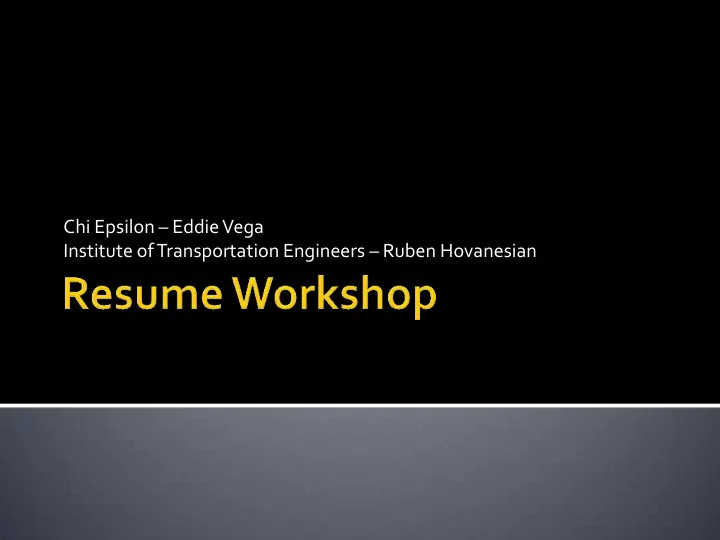
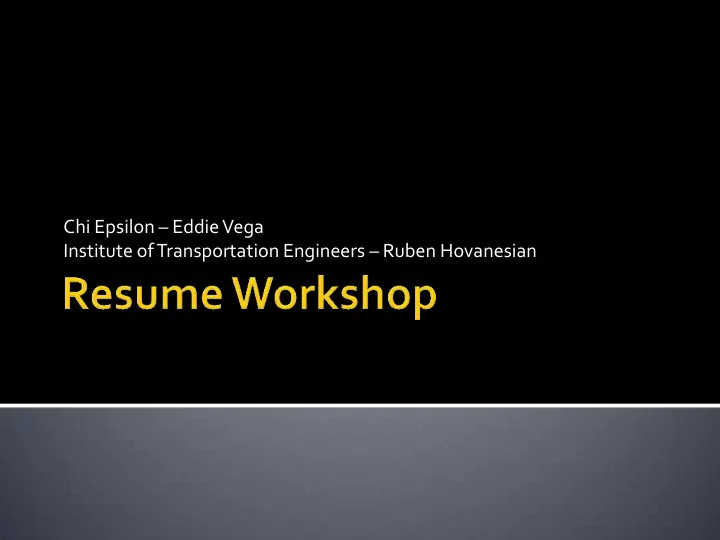
Chi Epsilon – Eddie Vega Institute of Transportation Engineers – Ruben Hovanesian
Resume Getting Started Preparing Header Objective Education Honors Experience Involvement Skills General Tips Cover Letter Interview 2
3
Career Fairs College Placement Office Mock Interviews Job Ads Company Websites Cold Calls But most importantly…. 4
Be involved in school: ASCE, ITE, XE, EWB, SWE, SHSE,etc. and outside of school Volunteer at events sponsored by professional engineering organizations Go to professionals social functions Be involved in your community 5
6
Have a general resume that has everything in it (2-4 pages or more) Pick and choose content off of it for specific job applications Save each resume you submit with the application info Job title Job description Date of application Person you applied through Actual resume submitted (may have multiple versions) Will be very helpful in preparing for the interview 7
Online mass submission sites (monster), or very large number of applicants Word scraping ▪ Synonyms ▪ Abbreviations ▪ Titles Name-drop software In person Needs to be clean (no smudges or boogers) Have a story to tell Heavy paper is overrated Via email Make it as an attachment, not copy-paste ▪ Make sure symbols/formatting/fonts work ▪ Especially when going from Word to PDF Cover letter would be the email paragraph, except shorter ▪ Not as a separate attachment, unless requested as such File name should include your own name 8
But seven eight nine. 9
White space Use it, it’s good, makes it feel calmer Font Sans-Serif (good for screen) vs. Serif (good for print) Nothing smaller than size 10 Constant size Black only, no red, yellow, purple, or green Alignment Along both edges Especially for dates Indentations Bullets Tabs Flow, use same amount of indents for same purpose throughout Lists (i.e. coursework) If in a column format, then no more than one course per row If in a straight line, have commas 10
If more than 1 page, have last name and page number of total pages Doe 1 of 2 Have date (month/year) Shows it’s up to date Doesn’t work if you don’t update it Borders, don’t use them They’re constraining 11
Lines across the entire page Can work as a good section break Be careful not to have too much “black” ALL CAPS Bold Sub sections Italics Underlines not really too appealing 12
Try to use tabs for first set of indents Never have a period at the end. Never. Constant indents and spacing Too many bullets can be overwhelming Best/strongest points at the top Simple bullet styles (for electronic submissions) Pretty pictures may not be save properly, especially if they don’t have the fonts installed 13
Same style throughout Aug. 2001 August 2001 07/2001 07/01 7/2001 No need for days Same spacing Be careful of – vs. - Be careful of June 12- June 13 Aligned along the right edge, easy to follow June 2012 – Present Aug. 2013 2012 (Winter), 2011 (Spring, Summer), 2010 (Fall) 14
Always past tense Even if current/future Start with active verbs Know your synonyms (cinnamon?) Sub Bullets ▪ Have ▪ A Limit So do indents No more than one level down for bullets Like this (and even this can be too much) Simple and to the point, the whole purpose of bullets 15
Bold sections are a must , italics is optional Case-by-case Header Education Honors and Awards Experience Presentations and Competitions Publications Affiliations Skills NO REFRENCES Especially “References available” 16
17
Name Should be obvious and largest thing on paper INCLUDE YOUR EIT! Address Double check your commas (City, State Zip) Phone Don’t need to call it out as a phone/cell number (assumed) Email Professional Doesn’t need to be school email, but something you check often and hasn’t been hacked Don’t need to call out a phone number as “Tel”, “Cell”, etc. ▪ Assumed that whatever you put, you can be reached at LongEmailAddressesShouldBeSeperatedWithCaps 18
19
To obtain a civil engineering position where my knowledge of related skills can be utilized to meet/exceed project goals. (Put in your own words) Simple and straight forward To the point Be specific on position pursuing 20
Depends Especially if you need room for more important stuff Don’t typically need it Can limit what you are being considered for If with a Cover Letter, it already accomplishes the same goals If in person, that’s why you’re there to talk Good alternative may be “Highlights” 21
No Bipartisan agreement has been reached 22
23
School Name Full name Degree Title Don’t abbreviate your degree Bachelor OF Science, not “in Science” Multiple Degrees Double Majors and Minors should be listed Don’t need to mention an AA/AS unless it’s relevant Future degrees (Masters/PhD), shouldn’t be mentioned unless accepted/attending Multiple Schools If transferred for the same degree, only list most recent school Degree awarding schools 24
Major vs. School Emphasize either one depending on job applying for If looking specifically for CE, that’s what they want to see first Graduation year Not starting year Include month or season Approximate or best guess if unsure Don’t call it out “expected graduation year”, assumed For higher education, “Masters Candidate…” Standing Only if looking specifically for “Freshman - Junior” 25
GPA Call it out as a “GPA”, don’t just put a number 3.0 is lowest to put, sometimes 3.2 Consider your options ▪ Core GPA ▪ General GPA ▪ Overall GPA ▪ CPP GPA (for transfers) It’s obvious you graduated high school (don’t waste precious space w/ obvious info) 26
27
If very few (1 or 2), may consider including it with Education section Especially if in need of extra room Dean’s List Boy/Girl Scouts Must have been recent/worthy, not just back from middle school Scholarships Most Anything (good discussion topic and a way to distinguish yourself from others) 28
What the award was When did you receive it Same date format as everything else If using month/year elsewhere, then use month/year If membership Should call it out as duration (month/year – present) Short and sweet, only mention top honors Honors/awards that can be expanded on Consider finding another section where they may fit into if you have specific highlights you want to call out 29
30
Company and Location, Position and Title, Dates of employment Company Full name Location City and State (no street addresses) Most recent should be listed first If you have relevant and irrelevant work experience, where irrelevant experience was more recent, consider two sections ▪ Relevant Experience ▪ Work Experience Same number of bullets for similar work experiences No more than 4 bullets per job, 6 is pushing it 31
Use descriptions for work that correspond to position that you are applying for Did you manage people or projects? Did you have a deadline? (Scheduling) Personal honors? 32
Should start bullets with active verbs Managed, initiated, updated, created, reviewed, led, conducted, assisted, etc. Show relevant and valued skills Leadership, organizational skills, management skills, communications skills, breadth of experience Keep similar formatting style throughout If job title/position are in bold, then should be the same for all, including in other sections (Affiliations section) 33
34
Don’t list organization, describe responsibilities List each position separate with date Describe what you gained in cover letter (PM skills, manage budget, etc.) Distinguish yourself from others Don’t forget community service 35
Volunteering vs. Affiliations vs. Leadership/Heavy involvement Clubs and Groups Similar to Experience section if involved Show involvement Show leadership positions Show results Simple list if not involved Include join/involved dates 36
37
Technical skills only Software, ones you’re familiar with and can answer questions about ▪ Or can pick up within a week Pick from what’s in the job description, use same wording Must be able to understand the industry jargon “ InRoads ” instead of “Bentley Microstation InRoads v8i” “ exrefs ”, “sheets”, “mods/COs”, “PM”, “CM”, etc. Soft skills should NOT be included Good team member, good presentation skills, good speaker, very friendly, etc. 38
Recommend
More recommend