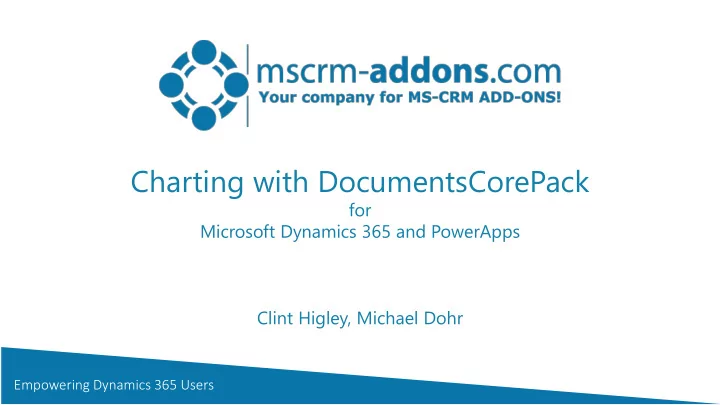
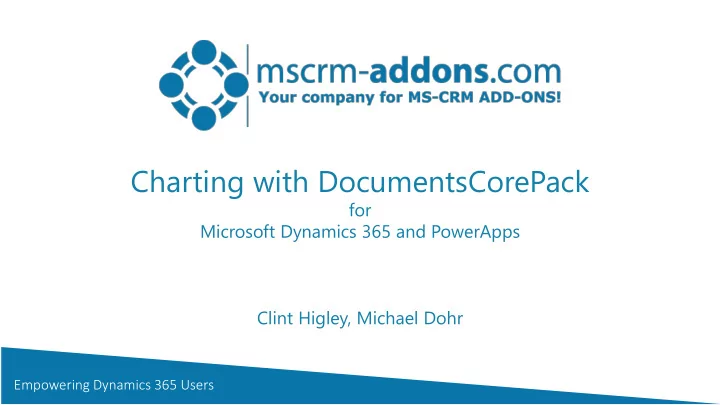
Charting with DocumentsCorePack for Microsoft Dynamics 365 and PowerApps Clint Higley, Michael Dohr Empowering Dynamics 365 Users
Charts vs Tables Tables : • Good for seeing individual values Charts : • Provide a quick overview immediately. • See patterns and trends. • Display relationships among whole value sets. Empowering Dynamics 365 Users
Creating Charts in three steps: 1. 2. 3. Insert Chart Prepare Data Connect Chart to Data Create DataSet: I. Grouping/Category I. Map the data via chart field I. Insert Microsoft Word Chart II. Aggregation properties III. Filtering, II. Most chart types supported* IV. Sorting Empowering Dynamics 365 Users
Demo 1. Step-by-Step: Creating a Simple Pie Chart 2. Step-by-Step: Creating a more focused Bar Chart 3. Step-by-Step: Using Global Charts Empowering Dynamics 365 Users
Support Chart Types Dynamics 365 Chart Type MS Word Chart Types Bar Bar, 3DBar Column Column, 3DColumn Line Line, 3DLine, Area, 3D Area Pie Pie, Pie of Pie, 3DPie, Bar of Pie Funnel Funell, Waterfall Point Bubble, Surface StackedColumn, Stock Chart, Treemap, Sunburst, StackedColumn100 Histogram StackedBar, StackedBar100 Radar Tag Combined Charts DoughNut Doughnut Empowering Dynamics 365 Users
Thank You + stay healthy! • Web: http://www.mscrm-addons.com • AppSource: Details and Free Trial • Help-Center (Live-Chat): http://www.mscrm-addons.com/Support.aspx • Blog: http://www.mscrm-addons.com/Blog United States: +1 404 720 6066 ussales@mscrm-addons.com Europe: +43 316 680 880 sales@mscrm-addons.com Empowering Dynamics 365 Users
Recommend
More recommend